本篇文章给大家带来的内容是关于纯CSS实现表头固定的代码示例,有一定的参考价值,有需要的朋友可以参考一下,希望对你有所帮助。
纯CSS实现表头固定之所以难,主要在两点。一是占有最大市场份额的IE6不支持position:fixed。另一个,是人们想破头都想在一起表格中实现这种效果。
我们知道,CSS是负责表现,HTML是负责结构,同样的结构,换个样式,给人的感觉完全不同,这也说明人的眼睛是很容易受骗。因此前些狂热鼓吹p+CSS的日子里,人们总是想在页面去掉table,用p+span弄出了一个个“table”来。虽然这种事是不可取,但也告诉我们,table做得的事,通过一些组合我们也能做出来。换个思路来说,既然一个table做不了,就两个吧。上面的table模拟表头,下面的table模拟带滚动条的部分。在我们继续讲下去之前,我们先明确一下我们的需求吧,要不太抽象了。首先是表格为4*9,每列宽170px,总为680px,滚动条在各浏览器默认为16px,别忘了,width是不包含border在内,四列就有5个纵向的border,宽总长为701px。
<table > <tr> <td> </td> <td> </td> <td> </td> <td> </td> </tr> <tr> <td> </td> <td> </td> <td> </td> <td> </td> </tr> <tr> <td> </td> <td> </td> <td> </td> <td> </td> </tr> <tr> <td> </td> <td> </td> <td> </td> <td> </td> </tr> <tr> <td> </td> <td> </td> <td> </td> <td> </td> </tr> <tr> <td> </td> <td> </td> <td> </td> <td> </td> </tr> <tr> <td> </td> <td> </td> <td> </td> <td> </td> </tr> <tr> <td> </td> <td> </td> <td> </td> <td> </td> </tr> <tr> <td> </td> <td> </td> <td> </td> <td> </td> </tr> </table>
然后我们把这个table一分为二,第一个table为表头,第二个table要带滚动条,说明要在其父元素上应用overflow样式,因此它要外套一个p。这个p与第一个table应该是等长的。不过不用花心思了,我们在它们的外面最套一个p,设置其width为701px,然后把这两个子元素的宽都设为100%就行了。注意,我们在table中显式添加tbody以提高表格的渲染效率。
<p id="scrollTable">
<table class="thead">
<tbody>
<tr>
<th>名称</th>
<th>语法</th>
<th>说明</th>
<th>例子</th>
</tr>
</tbody>
</table>
<p>
<table class="tbody">
<tbody>
<tr>
<td>Simple attribute Selector</td>
<td>[attr] </td>
<td>选择具有此属性的元素</td>
<td>blockquote[title] { <br/>color: red }</td>
</tr>
<tr>
<td>attribute Value Selector</td>
<td>[attr="value"] </td>
<td>选出属性值精确等于给出值的元素</td>
<td>h2[align="left"] { <br/>cursor: hand } </td>
</tr>
<tr>
<td>"Begins-with" attribute Value Selector</td>
<td>[attr^="value"] </td>
<td>选出属性值以给出值开头的元素</td>
<td>h2[align^="right"] { <br/>cursor: hand } </td>
</tr>
<tr>
<td>"Ends-with" attribute Value Selector</td>
<td>[attr$="value"] </td>
<td>选出属性值以给出值结尾的元素</td>
<td>p[class$="vml"]{<br/>cursor: hand} </td>
</tr>
<tr>
<td>Substring-match attribute Value Selector</td>
<td>[attr*="value"] </td>
<td>选出属性值包含给出值的元素</td>
<td>p[class*="grid"]{<br/> float:left} </td>
</tr>
<tr>
<td>One-Of-Many Attribute Value Selector</td>
<td>[attr~="value"] </td>
<td>原元素的属性值为多个单词,给出值为其中一个。</td>
<td>li[class~="last"]{<br/> padding-left:2em} </td>
</tr>
<tr>
<td>Hyphen Attribute Value Selector</td>
<td>[attr|="value"] </td>
<td>原元素的属性值等于给出值,或者以给出值加“-”开头</td>
<td>span[lang|="en"]{ <br/>color:green}</td>
</tr>
<tr>
<td>反选属性值选择器</td>
<td>[attr!="value"] </td>
<td>非标准,jQuery中出现的</td>
<td>span[class!="red"]{<br/>color:green}</td>
</tr>
</tbody>
</table>
</p>
</p>
表现层部分:
#scrollTable {
width:701px;
border: 1px solid #EB8;/*table没有外围的border,只有内部的td或th有border*/
background: #FF8C00;
}
#scrollTable table {
border-collapse:collapse; /*统一设置两个table为细线表格*/
}
#scrollTable table.thead{ /*表头*/
/*p的第一个子元素*/
width:100%;
}
#scrollTable table.thead th{/*表头*/
border: 1px solid #EB8;
border-right:#C96;
color:#fff;
background: #FF8C00;/*亮桔黄色*/
}
#scrollTable p{/*能带滚动条的表身*/
/*p的第二个子元素*/
width:100%;
height:200px;
overflow:auto;/*必需*/
}
#scrollTable table.tbody{/*能带滚动条的表身的正体*/
width:100%;
border: 1px solid #C96;
border-right:#B74;
color:#666666;
background: #ECE9D8;
}
#scrollTable table.tbody td{/*能带滚动条的表身的格子*/
border:1px solid #C96;
}
运行代码:
<!doctype html>
<html dir="ltr" lang="zh-CN">
<head>
<meta charset="utf-8"/>
<title>纯CSS实现表头固定</title>
<style type="text/css">
#scrollTable {
width:701px;
border: 1px solid #EB8;/*table没有外围的border,只有内部的td或th有border*/
background: #FF8C00;
}
#scrollTable table {
border-collapse:collapse; /*统一设置两个table为细线表格*/
}
#scrollTable table.thead{ /*表头*/
/*p的第一个子元素*/
width:100%;
}
#scrollTable table.thead th{/*表头*/
border: 1px solid #EB8;
border-right:#C96;
color:#fff;
background: #FF8C00;/*亮桔黄色*/
}
#scrollTable p{/*能带滚动条的表身*/
/*p的第二个子元素*/
width:100%;
height:200px;
overflow:auto;/*必需*/
}
#scrollTable table.tbody{/*能带滚动条的表身的正体*/
width:100%;
border: 1px solid #C96;
border-right:#B74;
color:#666666;
background: #ECE9D8;
}
#scrollTable table.tbody td{/*能带滚动条的表身的格子*/
border:1px solid #C96;
}
</style>
</head>
<body>
<p id="scrollTable">
<table class="thead">
<tbody>
<tr>
<th>名称</th>
<th>语法</th>
<th>说明</th>
<th>例子</th>
</tr>
</tbody>
</table>
<p>
<table class="tbody">
<tbody>
<tr>
<td>Simple attribute Selector</td>
<td>[attr] </td>
<td>选择具有此属性的元素</td>
<td>blockquote[title] { <br/>color: red }</td>
</tr>
<tr>
<td>attribute Value Selector</td>
<td>[attr="value"] </td>
<td>选出属性值精确等于给出值的元素</td>
<td>h2[align="left"] { <br/>cursor: hand } </td>
</tr>
<tr>
<td>"Begins-with" attribute Value Selector</td>
<td>[attr^="value"] </td>
<td>选出属性值以给出值开头的元素</td>
<td>h2[align^="right"] { <br/>cursor: hand } </td>
</tr>
<tr>
<td>"Ends-with" attribute Value Selector</td>
<td>[attr$="value"] </td>
<td>选出属性值以给出值结尾的元素</td>
<td>p[class$="vml"]{<br/>cursor: hand} </td>
</tr>
<tr>
<td>Substring-match attribute Value Selector</td>
<td>[attr*="value"] </td>
<td>选出属性值包含给出值的元素</td>
<td>p[class*="grid"]{<br/> float:left} </td>
</tr>
<tr>
<td>One-Of-Many Attribute Value Selector</td>
<td>[attr~="value"] </td>
<td>原元素的属性值为多个单词,给出值为其中一个。</td>
<td>li[class~="last"]{<br/> padding-left:2em} </td>
</tr>
<tr>
<td>Hyphen Attribute Value Selector</td>
<td>[attr|="value"] </td>
<td>原元素的属性值等于给出值,或者以给出值加“-”开头</td>
<td>span[lang|="en"]{ <br/>color:green}</td>
</tr>
<tr>
<td>反选属性值选择器</td>
<td>[attr!="value"] </td>
<td>非标准,jQuery中出现的</td>
<td>span[class!="red"]{<br/>color:green}</td>
</tr>
</tbody>
</table>
</p>
</p>
</body>
</html>
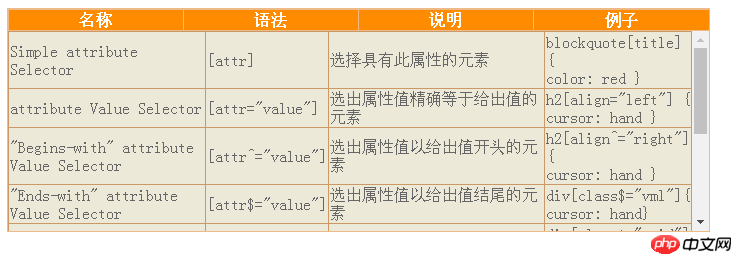
发现表头的格子与表身的格子不对齐。这时我们需要动用col标签,col允许我们统一设置tbody中索引值与它相同的td或th的背景色,文字对齐方式与宽度。虽然CSS2.1的相邻选择器与CSS3的子元素过滤伪类能让我们用更精简的方式设置它们,而且是样式与结构分离那种,可惜IE家族总是拖后腿。我们再看一下它们的长度,由于最后一个表格有可能受滚动条挤压而缩短长度,我们保证前三列长度相等就行了,剩余的都分配给最后一个,换言之,最后一个不用设置。另,IE下可以设置滚动条的样式,我们也把玩一翻吧。
<table class="thead"> <col width="170px"></col> <col width="170px"></col> <col width="170px"></col><col></col> <tbody> //********************略***************** </tbody> </table> <p> <table class="tbody"> <col width="170px"></col> <col width="170px"></col> <col width="170px"></col><col></col> <tbody> //********************略***************** </tbody> </table> </p>
表现层部分:
#scrollTable {
width:701px;
border: 1px solid #EB8;/*table没有外围的border,只有内部的td或th有border*/
background: #FF8C00;
}
#scrollTable table {
border-collapse:collapse; /*统一设置两个table为细线表格*/
}
/*表头 p的第一个子元素**/
#scrollTable table.thead{
width:100%;
}
/*表头*/
#scrollTable table.thead th{
border: 1px solid #EB8;
border-right:#C96;
color:#fff;
background: #FF8C00;/*亮桔黄色*/
}
/*能带滚动条的表身*/
/*p的第二个子元素*/
#scrollTable p{
width:100%;
height:200px;
overflow:auto;/*必需*/
scrollbar-face-color:#EB8;/*那三个小矩形的背景色*/
scrollbar-base-color:#ece9d8;/*那三个小矩形的前景色*/
scrollbar-arrow-color:#FF8C00;/*上下按钮里三角箭头的颜色*/
scrollbar-track-color:#ece9d8;/*滚动条的那个活动块所在的矩形的背景色*/
scrollbar-highlight-color:#800040;/*那三个小矩形左上padding的颜色*/
scrollbar-shadow-color:#800040;/*那三个小矩形右下padding的颜色*/
scrollbar-3dlight-color: #EB8;/*那三个小矩形左上border的颜色*/
scrollbar-darkshadow-Color:#EB8;/*那三个小矩形右下border的颜色*/
}
/*能带滚动条的表身的正体*/
#scrollTable table.tbody{
width:100%;
border: 1px solid #C96;
border-right:#B74;
color:#666666;
background: #ECE9D8;
}
/*能带滚动条的表身的格子*/
#scrollTable table.tbody td{
border:1px solid #C96;
}
运行代码:
<!doctype html>
<html dir="ltr" lang="zh-CN">
<head>
<meta charset="utf-8"/>
<title>纯CSS实现表头固定 </title>
<style type="text/css">
#scrollTable {
width:701px;
border: 1px solid #EB8;/*table没有外围的border,只有内部的td或th有border*/
background: #FF8C00;
}
#scrollTable table {
border-collapse:collapse; /*统一设置两个table为细线表格*/
}
/*表头 p的第一个子元素**/
#scrollTable table.thead{
width:100%;
}
/*表头*/
#scrollTable table.thead th{
border: 1px solid #EB8;
border-right:#C96;
color:#fff;
background: #FF8C00;/*亮桔黄色*/
}
/*能带滚动条的表身*/
/*p的第二个子元素*/
#scrollTable p{
width:100%;
height:200px;
overflow:auto;/*必需*/
scrollbar-face-color:#EB8;/*那三个小矩形的背景色*/
scrollbar-base-color:#ece9d8;/*那三个小矩形的前景色*/
scrollbar-arrow-color:#FF8C00;/*上下按钮里三角箭头的颜色*/
scrollbar-track-color:#ece9d8;/*滚动条的那个活动块所在的矩形的背景色*/
scrollbar-highlight-color:#800040;/*那三个小矩形左上padding的颜色*/
scrollbar-shadow-color:#800040;/*那三个小矩形右下padding的颜色*/
scrollbar-3dlight-color: #EB8;/*那三个小矩形左上border的颜色*/
scrollbar-darkshadow-Color:#EB8;/*那三个小矩形右下border的颜色*/
}
/*能带滚动条的表身的正体*/
#scrollTable table.tbody{
width:100%;
border: 1px solid #C96;
border-right:#B74;
color:#666666;
background: #ECE9D8;
}
/*能带滚动条的表身的格子*/
#scrollTable table.tbody td{
border:1px solid #C96;
}
</style>
</head>
<body>
<p id="scrollTable">
<table class="thead">
<col width="170px"></col> <col width="170px"></col> <col width="170px"></col><col></col>
<tbody>
<tr>
<th>名称</th>
<th>语法</th>
<th>说明</th>
<th>例子</th>
</tr>
</tbody>
</table>
<p>
<table class="tbody">
<col width="170px"></col> <col width="170px"></col> <col width="170px"></col><col></col>
<tbody>
<tr>
<td>Simple attribute Selector</td>
<td>[attr] </td>
<td>选择具有此属性的元素</td>
<td>blockquote[title] { <br/>color: red }</td>
</tr>
<tr>
<td>attribute Value Selector</td>
<td>[attr="value"] </td>
<td>选出属性值精确等于给出值的元素</td>
<td>h2[align="left"] { <br/>cursor: hand } </td>
</tr>
<tr>
<td>"Begins-with" attribute Value Selector</td>
<td>[attr^="value"] </td>
<td>选出属性值以给出值开头的元素</td>
<td>h2[align^="right"] { <br/>cursor: hand } </td>
</tr>
<tr>
<td>"Ends-with" attribute Value Selector</td>
<td>[attr$="value"] </td>
<td>选出属性值以给出值结尾的元素</td>
<td>p[class$="vml"]{<br/>cursor: hand} </td>
</tr>
<tr>
<td>Substring-match attribute Value Selector</td>
<td>[attr*="value"] </td>
<td>选出属性值包含给出值的元素</td>
<td>p[class*="grid"]{<br/> float:left} </td>
</tr>
<tr>
<td>One-Of-Many Attribute Value Selector</td>
<td>[attr~="value"] </td>
<td>原元素的属性值为多个单词,给出值为其中一个。</td>
<td>li[class~="last"]{<br/> padding-left:2em} </td>
</tr>
<tr>
<td>Hyphen Attribute Value Selector</td>
<td>[attr|="value"] </td>
<td>原元素的属性值等于给出值,或者以给出值加“-”开头</td>
<td>span[lang|="en"]{ <br/>color:green}</td>
</tr>
<tr>
<td>反选属性值选择器</td>
<td>[attr!="value"] </td>
<td>非标准,jQuery中出现的</td>
<td>span[class!="red"]{<br/>color:green}</td>
</tr>
</tbody>
</table>
</p>
</p>
</body>
</html>
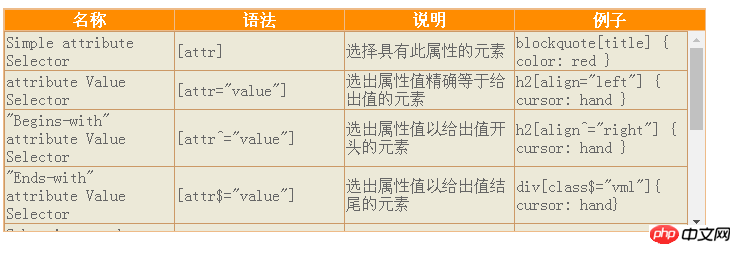
以上是纯CSS实现表头固定的代码示例的详细内容。更多信息请关注PHP中文网其他相关文章!
 Wufoo ZapierApr 13, 2025 am 11:02 AM
Wufoo ZapierApr 13, 2025 am 11:02 AMWufoo一直在集成方面非常出色。他们与特定应用程序(例如广告系列显示器,MailChimp和Typekit)进行集成,但他们也


热AI工具

Undresser.AI Undress
人工智能驱动的应用程序,用于创建逼真的裸体照片

AI Clothes Remover
用于从照片中去除衣服的在线人工智能工具。

Undress AI Tool
免费脱衣服图片

Clothoff.io
AI脱衣机

AI Hentai Generator
免费生成ai无尽的。

热门文章

热工具

Dreamweaver Mac版
视觉化网页开发工具

SublimeText3 Mac版
神级代码编辑软件(SublimeText3)

SublimeText3 Linux新版
SublimeText3 Linux最新版

WebStorm Mac版
好用的JavaScript开发工具

SecLists
SecLists是最终安全测试人员的伙伴。它是一个包含各种类型列表的集合,这些列表在安全评估过程中经常使用,都在一个地方。SecLists通过方便地提供安全测试人员可能需要的所有列表,帮助提高安全测试的效率和生产力。列表类型包括用户名、密码、URL、模糊测试有效载荷、敏感数据模式、Web shell等等。测试人员只需将此存储库拉到新的测试机上,他就可以访问到所需的每种类型的列表。












