本篇文章给大家带来的内容是关于python中Jinja2是什么?如何使用?,有一定的参考价值,有需要的朋友可以参考一下,希望对你有所帮助。
什么是Jinja2
Jinja2是Python下一个被广泛应用的模版引擎,他的设计思想来源于Django的模板引擎,并扩展了其语法和一系列强大的功能。其中最显著的一个是增加了沙箱执行功能和可选的自动转义功能,这对大多应用的安全性来说是非常重要的。
基于unicode并能在python2.4之后的版本运行,包括python3。
如何使用Jinja2
要想使用Jinja2模板,需要从flask导入render_template函数,然后在路由函数中调用render_template函数,该函数第一个参数就是模板名字。模板默认保存在目录。
最简单的模板文件就是普通的HTML文件,但静态文件没什么意义,需要在访问路由时传入响应的参数,并在模板中以一定的样式显示在浏览器中,因此,需要用到render_template函数的关键字参数。假设有一个模板文件hello.html,代码如下:
<h1> hello,{{name}}.</h1>
这个用{{......}}括起来的部分就是模板表达式。在使用render_template函数调用模板文件hello.html时,需要通过关键字参数指定name值。
render_template('hello.html',name='star')
返回给客户端时,{{name}}会被替换成star.
网页输出代码
<h1> hello,star.</h1>
jinja2常用语法
1.变量显示语法: {{ 变量名 }}
2. for循环:
{% for i in li%}
{% endfor %}
3. if语句
{% if user == 'westos'%}
{% elif user == 'hello' %}
{% else %}
{% endif%}
数据显示
# templates目录里面建立mubna.html文件
<!DOCTYPE html>
<html lang="en">
<head>
<meta charset="UTF-8">
<title>hello</title>
</head>
<body>
<p>变量:{{ name }}</p>
<p>列表:{{ li }}</p>
<p>列表元素:
{% for item in li %}
<br/>{{ item }}
{% endfor %}</p>
<p>字典:{{ d }}</p>
<p>字典元素:
{{ d.a }}
{{ d['b'] }}</p>
<p>对象:{{ u }}</p>
<table>
<tr>
<td>用户</td>
<td>密码</td>
</tr>
<tr>
<td>{{ u.name }}</td>
<td>{{ u.passwd }}</td>
</tr>
</table>
</body>
</html>
from flask import Flask, render_template
app = Flask(__name__)
class User(object):
def __init__(self, name, passwd):
self.name = name
self.passwd = passwd
def __str__(self):
return "<User: %s>" %(self.name)
@app.route('/')
def index1():
name = "sheen is cute !!"
li = [1, 2, 4, 5]
d = dict(a=1, b=2)
u = User("westos", "passwd")
return render_template('muban.html',
name = name,
li = li,
d = d,
u = u
)
app.run()
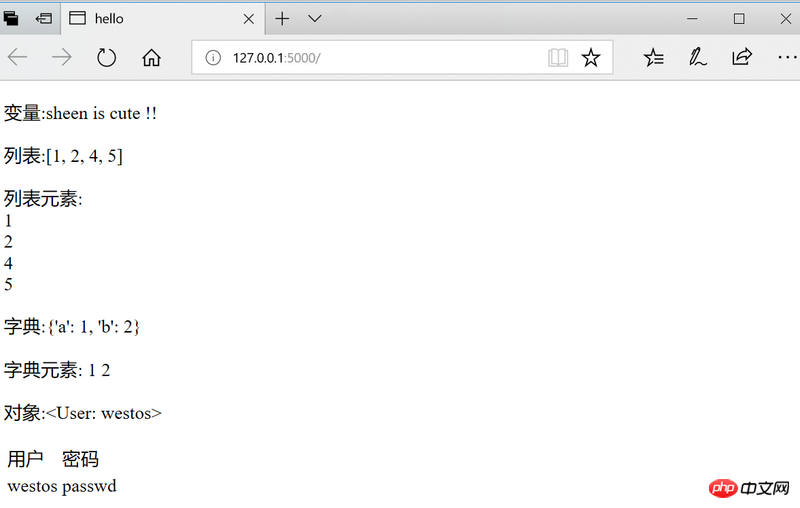
模板中的过滤器
服务端给客户端返回的数据可能来自于多种数据源。这些数据格式可能并不能满足客户端需求,就需要对数据进行再加工。
过滤器需要放在模板表达式变量的后面,与变量之间用'|'分割,{{ vlaue|upper}}将value英文字母都转换为大写形式。
编写一个时间过滤器,将时间戳转换为特定格式的字符串时间
from flask import Flask, render_template
import time
app = Flask(__name__)
def time_format(value,format="%Y-%m-%d %H:%M:%S"):
# 时间戳----> 元组
t_time = time.localtime(value)
# 元组 ----> 指定字符串
return time.strftime(format,t_time)
# 第一个参数是过滤器函数,第二个参数是过滤器名称
app.add_template_filter(time_format,'time_format')
@app.route('/chtime/')
def chtime():
return render_template('chtime.html',timestamp = time.time())
app.run()
# templates/目录下的chtime.html
<!DOCTYPE html>
<html lang="en">
<head>
<meta charset="UTF-8">
<title>Title</title>
</head>
<body>
时间戳
{{ timestamp }}
<br/>
格式化后的时间
{{ timestamp | time_format }}
</body>
</html>
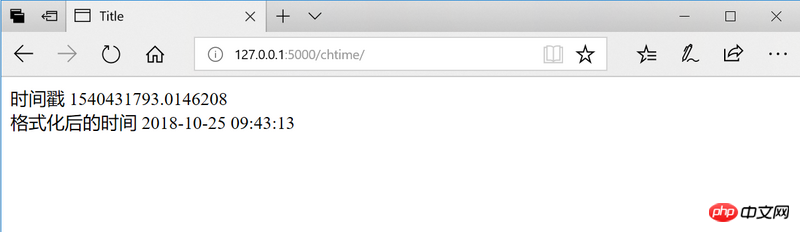
宏操作
在编写python程序时,会有很多地方调用同样或类似的代码。这种情况,可以把重复使用的代码放到函数或类中,只需要访问函数或类的实例就可以实现代码复用。Jinja2 模板中使用宏来防止代码冗余。
Jinja2 模板中的宏需要放到{%......%},使用修饰,支持参数,并且使用{% endmacro %}结束
如果宏要被多个模板文件共享,就需要将宏单独放到一个模板文件中,然后使用{% import ….%}指令导入该模板
调用宏,实现登陆页面的模板继承
## templates/目录下的macro.html
{% macro input(type, name, text ) %}
<p class="form-group">
<label>{{ text }}</label>
<input name={{ name }} type={{ type }} class="form-control">
</p>
{% endmacro %}
# # templates/目录下的login.html
{% extends "base.html" %}
{% block title %}
登陆
{% endblock %}
{% block content %}
<p class="container container-small">
<h1>登录
<small>没有账号?<a href="signup.html">注册</a></small>
</h1>
{# /*将表单信息提交给/login路由对应的函数进行处理, 并且提交信息的方式为post方法, 为了密码的安全性*/#}
<form action="/login/" method="post">
<!--<p class="form-group">-->
<!--<label>用户名/手机/邮箱</label>-->
<!--<input name="user" type="text" class="form-control">-->
<!--</p>-->
{% import 'macro.html' as macro %}
{#调用宏模板#}
{{macro.input('text', 'user', "用户名/手机/邮箱" )}}
{{macro.input('password','passwd', "密码" )}}
<!--<p class="form-group">-->
<!--<label>密码</label>-->
<!--<input name="passwd" type="password" class="form-control">-->
<!--</p>-->
<p class="form-group">
<button class="btn btn-primary btn-block" type="submit">登录</button>
</p>
<p class="form-group">
<a href="#">忘记密码?</a>
</p>
<!--获取服务器传递给后台的变量message, jinja2模板引擎里面的语法-->
{% if message %}
<p style="color: red">{{ message }}</p>
{% endif %}
</form>
</p>
{% endblock %}
#主程序
from flask import Flask, render_template
app = Flask(__name__)
@app.route('/login/')
def login():
return render_template('login.html')
app.run()
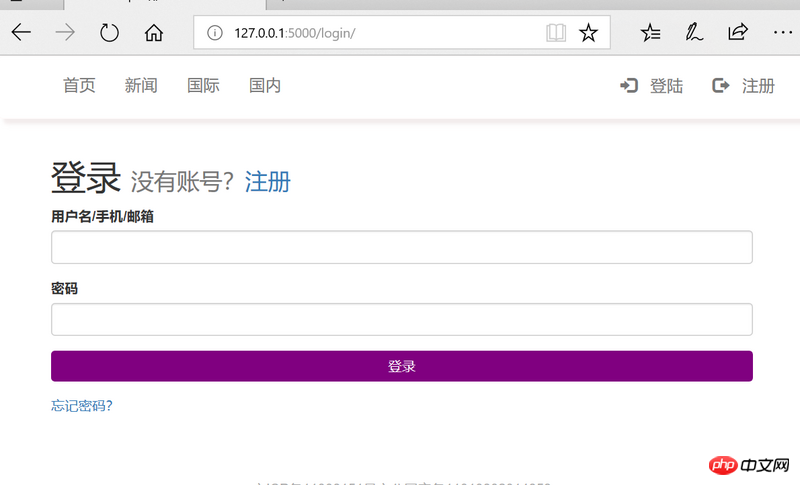
模板继承
Jinja2模板还有另一种代码复用技术,就是模板继承。当一个模板被另外的模板继承时,可以通过{{ super() }} 访问父模板的资源。在一个模板中继承另一个模板,需要extends 指令。如 child.txt 模板文件从 parent.txt 继承的代码
{% extends ‘parents.txt’ %}
child.txt 从parent.txt模板继承后,会自动使用parent.txt 中的所有代码,但要放在
{% block xxxx%} .... {% endblock %}
中的代码需要child.txt中使用{{super() }}引用。其中,xxxx是块(block)的名字
模板继承语法:
1. 如何继承某个模板?
{% extends "模板名称" %}
2. 如何挖坑和填坑?
挖坑:
{% block 名称 %}
默认值
{% endblock %}
填坑:
{% block 名称 %}
{% endblock %}
3. 如何调用/继承被替代的模板?
挖坑:
{% block 名称 %}
默认值
{% endblock %}
填坑:
{% block 名称 %}
#如何继承挖坑时的默认值?
{{ super() }}
# 后面写新加的方法.
........
{% endblock %}
#templates目录下建立parent.html模板文件
<!DOCTYPE html>
<html lang="en">
<head>
{% block head %}
<meta charset="UTF-8">
<title>{% block title %}hello{% endblock %}</title>
{% endblock %}
</head>
<body>
I LOVE PYTHON! <br/>
{% block body %}
Cute,{{ text }}
{% endblock %}
</body>
</html>
#templates目录下建立child.html模板文件
{% extends 'parent.html' %}
{% block title %}
{#继承挖坑时的默认值:{{ super() }}#}
{{ super() }}-{{ text }}
{% endblock %}
{% block body %}
<h1>{{ super() }},Beauty!</h1>
{% endblock %}
# 主程序
from flask import Flask,render_template
app = Flask(__name__)
@app.route('/')
def index():
return render_template('child.html',text = 'sheen')
if __name__ == '__main__':
app.run()
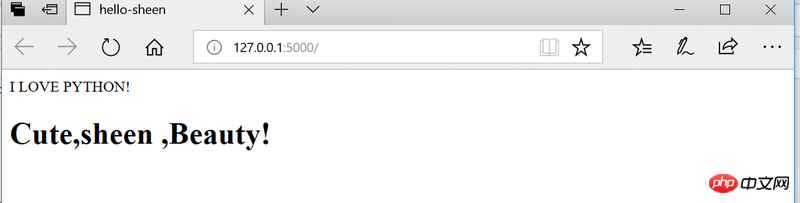
以上是python中Jinja2是什么?如何使用?的详细内容。更多信息请关注PHP中文网其他相关文章!
 您如何切成python列表?May 02, 2025 am 12:14 AM
您如何切成python列表?May 02, 2025 am 12:14 AMSlicingaPythonlistisdoneusingthesyntaxlist[start:stop:step].Here'showitworks:1)Startistheindexofthefirstelementtoinclude.2)Stopistheindexofthefirstelementtoexclude.3)Stepistheincrementbetweenelements.It'susefulforextractingportionsoflistsandcanuseneg
 在Numpy阵列上可以执行哪些常见操作?May 02, 2025 am 12:09 AM
在Numpy阵列上可以执行哪些常见操作?May 02, 2025 am 12:09 AMnumpyallowsforvariousoperationsonArrays:1)basicarithmeticlikeaddition,减法,乘法和division; 2)evationAperationssuchasmatrixmultiplication; 3)element-wiseOperations wiseOperationswithOutexpliitloops; 4)
 Python的数据分析中如何使用阵列?May 02, 2025 am 12:09 AM
Python的数据分析中如何使用阵列?May 02, 2025 am 12:09 AMArresinpython,尤其是Throughnumpyandpandas,weessentialFordataAnalysis,offeringSpeedAndeffied.1)NumpyArseNable efflaysenable efficefliceHandlingAtaSetSetSetSetSetSetSetSetSetSetSetsetSetSetSetSetsopplexoperationslikemovingaverages.2)
 列表的内存足迹与python数组的内存足迹相比如何?May 02, 2025 am 12:08 AM
列表的内存足迹与python数组的内存足迹相比如何?May 02, 2025 am 12:08 AM列表sandnumpyArraysInpyThonHavedIfferentMemoryfootprints:listSaremoreFlexibleButlessMemory-效率,而alenumpyArraySareSareOptimizedFornumericalData.1)listsStorReereReereReereReereFerenceStoObjects,withoverHeadeBheadaroundAroundaroundaround64bytaround64bitson64-bitsysysysyssyssyssyssyssyssysssys2)
 部署可执行的Python脚本时,如何处理特定环境的配置?May 02, 2025 am 12:07 AM
部署可执行的Python脚本时,如何处理特定环境的配置?May 02, 2025 am 12:07 AMtoensurepythonscriptsbehavecorrectlyacrycrossdevelvermations,登台和生产,USETHESTERTATE:1)Environment varriablesforsimplesettings,2)configurationFilesForefilesForcomPlexSetups,3)dynamiCofforAdaptapity.eachmethodofferSuniquebeneiquebeneiquebeneniqueBenefitsaniqueBenefitsandrefitsandRequiresandRequireSandRequireSca
 您如何切成python阵列?May 01, 2025 am 12:18 AM
您如何切成python阵列?May 01, 2025 am 12:18 AMPython列表切片的基本语法是list[start:stop:step]。1.start是包含的第一个元素索引,2.stop是排除的第一个元素索引,3.step决定元素之间的步长。切片不仅用于提取数据,还可以修改和反转列表。
 在什么情况下,列表的表现比数组表现更好?May 01, 2025 am 12:06 AM
在什么情况下,列表的表现比数组表现更好?May 01, 2025 am 12:06 AMListSoutPerformarRaysin:1)DynamicsizicsizingandFrequentInsertions/删除,2)储存的二聚体和3)MemoryFeliceFiceForceforseforsparsedata,butmayhaveslightperformancecostsinclentoperations。
 如何将Python数组转换为Python列表?May 01, 2025 am 12:05 AM
如何将Python数组转换为Python列表?May 01, 2025 am 12:05 AMtoConvertapythonarraytoalist,usEthelist()constructororageneratorexpression.1)intimpthearraymoduleandcreateanArray.2)USELIST(ARR)或[XFORXINARR] to ConconverTittoalist,请考虑performorefformanceandmemoryfformanceandmemoryfformienceforlargedAtasetset。


热AI工具

Undresser.AI Undress
人工智能驱动的应用程序,用于创建逼真的裸体照片

AI Clothes Remover
用于从照片中去除衣服的在线人工智能工具。

Undress AI Tool
免费脱衣服图片

Clothoff.io
AI脱衣机

Video Face Swap
使用我们完全免费的人工智能换脸工具轻松在任何视频中换脸!

热门文章

热工具

SublimeText3汉化版
中文版,非常好用

VSCode Windows 64位 下载
微软推出的免费、功能强大的一款IDE编辑器

Dreamweaver CS6
视觉化网页开发工具

Dreamweaver Mac版
视觉化网页开发工具

SublimeText3 Linux新版
SublimeText3 Linux最新版





