如何升级Mac中自带的openssl ?下面这篇文章就给大家介绍关于Mac中自带的openssl升级过程,有需要的可以参考一下。
由于Mac自带的 openssl 太老了,所以,这里因为安装python扩展包需要升级到高版本,所以,总结下升级过程。
一、安装openssl
首先,来看看我们的openssl 的版本和目录:
-> ~ openssl version OpenSSL 0.9.8zh 14 Jan 2016 -> ~ which openssl /usr/bin/openssl -> ~
通过上面的查看,明显我们的版本号太低了。
按照上面的步骤,我们首先更新homebrew
brew update
安装:
brew install openssl # 重新安装 # brew reinstall openssl
安装成功后:
~ brew reinstall openssl ==> Reinstalling openssl ==> Downloading https://homebrew.bintray.com/bottles/openssl-1.0.2p.el_capitan.bottle.tar.gz Already downloaded: /Users/kaiyiwang/Library/Caches/Homebrew/downloads/96bc2acd84d0fe609dcbe4c6436c864808f7e8f26f2f12111f552f5972c3840a--openssl-1.0.2p.el_capitan.bottle.tar.gz ==> Pouring openssl-1.0.2p.el_capitan.bottle.tar.gz ==> Caveats A CA file has been bootstrapped using certificates from the SystemRoots keychain. To add additional certificates (e.g. the certificates added in the System keychain), place .pem files in /usr/local/etc/openssl/certs and run /usr/local/opt/openssl/bin/c_rehash openssl is keg-only, which means it was not symlinked into /usr/local, because Apple has deprecated use of OpenSSL in favor of its own TLS and crypto libraries. If you need to have openssl first in your PATH run: echo 'export PATH="/usr/local/opt/openssl/bin:$PATH"' >> ~/.zshrc For compilers to find openssl you may need to set: export LDFLAGS="-L/usr/local/opt/openssl/lib" export CPPFLAGS="-I/usr/local/opt/openssl/include" ==> Summary /usr/local/Cellar/openssl/1.0.2p: 1,793 files, 12.2MB
说明我们成功的将openssl安装到/usr/local/Cellar/openssl/1.0.2p。
二、更换旧的
不过,我们还有最后一步,那就是当我们使用openssl时,使用的是我们用homebrew新下载的openssl。为了达到这个目的,我们有两种方法。
将homebrew下载的openssl软链接到/usr/bin/openssl目录下。这里,我们先将它保存一份老的,然后再软链接新下载的。
$ mv /usr/bin/openssl /usr/bin/openssl_old mv: rename /usr/bin/openssl to /usr/bin/openssl_old: Operation not permitted $ ln -s /usr/local/Cellar/openssl/1.0.2p/bin/openssl /usr/bin/openssl ln: /usr/bin/openssl: Operation not permitted
Operation not permitted提示没有权限操作,对/usr/bin目录下的东西,我已经遇到过几次这个问题了,于是继续google,在stackoverflow上找到了Operation Not Permitted when on root El capitan (rootless disabled)。
重启系统,当启动的时候我们同时按下cmd+r进入Recovery模式,之后选择实用工具 => 终端,在终端输入如下命令,接口文件系统的锁定,并且重启电脑(cmd+r后,会进入另外一个选择系统启动的界面,在这个界面里面不要马上重新启动,先找到终端,在終端中输入csrutil disable):
$ csrutil disable $ reboot
最后,我们执行前面两个命令,查看版本。
$ sudo mv /usr/bin/openssl /usr/bin/openssl_old $ sudo ln -s /usr/local/Cellar/openssl/1.0.2p/bin/openssl /usr/bin/openssl $ openssl version OpenSSL 1.0.2p 14 Aug 2018 ➜ ~ which openssl /usr/local/opt/openssl/bin/openssl
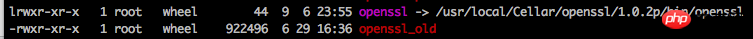
这样,我们的openssl升级成功了。不过,为了安全起见,我还是重新启动电脑,然后重新开启了csrutil。
csrutil enable reboot
相关推荐:
以上是如何升级Mac中自带的openssl ?(过程总结)的详细内容。更多信息请关注PHP中文网其他相关文章!
 Python:编译器还是解释器?May 13, 2025 am 12:10 AM
Python:编译器还是解释器?May 13, 2025 am 12:10 AMPython是解释型语言,但也包含编译过程。1)Python代码先编译成字节码。2)字节码由Python虚拟机解释执行。3)这种混合机制使Python既灵活又高效,但执行速度不如完全编译型语言。
 python用于循环与循环时:何时使用哪个?May 13, 2025 am 12:07 AM
python用于循环与循环时:何时使用哪个?May 13, 2025 am 12:07 AMuseeAforloopWheniteratingOveraseQuenceOrforAspecificnumberoftimes; useAwhiLeLoopWhenconTinuingUntilAcIntiment.ForloopSareIdeAlforkNownsences,而WhileLeleLeleLeleLoopSituationSituationSituationsItuationSuationSituationswithUndEtermentersitations。
 Python循环:最常见的错误May 13, 2025 am 12:07 AM
Python循环:最常见的错误May 13, 2025 am 12:07 AMpythonloopscanleadtoerrorslikeinfiniteloops,modifyingListsDuringteritation,逐个偏置,零indexingissues,andnestedloopineflinefficiencies
 对于循环和python中的循环时:每个循环的优点是什么?May 13, 2025 am 12:01 AM
对于循环和python中的循环时:每个循环的优点是什么?May 13, 2025 am 12:01 AMforloopsareadvantageousforknowniterations and sequests,供应模拟性和可读性;而LileLoopSareIdealFordyNamicConcitionSandunknowniterations,提供ControloperRoverTermination.1)forloopsareperfectForeTectForeTerToratingOrtratingRiteratingOrtratingRitterlistlistslists,callings conspass,calplace,cal,ofstrings ofstrings,orstrings,orstrings,orstrings ofcces
 Python:深入研究汇编和解释May 12, 2025 am 12:14 AM
Python:深入研究汇编和解释May 12, 2025 am 12:14 AMpythonisehybridmodelofcompilationand interpretation:1)thepythoninterspretercompilesourcececodeintoplatform- interpententbybytecode.2)thepytythonvirtualmachine(pvm)thenexecuteCutestestestesteSteSteSteSteSteSthisByTecode,BelancingEaseofuseWithPerformance。
 Python是一种解释或编译语言,为什么重要?May 12, 2025 am 12:09 AM
Python是一种解释或编译语言,为什么重要?May 12, 2025 am 12:09 AMpythonisbothinterpretedAndCompiled.1)它的compiledTobyTecodeForportabilityAcrosplatforms.2)bytecodeisthenInterpreted,允许fordingfordforderynamictynamictymictymictymictyandrapiddefupment,尽管Ititmaybeslowerthananeflowerthanancompiledcompiledlanguages。
 对于python中的循环时循环与循环:解释了关键差异May 12, 2025 am 12:08 AM
对于python中的循环时循环与循环:解释了关键差异May 12, 2025 am 12:08 AM在您的知识之际,而foroopsareideal insinAdvance中,而WhileLoopSareBetterForsituations则youneedtoloopuntilaconditionismet
 循环时:实用指南May 12, 2025 am 12:07 AM
循环时:实用指南May 12, 2025 am 12:07 AMForboopSareSusedwhenthentheneMberofiterationsiskNownInAdvance,而WhileLoopSareSareDestrationsDepportonAcondition.1)ForloopSareIdealForiteratingOverSequencesLikelistSorarrays.2)whileLeleLooleSuitableApeableableableableableableforscenarioscenarioswhereTheLeTheLeTheLeTeLoopContinusunuesuntilaspecificiccificcificCondond


热AI工具

Undresser.AI Undress
人工智能驱动的应用程序,用于创建逼真的裸体照片

AI Clothes Remover
用于从照片中去除衣服的在线人工智能工具。

Undress AI Tool
免费脱衣服图片

Clothoff.io
AI脱衣机

Video Face Swap
使用我们完全免费的人工智能换脸工具轻松在任何视频中换脸!

热门文章

热工具

EditPlus 中文破解版
体积小,语法高亮,不支持代码提示功能

PhpStorm Mac 版本
最新(2018.2.1 )专业的PHP集成开发工具

SublimeText3 Linux新版
SublimeText3 Linux最新版

WebStorm Mac版
好用的JavaScript开发工具

ZendStudio 13.5.1 Mac
功能强大的PHP集成开发环境






