thinkphp5以及Layui结合如何实现图片上传并预览(代码)
- 不言原创
- 2018-08-17 15:11:363658浏览
本篇文章给大家带来的内容是关于thinkphp5以及Layui结合如何实现图片上传并预览(代码),有一定的参考价值,有需要的朋友可以参考一下,希望对你有所帮助。
html代码
<div class="layui-upload"> <button type="button" class="layui-btn" id="cover">上传封面</button></div> <div class="layui-input-inline"> <img id="preview" width="200px" height="200px"></div>
js代码
var uploadInst = upload.render({
elem:'#cover'
,url:'addCourse'
,accept:'file' // 允许上传的文件类型
,auto:true // 自动上传
,before:function (obj) {
console.log(obj);
// 预览
obj.preview(function(index,file,result) {
// console.log(file.name); //图片名字
// console.log(file.type); //图片格式
// console.log(file.size); //图片大小
// console.log(result); //图片地址
$('#preview').attr('src',result); //图片链接 base64
});
// layer.load();
}
// 上传成功回调
,done:function(res) {
// console.log(upload);
console.log(res);
}
// 上传失败回调
,error:function(index,upload) {
// 上传失败
}
});
php接口
$file = request()->file('file');
// 移动到框架应用根目录/public/uploads/ 目录下
$info = $file->move('public/upload/');
if ($info) {
$path = 'public/upload/'.$info->getSaveName();
return return_succ($path);
}
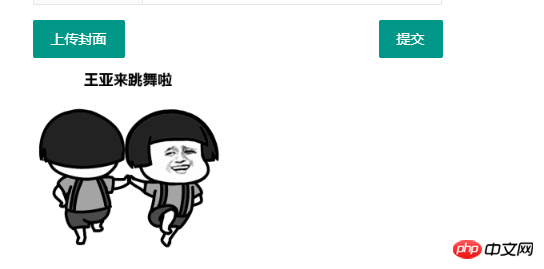
相关推荐:
PHP——图片上传 html上传图片代码 图片上传插件 php php上传图片代
PHP+ajax图片上传的简单实现 mvc ajax 上传图片 jquery ajax 上传图片 php ajax 上传图
以上是thinkphp5以及Layui结合如何实现图片上传并预览(代码)的详细内容。更多信息请关注PHP中文网其他相关文章!
声明:
本文内容由网友自发贡献,版权归原作者所有,本站不承担相应法律责任。如您发现有涉嫌抄袭侵权的内容,请联系admin@php.cn

