java原生API
public class HttpRequest {
/**
* 向指定URL发送GET方法的请求
*
* @param url
* 发送请求的URL
* @param param
* 请求参数,请求参数应该是 name1=value1&name2=value2 的形式。
* @return URL 所代表远程资源的响应结果
*/
public static String sendGet(String url, String param) {
String result = "";
BufferedReader in = null; try {
String urlNameString = url + "?" + param;
URL realUrl = new URL(urlNameString); // 打开和URL之间的连接
URLConnection connection = realUrl.openConnection(); // 设置通用的请求属性
connection.setRequestProperty("accept", "*/*");
connection.setRequestProperty("connection", "Keep-Alive");
connection.setRequestProperty("user-agent", "Mozilla/4.0 (compatible; MSIE 6.0; Windows NT 5.1;SV1)"); // 建立实际的连接
connection.connect(); // 获取所有响应头字段
Map<String, List<String>> map = connection.getHeaderFields(); // 遍历所有的响应头字段
for (String key : map.keySet()) {
System.out.println(key + "--->" + map.get(key));
} // 定义 BufferedReader输入流来读取URL的响应
in = new BufferedReader(new InputStreamReader(
connection.getInputStream()));
String line; while ((line = in.readLine()) != null) {
result += line;
}
} catch (Exception e) {
System.out.println("发送GET请求出现异常!" + e);
e.printStackTrace();
} // 使用finally块来关闭输入流
finally { try { if (in != null) {
in.close();
}
} catch (Exception e2) {
e2.printStackTrace();
}
} return result;
} /**
* 向指定 URL 发送POST方法的请求
*
* @param url
* 发送请求的 URL
* @param param
* 请求参数,请求参数应该是 name1=value1&name2=value2 的形式。
* @return 所代表远程资源的响应结果
*/
public static String sendPost(String url, String param) {
PrintWriter out = null;
BufferedReader in = null;
String result = ""; try {
URL realUrl = new URL(url); // 打开和URL之间的连接
URLConnection conn = realUrl.openConnection(); // 设置通用的请求属性
conn.setRequestProperty("accept", "*/*");
conn.setRequestProperty("connection", "Keep-Alive");
conn.setRequestProperty("user-agent", "Mozilla/4.0 (compatible; MSIE 6.0; Windows NT 5.1;SV1)"); // 发送POST请求必须设置如下两行
conn.setDoOutput(true);
conn.setDoInput(true); // 获取URLConnection对象对应的输出流
out = new PrintWriter(conn.getOutputStream()); // 发送请求参数
out.print(param); // flush输出流的缓冲
out.flush(); // 定义BufferedReader输入流来读取URL的响应
in = new BufferedReader( new InputStreamReader(conn.getInputStream()));
String line; while ((line = in.readLine()) != null) {
result += line;
}
} catch (Exception e) {
System.out.println("发送 POST 请求出现异常!"+e);
e.printStackTrace();
} //使用finally块来关闭输出流、输入流
finally{ try{ if(out!=null){
out.close();
} if(in!=null){
in.close();
}
} catch(IOException ex){
ex.printStackTrace();
}
} return result;
}
/**
* @param args
*/
public static void main(String[] args) { // TODO Auto-generated method stub
//发送 GET 请求// String s=HttpRequest.sendGet("http://ws.webxml.com.cn/WebServices/MobileCodeWS.asmx/getMobileCodeInfo", "mobileCode=13069208531&userID=");// System.out.println(s);
//发送 POST 请求
String sr=HttpRequest.sendPost("http://ws.webxml.com.cn/WebServices/MobileCodeWS.asmx/getMobileCodeInfo", "mobileCode=13069208531&userID=");
System.out.println(sr);
}
}httpclient 需要jar包: 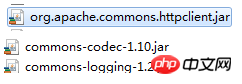
public class HTTPUtils {
private final static Logger logger = Logger.getLogger(HTTPUtils.class); private final static String OPERATER_NAME = "【HTTP操作】"; private final static int SUCCESS = 200; private final static String UTF8 = "UTF-8"; private HttpClient client; private final String respondTypeXML = "application/x-www-form-urlencoded"; private final String respondTypeJSON = "application/json;charse=UTF-8"; private static HTTPUtils instance = new HTTPUtils(); private HTTPUtils() {
HttpConnectionManager httpConnectionManager = new MultiThreadedHttpConnectionManager();
HttpConnectionManagerParams params = httpConnectionManager.getParams();
params.setConnectionTimeout(5000);
params.setSoTimeout(20000);
params.setDefaultMaxConnectionsPerHost(1000);
params.setMaxTotalConnections(1000);
client = new HttpClient(httpConnectionManager);
client.getParams().setContentCharset(UTF8);
client.getParams().setHttpElementCharset(UTF8);
} public static String get(URL url) { return instance.doGet(url);
} private String doGet(URL url) { long beginTime = System.currentTimeMillis();
String respStr = "";
HttpMethod method = null; try {
logger.info(OPERATER_NAME + "开始get通信,目标host:" + url);
method = new GetMethod(url.toString()); // 中文转码
method.getParams().setContentCharset(UTF8); try {
client.executeMethod(method);
} catch (HttpException e) {
logger.error(new StringBuffer("发送HTTP GET给\r\n").append(url)
.append("\r\nHTTP异常\r\n"), e);
} catch (IOException e) {
logger.error(new StringBuffer("发送HTTP GET给\r\n").append(url)
.append("\r\nIO异常\r\n"), e);
} if (method.getStatusCode() == SUCCESS) {
respStr = method.getResponseBodyAsString();
}
logger.info(OPERATER_NAME + "通讯完成,返回码:" + method.getStatusCode());
logger.info(OPERATER_NAME + "返回内容:"
+ method.getResponseBodyAsString());
logger.info(OPERATER_NAME + "结束..返回结果:" + respStr);
} catch (Exception e) {
logger.info(OPERATER_NAME, e);
}finally{ if(method != null){
method.releaseConnection();
}
} long endTime = System.currentTimeMillis();
logger.info(OPERATER_NAME + "共计耗时:" + (endTime - beginTime) + "ms"); return respStr;
} /**
* POST请求
*/
public static String post(URL url, String content) { return instance.doPost(url, content);
} private String doPost(URL url, String content) { long beginTime = System.currentTimeMillis();
String respStr = "";
PostMethod post = null; try {
logger.info(OPERATER_NAME + "开始post通信,目标host:" + url.toString());
logger.info("通信内容:" + content);
post = new PostMethod(url.toString());
RequestEntity requestEntity = new StringRequestEntity(content,
respondTypeXML, UTF8);
post.setRequestEntity(requestEntity); // 设置格式
post.getParams().setContentCharset(UTF8);
client.executeMethod(post); if (post.getStatusCode() == SUCCESS) {
respStr = post.getResponseBodyAsString();
}
logger.info(OPERATER_NAME + "通讯完成,返回码:" + post.getStatusCode());
logger.info(OPERATER_NAME + "返回内容:"
+ post.getResponseBodyAsString());
logger.info(OPERATER_NAME + "结束..返回结果:" + respStr);
post.releaseConnection();
} catch (Exception e) {
logger.error(OPERATER_NAME, e);
}finally{ if(post != null){
post.releaseConnection();
}
} long endTime = System.currentTimeMillis();
logger.info(OPERATER_NAME + "共计耗时:" + (endTime - beginTime) + "ms"); return respStr;
} /**
* @param args
* @throws MalformedURLException
*/
public static void main(String[] args) throws MalformedURLException { // TODO Auto-generated method stub
JSONObject json = new JSONObject();
json.put("mobileCode", "13069208531");
json.put("userID", "");
URL url = new URL("http://ws.webxml.com.cn/WebServices/MobileCodeWS.asmx/getMobileCodeInfo");// URL url = new URL("http://ws.webxml.com.cn/WebServices/MobileCodeWS.asmx"// + "/getMobileCodeInfo?mobileCode=13069208531&userID=");
String resp = post(url, json.toString()); //String resp = get(url);
System.out.println("resp:"+resp);
}
}httpclient:
public class HttpClientUtil {
public static void get(String number) throws Exception{
HttpClient client = new HttpClient();
GetMethod get = new GetMethod("http://ws.webxml.com.cn/WebServices/MobileCodeWS.asmx"
+ "/getMobileCodeInfo?mobileCode=" + number + "&userID="); // 指定传输的格式为get请求格式
get.setRequestHeader("Content-Type", "text/xml; charset=utf-8"); // 发送请求
int code = client.executeMethod(get);
System.out.println("Http:状态码为:" + code);
String result = get.getResponseBodyAsString();
System.out.println("返回的结果为:" + result);
} public static void post(String number) throws Exception { //HttpClient:在java代码中模拟Http请求
// 创建浏览器对象
HttpClient client = new HttpClient(); // 填写数据,发送get或者post请求
PostMethod post = new PostMethod("http://ws.webxml.com.cn/WebServices/MobileCodeWS.asmx/getMobileCodeInfo"); // 指定传输的格式为默认post格式
post.setRequestHeader("Content-Type", "application/x-www-form-urlencoded");
// 传输参数
post.setParameter("mobileCode", number);
post.setParameter("userID", ""); // 发送请求
int code = client.executeMethod(post);
System.out.println("Http:状态码为:" + code);
String result = post.getResponseBodyAsString();
System.out.println("返回的结果为:" + result);
} /**
* @Description soap post方式请求,但是传输的数据为xml格式,有利于数据的维护
* @param number
* @throws Exception
*/
//它有两个版本soap1.1和soap1.2,jdk1.7及以上才可以使用soap1.2。
public void soap(String number) throws Exception { //HttpClient:在java代码中模拟Http请求
// 创建浏览器对象
HttpClient client = new HttpClient(); // 填写数据,发送get或者post请求
PostMethod post = new PostMethod("http://ws.webxml.com.cn/WebServices/MobileCodeWS.asmx"); // 指定传输的格式为xml格式
post.setRequestHeader("Content-Type", "application/soap+xml;charset=utf-8"); // 传输xml,加载soap.txt
InputStream in = HttpClientUtil.class.getClassLoader().getResourceAsStream("/soap.txt");//返回值是一个InputStream
post.setRequestBody(in); // 发送请求
int code = client.executeMethod(post);
System.out.println("Http:状态码为:" + code);
String result = post.getResponseBodyAsString(); // 如果采用的是soap,则返回的数据也是基于xml的soap格式
System.out.println("返回的结果为:" + result);
} //wsimport -s . -p com.hexy.ws http://ws.webxml.com.cn/WebServices/MobileCodeWS.asmx?WSDL
public static void wsdl(){ // 获取一个ws服务
MobileCodeWS ws = new MobileCodeWS(); // 获取具体的服务类型:get post soap1.1 soap1.2
MobileCodeWSSoap wsSoap = ws.getMobileCodeWSSoap();
String address = wsSoap.getMobileCodeInfo("18312345678", null);
System.out.println("手机归属地信息为:" + address);
} /**
* @param args
* @throws Exception
*/
public static void main(String[] args) throws Exception { // TODO Auto-generated method stub
post("18312345678"); //wsdl();
//soap("18312345678");
}
}soap.txt
<?xml version="1.0" encoding="utf-8"?><soap12:Envelope xmlns:xsi="http://www.w3.org/2001/XMLSchema-instance" xmlns:xsd="http://www.w3.org/2001/XMLSchema" xmlns:soap12="http://www.w3.org/2003/05/soap-envelope">
<soap12:Body>
<getMobileCodeInfo xmlns="http://WebXml.com.cn/">
<mobileCode>13069208531</mobileCode>
<userID></userID>
</getMobileCodeInfo>
</soap12:Body></soap12:Envelope>相关推荐:
以上是java:http请求(代码详解)的详细内容。更多信息请关注PHP中文网其他相关文章!
声明
本文内容由网友自发贡献,版权归原作者所有,本站不承担相应法律责任。如您发现有涉嫌抄袭侵权的内容,请联系admin@php.cn
 如何将Maven或Gradle用于高级Java项目管理,构建自动化和依赖性解决方案?Mar 17, 2025 pm 05:46 PM
如何将Maven或Gradle用于高级Java项目管理,构建自动化和依赖性解决方案?Mar 17, 2025 pm 05:46 PM本文讨论了使用Maven和Gradle进行Java项目管理,构建自动化和依赖性解决方案,以比较其方法和优化策略。
 如何使用适当的版本控制和依赖项管理创建和使用自定义Java库(JAR文件)?Mar 17, 2025 pm 05:45 PM
如何使用适当的版本控制和依赖项管理创建和使用自定义Java库(JAR文件)?Mar 17, 2025 pm 05:45 PM本文使用Maven和Gradle之类的工具讨论了具有适当的版本控制和依赖关系管理的自定义Java库(JAR文件)的创建和使用。
 如何使用咖啡因或Guava Cache等库在Java应用程序中实现多层缓存?Mar 17, 2025 pm 05:44 PM
如何使用咖啡因或Guava Cache等库在Java应用程序中实现多层缓存?Mar 17, 2025 pm 05:44 PM本文讨论了使用咖啡因和Guava缓存在Java中实施多层缓存以提高应用程序性能。它涵盖设置,集成和绩效优势,以及配置和驱逐政策管理最佳PRA
 如何将JPA(Java持久性API)用于具有高级功能(例如缓存和懒惰加载)的对象相关映射?Mar 17, 2025 pm 05:43 PM
如何将JPA(Java持久性API)用于具有高级功能(例如缓存和懒惰加载)的对象相关映射?Mar 17, 2025 pm 05:43 PM本文讨论了使用JPA进行对象相关映射,并具有高级功能,例如缓存和懒惰加载。它涵盖了设置,实体映射和优化性能的最佳实践,同时突出潜在的陷阱。[159个字符]
 Java的类负载机制如何起作用,包括不同的类载荷及其委托模型?Mar 17, 2025 pm 05:35 PM
Java的类负载机制如何起作用,包括不同的类载荷及其委托模型?Mar 17, 2025 pm 05:35 PMJava的类上载涉及使用带有引导,扩展程序和应用程序类负载器的分层系统加载,链接和初始化类。父代授权模型确保首先加载核心类别,从而影响自定义类LOA


热AI工具

Undresser.AI Undress
人工智能驱动的应用程序,用于创建逼真的裸体照片

AI Clothes Remover
用于从照片中去除衣服的在线人工智能工具。

Undress AI Tool
免费脱衣服图片

Clothoff.io
AI脱衣机

AI Hentai Generator
免费生成ai无尽的。

热门文章
R.E.P.O.能量晶体解释及其做什么(黄色晶体)
3 周前By尊渡假赌尊渡假赌尊渡假赌
R.E.P.O.最佳图形设置
3 周前By尊渡假赌尊渡假赌尊渡假赌
刺客信条阴影:贝壳谜语解决方案
2 周前ByDDD
R.E.P.O.如果您听不到任何人,如何修复音频
3 周前By尊渡假赌尊渡假赌尊渡假赌
WWE 2K25:如何解锁Myrise中的所有内容
4 周前By尊渡假赌尊渡假赌尊渡假赌

热工具

SublimeText3 Linux新版
SublimeText3 Linux最新版

EditPlus 中文破解版
体积小,语法高亮,不支持代码提示功能

PhpStorm Mac 版本
最新(2018.2.1 )专业的PHP集成开发工具

SublimeText3 Mac版
神级代码编辑软件(SublimeText3)

记事本++7.3.1
好用且免费的代码编辑器





