这篇文章给大家介绍的内容是关于如何使用CSS实现变色旋转动画的动态效果,有一定的参考价值,有需要的朋友可以参考一下,希望对你有所帮助。
效果预览
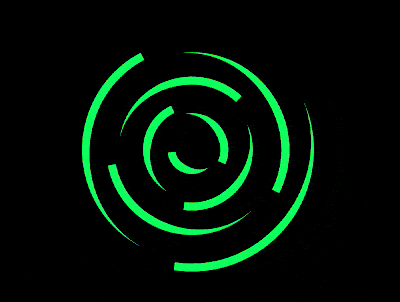
代码解读
定义 dom,容器中包含 9 个元素:
<div class="container"> <span></span> <span></span> <span></span> <span></span> <span></span> <span></span> <span></span> <span></span> <span></span> </div>
居中显示:
body {
margin: 0;
height: 100vh;
display: flex;
align-items: center;
justify-content: center;
background-color: black;
}
定义容器尺寸:
.container {
width: 30em;
height: 30em;
font-size: 12px;
}
设置容器中线条的样式:
.container {
color: lime;
}
.container span {
position: absolute;
width: 5em;
height: 5em;
border-style: solid;
border-width: 1em 1em 0 0;
border-color: currentColor transparent;
border-radius: 50%;
}
让线条在容器中居中显示:
.container {
display: flex;
align-items: center;
justify-content: center;
}
定义变量,使线条从中心向外侧逐渐延伸:
.container span {
--diameter: calc(5em + (var(--n) - 1) * 3em);
width: var(--diameter);
height: var(--diameter);
}
.container span:nth-child(1) {
--n: 1;
}
.container span:nth-child(2) {
--n: 2;
}
.container span:nth-child(3) {
--n: 3;
}
.container span:nth-child(4) {
--n: 4;
}
.container span:nth-child(5) {
--n: 5;
}
.container span:nth-child(6) {
--n: 6;
}
.container span:nth-child(7) {
--n: 7;
}
.container span:nth-child(8) {
--n: 8;
}
.container span:nth-child(9) {
--n: 9;
}
设置让线条旋转的动画效果:
.container span {
animation: rotating linear infinite;
animation-duration: calc(5s / (9 - var(--n) + 1));
}
@keyframes rotating {
to {
transform: rotate(1turn);
}
}
定义改变颜色的动画效果,以色相环一周 360 度为 100%,--percent 变量是指位于这个 100% 的哪个位置:
@keyframes change-color {
0%, 100% {
--percent: 0;
}
10% {
--percent: 10;
}
20% {
--percent: 20;
}
30% {
--percent: 30;
}
40% {
--percent: 40;
}
50% {
--percent: 50;
}
60% {
--percent: 60;
}
70% {
--percent: 70;
}
80% {
--percent: 80;
}
90% {
--percent: 90;
}
}
最后,把改变颜色的动画效果应用到容器上:
.container {
--deg: calc(var(--percent) / 100 * 360deg);
color: hsl(var(--deg), 100%, 50%);
animation: change-color 5s linear infinite;
}
大功告成!
相关文章推荐:
以上是如何使用CSS实现变色旋转动画的动态效果的详细内容。更多信息请关注PHP中文网其他相关文章!
 什么是CSS Flexbox?Apr 30, 2025 pm 03:20 PM
什么是CSS Flexbox?Apr 30, 2025 pm 03:20 PM文章讨论了CSS FlexBox,这是一种布局方法,用于有效地对齐和分布响应设计中的空间。它说明了FlexBox用法,将其与CSS网格进行了比较,并详细浏览了浏览器支持。
 我们如何使用CSS使网站迅速响应?Apr 30, 2025 pm 03:19 PM
我们如何使用CSS使网站迅速响应?Apr 30, 2025 pm 03:19 PM本文讨论了使用CSS创建响应网站的技术,包括视口元标签,灵活的网格,流体媒体,媒体查询和相对单元。它还涵盖了使用CSS网格和Flexbox一起使用,并推荐CSS框架
 CSS盒装属性有什么作用?Apr 30, 2025 pm 03:18 PM
CSS盒装属性有什么作用?Apr 30, 2025 pm 03:18 PM本文讨论了CSS盒装属性,该属性控制了元素维度的计算方式。它解释了诸如Content-Box,Border-Box和Padding-Box之类的值,以及它们对布局设计和形式对齐的影响。


热AI工具

Undresser.AI Undress
人工智能驱动的应用程序,用于创建逼真的裸体照片

AI Clothes Remover
用于从照片中去除衣服的在线人工智能工具。

Undress AI Tool
免费脱衣服图片

Clothoff.io
AI脱衣机

Video Face Swap
使用我们完全免费的人工智能换脸工具轻松在任何视频中换脸!

热门文章

热工具

MinGW - 适用于 Windows 的极简 GNU
这个项目正在迁移到osdn.net/projects/mingw的过程中,你可以继续在那里关注我们。MinGW:GNU编译器集合(GCC)的本地Windows移植版本,可自由分发的导入库和用于构建本地Windows应用程序的头文件;包括对MSVC运行时的扩展,以支持C99功能。MinGW的所有软件都可以在64位Windows平台上运行。

EditPlus 中文破解版
体积小,语法高亮,不支持代码提示功能

Atom编辑器mac版下载
最流行的的开源编辑器

记事本++7.3.1
好用且免费的代码编辑器

SublimeText3 英文版
推荐:为Win版本,支持代码提示!











