本篇文章给大家分享的内容是关于ThinkPHP5中使用 Auth2进行验证的过程分析,有需要的朋友可以参考一下,希望能帮助到大家。
在tp上实现的auth2验证的,在网上发现笔记很少, 不像yii, 故在此发表一下笔记,用来帮助有相关需求的朋友
PS: 鉴于oauth2有四种方案, 本实例是基于 客户端凭证 实现,其他三种就不讲述了
一、通过composer安装
composer require --prefer-dist bshaffer/oauth2-server-php
安装完成后,如图: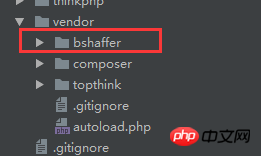
会出现相关的目录
二、实现授权文件
1) 创建对应的数据表
首先找到 Pdo.php文件,如图:
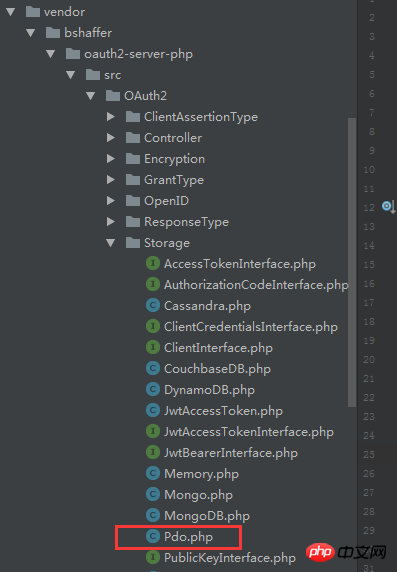
然后找到该位置
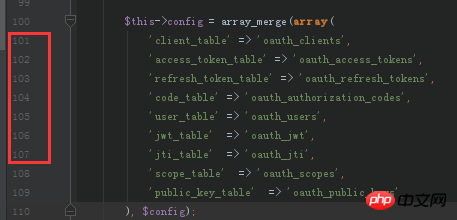
目的,是告诉你创建表时的名称,应该和这里使用的表名称一致
关于创建的表,我直接上代码,方便各位可以直接复制粘贴:
CREATE TABLE oauth_access_tokens ( access_token varchar(40) NOT NULL, client_id varchar(80) NOT NULL, user_id int(11) DEFAULT NULL, expires varchar(19) NOT NULL, scope text, PRIMARY KEY ( access_token ), KEY fk_access_token_oauth2_client_client_id ( client_id ), KEY ix_access_token_expires ( expires ), CONSTRAINT fk_access_token_oauth2_client_client_id FOREIGN KEY ( client_id ) REFERENCES pos_oauth2_client ( client_id ) ON DELETE CASCADE ON UPDATE CASCADE ) ENGINE=InnoDB DEFAULT CHARSET=utf8;
CREATE TABLE oauth_authorization_codes ( authorization_code varchar(40) NOT NULL, client_id varchar(80) NOT NULL, user_id int(11) DEFAULT NULL, redirect_uri text NOT NULL, expires int(11) NOT NULL, scope text, PRIMARY KEY ( authorization_code ), KEY fk_authorization_code_oauth2_client_client_id ( client_id ), KEY ix_authorization_code_expires ( expires ), CONSTRAINT fk_authorization_code_oauth2_client_client_id FOREIGN KEY ( client_id ) REFERENCES pos_oauth2_client ( client_id ) ON DELETE CASCADE ON UPDATE CASCADE ) ENGINE=InnoDB DEFAULT CHARSET=utf8;
CREATE TABLE oauth_clients ( client_id varchar(80) NOT NULL, client_secret varchar(80) NOT NULL, redirect_uri text NOT NULL, grant_type text, scope text, created_at int(11) DEFAULT NULL, updated_at int(11) DEFAULT NULL, created_by int(11) DEFAULT NULL, updated_by int(11) DEFAULT NULL, PRIMARY KEY ( client_id ) ) ENGINE=InnoDB DEFAULT CHARSET=utf8;
CREATE TABLE oauth_refresh_tokens ( refresh_token varchar(40) NOT NULL, client_id varchar(80) NOT NULL, user_id int(11) DEFAULT NULL, expires int(11) NOT NULL, scope text, PRIMARY KEY ( refresh_token ), KEY fk_refresh_token_oauth2_client_client_id ( client_id ), KEY ix_refresh_token_expires ( expires ), CONSTRAINT fk_refresh_token_oauth2_client_client_id FOREIGN KEY ( client_id ) REFERENCES pos_oauth2_client ( client_id ) ON DELETE CASCADE ON UPDATE CASCADE ) ENGINE=InnoDB DEFAULT CHARSET=utf8;
CREATE TABLE oauth_scopes ( scope text, is_default tinyint(1) DEFAULT NULL ) ENGINE=MyISAM DEFAULT CHARSET=utf8;
添加一条数据
insert into oauth_clients ( client_id, client_secret, redirect_uri, grant_type, scope, created_at, updated_at, created_by, updated_by ) values ('admin','123456','http://','client_credentials',NULL,NULL,NULL,NULL,NULL);
PS,说明一下,如图:
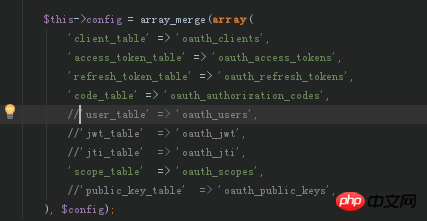
在我实际使用中,只使用到这五张表,也就是上面创建的五张表,在这个config里面,剩下的几个选项我是全部 注销掉了的
另外还有一个情况,说明一下: 有可能各位,对数据表设置了表前缀, 也是需要在此进行相关修改的, 比如我创建的,见图:
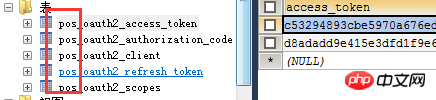
所以我进行了相关的修改:
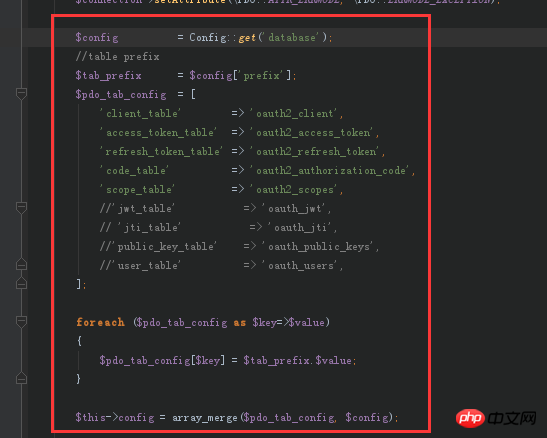
2) 创建授权文件 Oauth2.php, 名字随便自己取
<?phpnamespace appcommon;/**
@author jinyan
@create 20180416
*/use OAuth2StoragePdo;use thinkConfig;
class Oauth2{/**
* @Register new Oauth2 apply
* @param string $action
* @return boolean|\OAuth2\Server
*/
function grantTypeOauth2($action=null)
{
Config::load(APP_PATH.'database.php');
$storage = new Pdo(
[
'dsn' => config('dsn'),
'username' => config('username'),
'password' => config('password')
]
);
$server = new \OAuth2\Server($storage, array('enforce_state'=>false));
// Add the "Client Credentials" grant type (it is the simplest of the grant types)
$server->addGrantType(new \OAuth2\GrantType\ClientCredentials($storage));
// Add the "Authorization Code" grant type (this is where the oauth magic happens)
$server->addGrantType(new \OAuth2\GrantType\AuthorizationCode($storage));
// Add the "User Credentials" grant type (this is where the oauth magic happens)
$server->addGrantType(new \OAuth2\GrantType\UserCredentials($storage));
return $server;
}
/**
* @校验token值
* @param unknown $server
*/
protected function checkApiAuthroize($server)
{
if (!$server->verifyResourceRequest(\OAuth2\Request::createFromGlobals())) {
$server->getResponse()->send();
exit;
}
}} ?>
3) 创建token文件, Access.php
<?phpnamespace apprestfulcontroller;use appcommonOauth2;
/**
@uathor:jinyan
*/
class Access extends Oauth2{protected $_server;
/**
* @授权配置
*/
public function __construct()
{
return $this->_server = $this->grantTypeOauth2();
}
/**
*
*/
private function _token()
{
// Handle a request for an OAuth2.0 Access Token and send the response to the client
$this->_server->handleTokenRequest(\OAuth2\Request::createFromGlobals())->send('json', 'oauth2_');
}
/**
* @get access_token
*/
public function access_token()
{
$this->_token();
}} ?>
那么如何请求一个access_token的值呢? 直接调用这个 acccess_token()的方法即可
request url: http://restful.thinkphp.com/r...
还请得之前创建数据表时,有添加了一条新数据吗? 其作用就是相当于用来获取access_token的账号密码之类的, 记得需要使用 Post方式获取token
请求的参数
{
client_id=admin
client_secret=123456
grant_type=client_credentials //这个参数是固定的
}
如果请求成功的话,会返回如下图所示:
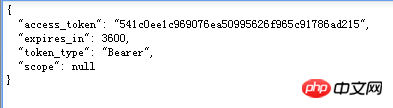
贴上,通过ff浏览器httprequest的请求界面:
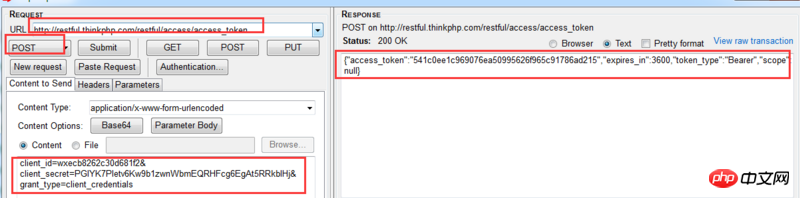
4) 通过 access_token 获取接口数据 ,Sms.php
cff0797558dc279e973b383da307d1aa_server = $this->grantTypeOauth2();
}
public function test()
{
//access_token验证
$this->checkApiAuthroize($this->_server);
echo '成功请求到数据';
}
}
三、 测试效果如图:
1)首先不带access_token请求, test()方法:
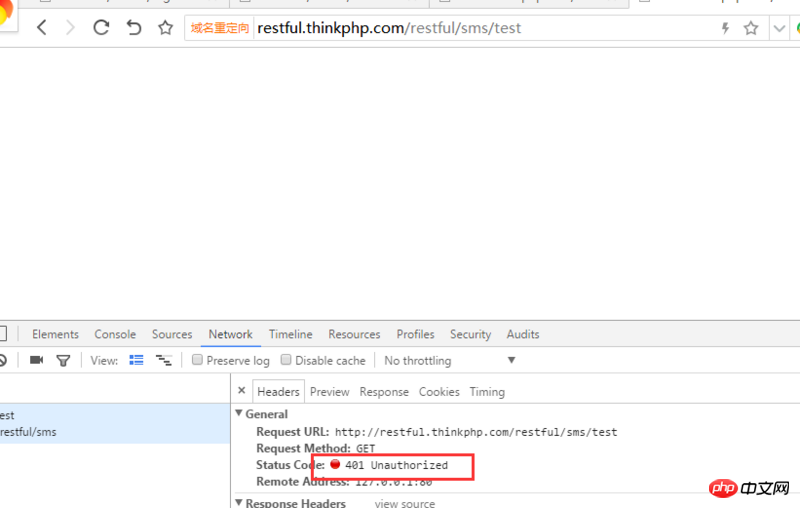
结果出现一个401未验证通过的状态
2)然后请求一个错误的access_token, test()方法
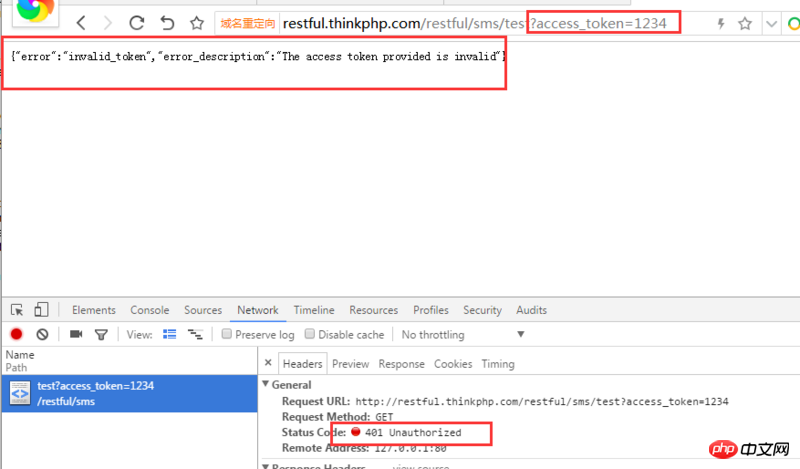
同样是一个401的状态,但此时,如图
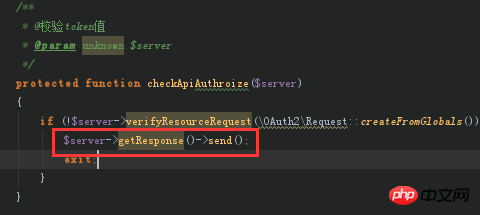
有信息返回给我们
3) 最后,使用一个正确的access_token, test()方法
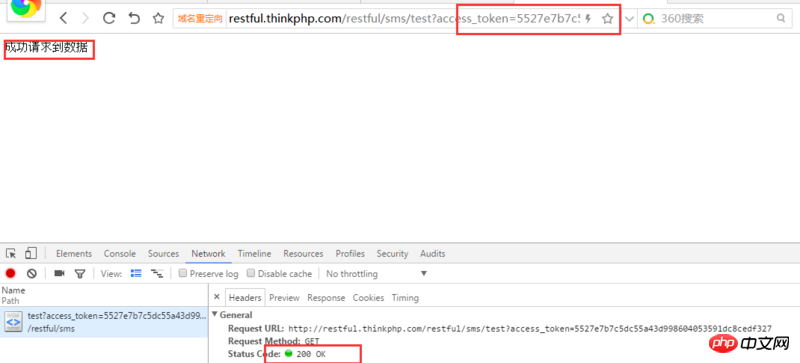
所以,基于第1种情况和第2种情况,你应该自定一个token未验证成功的方法,如图:
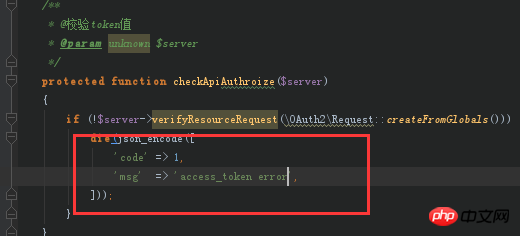
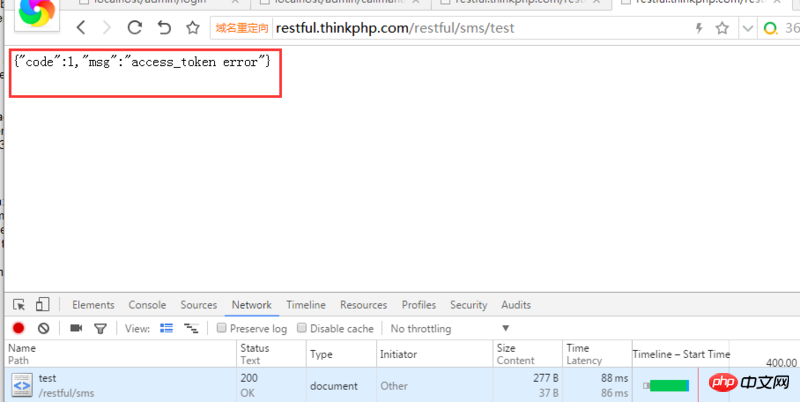
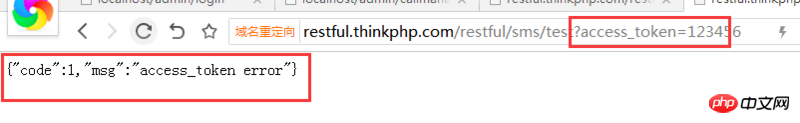
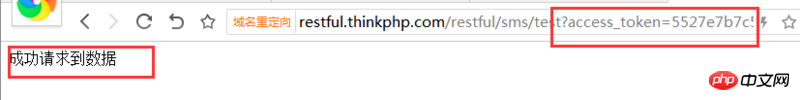
完结。
相关文章推荐:
thinkphp验证码的实现(form、ajax实现验证)_php实例
以上是ThinkPHP5中使用 Auth2进行验证的过程分析的详细内容。更多信息请关注PHP中文网其他相关文章!
 PHP行动:现实世界中的示例和应用程序Apr 14, 2025 am 12:19 AM
PHP行动:现实世界中的示例和应用程序Apr 14, 2025 am 12:19 AMPHP在电子商务、内容管理系统和API开发中广泛应用。1)电子商务:用于购物车功能和支付处理。2)内容管理系统:用于动态内容生成和用户管理。3)API开发:用于RESTfulAPI开发和API安全性。通过性能优化和最佳实践,PHP应用的效率和可维护性得以提升。
 PHP:轻松创建交互式Web内容Apr 14, 2025 am 12:15 AM
PHP:轻松创建交互式Web内容Apr 14, 2025 am 12:15 AMPHP可以轻松创建互动网页内容。1)通过嵌入HTML动态生成内容,根据用户输入或数据库数据实时展示。2)处理表单提交并生成动态输出,确保使用htmlspecialchars防XSS。3)结合MySQL创建用户注册系统,使用password_hash和预处理语句增强安全性。掌握这些技巧将提升Web开发效率。
 PHP和Python:比较两种流行的编程语言Apr 14, 2025 am 12:13 AM
PHP和Python:比较两种流行的编程语言Apr 14, 2025 am 12:13 AMPHP和Python各有优势,选择依据项目需求。1.PHP适合web开发,尤其快速开发和维护网站。2.Python适用于数据科学、机器学习和人工智能,语法简洁,适合初学者。
 PHP的持久相关性:它还活着吗?Apr 14, 2025 am 12:12 AM
PHP的持久相关性:它还活着吗?Apr 14, 2025 am 12:12 AMPHP仍然具有活力,其在现代编程领域中依然占据重要地位。1)PHP的简单易学和强大社区支持使其在Web开发中广泛应用;2)其灵活性和稳定性使其在处理Web表单、数据库操作和文件处理等方面表现出色;3)PHP不断进化和优化,适用于初学者和经验丰富的开发者。
 PHP的当前状态:查看网络开发趋势Apr 13, 2025 am 12:20 AM
PHP的当前状态:查看网络开发趋势Apr 13, 2025 am 12:20 AMPHP在现代Web开发中仍然重要,尤其在内容管理和电子商务平台。1)PHP拥有丰富的生态系统和强大框架支持,如Laravel和Symfony。2)性能优化可通过OPcache和Nginx实现。3)PHP8.0引入JIT编译器,提升性能。4)云原生应用通过Docker和Kubernetes部署,提高灵活性和可扩展性。
 PHP与其他语言:比较Apr 13, 2025 am 12:19 AM
PHP与其他语言:比较Apr 13, 2025 am 12:19 AMPHP适合web开发,特别是在快速开发和处理动态内容方面表现出色,但不擅长数据科学和企业级应用。与Python相比,PHP在web开发中更具优势,但在数据科学领域不如Python;与Java相比,PHP在企业级应用中表现较差,但在web开发中更灵活;与JavaScript相比,PHP在后端开发中更简洁,但在前端开发中不如JavaScript。
 PHP与Python:核心功能Apr 13, 2025 am 12:16 AM
PHP与Python:核心功能Apr 13, 2025 am 12:16 AMPHP和Python各有优势,适合不同场景。1.PHP适用于web开发,提供内置web服务器和丰富函数库。2.Python适合数据科学和机器学习,语法简洁且有强大标准库。选择时应根据项目需求决定。
 PHP:网络开发的关键语言Apr 13, 2025 am 12:08 AM
PHP:网络开发的关键语言Apr 13, 2025 am 12:08 AMPHP是一种广泛应用于服务器端的脚本语言,特别适合web开发。1.PHP可以嵌入HTML,处理HTTP请求和响应,支持多种数据库。2.PHP用于生成动态网页内容,处理表单数据,访问数据库等,具有强大的社区支持和开源资源。3.PHP是解释型语言,执行过程包括词法分析、语法分析、编译和执行。4.PHP可以与MySQL结合用于用户注册系统等高级应用。5.调试PHP时,可使用error_reporting()和var_dump()等函数。6.优化PHP代码可通过缓存机制、优化数据库查询和使用内置函数。7


热AI工具

Undresser.AI Undress
人工智能驱动的应用程序,用于创建逼真的裸体照片

AI Clothes Remover
用于从照片中去除衣服的在线人工智能工具。

Undress AI Tool
免费脱衣服图片

Clothoff.io
AI脱衣机

AI Hentai Generator
免费生成ai无尽的。

热门文章

热工具

SecLists
SecLists是最终安全测试人员的伙伴。它是一个包含各种类型列表的集合,这些列表在安全评估过程中经常使用,都在一个地方。SecLists通过方便地提供安全测试人员可能需要的所有列表,帮助提高安全测试的效率和生产力。列表类型包括用户名、密码、URL、模糊测试有效载荷、敏感数据模式、Web shell等等。测试人员只需将此存储库拉到新的测试机上,他就可以访问到所需的每种类型的列表。

ZendStudio 13.5.1 Mac
功能强大的PHP集成开发环境

Atom编辑器mac版下载
最流行的的开源编辑器

PhpStorm Mac 版本
最新(2018.2.1 )专业的PHP集成开发工具

SublimeText3 Mac版
神级代码编辑软件(SublimeText3)





