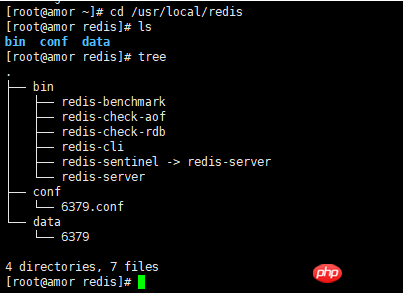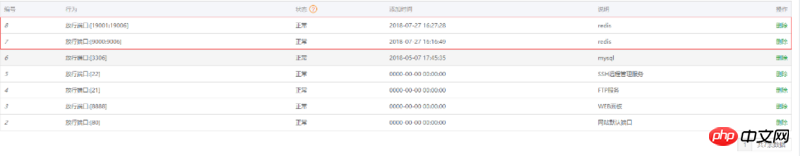本篇文章给大家分享的内容是关于Redis集群搭建教程的总结,内容很详细,有需要的朋友可以参考一下,希望可以帮助到大家。
前言
本文收集并整理了Redis集群搭建的网文、网站、自己的经验。水平有限,只分享环境搭建。本文分为以下几个部分:
Redis 安装
Rvm 安装更换源
Rvm Ruby 安装、使用、卸载
RubyGems 升级、更换源、安装redis
集群配置
成果测试
请大家按照以上步骤来查看此文
说明:
仅限学习使用,若用于线上,本人不承担任何责任。
如有问题,请在下方留言。
文中有些命令没有带sudo,是因为我用的root权限。
Redis 安装
编译安装
wget http://download.redis.io/releases/redis-4.0.10.tar.gz tar xzf redis-4.0.10.tar.gz cd redis-4.0.10 make PREFIX=/usr/local/redis install
注:如果不想将Redis作为一个服务,到这就已经安装完了
将Redis做成一个服务 参考:Redis Quick Start
-
Create a directory where to store your Redis config files and your data:(有道词典:创建一个目录来存储Redis配置文件和数据:)

# 这只是一个目录结构,大家不要着急为什么自己没有,往下看,一步一步来 [root@amor ~]# cd /usr/local/redis [root@amor redis]# tree . ├── bin # 编译安装指定目录后自动生成目录及文件 │ ├── redis-benchmark │ ├── redis-check-aof │ ├── redis-check-rdb │ ├── redis-cli │ ├── redis-sentinel -> redis-server │ └── redis-server ├── conf # 自己建立的存储配置文件的目录及自己创建的单个Redis配置文件 │ └── 6379.conf └── data # 自己建立的存储Redis数据的目录及单个Redis服务数据存储目录 └── 6379 4 directories, 7 files
注意:
cp /usr/src/redis-4.0.10/src/redis-trib.rb /usr/local/redis/bin/后面创建集群要用到 -
Copy the init script that you'll find in the Redis distribution under the utils directory into /etc/init.d. We suggest calling it with the name of the port where you are running this instance of Redis. For example:(有道词典:将在utils目录下的Redis发行版中找到的init脚本复制到/etc/init.d中我们建议使用正在运行这个Redis实例的端口的名称来调用它。例如:)
sudo cp utils/redis_init_script /etc/init.d/redis_6379
-
Edit the init script.(有道词典:编辑init脚本。)
#!/bin/sh # chkconfig 2345 90 25 # linux 开机启动设置 2345 运行级别 90 启动优先级(参考 memcached head /etc/rc.d/rc3.d/S90memcached ) 25 关闭优先级 (参考memcached) # Simple Redis init.d script conceived to work on Linux systems # as it does use of the /proc filesystem. ### BEGIN INIT INFO # Provides: redis_6379 # Default-Start: 2 3 4 5 # Default-Stop: 0 1 6 # Short-Description: Redis data structure server # Description: Redis data structure server. See https://redis.io ### END INIT INFO REDISPORT=6379 EXEC=/usr/local/redis/bin/redis-server # 修改为自己的可执行文件所在目录 CLIEXEC=/usr/local/redis/bin/redis-cli # 修改为自己的可执行文件所在目录 PIDFILE=/var/run/redis_${REDISPORT}.pid # 默认就好 CONF="/usr/local/redis/conf/${REDISPORT}.conf" # 修改为自己的配置文件存放目录 ···省略··· esac开始修改redis.conf
Make sure to modify REDISPORT accordingly to the port you are using. Both the pid file path and the configuration file name depend on the port number.(有道词典:请确保根据您正在使用的端口对重新分配进行相应的修改。pid文件路径和配置文件名都取决于端口号。)
Set daemonize to yes (by default it is set to no). (需要修改为 yes)
Set the pidfile to /var/run/redis_6379.pid (modify the port if needed). (默认即可)
Change the port accordingly. In our example it is not needed as the default port is already 6379. (默认即可,设置集群的时候需要拷贝配置文件并且重新设置端口)
Set your preferred loglevel. (默认即可)
Set the logfile to /var/log/redis_6379.log (默认好像为空,需要修改)
Set the dir to /var/redis/6379 (very important step!) (redis数据保存目录,需要修改位置自定义路径)
sudo cp redis.conf /usr/local/redis/conf/6379.conf(修改成自己定义的目录。参考上述目录结构 redis.conf 在你们redis解压目录中的src目录下)sudo mkdir /usr/local/redis/data/6379(修改成自己定义的目录。参考上述目录结构)-
Edit the configuration file, making sure to perform the following changes:(有道词典:编辑配置文件,确保执行以下更改:)
注:上面的意思是让你们修改 /usr/local/redis/conf/6379.conf,用vim 打开,搜索上述关键词即可,参考以下设置(如果所有的步骤都是粘贴复制的走下来的,直接修改成下面这样:0.0):
port 6379 daemonize yes pidfile /var/run/redis_6379.pid loglevel notice logfile "/var/log/redis_6379.log" dir /usr/local/redis/data/6379
-
Finally add the new Redis init script to all the default runlevels using the following command:(有道词典:最后,使用以下命令将新的Redis init脚本添加到所有默认的运行级别:)
# ubuntu sudo update-rc.d redis_6379 defaults
# centos chkconfig --add redis_6379
-
You are done! Now you can try running your instance with:
sudo /etc/init.d/redis_6379 start
测试
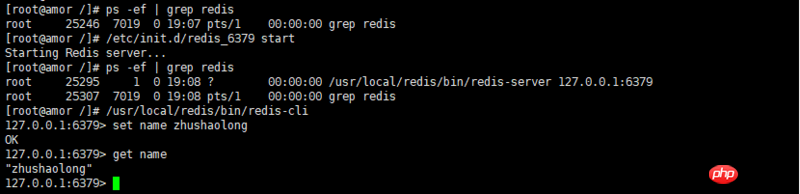
Redis停止、启动
yum 安装
/etc/init.d/redis-server stop
/etc/init.d/redis-server start
/etc/init.d/redis-server restart
源码安装 三种方式
sudo /etc/init.d/redis_6379 start /usr/local/redis/bin/redis-server redis.conf # 注意此处缺省:配置文件路径 redis-cli -h 127.0.0.1 -p 6379 shutdown
注:如果只是停止本地redis 请执行: redis-cli shutdown
强制终止
kill -9 进程号pkill redis
Rvm 安装 更换源
curl -sSL https://rvm.io/mpapis.asc | gpg2 --import - curl -L get.rvm.io | bash -s stable rvm user gemsets # 建立用户配置目录,更换源的时候需要向 db 文件写入配置信息 echo "ruby_url=https://cache.ruby-china.org/pub/ruby" > ~/.rvm/user/db # 更换源
Rvm Ruby 安装、使用、卸载
rvm list known rvm install 2.6 rvm use 2.6 yum -y remove ruby # 卸载centos yum 安装的 1.8 版本 ruby --version rvm uninstall ruby # 此处带不带版本自己测试
RubyGems 升级、更换源、安装redis
gem install rubygems-update rubygems-update gem sources --add https://gems.ruby-china.com/ --remove https://rubygems.org/ gem sources -l gem install redis
集群配置
注:下面的内容是我自己参考这篇博文加上我熟悉Redis安装后自己的配置过程。大家可以参考NrwLm - Redis 集群搭建详细指南。
开启 Redis cluster
cd /usr/local/redis/conf cp 6379.conf redis.conf.default # 用作集群其他配置文件的蓝本 sudo vim redis.conf.default
修改内容如下
bind 192.168.2.123 # 绑定当前机器 IP cluster-enabled yes # 取消注释,启动集群模式 cluster-config-file nodes-6379.conf # 取消注释,修改为 /usr/local/redis/data/6379/nodes-6379.conf (如果遇到需要重新建立集群,不将此项修改为指定路径而和启动配置文件放在一起,会导致建立集群时,删除重建conf 文件) cluster-node-timeout 15000 # 取消注释 appendonly yes # 将 no 修改为 yes
创建配置文件
cd /usr/local/redis/conf echo 9001.conf 9002.conf 9003.conf 9004.conf 9005.conf 9006.conf | xargs -n 1 cp -v redis.conf.default sed -i 's/6379/9001/g' 9001.conf sed -i 's/6379/9002/g' 9002.conf sed -i 's/6379/9003/g' 9003.conf sed -i 's/6379/9004/g' 9004.conf sed -i 's/6379/9005/g' 9005.conf sed -i 's/6379/9006/g' 9006.conf
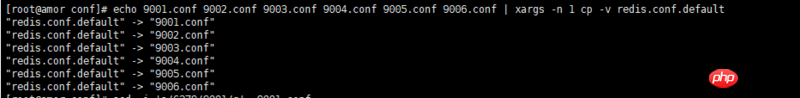
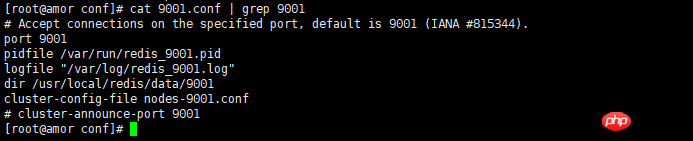
创建数据存储文件
cd /usr/local/redis/data mkdir -p 9001 9002 9003 9004 9005 9006 # 后期可能需要删除该文件件下的文件,用于重建集群,所以,删除命令也写一下 rm -rf 900*/*
启动Redis cluster 节点
/usr/local/redis/bin/redis-server /usr/local/redis/conf/9001.conf /usr/local/redis/bin/redis-server /usr/local/redis/conf/9002.conf /usr/local/redis/bin/redis-server /usr/local/redis/conf/9003.conf /usr/local/redis/bin/redis-server /usr/local/redis/conf/9004.conf /usr/local/redis/bin/redis-server /usr/local/redis/conf/9005.conf /usr/local/redis/bin/redis-server /usr/local/redis/conf/9006.conf
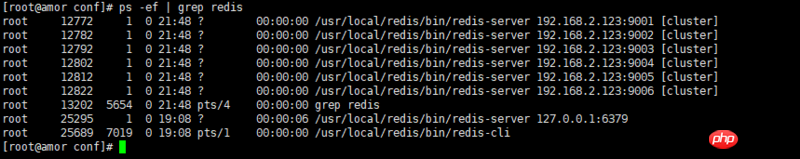
创建集群
/usr/local/redis/bin/redis-trib.rb create --replicas 1 192.168.2.123:9001 192.168.2.123:9002 192.168.2.123:9003 192.168.2.123:9004 192.168.2.123:9005 192.168.2.123:9006
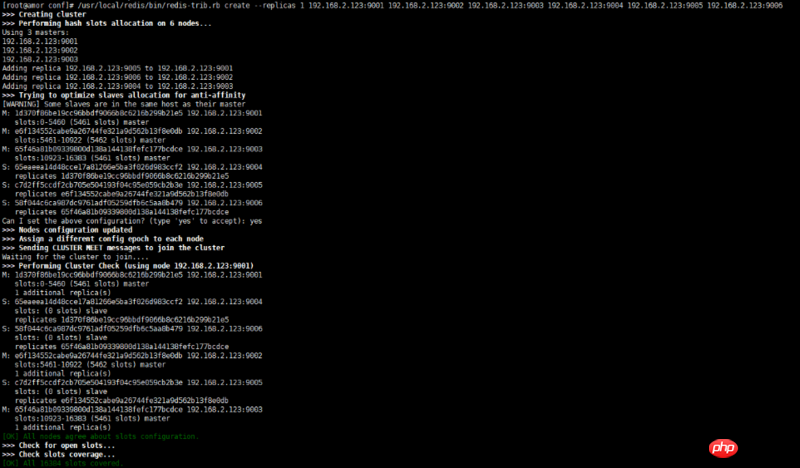
测试
执行命令: /usr/local/redis/bin/redis-cli -c -h 192.168.2.123 -p 9001
<img src="/static/imghwm/default1.png" data-src="https://img.php.cn//upload/image/755/105/520/1532744572918545.png" class="lazy" title="1532744572918545.png" alt="1611963180-5b5af612befea_articlex.png">
问题汇总
如果遇到timeout 请查看自己的防火墙,安装宝塔的尤其注意,请先去安全里面放行 9001:9006 的端口
redis集群 Waiting for the cluster to join 一直等待,redis集群不仅需要开通redis客户端连接的端口,而且需要开通集群总线端口,集群总线端口为redis客户端连接的端口 + 1000

redis /usr/bin/env: ruby: 没有那个文件或目录执行这个命令
rvm get stable --auto-dotfiles,或者执行nvm list有详细的错误说明(查了资料说,线上不要用rvm安装ruby)-
这是我自己的解决方案
# 把这个添加到 /etc/profile 文件中(放到最后就行) rvm use ruby-2.6.0-preview2
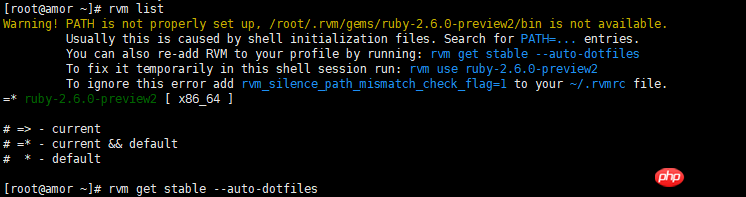
相关推荐:
以上是Redis集群搭建教程的总结的详细内容。更多信息请关注PHP中文网其他相关文章!
 您什么时候使用特质与PHP中的抽象类或接口?Apr 10, 2025 am 09:39 AM
您什么时候使用特质与PHP中的抽象类或接口?Apr 10, 2025 am 09:39 AM在PHP中,trait适用于需要方法复用但不适合使用继承的情况。1)trait允许在类中复用方法,避免多重继承复杂性。2)使用trait时需注意方法冲突,可通过insteadof和as关键字解决。3)应避免过度使用trait,保持其单一职责,以优化性能和提高代码可维护性。
 什么是依赖性注入容器(DIC),为什么在PHP中使用一个?Apr 10, 2025 am 09:38 AM
什么是依赖性注入容器(DIC),为什么在PHP中使用一个?Apr 10, 2025 am 09:38 AM依赖注入容器(DIC)是一种管理和提供对象依赖关系的工具,用于PHP项目中。DIC的主要好处包括:1.解耦,使组件独立,代码易维护和测试;2.灵活性,易替换或修改依赖关系;3.可测试性,方便注入mock对象进行单元测试。
 与常规PHP阵列相比,解释SPL SplfixedArray及其性能特征。Apr 10, 2025 am 09:37 AM
与常规PHP阵列相比,解释SPL SplfixedArray及其性能特征。Apr 10, 2025 am 09:37 AMSplFixedArray在PHP中是一种固定大小的数组,适用于需要高性能和低内存使用量的场景。1)它在创建时需指定大小,避免动态调整带来的开销。2)基于C语言数组,直接操作内存,访问速度快。3)适合大规模数据处理和内存敏感环境,但需谨慎使用,因其大小固定。
 PHP如何安全地上载文件?Apr 10, 2025 am 09:37 AM
PHP如何安全地上载文件?Apr 10, 2025 am 09:37 AMPHP通过$\_FILES变量处理文件上传,确保安全性的方法包括:1.检查上传错误,2.验证文件类型和大小,3.防止文件覆盖,4.移动文件到永久存储位置。
 什么是无效的合并操作员(??)和无效分配运算符(?? =)?Apr 10, 2025 am 09:33 AM
什么是无效的合并操作员(??)和无效分配运算符(?? =)?Apr 10, 2025 am 09:33 AMJavaScript中处理空值可以使用NullCoalescingOperator(??)和NullCoalescingAssignmentOperator(??=)。1.??返回第一个非null或非undefined的操作数。2.??=将变量赋值为右操作数的值,但前提是该变量为null或undefined。这些操作符简化了代码逻辑,提高了可读性和性能。
 什么是内容安全策略(CSP)标头,为什么重要?Apr 09, 2025 am 12:10 AM
什么是内容安全策略(CSP)标头,为什么重要?Apr 09, 2025 am 12:10 AMCSP重要因为它能防范XSS攻击和限制资源加载,提升网站安全性。1.CSP是HTTP响应头的一部分,通过严格策略限制恶意行为。2.基本用法是只允许从同源加载资源。3.高级用法可设置更细粒度的策略,如允许特定域名加载脚本和样式。4.使用Content-Security-Policy-Report-Only头部可调试和优化CSP策略。
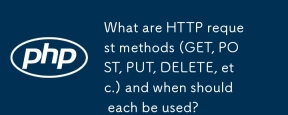 什么是HTTP请求方法(获取,发布,放置,删除等),何时应该使用?Apr 09, 2025 am 12:09 AM
什么是HTTP请求方法(获取,发布,放置,删除等),何时应该使用?Apr 09, 2025 am 12:09 AMHTTP请求方法包括GET、POST、PUT和DELETE,分别用于获取、提交、更新和删除资源。1.GET方法用于获取资源,适用于读取操作。2.POST方法用于提交数据,常用于创建新资源。3.PUT方法用于更新资源,适用于完整更新。4.DELETE方法用于删除资源,适用于删除操作。
 什么是HTTP,为什么对Web应用程序至关重要?Apr 09, 2025 am 12:08 AM
什么是HTTP,为什么对Web应用程序至关重要?Apr 09, 2025 am 12:08 AMHTTPS是一种在HTTP基础上增加安全层的协议,主要通过加密数据保护用户隐私和数据安全。其工作原理包括TLS握手、证书验证和加密通信。实现HTTPS时需注意证书管理、性能影响和混合内容问题。


热AI工具

Undresser.AI Undress
人工智能驱动的应用程序,用于创建逼真的裸体照片

AI Clothes Remover
用于从照片中去除衣服的在线人工智能工具。

Undress AI Tool
免费脱衣服图片

Clothoff.io
AI脱衣机

AI Hentai Generator
免费生成ai无尽的。

热门文章

热工具

Dreamweaver CS6
视觉化网页开发工具

DVWA
Damn Vulnerable Web App (DVWA) 是一个PHP/MySQL的Web应用程序,非常容易受到攻击。它的主要目标是成为安全专业人员在合法环境中测试自己的技能和工具的辅助工具,帮助Web开发人员更好地理解保护Web应用程序的过程,并帮助教师/学生在课堂环境中教授/学习Web应用程序安全。DVWA的目标是通过简单直接的界面练习一些最常见的Web漏洞,难度各不相同。请注意,该软件中

适用于 Eclipse 的 SAP NetWeaver 服务器适配器
将Eclipse与SAP NetWeaver应用服务器集成。

禅工作室 13.0.1
功能强大的PHP集成开发环境

ZendStudio 13.5.1 Mac
功能强大的PHP集成开发环境