微信小程序中如何获取短信验证码登录的?以下代码详细解说了,分享给大家参考,看看下图的效果,后面将系统介绍短信验证码实现流程。
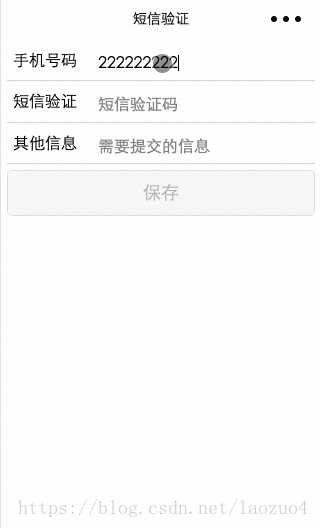
我是java开发者,后端使用了springMvc
短信验证码实现流程
1、构造手机验证码,生成一个6位的随机数字串;
2、使用接口向短信平台发送手机号和验证码,然后短信平台再把验证码发送到制定手机号上
3、将手机号验证码、操作时间存入Session中,作为后面验证使用;
4、接收用户填写的验证码、手机号及其他注册数据;
5、对比提交的验证码与Session中的验证码是否一致,同时判断提交动作是否在有效期内;
6、验证码正确且在有效期内,请求通过,处理相应的业务。
小程序代码
info.wxml
<!--info.wxml-->
<view class="container">
<view class="section">
<text>手机号码</text>
<input placeholder="请输入手机号码" type="number" maxlength="11" bindinput="inputPhoneNum" auto-focus />
<text wx:if="{{send}}" class="sendMsg" bindtap="sendMsg">发送</text>
<text wx:if="{{alreadySend}}" class="sendMsg" bindtap="sendMsg">{{second+"s"}}</text>
</view>
<view class="section">
<text>短信验证</text>
<input placeholder="短信验证码" type="number" bindinput="addCode" />
</view>
<view class="section">
<text>其他信息</text>
<input placeholder="需要提交的信息" bindinput="addOtherInfo" />
</view>
<button type="{{buttonType}}" disabled="{{disabled}}" bindtap="onSubmit">保存</button>
</view>info.js
// info.js
const config = require('../../config/config.default.js')
Page({
data: {
send: false,
alreadySend: false,
second: 60,
disabled: true,
buttonType: 'default',
phoneNum: '',
code: '',
otherInfo: ''
},
onReady: function () {
wx.request({
url: `${config.api + '/getSessionId.html'}`,
header: {
"Content-Type": "application/x-www-form-urlencoded"
},
method: 'POST',
success: function (res) {
wx.setStorageSync('sessionId', 'JSESSIONID=' + res.data)
}
})
},
// 手机号部分
inputPhoneNum: function (e) {
let phoneNum = e.detail.value
if (phoneNum.length === 11) {
let checkedNum = this.checkPhoneNum(phoneNum)
if (checkedNum) {
this.setData({
phoneNum: phoneNum
})
console.log('phoneNum' + this.data.phoneNum)
this.showSendMsg()
this.activeButton()
}
} else {
this.setData({
phoneNum: ''
})
this.hideSendMsg()
}
},
checkPhoneNum: function (phoneNum) {
let str = /^1\d{10}$/
if (str.test(phoneNum)) {
return true
} else {
wx.showToast({
title: '手机号不正确',
image: '../../images/fail.png'
})
return false
}
},
showSendMsg: function () {
if (!this.data.alreadySend) {
this.setData({
send: true
})
}
},
hideSendMsg: function () {
this.setData({
send: false,
disabled: true,
buttonType: 'default'
})
},
sendMsg: function () {
var phoneNum = this.data.phoneNum;
var sessionId = wx.getStorageSync('sessionId');
wx.request({
url: `${config.api + '/sendSms.html'}`,
data: {
phoneNum: phoneNum
},
header: {
"Content-Type": "application/x-www-form-urlencoded",
"Cookie": sessionId
},
method: 'POST',
success: function (res) {
console.log(res)
}
})
this.setData({
alreadySend: true,
send: false
})
this.timer()
},
timer: function () {
let promise = new Promise((resolve, reject) => {
let setTimer = setInterval(
() => {
this.setData({
second: this.data.second - 1
})
if (this.data.second <= 0) {
this.setData({
second: 60,
alreadySend: false,
send: true
})
resolve(setTimer)
}
}
, 1000)
})
promise.then((setTimer) => {
clearInterval(setTimer)
})
},
// 其他信息部分
addOtherInfo: function (e) {
this.setData({
otherInfo: e.detail.value
})
this.activeButton()
console.log('otherInfo: ' + this.data.otherInfo)
},
// 验证码
addCode: function (e) {
this.setData({
code: e.detail.value
})
this.activeButton()
console.log('code' + this.data.code)
},
// 按钮
activeButton: function () {
let {phoneNum, code, otherInfo} = this.data
console.log(code)
if (phoneNum && code && otherInfo) {
this.setData({
disabled: false,
buttonType: 'primary'
})
} else {
this.setData({
disabled: true,
buttonType: 'default'
})
}
},
onSubmit: function () {
var phoneNum = this.data.phoneNum;
var code = this.data.code;
var otherInfo = this.data.otherInfo;
var sessionId = wx.getStorageSync('sessionId');
wx.request({
url: `${config.api + '/addinfo.html'}`,
data: {
phoneNum: phoneNum,
code: code,
otherInfo: otherInfo
},
header: {
"Content-Type": "application/x-www-form-urlencoded",
"Cookie": sessionId
},
method: 'POST',
success: function (res) {
console.log(res)
if ((parseInt(res.statusCode) === 200) && res.data.message === 'pass') {
wx.showToast({
title: '验证成功',
icon: 'success'
})
} else {
wx.showToast({
title: res.data.message,
image: '../../images/fail.png'
})
}
},
fail: function (res) {
console.log(res)
}
})
}
})需要注意的是小程序没有session的概念,所以我们需要虚拟出http的session:
1) 在onReady获取服务器端的sessionId, 并存储到本地缓存中
2) 每次发起http请求时在header中构造: "Cookie": sessionId
服务器端代码
1. 获取sessionId
/**
* 获得sessionId
*/
@RequestMapping("/getSessionId")
@ResponseBody
public Object getSessionId(HttpServletRequest request) {
try {
HttpSession session = request.getSession();
return session.getId();
} catch (Exception e) {
e.printStackTrace();
}
return null;
}2. 发送短信验证码
/**
* 发送短信验证码
* @param number接收手机号码
*/
@RequestMapping("/sendSms")
@ResponseBody
public Object sendSms(HttpServletRequest request, String phoneNum) {
try {
JSONObject json = null;
//生成6位验证码
String verifyCode = String.valueOf(new Random().nextInt(899999) + 100000);
//发送短信
ZhenziSmsClient client = new ZhenziSmsClient("你的appId", "你的appSecret");
String result = client.send(phoneNum, "您的验证码为:" + verifyCode + ",该码有效期为5分钟,该码只能使用一次!【短信签名】");
json = JSONObject.parseObject(result);
if(json.getIntValue("code") != 0)//发送短信失败
return "fail";
//将验证码存到session中,同时存入创建时间
//以json存放,这里使用的是阿里的fastjson
HttpSession session = request.getSession();
json = new JSONObject();
json.put("verifyCode", verifyCode);
json.put("createTime", System.currentTimeMillis());
// 将认证码存入SESSION
request.getSession().setAttribute("verifyCode", json);
return "success";
} catch (Exception e) {
e.printStackTrace();
}
return null;
}3. 提交信息并验证短信验证码 apache php mysql
/**
* 注册
*/
@RequestMapping("/addinfo")
@ResponseBody
public Object addinfo(
HttpServletRequest request,
String phoneNum,
String code,
String otherInfo) {
JSONObject json = (JSONObject)request.getSession().getAttribute("verifyCode");
if(!json.getString("verifyCode").equals(code)){
return "验证码错误";
}
if((System.currentTimeMillis() - json.getLong("createTime")) > 1000 * 60 * 5){
return "验证码过期";
}
//将用户信息存入数据库
//这里省略
return "success";
}相关文章:
相关视频:
以上是系统—微信小程序中利用短信验证码login实现流程及代码详解的详细内容。更多信息请关注PHP中文网其他相关文章!
声明
本文内容由网友自发贡献,版权归原作者所有,本站不承担相应法律责任。如您发现有涉嫌抄袭侵权的内容,请联系admin@php.cn

热AI工具

Undresser.AI Undress
人工智能驱动的应用程序,用于创建逼真的裸体照片

AI Clothes Remover
用于从照片中去除衣服的在线人工智能工具。

Undress AI Tool
免费脱衣服图片

Clothoff.io
AI脱衣机

AI Hentai Generator
免费生成ai无尽的。

热门文章
R.E.P.O.能量晶体解释及其做什么(黄色晶体)
4 周前By尊渡假赌尊渡假赌尊渡假赌
R.E.P.O.最佳图形设置
4 周前By尊渡假赌尊渡假赌尊渡假赌
刺客信条阴影:贝壳谜语解决方案
2 周前ByDDD
R.E.P.O.如果您听不到任何人,如何修复音频
4 周前By尊渡假赌尊渡假赌尊渡假赌
WWE 2K25:如何解锁Myrise中的所有内容
1 个月前By尊渡假赌尊渡假赌尊渡假赌

热工具

适用于 Eclipse 的 SAP NetWeaver 服务器适配器
将Eclipse与SAP NetWeaver应用服务器集成。

禅工作室 13.0.1
功能强大的PHP集成开发环境

SublimeText3 英文版
推荐:为Win版本,支持代码提示!

SublimeText3汉化版
中文版,非常好用

Dreamweaver Mac版
视觉化网页开发工具





