如何使用MixPHP来开发API接口
- 不言原创
- 2018-07-11 14:11:233855浏览
这篇文章主要介绍了关于如何使用MixPHP来开发API接口,有着一定的参考价值,现在分享给大家,有需要的朋友可以参考一下
MixPHP 是一款基于 Swoole 的常驻内存型 PHP 高性能框架,框架的高性能特点非常适合开发 API 接口,而且 MixPHP 非常接近传统 MVC 框架,所以开发接口时非常简单。
下面做一个开发 API 接口的简单实例:
从 articles 表,通过 id 获取一篇文章。
访问该接口的 URL:
http://www.e.com/articles/details?id=1
数据库表结构如下:
CREATE TABLE `articles` ( `id` int(10) unsigned NOT NULL AUTO_INCREMENT, `title` varchar(255) NOT NULL, `content` varchar(255) NOT NULL, `dateline` timestamp NOT NULL DEFAULT CURRENT_TIMESTAMP, PRIMARY KEY (`id`) ) ENGINE=InnoDB DEFAULT CHARSET=utf8;
第一步
修改数据库配置文件,MixPHP 的应用配置文件中,关于数据库的信息都引用了 common/config/database.php 文件。
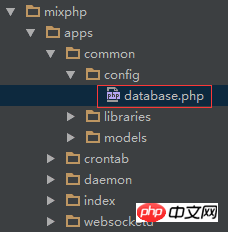
第二步
修改应用配置文件:
修改 Response 组件默认输出格式为 JSON 格式。
修改 404/500 错误输出格式为 JSON 格式。
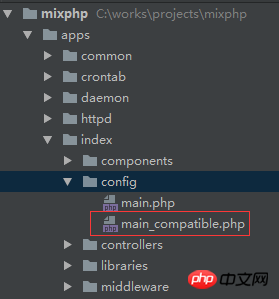
框架默认的 404/500 响应是网页,而 API 服务需要响应 JSON 数据,通常其他传统 MVC 框架需要修改很多地方才可完成这个需求,MixPHP 本身就提供该种配置,只需修改一下配置即可。
MixPHP 的默认 Web 应用中有两个配置文件,分别为:
main.php : 部署在 mix-httpd 时使用。
main_compatible.php :部署在 Apache/PHP-FPM 时使用。
开发 API 时我们推荐在 Apache/PHP-FPM 下开发,上线再部署至 mix-httpd 即可,反正是无缝切换的。
现在我们修改 response 键名下的 defaultFormat 键为 mixhttpError::FORMAT_JSON,如下:
// 响应 'response' => [ // 类路径 'class' => 'mix\http\compatible\Response', // 默认输出格式 'defaultFormat' => mix\http\Response::FORMAT_JSON, // json 'json' => [ // 类路径 'class' => 'mix\http\Json', ], // jsonp 'jsonp' => [ // 类路径 'class' => 'mix\http\Jsonp', // callback键名 'name' => 'callback', ], // xml 'xml' => [ // 类路径 'class' => 'mix\http\Xml', ], ],
然后修改 main_compatible.php 文件中 error 键名下的 format 键为 mixhttpError::FORMAT_JSON,如下:
// 错误 'error' => [ // 类路径 'class' => 'mix\http\Error', // 输出格式 'format' => mix\http\Error::FORMAT_JSON, ],
第三步
创建控制器:
apps/index/controllers/ArticlesController.php
<?php namespace apps\index\controllers;
use mix\facades\Request;
use mix\http\Controller;
use apps\index\messages\ErrorCode;
use apps\index\models\ArticlesForm;
class ArticlesController extends Controller
{
public function actionDetails()
{
// 使用模型
$model = new ArticlesForm();
$model->attributes = Request::get();
$model->setScenario('actionDetails');
if (!$model->validate()) {
return ['code' => ErrorCode::INVALID_PARAM];
}
// 获取数据
$data = $model->getDetails();
if (!$data) {
return ['code' => ErrorCode::ERROR_ID_UNFOUND];
}
// 响应
return ['code' => ErrorCode::SUCCESS, 'data' => $data];
}
}
创建错误码类:
apps/index/messages/ErrorCode.php
<?php namespace apps\index\messages;
class ErrorCode
{
const SUCCESS = 0;
const INVALID_PARAM = 100001;
const ERROR_ID_UNFOUND = 200001;
}创建表单验证模型:
apps/index/models/ArticlesForm.php
<?php namespace apps\index\models;
use mix\validators\Validator;
use apps\common\models\ArticlesModel;
class ArticlesForm extends Validator
{
public $id;
// 规则
public function rules()
{
return [
'id' => ['integer', 'unsigned' => true, 'maxLength' => 10],
];
}
// 场景
public function scenarios()
{
return [
'actionDetails' => ['required' => ['id']],
];
}
// 获取详情
public function getDetails()
{
return (new ArticlesModel())->getRowById($this->id);
}
}创建数据表模型:
apps/common/models/ArticlesModel.php
<?php namespace apps\common\models;
use mix\facades\RDB;
class ArticlesModel
{
const TABLE = 'articles';
// 获取一行数据通过id
public function getRowById($id)
{
$sql = "SELECT * FROM `" . self::TABLE . "` WHERE id = :id";
$row = RDB::createCommand($sql)->bindParams([
'id' => $id,
])->queryOne();
return $row;
}
}以上就是全部代码的编写。
第四步
使用 Postman 测试,如下:
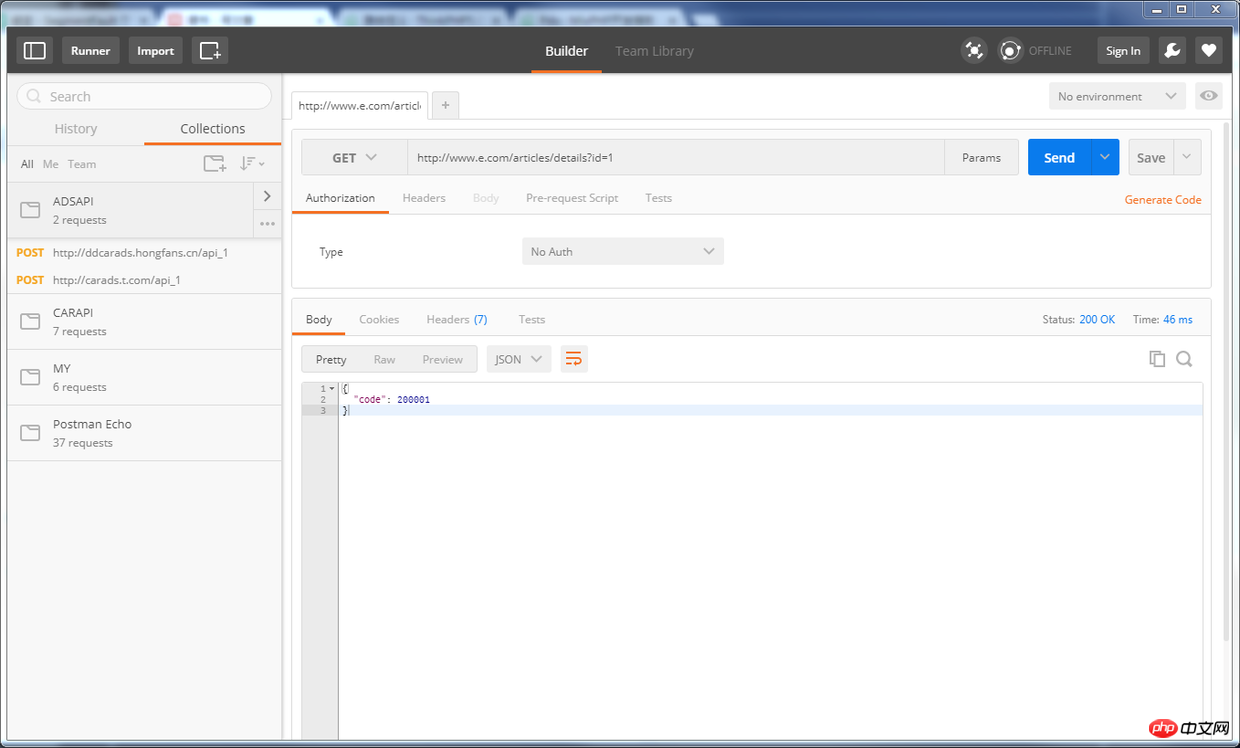
接口开发与测试完成,是不是很简单呀。
以上就是本文的全部内容,希望对大家的学习有所帮助,更多相关内容请关注PHP中文网!
相关推荐:
以上是如何使用MixPHP来开发API接口的详细内容。更多信息请关注PHP中文网其他相关文章!

