<!DOCTYPE html> <html> <head> <meta charset="UTF-8"> <title>2.属性选择器</title> <style type="text/css">
/*元素选择器*/
ul {
padding: 0;
margin: 0;
width: 450px;
border: 1px dashed #666;
padding: 10px 5px;
}
ul:after { /*子块撑开父块*/
content:''; /*在子元素尾部添加空内容元素*/
display: block; /*并设置为块级显示*/
clear:both; /*清除二边的浮动*/
}
li {
list-style: none; /*去掉默认列表项样式*/
float: left; /*左浮动*/
width: 40px; /*设置宽度*/
height: 40px; /*设置高度*/
line-height: 40px; /*文本垂直居中*/
text-align: center; /*文本水平居中*/
border-radius: 50%; /*设置边框圆角*/
background: skyblue; /*背景色天蓝*/
margin-right: 5px; /*每个球之间的右外边距*/
}/*根据属性名来选择:例如id属性*/
*[id] { /*等价于: li[id]*/
/*background-color: red;*/
}/*根据属性名与值来选择:例如选择class="green"的元素*/
li[class="green"] {
/*background-color: lightgreen;*/
}/*选择class属性值中包括指定单词的元素*/
li[class ~= "red"] {
background-color: brown;
}/*选择以'ph'字母开头的class类样式元素*/
li[class ^= "ph"] {
background-color: coral;
}/*选择以's'结尾的类样式元素*/
li[class $= "s"] {
background-color: lime; /*青绿*/
}/*选择属性值中包括指定字母'e'的类样式元素:;*/
li[class *= "e"] {
background-color: yellowgreen; /*234背景为黄绿色*/
}
</style>
</head>
<body>
<ul>
<li id="item1">1</li>
<li>2</li>
<li class="green red">3</li>
<li>4</li>
<li>5</li>
<li id="item2">6</li>
<li>7</li>
<li class="php css">8</li>
<li>9</li>
<li>10</li>
</ul>
</body>
</html>以上是css属性选择器实例的详细内容。更多信息请关注PHP中文网其他相关文章!
 如何调整HTML文本框的大小Feb 20, 2024 am 10:03 AM
如何调整HTML文本框的大小Feb 20, 2024 am 10:03 AMHTML文本框大小的设定在前端开发中是非常常见的操作。本文将介绍如何设置文本框的尺寸,并提供具体的代码示例。在HTML中,可以使用CSS来设置文本框的尺寸。具体的代码如下:input[type="text"
 如何调整WordPress主题避免错位显示Mar 05, 2024 pm 02:03 PM
如何调整WordPress主题避免错位显示Mar 05, 2024 pm 02:03 PM如何调整WordPress主题避免错位显示,需要具体代码示例WordPress作为一个功能强大的CMS系统,受到了许多网站开发者和站长的喜爱。然而,在使用WordPress创建网站时,经常会遇到主题错位显示的问题,这对于用户体验和页面美观都会造成影响。因此,合理调整WordPress主题以避免错位显示是非常重要的。本文将介绍如何通过具体的代码示例来进行主题调
 了解CSS选择器通配符的权重和优先级的深层次理解Dec 26, 2023 pm 01:36 PM
了解CSS选择器通配符的权重和优先级的深层次理解Dec 26, 2023 pm 01:36 PM深入理解CSS选择器通配符的权重和优先级在CSS样式表中,选择器是用来指定样式应用于哪些HTML元素的重要工具。选择器的优先级和权重决定了当多个规则同时作用于一个HTML元素时,应用哪个样式。通配符选择器是CSS中一种常见的选择器。它使用“*”符号表示,表示匹配所有HTML元素。通配符选择器虽然简单,但在某些情况下非常有用。然而,通配符选择器的权重和优先级也
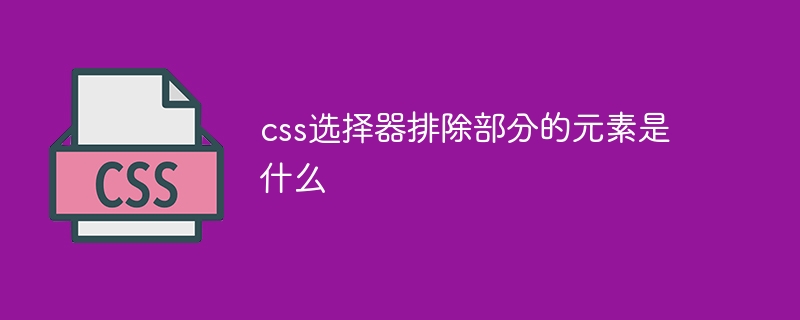 css选择器排除部分的元素是什么Apr 06, 2024 am 02:42 AM
css选择器排除部分的元素是什么Apr 06, 2024 am 02:42 AM:not() 选择器可用于排除特定条件的元素,其语法为 :not(selector) {样式规则}。示例::not(p) 排除所有非段落元素,li:not(.active) 排除非活动列表项,:not(table) 排除非表格元素,div:not([data-role="primary"]) 排除非 primary 角色的 div 元素。
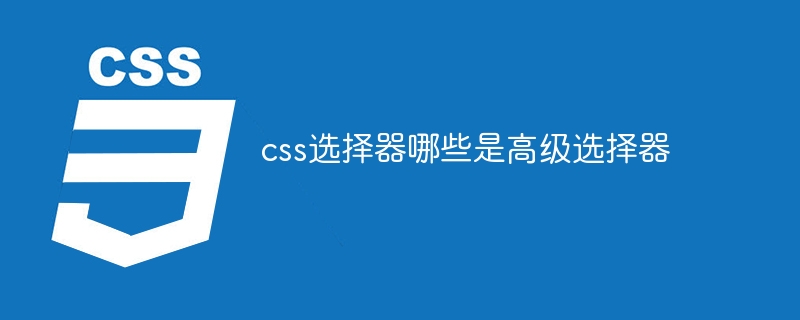 css选择器哪些是高级选择器Oct 07, 2023 pm 02:59 PM
css选择器哪些是高级选择器Oct 07, 2023 pm 02:59 PMcss选择器中的高级选择器有后代选择器、子元素选择器、相邻兄弟选择器、通用兄弟选择器、属性选择器、类选择器、ID选择器、伪类选择器和伪元素选择器等。详细介绍:1、后代选择器使用空格分隔的选择器,表示选取某个元素的后代元素;2、子元素选择器使用大于号分隔的选择器,表示选取某个元素的直接子元素;3、相邻兄弟选择器使用加号分隔的选择器,表示选取紧接在某个元素后面的第一个兄弟元素等等。
 学会使用CSS选择器的基本语法Jan 13, 2024 am 11:44 AM
学会使用CSS选择器的基本语法Jan 13, 2024 am 11:44 AM掌握基本的CSS选择器语法,需要具体代码示例CSS选择器是前端开发中非常重要的一部分,它可以用来选择和修改HTML文档的各个元素。掌握基本的CSS选择器语法对于编写高效的样式表是至关重要的。本文将介绍一些常见的CSS选择器以及对应的代码示例。元素选择器元素选择器是最基本的选择器,可以通过元素的标签名来选择对应的元素。例如,要选择所有的段落(p元素),可以使用
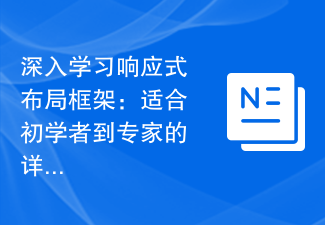 深入学习响应式布局框架:适合初学者到专家的详尽指南Feb 19, 2024 pm 05:43 PM
深入学习响应式布局框架:适合初学者到专家的详尽指南Feb 19, 2024 pm 05:43 PM响应式布局框架解析:从初学者到专家的必备指南随着移动设备的普及和多样化,响应式布局成为了现代Web设计的必备技能。响应式布局框架以其简单、灵活和可维护的特点,成为了开发者们的首选工具。然而,对于初学者来说,学习和理解响应式布局框架可能会感到有些困惑。本文将从初学者到专家,为您提供一个详细的指南,帮助您掌握响应式布局框架,同时提供具体的代码示例。什么是响应式布
 CSS样式无法正常显示的解决方式Feb 24, 2024 pm 01:18 PM
CSS样式无法正常显示的解决方式Feb 24, 2024 pm 01:18 PMCSS显示不出来怎么办,需要具体代码示例CSS(层叠样式表)是一种用于描述网页元素样式的标记语言,通过设定不同的样式规则,可以控制网页的布局、颜色、字体等外观效果。然而,有时候我们会遇到CSS显示不出来的问题,导致网页无法正常呈现所设定的样式。本文将介绍一些常见的CSS显示问题,并提供具体的代码示例来解决这些问题。引入CSS文件错误在头部(


热AI工具

Undresser.AI Undress
人工智能驱动的应用程序,用于创建逼真的裸体照片

AI Clothes Remover
用于从照片中去除衣服的在线人工智能工具。

Undress AI Tool
免费脱衣服图片

Clothoff.io
AI脱衣机

AI Hentai Generator
免费生成ai无尽的。

热门文章

热工具

SublimeText3 Mac版
神级代码编辑软件(SublimeText3)

适用于 Eclipse 的 SAP NetWeaver 服务器适配器
将Eclipse与SAP NetWeaver应用服务器集成。

MinGW - 适用于 Windows 的极简 GNU
这个项目正在迁移到osdn.net/projects/mingw的过程中,你可以继续在那里关注我们。MinGW:GNU编译器集合(GCC)的本地Windows移植版本,可自由分发的导入库和用于构建本地Windows应用程序的头文件;包括对MSVC运行时的扩展,以支持C99功能。MinGW的所有软件都可以在64位Windows平台上运行。

Dreamweaver CS6
视觉化网页开发工具

WebStorm Mac版
好用的JavaScript开发工具





