1. 数据库配置
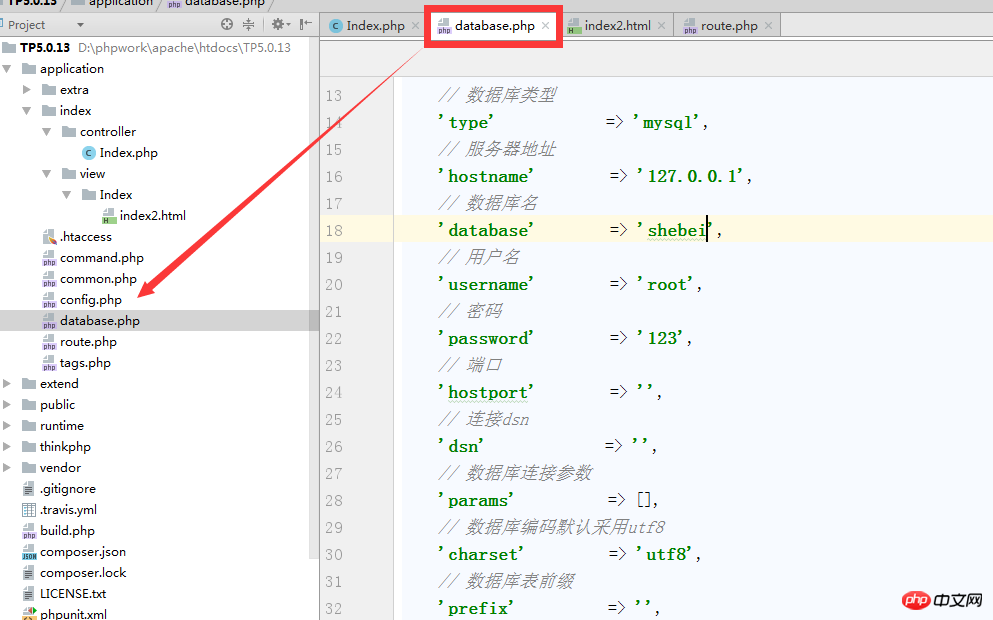
2. query execute原生态sql语句 增删改查
$result = Db::execute('insert into log(user_id, ip) values(1, 11231)'); dump($result); $result = Db::query('select * from log'); echo '<pre class="brush:php;toolbar:false">'; var_dump($result);
3. 参数绑定 命名占位符绑定
$str = 'insert into log(user_id, ip) values(?, ?)'; $result = Db::execute($str, [1, '12312']); $result = Db::query('select * from log where id = ?', [4]); //占位符 Db::execute('insert into log(user_id, ip) values(:user_id, :ip)', ['user_id'=>12, 'ip'=>'5555']);
4. 查询构造器
//添加:
Db::table('log')->insert(['user_id'=>1, 'ip'=>'654321']);
//更新
Db::table('log')
->where('id', 12)
->update(['user_id'=>123]);
//查询数据
$list = Db::table('log')
->where('id', 12)
->select();
//删除数据
Db::table('log')
->where('id', 10)
->delete();查询表时不用加前缀的方法:
Db::name('log')->insert(['user_id'=>44, 'ip'=>5555]);
5. DB链式操作
支持链式查询的方法:
方法名 |
描述 |
select |
查询数据库 |
find |
查询单个记录 |
insert |
插入记录 |
update |
更新记录 |
dalete |
删除记录 |
value |
查询值 |
column |
查询列 |
chunk |
分块查询 |
count |
聚合查询 |
6. 事物支持
//自动控制事物
Db::transaction(function (){
Db::table('log')->delete(2);
Db::table('log')->insert(['user_id'=>123]);
});
//手动控制事物的提交
//启动事物
Db::startTrans();
try {
Db::table('log')
->where(2);
Db::table('log')
->insert(['user_id' => 213]);
Db::commit();
} catch (Exception $e){
Db::rollback();
}本文讲解了关于thinkphp5的数据库操作,更多相关内容请关注php中文网。
相关推荐:
以上是关于thinkphp5的数据库操作的详细内容。更多信息请关注PHP中文网其他相关文章!
 简单地说明PHP会话的概念。Apr 26, 2025 am 12:09 AM
简单地说明PHP会话的概念。Apr 26, 2025 am 12:09 AMphpsessionstrackuserdataacrossmultiplepagerequestsusingauniqueIdStoredInacookie.here'showtomanageThemeffectionaly:1)startAsessionWithSessionwwithSession_start()和stordoredAtain $ _session.2)
 您如何循环中存储在PHP会话中的所有值?Apr 26, 2025 am 12:06 AM
您如何循环中存储在PHP会话中的所有值?Apr 26, 2025 am 12:06 AM在PHP中,遍历会话数据可以通过以下步骤实现:1.使用session_start()启动会话。2.通过foreach循环遍历$_SESSION数组中的所有键值对。3.处理复杂数据结构时,使用is_array()或is_object()函数,并用print_r()输出详细信息。4.优化遍历时,可采用分页处理,避免一次性处理大量数据。这将帮助你在实际项目中更有效地管理和使用PHP会话数据。
 说明如何使用会话进行用户身份验证。Apr 26, 2025 am 12:04 AM
说明如何使用会话进行用户身份验证。Apr 26, 2025 am 12:04 AM会话通过服务器端的状态管理机制实现用户认证。1)会话创建并生成唯一ID,2)ID通过cookies传递,3)服务器存储并通过ID访问会话数据,4)实现用户认证和状态管理,提升应用安全性和用户体验。
 举一个如何在PHP会话中存储用户名的示例。Apr 26, 2025 am 12:03 AM
举一个如何在PHP会话中存储用户名的示例。Apr 26, 2025 am 12:03 AMTostoreauser'snameinaPHPsession,startthesessionwithsession_start(),thenassignthenameto$_SESSION['username'].1)Usesession_start()toinitializethesession.2)Assigntheuser'snameto$_SESSION['username'].Thisallowsyoutoaccessthenameacrossmultiplepages,enhanc
 哪些常见问题会导致PHP会话失败?Apr 25, 2025 am 12:16 AM
哪些常见问题会导致PHP会话失败?Apr 25, 2025 am 12:16 AMPHPSession失效的原因包括配置错误、Cookie问题和Session过期。1.配置错误:检查并设置正确的session.save_path。2.Cookie问题:确保Cookie设置正确。3.Session过期:调整session.gc_maxlifetime值以延长会话时间。
 您如何在PHP中调试与会话相关的问题?Apr 25, 2025 am 12:12 AM
您如何在PHP中调试与会话相关的问题?Apr 25, 2025 am 12:12 AM在PHP中调试会话问题的方法包括:1.检查会话是否正确启动;2.验证会话ID的传递;3.检查会话数据的存储和读取;4.查看服务器配置。通过输出会话ID和数据、查看会话文件内容等方法,可以有效诊断和解决会话相关的问题。
 如果session_start()被多次调用会发生什么?Apr 25, 2025 am 12:06 AM
如果session_start()被多次调用会发生什么?Apr 25, 2025 am 12:06 AM多次调用session_start()会导致警告信息和可能的数据覆盖。1)PHP会发出警告,提示session已启动。2)可能导致session数据意外覆盖。3)使用session_status()检查session状态,避免重复调用。
 您如何在PHP中配置会话寿命?Apr 25, 2025 am 12:05 AM
您如何在PHP中配置会话寿命?Apr 25, 2025 am 12:05 AM在PHP中配置会话生命周期可以通过设置session.gc_maxlifetime和session.cookie_lifetime来实现。1)session.gc_maxlifetime控制服务器端会话数据的存活时间,2)session.cookie_lifetime控制客户端cookie的生命周期,设置为0时cookie在浏览器关闭时过期。


热AI工具

Undresser.AI Undress
人工智能驱动的应用程序,用于创建逼真的裸体照片

AI Clothes Remover
用于从照片中去除衣服的在线人工智能工具。

Undress AI Tool
免费脱衣服图片

Clothoff.io
AI脱衣机

Video Face Swap
使用我们完全免费的人工智能换脸工具轻松在任何视频中换脸!

热门文章

热工具

EditPlus 中文破解版
体积小,语法高亮,不支持代码提示功能

螳螂BT
Mantis是一个易于部署的基于Web的缺陷跟踪工具,用于帮助产品缺陷跟踪。它需要PHP、MySQL和一个Web服务器。请查看我们的演示和托管服务。

适用于 Eclipse 的 SAP NetWeaver 服务器适配器
将Eclipse与SAP NetWeaver应用服务器集成。

mPDF
mPDF是一个PHP库,可以从UTF-8编码的HTML生成PDF文件。原作者Ian Back编写mPDF以从他的网站上“即时”输出PDF文件,并处理不同的语言。与原始脚本如HTML2FPDF相比,它的速度较慢,并且在使用Unicode字体时生成的文件较大,但支持CSS样式等,并进行了大量增强。支持几乎所有语言,包括RTL(阿拉伯语和希伯来语)和CJK(中日韩)。支持嵌套的块级元素(如P、DIV),

MinGW - 适用于 Windows 的极简 GNU
这个项目正在迁移到osdn.net/projects/mingw的过程中,你可以继续在那里关注我们。MinGW:GNU编译器集合(GCC)的本地Windows移植版本,可自由分发的导入库和用于构建本地Windows应用程序的头文件;包括对MSVC运行时的扩展,以支持C99功能。MinGW的所有软件都可以在64位Windows平台上运行。






