流程
1.登入google play
登入google play需要三步
https://play.google.com/apps/publish/
https://accounts.google.com/ServiceLogin?hl=en&continue=https://play.google.com/apps/publish/
https://accounts.google.com/ServiceLoginAuth
2.下载app report zip
3.unzip report
代码如下:
<?php
define('ROOT_PATH', dirname(__FILE__));
define('GOOGLE_PLAY_COOKIE_FILE', 'google_play_cookie.txt');
/**
* Login google play, download report, unzip
* Date: 2013-04-17
* Author: fdipzone
* Version: 1.0
*/
class AndroidReportDownLoader{
private $username;
private $password;
private $dev_acc;
/* init
* @param String $username google play account
* @param String $password google play password
* @param String $dev_acc google play dev account
*/
public function __construct($username='', $password='', $dev_acc=''){
$this->username = $username;
$this->password = $password;
$this->dev_acc = $dev_acc;
}
/*
* @param String $appname
* @param String $sd 开始日期
* @param String $ed 结束日期
* @param String $downloadFile 保存的zip名称
*/
public function run($appname='', $sd='', $ed='', $downloadFile=''){
$package = $appname;
$dim = 'overall,country,language,os_version,device,app_version,carrier';
//$met = 'daily_device_installs,active_device_installs,daily_user_installs,total_user_installs,active_user_installs,daily_device_uninstalls,daily_user_uninstalls,daily_device_upgrades';
$met = "daily_device_installs,current_device_installs,daily_user_installs,total_user_installs,current_user_installs,daily_device_uninstalls,daily_user_uninstalls,daily_device_upgrades"; // google modify 2013-08-06
// login google play
$this->loginAuth($this->username, $this->password);
// download report zip
return $this->downloadReport($package, $sd, $ed, $dim, $met, $this->dev_acc, $downloadFile);
}
/* login google play,create cookies
* @param String $username
* @param String $password
* @return boolean
*/
private function loginAuth($username, $password){
// step1
$mainUrl = "https://play.google.com/apps/publish/";
$ch = curl_init();
curl_setopt($ch, CURLOPT_URL, $mainUrl);
curl_setopt($ch, CURLOPT_COOKIEJAR, GOOGLE_PLAY_COOKIE_FILE);
curl_setopt($ch, CURLOPT_COOKIEFILE, GOOGLE_PLAY_COOKIE_FILE);
curl_setopt($ch, CURLOPT_RETURNTRANSFER, 1);
curl_exec($ch);
curl_close($ch);
// step 2
$serviceLoginUrl = "https://accounts.google.com/ServiceLogin?hl=en&continue=".$mainUrl;
$ch = curl_init();
curl_setopt($ch, CURLOPT_URL, $serviceLoginUrl);
curl_setopt($ch, CURLOPT_COOKIEJAR, GOOGLE_PLAY_COOKIE_FILE);
curl_setopt($ch, CURLOPT_COOKIEFILE, GOOGLE_PLAY_COOKIE_FILE);
curl_setopt($ch, CURLOPT_RETURNTRANSFER, 1);
$serviceLoginRespHtml = curl_exec($ch);
curl_close($ch);
preg_match('/name="dsh"\s*id="dsh"\s*value="(.*?)"\s*/i', $serviceLoginRespHtml, $matches); // get dsh
$dsh = $matches[1];
preg_match('/name="GALX"\s*value="(.*?)"\s*/i', $serviceLoginRespHtml, $matches); // get GALX
$galx = $matches[1];
// step 3
$loginGoogleUrl = "https://accounts.google.com/ServiceLoginAuth";
$postFields = "Referer=".$serviceLoginUrl;
$postFields .= "&AllowAutoRedirect=false";
$postFields .= "&continue=".$mainUrl;
$postFields .= "&dsh=".$dsh;
$postFields .= "&h1=en";
$postFields .= "&GALX=".$galx;
$postFields .= "&Email=".$username;
$postFields .= "&Passwd=".$password;
$postFields .= "&signIn=Sign+in";
$postFields .= "&PersistentCookie=yes";
$ch = curl_init();
curl_setopt($ch, CURLOPT_URL, $loginGoogleUrl);
curl_setopt($ch, CURLOPT_POST, 1);
curl_setopt($ch, CURLOPT_POSTFIELDS, $postFields);
curl_setopt($ch, CURLOPT_COOKIEJAR, GOOGLE_PLAY_COOKIE_FILE);
curl_setopt($ch, CURLOPT_COOKIEFILE, GOOGLE_PLAY_COOKIE_FILE);
curl_setopt($ch, CURLOPT_HEADER, true);
curl_setopt($ch, CURLOPT_FOLLOWLOCATION, true);
curl_setopt($ch, CURLOPT_RETURNTRANSFER, 1);
curl_exec($ch);
curl_close($ch);
// login cookies create success
return true;
}
// download Report zip file
private function downloadReport($package, $sd, $ed, $dim, $met, $dev_acc, $downloadFile) {
$url = "https://play.google.com/apps/publish/statistics/download?package={$package}&sd={$sd}&ed={$ed}&dim={$dim}&met={$met}&dev_acc={$dev_acc}";
$fp = fopen($downloadFile,"w");
$ch = curl_init();
curl_setopt($ch, CURLOPT_URL, $url);
curl_setopt($ch, CURLOPT_RETURNTRANSFER, 1);
curl_setopt($ch, CURLOPT_FILE, $fp);
curl_setopt($ch, CURLOPT_COOKIEFILE, GOOGLE_PLAY_COOKIE_FILE);
curl_exec($ch);
curl_close($ch);
fclose($fp);
if (file_exists($downloadFile)){
return true;
}
return false;
}
/* unzip report
* @param String $path 解压的路径
* @param String $downloadFile zip file
*/
public function unzipReport($path, $downloadFile){
$exec = "unzip ".$downloadFile. " -d ".$path;
shell_exec($exec);
unlink($downloadFile); // delete zip file
}
}
// demo
$username = 'testdev@gmail.com';
$password = 'abcd1234';
$dev_acc = '12345678901234567890';
$appname = 'com.testdev';
$sd = '20130417';
$ed = '20130417';
$downloadFile = 'testdev.zip';
$unzipPath = ROOT_PATH.'/testdev/';
$obj = new AndroidReportDownLoader($username, $password, $dev_acc);
if($obj->run($appname, $sd, $ed, $downloadFile)){
$obj->unzipReport($unzipPath, $downloadFile);
}
?>本文讲解了介绍自动登入google play下载app report 的相关内容,更多相关内容请关注php中文网。
相关推荐:
如何利用Apache mod_expires 与 mod_headers 实现文件缓存及mod_deflate压缩输出
以上是介绍自动登入google play下载app report 的相关内容的详细内容。更多信息请关注PHP中文网其他相关文章!
 如何计算PHP多维数组的元素总数?May 15, 2025 pm 09:00 PM
如何计算PHP多维数组的元素总数?May 15, 2025 pm 09:00 PM计算PHP多维数组的元素总数可以使用递归或迭代方法。1.递归方法通过遍历数组并递归处理嵌套数组来计数。2.迭代方法使用栈来模拟递归,避免深度问题。3.array_walk_recursive函数也能实现,但需手动计数。
 PHP中do-while循环有什么特点?May 15, 2025 pm 08:57 PM
PHP中do-while循环有什么特点?May 15, 2025 pm 08:57 PM在PHP中,do-while循环的特点是保证循环体至少执行一次,然后再根据条件决定是否继续循环。1)它在条件检查之前执行循环体,适合需要确保操作至少执行一次的场景,如用户输入验证和菜单系统。2)然而,do-while循环的语法可能导致新手困惑,且可能增加不必要的性能开销。
 PHP中如何哈希字符串?May 15, 2025 pm 08:54 PM
PHP中如何哈希字符串?May 15, 2025 pm 08:54 PM在PHP中高效地哈希字符串可以使用以下方法:1.使用md5函数进行快速哈希,但不适合密码存储。2.使用sha256函数提高安全性。3.使用password_hash函数处理密码,提供最高安全性和便捷性。
 PHP中如何实现数组滑动窗口?May 15, 2025 pm 08:51 PM
PHP中如何实现数组滑动窗口?May 15, 2025 pm 08:51 PM在PHP中实现数组滑动窗口可以通过函数slidingWindow和slidingWindowAverage来完成。1.使用slidingWindow函数可以将数组分割成固定大小的子数组。2.使用slidingWindowAverage函数可以在每个窗口内计算平均值。3.对于实时数据流,可以使用ReactPHP进行异步处理和异常值检测。
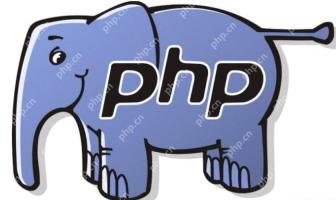 PHP中__clone方法怎么用?May 15, 2025 pm 08:48 PM
PHP中__clone方法怎么用?May 15, 2025 pm 08:48 PMPHP中的__clone方法用于在对象克隆时进行自定义操作。使用clone关键字克隆对象时,如果对象有__clone方法,会自动调用该方法,允许在克隆过程中进行定制化处理,如重置引用类型属性以确保克隆对象的独立性。
 PHP中goto语句如何使用?May 15, 2025 pm 08:45 PM
PHP中goto语句如何使用?May 15, 2025 pm 08:45 PM在PHP中,goto语句用于无条件跳转到程序中的特定标签。1)它可以简化复杂嵌套循环或条件语句的处理,但2)使用goto可能导致代码难以理解和维护,3)建议优先使用结构化控制语句。整体而言,goto应谨慎使用,并遵循最佳实践以确保代码的可读性和可维护性。
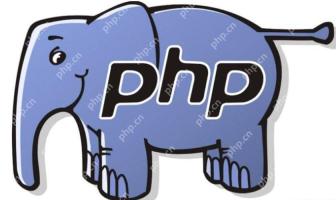 PHP中如何实现数据统计?May 15, 2025 pm 08:42 PM
PHP中如何实现数据统计?May 15, 2025 pm 08:42 PM在PHP中,数据统计可以通过使用内置函数、自定义函数和第三方库来实现。1)使用内置函数如array_sum()和count()进行基本统计。2)编写自定义函数计算中位数等复杂统计。3)利用PHP-ML库进行高级统计分析。通过这些方法,可以高效地进行数据统计。
 PHP中如何使用匿名函数?May 15, 2025 pm 08:39 PM
PHP中如何使用匿名函数?May 15, 2025 pm 08:39 PM是的,PHP中的匿名函数是指没有名字的函数。它们可以作为参数传递给其他函数,并作为函数的返回值,使代码更加灵活和高效。使用匿名函数时需要注意作用域和性能问题。


热AI工具

Undresser.AI Undress
人工智能驱动的应用程序,用于创建逼真的裸体照片

AI Clothes Remover
用于从照片中去除衣服的在线人工智能工具。

Undress AI Tool
免费脱衣服图片

Clothoff.io
AI脱衣机

Video Face Swap
使用我们完全免费的人工智能换脸工具轻松在任何视频中换脸!

热门文章

热工具

DVWA
Damn Vulnerable Web App (DVWA) 是一个PHP/MySQL的Web应用程序,非常容易受到攻击。它的主要目标是成为安全专业人员在合法环境中测试自己的技能和工具的辅助工具,帮助Web开发人员更好地理解保护Web应用程序的过程,并帮助教师/学生在课堂环境中教授/学习Web应用程序安全。DVWA的目标是通过简单直接的界面练习一些最常见的Web漏洞,难度各不相同。请注意,该软件中

mPDF
mPDF是一个PHP库,可以从UTF-8编码的HTML生成PDF文件。原作者Ian Back编写mPDF以从他的网站上“即时”输出PDF文件,并处理不同的语言。与原始脚本如HTML2FPDF相比,它的速度较慢,并且在使用Unicode字体时生成的文件较大,但支持CSS样式等,并进行了大量增强。支持几乎所有语言,包括RTL(阿拉伯语和希伯来语)和CJK(中日韩)。支持嵌套的块级元素(如P、DIV),

Atom编辑器mac版下载
最流行的的开源编辑器

螳螂BT
Mantis是一个易于部署的基于Web的缺陷跟踪工具,用于帮助产品缺陷跟踪。它需要PHP、MySQL和一个Web服务器。请查看我们的演示和托管服务。

ZendStudio 13.5.1 Mac
功能强大的PHP集成开发环境





