thinkPHP数据库的增删改查操作
- 不言原创
- 2018-06-07 15:22:173037浏览
这篇文章主要介绍了thinkPHP数据库增删改查操作方法,结合实例形式详细分析了thinkPHP常用数据库操作函数与相关使用技巧,需要的朋友可以参考下
本文实例讲述了thinkPHP数据库增删改查操作方法。分享给大家供大家参考,具体如下:
thinkphp对数据库增删改查进行了封装操作,使得使用更加方便,但是不一定灵活。
可以用封装的用,需要写sql,可以执行sql。
1.原始的
$Model = new Model(); // 实例化一个model对象 没有对应任何数据表 $insert_sql = "INSERT INTO sh_wxuser_collection (user_id,store_id,good_id,addtime) VALUES('".$user_id."','".$store_id."','".$good_id."','".$addtime."');"; $Model - >query($insert_sql);
2.针对表实例化的,这里的表原名是sh_wxuser_collection。sh是前缀。
$model = M('wxuser_collection'); //自动省去sh $insert_sql = "INSERT INTO __TABLE__ (user_id,store_id,good_id,addtime) VALUES('".$user_id."','".$store_id."','".$good_id."','".$addtime."');"; $model - >query($insert_sql);
另一种写法,_可以写成大写,它会自动转化成_
$model = M('WxuserCollection'); //自动省去sh $insert_sql = "INSERT INTO __TABLE__ (user_id,store_id,good_id,addtime) VALUES('".$user_id."','".$store_id."','".$good_id."','".$addtime."');"; $model - >query($insert_sql);
3. 封装的add语句
$model = M('WxuserCollection'); $data = array('user_id' = >$user_id, 'store_id' = >$store_id, 'good_id' = >$good_id, 'addtime' = >$addtime); $model - >data($data) - >add();
4.封装的修改edit语句
$model = M('WxuserCollection'); $data = array('user_id' = >$user_id, 'store_id' = >$store_id, 'good_id' = >$good_id, 'addtime' = >$addtime); $model - >data($data) - >where('id=3') - >save();
确实挺方便的,但是方便之余,别忘了原始的sql,原汁原味的sql,才最有意思。
5.find()
$model = M('WxuserCollection'); $res1 = $model - >find(1); $res2 = $model - >find(2); $res3 = $model - >where('good_id=1105 AND store_id = 1 AND user_id = 20') - >find();
find获取一条数据,find(1)获取id为1的数据,find(2)获取id为2的数据。最后一个是获取条件为where的中的第一条数据。
5.select()
$model = M('WxuserCollection'); $res = $model - >where('good_id=1105 AND store_id = 1 AND user_id = 20') - >field('id,good_id as good') - >select();
获取所有数据。这里的好处就是,不用考虑sql语句的顺序了,随心所欲调用函数就可以了。
6.delete()
$model = M('WxuserCollection'); $res = $model - >where('id=1') - >delete(); // 成功返回1 失败返回0
根据条件进行删除操作
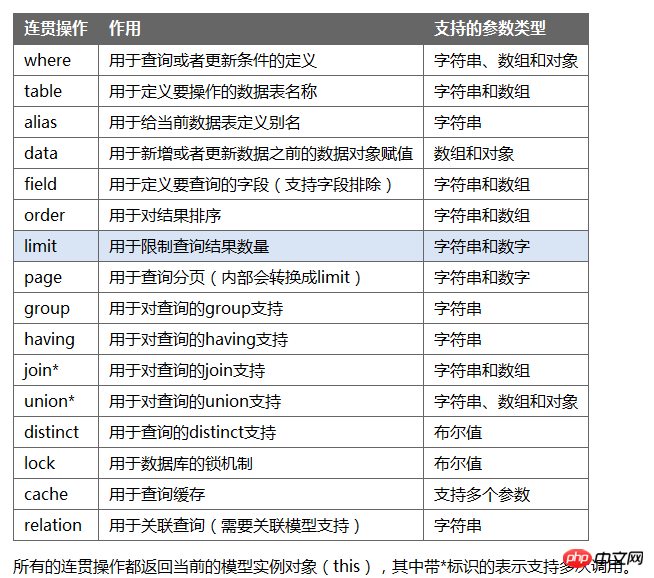
7.field()
$model = M('WxuserCollection'); $res = $model - >field('id,good_id as good') - >select(); $res = $model - >field(array('id', 'good_id' = >'good')) - >select(); $res = $model - >field('id', true) - >select();
字符串,数组两种方式,第三个是表示获取处理id之外的所有字段。
8.order()
$model = M('WxuserCollection'); $res = $model - >order('id desc') - >select(); $res = $model - >order('id asc') - >select(); $res = $model - >order(array('id' = >'desc')) - >select(); $res = $model - >order(array('id')) - >select();
字符串,数组两种方式,默认asc。
9.join()
$Model->join(' work ON artist.id = work.artist_id')->join('card ON artist.card_id = card.id')->select(); $Model->join('RIGHT JOIN work ON artist.id = work.artist_id')->select(); $Model->join(array(' work ON artist.id = work.artist_id','card ON artist.card_id = card.id'))->select();
默认采用LEFT JOIN 方式,如果需要用其他的JOIN方式,可以改成第二种,
如果join方法的参数用数组的话,只能使用一次join方法,并且不能和字符串方式混合使用。
10.setInc()
$User = M("User"); // 实例化User对象
$User->where('id=5')->setInc('score',3); // 用户的积分加3
$User->where('id=5')->setInc('score'); // 用户的积分加1
$User->where('id=5')->setDec('score',5); // 用户的积分减5
$User->where('id=5')->setDec('score'); // 用户的积分减1
11.getField()
获取某个字段值
$User = M("User"); // 实例化User对象
// 获取ID为3的用户的昵称
$nickname = $User->where('id=3')->getField('nickname');
返回的nickname是一个字符串结果。也就是说,即使有满足条件的多个字段,也只会返回一个结果。
获取某个字段列
如果希望返回符合要求的字段列(多个结果),可以使用:
$User = M("User"); // 实例化User对象
// 获取status为1的用户的昵称列表
$nickname = $User->where('status=1')->getField('nickname',true);
第二个参数传入了true,返回的nickname则是一个数组,包含了所有满足条件的昵称列表。
如果需要限制返回结果数量,可以使用:
$nickname = $User->where('status=1')->getField('nickname',8);
获取2个字段列表
$User = M("User"); // 实例化User对象
// 获取status为1的用户的昵称列表
$nickname = $User->where('status=1')->getField('id,nickname');
如果getField方法传入多个字段名称的话,默认返回一个关联数组,以第一个字段的值为索引(所以第一个字段要尽量选择不会重复的)。
获取多个字段列表
$result = $User->where('status=1')->getField('id,account,nickname');
如果传入了2个以上的字段名,则返回一个二维数组(类似select方法的返回值,区别在于索引是二维数组的键名是第一个字段的值)
综合使用案例
$where = array('a.store_id' => $this->store_id, 'a.user_id' => $this->user_id);
$collects = $this->collectModel->table("sh_wxuser_collection a")->field(array('b.name','b.price','b.oprice','b.logoimg','a.goods_id'))->limit($start, $offset)->order('a.addtime DESC')->where($where)->join(' sh_goods b ON a.goods_id = b.id')->select();// 获取当前页的记录
echo M()->getLastSql(); // 调试sql语句用
$count = $this->collectModel->table("sh_wxuser_collection a")->where($where)->count(); // 获取总的记录数
这里由于结合了两张表,所以用到了table方法,重新定义表名,相应的条件和参数都要加上前缀。a. 或者b.
其中field字段要么是一个字符串,要么是数组。
field('b.name', 'b.price', 'b.oprice', 'b.logoimg', 'a.goods_id') // 错误
我之前就这么写,问题大大的。
使用框架,就不能灵活的写sql了。不过对sql有一个深刻的认识,也有利于灵活的使用好框架。
用于调试sql语句的方法。
echo M()->getLastSql();
很方便。
以上就是本文的全部内容,希望对大家的学习有所帮助,更多相关内容请关注PHP中文网!
相关推荐:
以上是thinkPHP数据库的增删改查操作的详细内容。更多信息请关注PHP中文网其他相关文章!

