这次给大家带来如何使用Angular上线一个组件,使用Angular上线组件的注意事项有哪些,下面就是实战案例,一起来看一下。
创建模块
初始化package.json文件
执行命名
npm init -y
会自动生成package.json文件如下,name默认为文件夹名称
{
"name": "MZC-Ng-Api",
"version": "1.0.0",
"description": "",
"main": "index.js",
"scripts": {
"test": "echo \"Error: no test specified\" && exit 1"
},
"keywords": [],
"author": "",
"license": "ISC"
}
在此基础上可以设置默认生成值
npm config set init-author-name "yiershan" # 你的名称 npm config set init-author-email "511176294@qq.com" # 你的邮箱 npm config set init-author-url "https://www.jianshu.com/u/8afb7e623b70" # 你的个人网页 npm config set init-license "MIT" # 开源授权协议名 npm config set init-version "0.0.1" # 版本号
删掉重新来一遍
{
"name": "MZC-Ng-Api",
"version": "0.0.1",
"description": "",
"main": "index.js",
"scripts": {
"test": "echo \"Error: no test specified\" && exit 1"
},
"keywords": [],
"author": "yiershan <511176294@qq.com> (https://www.jianshu.com/u/8afb7e623b70)",
"license": "MIT"
}
然后添加一个 README.md 文件
简单介绍下项目
# MZC-Ng-Api 这是一个npm包发布测试项目 ## License 请查看 [MIT license](./LICENSE).
添加一个开源协议文件
做事情还是要做的有鼻子有眼的嘛。
MIT License Copyright (c) 2017 MZC 本项目为测试项目,完全免费。
添加源码
创建一个src目录并添加一个Index.ts文件
export class MzcNgApi{
private name: string;
constructor() {
this.name = "MzcNgApi";
}
}
创建一个Index.ts文件
export * from './src/index'
使用typescript编译
没有安装typescript就先安装
npm i -g typescript
初始化tsconfig.json文件
tsc --init
自动生成文件,很全很强大,还有解释
{
"compilerOptions": {
/* Basic Options */
"target": "es5", /* Specify ECMAScript target version: 'ES3' (default), 'ES5', 'ES2015', 'ES2016', 'ES2017','ES2018' or 'ESNEXT'. */
"module": "commonjs", /* Specify module code generation: 'none', 'commonjs', 'amd', 'system', 'umd', 'es2015', or 'ESNext'. */
// "lib": [], /* Specify library files to be included in the compilation. */
// "allowJs": true, /* Allow javascript files to be compiled. */
// "checkJs": true, /* Report errors in .js files. */
// "jsx": "preserve", /* Specify JSX code generation: 'preserve', 'react-native', or 'react'. */
//"declaration": true, /* Generates corresponding '.d.ts' file. */
// "sourceMap": true, /* Generates corresponding '.map' file. */
// "outFile": "./", /* Concatenate and emit output to single file. */
// "outDir": "dist", /* Redirect output structure to the directory. */
// "rootDir": "./", /* Specify the root directory of input files. Use to control the output directory structure with --outDir. */
// "removeComments": true, /* Do not emit comments to output. */
// "noEmit": true, /* Do not emit outputs. */
// "importHelpers": true, /* Import emit helpers from 'tslib'. */
// "downlevelIteration": true, /* Provide full support for iterables in 'for-of', spread, and destructuring when targeting 'ES5' or 'ES3'. */
// "isolatedModules": true, /* Transpile each file as a separate module (similar to 'ts.transpileModule'). */
/* Strict Type-Checking Options */
"strict": true, /* Enable all strict type-checking options. */
// "noImplicitAny": true, /* Raise error on expressions and declarations with an implied 'any' type. */
// "strictNullChecks": true, /* Enable strict null checks. */
// "strictFunctionTypes": true, /* Enable strict checking of function types. */
// "strictPropertyInitialization": true, /* Enable strict checking of property initialization in classes. */
// "noImplicitThis": true, /* Raise error on 'this' expressions with an implied 'any' type. */
// "alwaysStrict": true, /* Parse in strict mode and emit "use strict" for each source file. */
/* Additional Checks */
// "noUnusedLocals": true, /* Report errors on unused locals. */
// "noUnusedParameters": true, /* Report errors on unused parameters. */
// "noImplicitReturns": true, /* Report error when not all code paths in function return a value. */
// "noFallthroughCasesInSwitch": true, /* Report errors for fallthrough cases in switch statement. */
/* Module Resolution Options */
// "moduleResolution": "node", /* Specify module resolution strategy: 'node' (Node.js) or 'classic' (TypeScript pre-1.6). */
// "baseUrl": "./", /* Base directory to resolve non-absolute module names. */
// "paths": {}, /* A series of entries which re-map imports to lookup locations relative to the 'baseUrl'. */
// "rootDirs": [], /* List of root folders whose combined content represents the structure of the project at runtime. */
// "typeRoots": [], /* List of folders to include type definitions from. */
// "types": [], /* Type declaration files to be included in compilation. */
// "allowSyntheticDefaultImports": true, /* Allow default imports from modules with no default export. This does not affect code emit, just typechecking. */
"esModuleInterop": true /* Enables emit interoperability between CommonJS and ES Modules via creation of namespace objects for all imports. Implies 'allowSyntheticDefaultImports'. */
// "preserveSymlinks": true, /* Do not resolve the real path of symlinks. */
/* Source Map Options */
// "sourceRoot": "./", /* Specify the location where debugger should locate TypeScript files instead of source locations. */
// "mapRoot": "./", /* Specify the location where debugger should locate map files instead of generated locations. */
// "inlineSourceMap": true, /* Emit a single file with source maps instead of having a separate file. */
// "inlineSources": true, /* Emit the source alongside the sourcemaps within a single file; requires '--inlineSourceMap' or '--sourceMap' to be set. */
/* Experimental Options */
// "experimentalDecorators": true, /* Enables experimental support for ES7 decorators. */
// "emitDecoratorMetadata": true, /* Enables experimental support for emitting type metadata for decorators. */
}
}
编译
tsc -p .
编译成功会生成了js文件
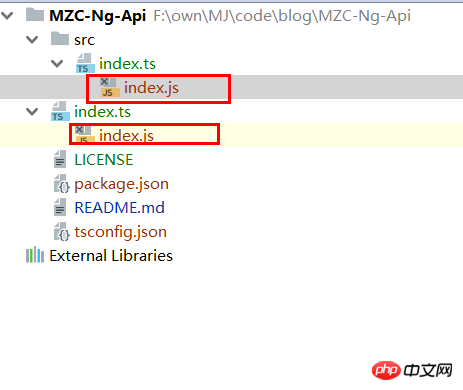
发布
虽然什么都没有,但是什么都有了。
修改package.json文件
{
"name": "mzc-ng-api", // 这个名字要小写且不能重复,有大写字母会报错
"version": "1.0.2",
"description": "个人博客系统,从后台api取数据的angular封装",
"main": "index.js",
"scripts": {
"test": "echo \"Error: no test specified\" && exit 1"
},
"repository": {
"type": "git",
"url": "git+https://github.com/yiershan/MZC-Ng-Api.git"
},
"keywords": [],
"author": "yiershan <511176294@qq.com> (https://www.jianshu.com/u/8afb7e623b70)",
"license": "MIT",
"bugs": {
"url": "https://github.com/yiershan/MZC-Ng-Api/issues"
},
"homepage": "https://github.com/yiershan/MZC-Ng-Api#readme"
}
修正下载源
npm config set registry https://registry.npmjs.org/
登录
npm login
如果没有账号就去注册一个吧
发布
npm publish
发布完成立即生效,去npm就能查到并可以下载
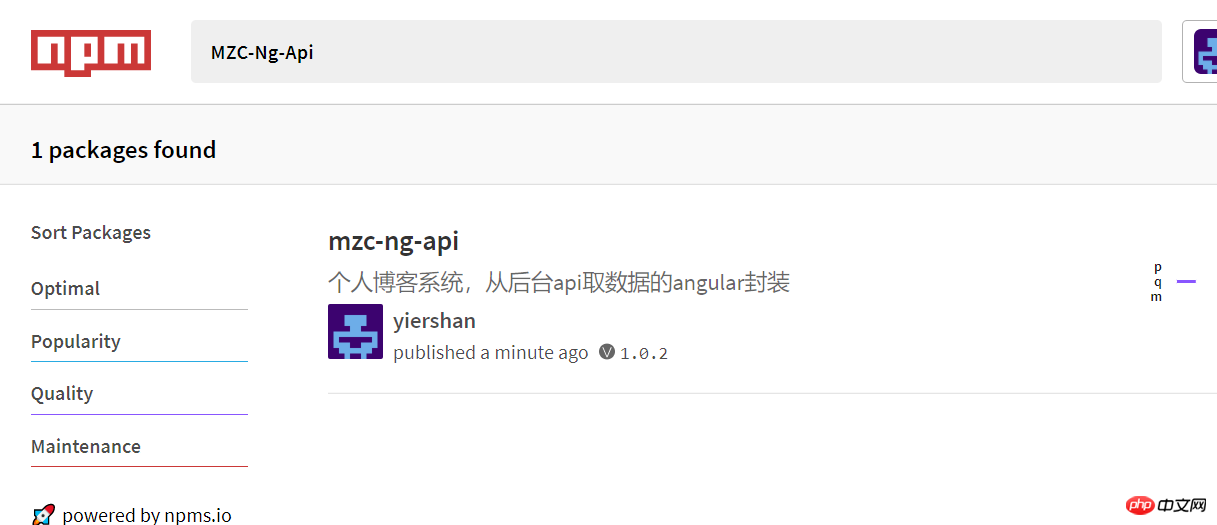
使用
新建一个项目安装包
npm i mzc-ng-api
发现很多东西都发布上去了。

而且在开发工作没有智能提示。
完善优化
编译时生成头文件,*.d.ts。
解决编译器提示功能
在tsconfig.json种设置
"declaration": true,
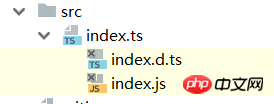
关于tsconfig.json的更多配置可以好好研究研究
指定发布文件
修改
{
"name": "mzc-ng-api",
"version": "1.0.2",
"description": "个人博客系统,从后台api取数据的angular封装",
"main": "index.js",
"types": "./index.d.ts", // 添加这个
"scripts": {
"test": "echo \"Error: no test specified\" && exit 1"
},
"files": [ // 指定发布文件
"index.js",
"index.d.ts",
"src/*.js",
"src/*.d.ts",
"src/**/*.js",
"src/**/*.d.ts",
"README.md",
"LICENSE",
"package.json"
],
"repository": {
"type": "git",
"url": "git+https://github.com/yiershan/MZC-Ng-Api.git"
},
"keywords": [],
"author": "yiershan <511176294@qq.com> (https://www.jianshu.com/u/8afb7e623b70)",
"license": "MIT",
"bugs": {
"url": "https://github.com/yiershan/MZC-Ng-Api/issues"
},
"homepage": "https://github.com/yiershan/MZC-Ng-Api#readme"
}
更新版本
npm version prepatch
更多操作
# 版本号从 1.2.3 变成 1.2.4-0,就是 1.2.4 版本的第一个预发布版本。 npm version prepatch # 版本号从 1.2.4-0 变成 1.3.0-0,就是 1.3.0 版本的第一个预发布版本。 npm version preminor # 版本号从 1.2.3 变成 2.0.0-0,就是 2.0.0 版本的第一个预发布版本。 npm version premajor # 版本号从 2.0.0-0 变成 2.0.0-1,就是使预发布版本号加一。 npm version prerelease 更新 npm publish
下载下来看看就好多了
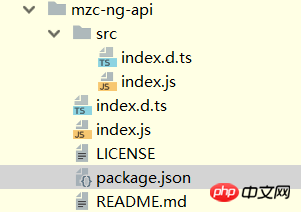
封装些脚本。
可以根据自己需求编写更多快捷脚本
"scripts": {
"build": "tsc -p .",
"b":"npm run build",
"version": "npm version prerelease",
"v":"mpm run v",
"publish": "npm run b && npm publish",
"p":"npm run publish"
},
相信看了本文案例你已经掌握了方法,更多精彩请关注php中文网其它相关文章!
推荐阅读:
以上是如何使用Angular上线一个组件的详细内容。更多信息请关注PHP中文网其他相关文章!
 从C/C到JavaScript:所有工作方式Apr 14, 2025 am 12:05 AM
从C/C到JavaScript:所有工作方式Apr 14, 2025 am 12:05 AM从C/C 转向JavaScript需要适应动态类型、垃圾回收和异步编程等特点。1)C/C 是静态类型语言,需手动管理内存,而JavaScript是动态类型,垃圾回收自动处理。2)C/C 需编译成机器码,JavaScript则为解释型语言。3)JavaScript引入闭包、原型链和Promise等概念,增强了灵活性和异步编程能力。
 JavaScript引擎:比较实施Apr 13, 2025 am 12:05 AM
JavaScript引擎:比较实施Apr 13, 2025 am 12:05 AM不同JavaScript引擎在解析和执行JavaScript代码时,效果会有所不同,因为每个引擎的实现原理和优化策略各有差异。1.词法分析:将源码转换为词法单元。2.语法分析:生成抽象语法树。3.优化和编译:通过JIT编译器生成机器码。4.执行:运行机器码。V8引擎通过即时编译和隐藏类优化,SpiderMonkey使用类型推断系统,导致在相同代码上的性能表现不同。
 超越浏览器:现实世界中的JavaScriptApr 12, 2025 am 12:06 AM
超越浏览器:现实世界中的JavaScriptApr 12, 2025 am 12:06 AMJavaScript在现实世界中的应用包括服务器端编程、移动应用开发和物联网控制:1.通过Node.js实现服务器端编程,适用于高并发请求处理。2.通过ReactNative进行移动应用开发,支持跨平台部署。3.通过Johnny-Five库用于物联网设备控制,适用于硬件交互。
 使用Next.js(后端集成)构建多租户SaaS应用程序Apr 11, 2025 am 08:23 AM
使用Next.js(后端集成)构建多租户SaaS应用程序Apr 11, 2025 am 08:23 AM我使用您的日常技术工具构建了功能性的多租户SaaS应用程序(一个Edtech应用程序),您可以做同样的事情。 首先,什么是多租户SaaS应用程序? 多租户SaaS应用程序可让您从唱歌中为多个客户提供服务
 如何使用Next.js(前端集成)构建多租户SaaS应用程序Apr 11, 2025 am 08:22 AM
如何使用Next.js(前端集成)构建多租户SaaS应用程序Apr 11, 2025 am 08:22 AM本文展示了与许可证确保的后端的前端集成,并使用Next.js构建功能性Edtech SaaS应用程序。 前端获取用户权限以控制UI的可见性并确保API要求遵守角色库
 JavaScript:探索网络语言的多功能性Apr 11, 2025 am 12:01 AM
JavaScript:探索网络语言的多功能性Apr 11, 2025 am 12:01 AMJavaScript是现代Web开发的核心语言,因其多样性和灵活性而广泛应用。1)前端开发:通过DOM操作和现代框架(如React、Vue.js、Angular)构建动态网页和单页面应用。2)服务器端开发:Node.js利用非阻塞I/O模型处理高并发和实时应用。3)移动和桌面应用开发:通过ReactNative和Electron实现跨平台开发,提高开发效率。
 JavaScript的演变:当前的趋势和未来前景Apr 10, 2025 am 09:33 AM
JavaScript的演变:当前的趋势和未来前景Apr 10, 2025 am 09:33 AMJavaScript的最新趋势包括TypeScript的崛起、现代框架和库的流行以及WebAssembly的应用。未来前景涵盖更强大的类型系统、服务器端JavaScript的发展、人工智能和机器学习的扩展以及物联网和边缘计算的潜力。
 神秘的JavaScript:它的作用以及为什么重要Apr 09, 2025 am 12:07 AM
神秘的JavaScript:它的作用以及为什么重要Apr 09, 2025 am 12:07 AMJavaScript是现代Web开发的基石,它的主要功能包括事件驱动编程、动态内容生成和异步编程。1)事件驱动编程允许网页根据用户操作动态变化。2)动态内容生成使得页面内容可以根据条件调整。3)异步编程确保用户界面不被阻塞。JavaScript广泛应用于网页交互、单页面应用和服务器端开发,极大地提升了用户体验和跨平台开发的灵活性。


热AI工具

Undresser.AI Undress
人工智能驱动的应用程序,用于创建逼真的裸体照片

AI Clothes Remover
用于从照片中去除衣服的在线人工智能工具。

Undress AI Tool
免费脱衣服图片

Clothoff.io
AI脱衣机

AI Hentai Generator
免费生成ai无尽的。

热门文章

热工具

SublimeText3 Linux新版
SublimeText3 Linux最新版

SublimeText3 Mac版
神级代码编辑软件(SublimeText3)

ZendStudio 13.5.1 Mac
功能强大的PHP集成开发环境

适用于 Eclipse 的 SAP NetWeaver 服务器适配器
将Eclipse与SAP NetWeaver应用服务器集成。

EditPlus 中文破解版
体积小,语法高亮,不支持代码提示功能





