这篇文章主要介绍了使用PHP+JavaScript将HTML元素转换为图片的实例分享,文后结果的截图只能体现出替换的字体,也不能说将静态页面转为图片可以加快加载,只是这种做法比较interesting XD需要的朋友可以参考下
1,准备要素
1)替换字体的js文件
js代码:
function com_stewartspeak_replacement() {
/*
Dynamic Heading Generator
By Stewart Rosenberger
http://www.stewartspeak.com/headings/
This script searches through a web page for specific or general elements
and replaces them with dynamically generated images, in conjunction with
a server-side script.
*/
replaceSelector("h1","dynatext/heading.php",true);//前两个参数需要修改
var testURL = "dynatext/loading.gif" ;//修改为对应的图片路径
var doNotPrintImages = false;
var printerCSS = "replacement-print.css";
var hideFlicker = false;
var hideFlickerCSS = "replacement-screen.css";
var hideFlickerTimeout = 100;//这里可以做相应的修改
/* ---------------------------------------------------------------------------
For basic usage, you should not need to edit anything below this comment.
If you need to further customize this script's abilities, make sure
you're familiar with Javascript. And grab a soda or something.
*/
var items;
var imageLoaded = false;
var documentLoaded = false;
function replaceSelector(selector,url,wordwrap)
{
if(typeof items == "undefined")
items = new Array();
items[items.length] = {selector: selector, url: url, wordwrap: wordwrap};
}
if(hideFlicker)
{
document.write('<link id="hide-flicker" rel="stylesheet" media="screen" href="' + hideFlickerCSS + '" />');
window.flickerCheck = function()
{
if(!imageLoaded)
setStyleSheetState('hide-flicker',false);
};
setTimeout('window.flickerCheck();',hideFlickerTimeout)
}
if(doNotPrintImages)
document.write('<link id="print-text" rel="stylesheet" media="print" href="' + printerCSS + '" />');
var test = new Image();
test.onload = function() { imageLoaded = true; if(documentLoaded) replacement(); };
test.src = testURL + "?date=" + (new Date()).getTime();
addLoadHandler(function(){ documentLoaded = true; if(imageLoaded) replacement(); });
function documentLoad()
{
documentLoaded = true;
if(imageLoaded)
replacement();
}
function replacement()
{
for(var i=0;i<items.length;i++)
{
var elements = getElementsBySelector(items[i].selector);
if(elements.length > 0) for(var j=0;j<elements.length;j++)
{
if(!elements[j])
continue ;
var text = extractText(elements[j]);
while(elements[j].hasChildNodes())
elements[j].removeChild(elements[j].firstChild);
var tokens = items[i].wordwrap ? text.split(' ') : [text] ;
for(var k=0;k<tokens.length;k++)
{
var url = items[i].url + "?text="+escape(tokens[k]+' ')+"&selector="+escape(items[i].selector);
var image = document.createElement("img");
image.className = "replacement";
image.alt = tokens[k] ;
image.src = url;
elements[j].appendChild(image);
}
if(doNotPrintImages)
{
var span = document.createElement("span");
span.style.display = 'none';
span.className = "print-text";
span.appendChild(document.createTextNode(text));
elements[j].appendChild(span);
}
}
}
if(hideFlicker)
setStyleSheetState('hide-flicker',false);
}
function addLoadHandler(handler)
{
if(window.addEventListener)
{
window.addEventListener("load",handler,false);
}
else if(window.attachEvent)
{
window.attachEvent("onload",handler);
}
else if(window.onload)
{
var oldHandler = window.onload;
window.onload = function piggyback()
{
oldHandler();
handler();
};
}
else
{
window.onload = handler;
}
}
function setStyleSheetState(id,enabled)
{
var sheet = document.getElementById(id);
if(sheet)
sheet.disabled = (!enabled);
}
function extractText(element)
{
if(typeof element == "string")
return element;
else if(typeof element == "undefined")
return element;
else if(element.innerText)
return element.innerText;
var text = "";
var kids = element.childNodes;
for(var i=0;i<kids.length;i++)
{
if(kids[i].nodeType == 1)
text += extractText(kids[i]);
else if(kids[i].nodeType == 3)
text += kids[i].nodeValue;
}
return text;
}
/*
Finds elements on page that match a given CSS selector rule. Some
complicated rules are not compatible.
Based on Simon Willison's excellent "getElementsBySelector" function.
Original code (with comments and description):
http://simon.incutio.com/archive/2003/03/25/getElementsBySelector
*/
function getElementsBySelector(selector)
{
var tokens = selector.split(' ');
var currentContext = new Array(document);
for(var i=0;i<tokens.length;i++)
{
token = tokens[i].replace(/^\s+/,'').replace(/\s+$/,'');
if(token.indexOf('#') > -1)
{
var bits = token.split('#');
var tagName = bits[0];
var id = bits[1];
var element = document.getElementById(id);
if(tagName && element.nodeName.toLowerCase() != tagName)
return new Array();
currentContext = new Array(element);
continue;
}
if(token.indexOf('.') > -1)
{
var bits = token.split('.');
var tagName = bits[0];
var className = bits[1];
if(!tagName)
tagName = '*';
var found = new Array;
var foundCount = 0;
for(var h=0;h<currentContext.length;h++)
{
var elements;
if(tagName == '*')
elements = currentContext[h].all ? currentContext[h].all : currentContext[h].getElementsByTagName('*');
else
elements = currentContext[h].getElementsByTagName(tagName);
for(var j=0;j<elements.length;j++)
found[foundCount++] = elements[j];
}
currentContext = new Array;
var currentContextIndex = 0;
for(var k=0;k<found.length;k++)
{
if(found[k].className && found[k].className.match(new RegExp('\\b'+className+'\\b')))
currentContext[currentContextIndex++] = found[k];
}
continue;
}
if(token.match(/^(\w*)\[(\w+)([=~\|\^\$\*]?)=?"?([^\]"]*)"?\]$/))
{
var tagName = RegExp.$1;
var attrName = RegExp.$2;
var attrOperator = RegExp.$3;
var attrValue = RegExp.$4;
if(!tagName)
tagName = '*';
var found = new Array;
var foundCount = 0;
for(var h=0;h<currentContext.length;h++)
{
var elements;
if(tagName == '*')
elements = currentContext[h].all ? currentContext[h].all : currentContext[h].getElementsByTagName('*');
else
elements = currentContext[h].getElementsByTagName(tagName);
for(var j=0;j<elements.length;j++)
found[foundCount++] = elements[j];
}
currentContext = new Array;
var currentContextIndex = 0;
var checkFunction;
switch(attrOperator)
{
case '=':
checkFunction = function(e) { return (e.getAttribute(attrName) == attrValue); };
break;
case '~':
checkFunction = function(e) { return (e.getAttribute(attrName).match(new RegExp('\\b'+attrValue+'\\b'))); };
break;
case '|':
checkFunction = function(e) { return (e.getAttribute(attrName).match(new RegExp('^'+attrValue+'-?'))); };
break;
case '^':
checkFunction = function(e) { return (e.getAttribute(attrName).indexOf(attrValue) == 0); };
break;
case '$':
checkFunction = function(e) { return (e.getAttribute(attrName).lastIndexOf(attrValue) == e.getAttribute(attrName).length - attrValue.length); };
break;
case '*':
checkFunction = function(e) { return (e.getAttribute(attrName).indexOf(attrValue) > -1); };
break;
default :
checkFunction = function(e) { return e.getAttribute(attrName); };
}
currentContext = new Array;
var currentContextIndex = 0;
for(var k=0;k<found.length;k++)
{
if(checkFunction(found[k]))
currentContext[currentContextIndex++] = found[k];
}
continue;
}
tagName = token;
var found = new Array;
var foundCount = 0;
for(var h=0;h<currentContext.length;h++)
{
var elements = currentContext[h].getElementsByTagName(tagName);
for(var j=0;j<elements.length; j++)
found[foundCount++] = elements[j];
}
currentContext = found;
}
return currentContext;
}
}// end of scope, execute code
if(document.createElement && document.getElementsByTagName && !navigator.userAgent.match(/opera\/?6/i))
com_stewartspeak_replacement();
2)生成图片的php文件
<?php
/*
Dynamic Heading Generator
By Stewart Rosenberger
http://www.stewartspeak.com/headings/
This script generates PNG images of text, written in
the font/size that you specify. These PNG images are passed
back to the browser. Optionally, they can be cached for later use.
If a cached image is found, a new image will not be generated,
and the existing copy will be sent to the browser.
Additional documentation on PHP's image handling capabilities can
be found at http://www.php.net/image/
*/
$font_file = 'trebuc.ttf' ;//可以做相应的xiuga
$font_size = 23 ;//可以做相应的修改
$font_color = '#000000' ;
$background_color = '#ffffff' ;
$transparent_background = true ;
$cache_images = true ;
$cache_folder = 'cache' ;
/*
---------------------------------------------------------------------------
For basic usage, you should not need to edit anything below this comment.
If you need to further customize this script's abilities, make sure you
are familiar with PHP and its image handling capabilities.
---------------------------------------------------------------------------
*/
$mime_type = 'image/png' ;
$extension = '.png' ;
$send_buffer_size = 4096 ;
// check for GD support
if(!function_exists('ImageCreate'))
fatal_error('Error: Server does not support PHP image generation') ;
// clean up text
if(empty($_GET['text']))
fatal_error('Error: No text specified.') ;
$text = $_GET['text'] ;
if(get_magic_quotes_gpc())
$text = stripslashes($text) ;
$text = javascript_to_html($text) ;
// look for cached copy, send if it exists
$hash = md5(basename($font_file) . $font_size . $font_color .
$background_color . $transparent_background . $text) ;
$cache_filename = $cache_folder . '/' . $hash . $extension ;
if($cache_images && ($file = @fopen($cache_filename,'rb')))
{
header('Content-type: ' . $mime_type) ;
while(!feof($file))
print(($buffer = fread($file,$send_buffer_size))) ;
fclose($file) ;
exit ;
}
// check font availability
$font_found = is_readable($font_file) ;
if(!$font_found)
{
fatal_error('Error: The server is missing the specified font.') ;
}
// create image
$background_rgb = hex_to_rgb($background_color) ;
$font_rgb = hex_to_rgb($font_color) ;
$dip = get_dip($font_file,$font_size) ;
$box = @ImageTTFBBox($font_size,0,$font_file,$text) ;
$image = @ImageCreate(abs($box[2]-$box[0]),abs($box[5]-$dip)) ;
if(!$image || !$box)
{
fatal_error('Error: The server could not create this heading image.') ;
}
// allocate colors and draw text
$background_color = @ImageColorAllocate($image,$background_rgb['red'],
$background_rgb['green'],$background_rgb['blue']) ;
$font_color = ImageColorAllocate($image,$font_rgb['red'],
$font_rgb['green'],$font_rgb['blue']) ;
ImageTTFText($image,$font_size,0,-$box[0],abs($box[5]-$box[3])-$box[1],
$font_color,$font_file,$text) ;
// set transparency
if($transparent_background)
ImageColorTransparent($image,$background_color) ;
header('Content-type: ' . $mime_type) ;
ImagePNG($image) ;
// save copy of image for cache
if($cache_images)
{
@ImagePNG($image,$cache_filename) ;
}
ImageDestroy($image) ;
exit ;
/*
try to determine the "dip" (pixels dropped below baseline) of this
font for this size.
*/
function get_dip($font,$size)
{
$test_chars = 'abcdefghijklmnopqrstuvwxyz' .
'ABCDEFGHIJKLMNOPQRSTUVWXYZ' .
'1234567890' .
'!@#$%^&*()\'"\\/;.,`~<>[]{}-+_-=' ;
$box = @ImageTTFBBox($size,0,$font,$test_chars) ;
return $box[3] ;
}
/*
attempt to create an image containing the error message given.
if this works, the image is sent to the browser. if not, an error
is logged, and passed back to the browser as a 500 code instead.
*/
function fatal_error($message)
{
// send an image
if(function_exists('ImageCreate'))
{
$width = ImageFontWidth(5) * strlen($message) + 10 ;
$height = ImageFontHeight(5) + 10 ;
if($image = ImageCreate($width,$height))
{
$background = ImageColorAllocate($image,255,255,255) ;
$text_color = ImageColorAllocate($image,0,0,0) ;
ImageString($image,5,5,5,$message,$text_color) ;
header('Content-type: image/png') ;
ImagePNG($image) ;
ImageDestroy($image) ;
exit ;
}
}
// send 500 code
header("HTTP/1.0 500 Internal Server Error") ;
print($message) ;
exit ;
}
/*
decode an HTML hex-code into an array of R,G, and B values.
accepts these formats: (case insensitive) #ffffff, ffffff, #fff, fff
*/
function hex_to_rgb($hex)
{
// remove '#'
if(substr($hex,0,1) == '#')
$hex = substr($hex,1) ;
// expand short form ('fff') color
if(strlen($hex) == 3)
{
$hex = substr($hex,0,1) . substr($hex,0,1) .
substr($hex,1,1) . substr($hex,1,1) .
substr($hex,2,1) . substr($hex,2,1) ;
}
if(strlen($hex) != 6)
fatal_error('Error: Invalid color "'.$hex.'"') ;
// convert
$rgb['red'] = hexdec(substr($hex,0,2)) ;
$rgb['green'] = hexdec(substr($hex,2,2)) ;
$rgb['blue'] = hexdec(substr($hex,4,2)) ;
return $rgb ;
}
/*
convert embedded, javascript unicode characters into embedded HTML
entities. (e.g. '%u2018' => '‘'). returns the converted string.
*/
function javascript_to_html($text)
{
$matches = null ;
preg_match_all('/%u([0-9A-F]{4})/i',$text,$matches) ;
if(!empty($matches)) for($i=0;$i<sizeof($matches[0]);$i++)
$text = str_replace($matches[0][$i],
''.hexdec($matches[1][$i]).';',$text) ;
return $text ;
}
?>
3)需要的字体
这里将需要的自己放在与js和php文件同在的一个目录下(也可以修改,但是对应文件也要修改)
4)PHP的GD2库
2,实现的html代码
<?php
//load the popup utils library
//require_once 'include/popup_utils.inc.php';
?>
<!DOCTYPE html PUBLIC "-//W3C//DTD XHTML 1.1//EN"
"http://www.w3.org/TR/xhtml11/DTD/xhtml11.dtd">
<html>
<head>
<title>
Professional Search Engine Optimization with PHP: Table of Contents
</title>
<script type="text/javascript" language="javascript" src="dynatext/replacement.js"></script>
</head>
<body onload="window.resizeTo(800,600);" onresize='setTimeout("window.resizeTo(800,600);", 100)'>
<h1>
Professional Search Engine Optimization with PHP: Table of Contents
</h1>
<?php
//display popup navigation only when visitor comes from a SERP
// display_navigation();
//display_popup_navigation();
?>
<ol>
<li>You: Programmer and Search Engine Marketer</li>
<li>A Primer in Basic SEO</li>
<li>Provocative SE-Friendly URLs</li>
<li>Content Relocation and HTTP Status Codes</li>
<li>Duplicate Content</li>
<li>SE-Friendly HTML and JavaScript</li>
<li>Web Syndication and Social Bookmarking</li>
<li>Black Hat SEO</li>
<li>Sitemaps</li>
<li>Link Bait</li>
<li>IP Cloaking, Geo-Targeting, and IP Delivery</li>
<li>Foreign Language SEO</li>
<li>Coping with Technical Issues</li>
<li>Site Clinic: So You Have a Web Site?</li>
<li>WordPress: Creating a SE-Friendly Weblog?</li>
<li>Introduction to Regular Expression</li>
</ol>
</body>
</html>
3,使用效果前后对比
使用前
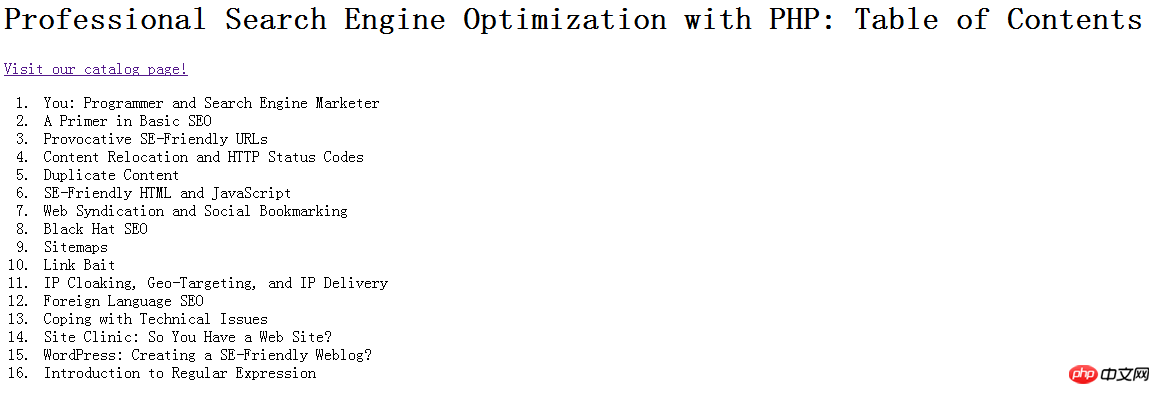
使用后
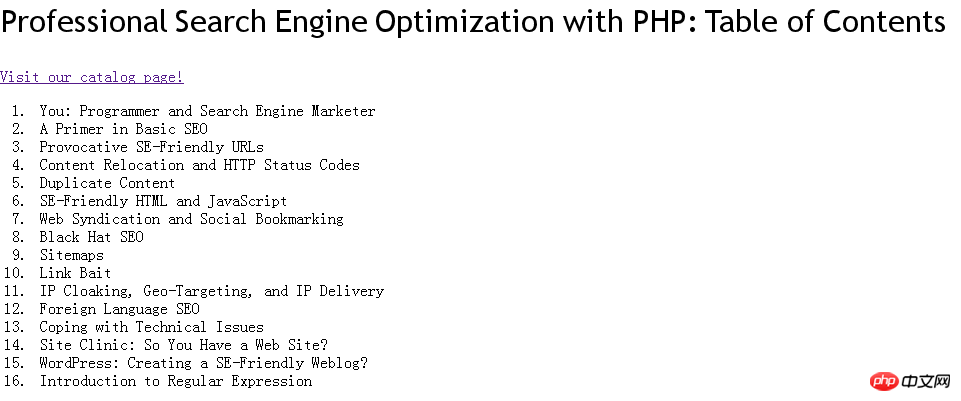
相关推荐:
PHP+JavaScript实现Cookie的读写、交互操作方法详解
以上是使用PHP+JavaScript将HTML页面转换为图片的详细内容。更多信息请关注PHP中文网其他相关文章!
 PHP如何识别用户的会话?May 01, 2025 am 12:23 AM
PHP如何识别用户的会话?May 01, 2025 am 12:23 AMphpientifiesauser'ssessionusessessionSessionCookiesAndSessionIds.1)whiwSession_start()被称为,phpgeneratesainiquesesesessionIdStoredInacookInAcookInamedInAcienamedphpsessidontheuser'sbrowser'sbrowser.2)thisIdAllowSphptptpptpptpptpptortoreTessessionDataAfromtheserverMtheserver。
 确保PHP会议的一些最佳实践是什么?May 01, 2025 am 12:22 AM
确保PHP会议的一些最佳实践是什么?May 01, 2025 am 12:22 AMPHP会话的安全可以通过以下措施实现:1.使用session_regenerate_id()在用户登录或重要操作时重新生成会话ID。2.通过HTTPS协议加密传输会话ID。3.使用session_save_path()指定安全目录存储会话数据,并正确设置权限。
 PHP会话文件默认存储在哪里?May 01, 2025 am 12:15 AM
PHP会话文件默认存储在哪里?May 01, 2025 am 12:15 AMphpsessionFilesArestoredIntheDirectorySpecifiedBysession.save_path,通常是/tmponunix-likesystemsorc:\ windows \ windows \ temponwindows.tocustomizethis:tocustomizEthis:1)useession_save_save_save_path_path()
 您如何从PHP会话中检索数据?May 01, 2025 am 12:11 AM
您如何从PHP会话中检索数据?May 01, 2025 am 12:11 AMToretrievedatafromaPHPsession,startthesessionwithsession_start()andaccessvariablesinthe$_SESSIONarray.Forexample:1)Startthesession:session_start().2)Retrievedata:$username=$_SESSION['username'];echo"Welcome,".$username;.Sessionsareserver-si
 您如何使用会议来实施购物车?May 01, 2025 am 12:10 AM
您如何使用会议来实施购物车?May 01, 2025 am 12:10 AM利用会话构建高效购物车系统的步骤包括:1)理解会话的定义与作用,会话是服务器端的存储机制,用于跨请求维护用户状态;2)实现基本的会话管理,如添加商品到购物车;3)扩展到高级用法,支持商品数量管理和删除;4)优化性能和安全性,通过持久化会话数据和使用安全的会话标识符。
 crypt()和password_hash()有什么区别?Apr 30, 2025 pm 03:39 PM
crypt()和password_hash()有什么区别?Apr 30, 2025 pm 03:39 PM本文讨论了PHP中的crypt()和password_hash()之间的差异,以进行密码哈希,重点介绍其实施,安全性和对现代Web应用程序的适用性。
 如何防止PHP中的跨站点脚本(XSS)?Apr 30, 2025 pm 03:38 PM
如何防止PHP中的跨站点脚本(XSS)?Apr 30, 2025 pm 03:38 PM文章讨论了通过输入验证,输出编码以及使用OWASP ESAPI和HTML净化器之类的工具来防止PHP中的跨站点脚本(XSS)。


热AI工具

Undresser.AI Undress
人工智能驱动的应用程序,用于创建逼真的裸体照片

AI Clothes Remover
用于从照片中去除衣服的在线人工智能工具。

Undress AI Tool
免费脱衣服图片

Clothoff.io
AI脱衣机

Video Face Swap
使用我们完全免费的人工智能换脸工具轻松在任何视频中换脸!

热门文章

热工具

SublimeText3 Linux新版
SublimeText3 Linux最新版

WebStorm Mac版
好用的JavaScript开发工具

Dreamweaver Mac版
视觉化网页开发工具

SublimeText3 英文版
推荐:为Win版本,支持代码提示!

禅工作室 13.0.1
功能强大的PHP集成开发环境






