这篇文章主要为大家详细解析了PHP验证码类ValidateCode,具有一定的参考价值,感兴趣的小伙伴们可以参考一下
PHP解析验证码类
1.开始
在网上看到使用PHP写的ValidateCode生成验证码类,感觉不错,特拿来分析学习一下。
2.类图
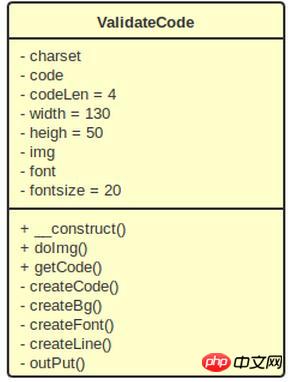
3.验证码类部分代码
3.1 定义变量
//随机因子 private $charset = 'abcdefghjkmnprstuvwxyzABCDEFGJKMNPRSTUVWXYZ23456789'; private $code; private $codeLen = 4; private $width = 130; private $heigh = 50; private $img;//图像 private $font;//字体 private $fontsize = 20;
$charset 是随机因子,这里是去掉了几个不容易区分的字符,如字母"i,l,o,q",数字"0,1"。有必要可以加入一些中文或其他字符或算式等。
$codeLen表示验证码长度,常见4位。
3.2构造函数,设置验证码字体,生成一个真彩色图像img
public function __construct()
{
$this->font = ROOT_PATH.'/font/Chowderhead.ttf';
$this->img = imagecreatetruecolor($this->width, $this->heigh);
}
3.3从随机因子中随机抽取4个字符,作为$code验证码.
//生成随机码
private function createCode()
{
$_len = strlen($this->charset) - 1;
for ($i = 0; $i < $this->codeLen; $i++) {
$this->code .= $this->charset[mt_rand(0, $_len)];
}
}
3.4生成验证码背景色.
//生成背景
private function createBg()
{
$color = imagecolorallocate($this->img, mt_rand(157, 255), mt_rand(157, 255), mt_rand(157, 255));
imagefilledrectangle($this->img, 0, $this->heigh, $this->width, 0, $color);
}
其中mt_rand(157, 255),目的是随机取比较浅的颜色。
3.5在图像上生成文字.
//生成文字
private function createFont()
{
$_x = $this->width / $this->codeLen;
$_y = $this->heigh / 2;
for ($i = 0; $i < $this->codeLen; $i++) {
$color = imagecolorallocate($this->img, mt_rand(0, 156), mt_rand(0, 156), mt_rand(0, 156));
imagettftext($this->img, $this->fontsize, mt_rand(-30, 30), $_x * $i + mt_rand(3, 5), $_y + mt_rand(2, 4), $color, $this->font, $this->code[$i]);
}
}
在图像上生成验证码文字,主要考虑文字在图像上的位置和每一个文字颜色。
控制第n个文字的x轴位置 = (图像宽度 / 验证码长度) * (n-1) + 随机的偏移数; 其中n = {d1....n}
控制第n个文字的y轴位置 = 图像高度 / 2 + 随机的偏移数;
mt_rand(0, 156) 随机取文字颜色,0-156目的是取比较深的颜色。
mt_rand(-30, 30) 随机的文字旋转。
3.6在图像上生成线条和雪花
//生成线条,雪花
private function createLine()
{
for ($i = 0; $i < 15; $i++) {
$color = imagecolorallocate($this->img, mt_rand(0, 156), mt_rand(0, 156), mt_rand(0, 156));
imageline($this->img, mt_rand(0, $this->width), mt_rand(0, $this->heigh), mt_rand(0, $this->width), mt_rand(0, $this->heigh), $color);
}
for ($i = 0; $i < 150; $i++) {
$color = imagecolorallocate($this->img, mt_rand(200, 255), mt_rand(200, 255), mt_rand(200, 255));
imagestring($this->img, mt_rand(1, 5), mt_rand(0, $this->width), mt_rand(0, $this->heigh), '#', $color);
}
}
画线条的时候,取比较深的颜色值,而画雪花的时候取比较淡的颜色值,目的是尽可能的不影响人眼识别验证码,又能干扰自动识别验证码机制。
3.7对外生成验证码图像,供外部调用。
//对外生成
public function doImg()
{
$this->createBg(); //1.创建验证码背景
$this->createCode(); //2.生成随机码
$this->createLine(); //3.生成线条和雪花
$this->createFont(); //4.生成文字
$this->outPut(); //5.输出验证码图像
}
3.8完整代码:
img, mt_rand(157, 255), mt_rand(157, 255), mt_rand(157, 255));
imagefilledrectangle($this->img, 0, $this->heigh, $this->width, 0, $color);
}
//生成文字
private function createFont()
{
$_x = $this->width / $this->codeLen;
$_y = $this->heigh / 2;
for ($i = 0; $i < $this->codeLen; $i++) {
$color = imagecolorallocate($this->img, mt_rand(0, 156), mt_rand(0, 156), mt_rand(0, 156));
imagettftext($this->img, $this->fontsize, mt_rand(-30, 30), $_x * $i + mt_rand(3, 5), $_y + mt_rand(2, 4), $color, $this->font, $this->code[$i]);
}
}
//生成线条,雪花
private function createLine()
{
for ($i = 0; $i < 15; $i++) {
$color = imagecolorallocate($this->img, mt_rand(0, 156), mt_rand(0, 156), mt_rand(0, 156));
imageline($this->img, mt_rand(0, $this->width), mt_rand(0, $this->heigh), mt_rand(0, $this->width), mt_rand(0, $this->heigh), $color);
}
for ($i = 0; $i < 150; $i++) {
$color = imagecolorallocate($this->img, mt_rand(200, 255), mt_rand(200, 255), mt_rand(200, 255));
imagestring($this->img, mt_rand(1, 5), mt_rand(0, $this->width), mt_rand(0, $this->heigh), '#', $color);
}
}
//输出图像
private function outPut()
{
header('Content-Type: image/png');
imagepng($this->img);
imagedestroy($this->img);
}
//对外生成
public function doImg()
{
$this->createBg(); //1.创建验证码背景
$this->createCode(); //2.生成随机码
$this->createLine(); //3.生成线条和雪花
$this->createFont(); //4.生成文字
$this->outPut(); //5.输出验证码图像
}
//获取验证码
public function getCode()
{
return strtolower($this->code);
}
}
4.测试
测试代码:
<?php /** * Created by PhpStorm. * User: andy * Date: 16-12-22 * Time: 下午1:20 */ define('ROOT_PATH', dirname(__FILE__)); require_once ROOT_PATH.'/includes/ValidateCode.class.php'; $_vc=new ValidateCode(); echo $_vc->doImg();
生成验证码:

5.应用

<label> <img src="../config/code.php" onclick="javascript:this.src='../config/code.php?tm='+Math.random();" /> </label>
上面onclick代码是点击验证码图片,能自动刷新验证码。
code.php:
<?php /** * Created by PhpStorm. * User: andy * Date: 16-12-22 * Time: 下午3:43 */ require substr(dirname(__FILE__),0,-7).'/init.inc.php'; $_vc=new ValidateCode(); echo $_vc->doImg(); $_SESSION['ValidateCode']=$_vc->getCode();
有关应用的完整代码可以从https://git.oschina.net/andywww/myTest 的CMS1.0 文件里下载。
6.小结
在独立测试过程,没发现什么问题;但应用到项目的时候,刚开始发现无法生成验证码图片,网上找了一下,有的说是在outPut()函数中,
在header('Content-Type: image/png'); 这行代码前面增加了一行ob_clean()代码,可以解决验证码这块问题。虽然此方法简单,但这可能会引起其他缓冲数据问题,因为db_clean()功能就是丢弃输出缓冲区中的内容。
以上就是本文的全部内容,希望对大家的学习有所帮助。
相关推荐:
以上是PHP验证码类ValidateCode解析的详细内容。更多信息请关注PHP中文网其他相关文章!
 php怎么把负数转为正整数Apr 19, 2022 pm 08:59 PM
php怎么把负数转为正整数Apr 19, 2022 pm 08:59 PMphp把负数转为正整数的方法:1、使用abs()函数将负数转为正数,使用intval()函数对正数取整,转为正整数,语法“intval(abs($number))”;2、利用“~”位运算符将负数取反加一,语法“~$number + 1”。
 php怎么实现几秒后执行一个函数Apr 24, 2022 pm 01:12 PM
php怎么实现几秒后执行一个函数Apr 24, 2022 pm 01:12 PM实现方法:1、使用“sleep(延迟秒数)”语句,可延迟执行函数若干秒;2、使用“time_nanosleep(延迟秒数,延迟纳秒数)”语句,可延迟执行函数若干秒和纳秒;3、使用“time_sleep_until(time()+7)”语句。
 php字符串有没有下标Apr 24, 2022 am 11:49 AM
php字符串有没有下标Apr 24, 2022 am 11:49 AMphp字符串有下标。在PHP中,下标不仅可以应用于数组和对象,还可应用于字符串,利用字符串的下标和中括号“[]”可以访问指定索引位置的字符,并对该字符进行读写,语法“字符串名[下标值]”;字符串的下标值(索引值)只能是整数类型,起始值为0。
 php怎么除以100保留两位小数Apr 22, 2022 pm 06:23 PM
php怎么除以100保留两位小数Apr 22, 2022 pm 06:23 PMphp除以100保留两位小数的方法:1、利用“/”运算符进行除法运算,语法“数值 / 100”;2、使用“number_format(除法结果, 2)”或“sprintf("%.2f",除法结果)”语句进行四舍五入的处理值,并保留两位小数。
 php怎么读取字符串后几个字符Apr 22, 2022 pm 08:31 PM
php怎么读取字符串后几个字符Apr 22, 2022 pm 08:31 PM在php中,可以使用substr()函数来读取字符串后几个字符,只需要将该函数的第二个参数设置为负值,第三个参数省略即可;语法为“substr(字符串,-n)”,表示读取从字符串结尾处向前数第n个字符开始,直到字符串结尾的全部字符。
 php怎么根据年月日判断是一年的第几天Apr 22, 2022 pm 05:02 PM
php怎么根据年月日判断是一年的第几天Apr 22, 2022 pm 05:02 PM判断方法:1、使用“strtotime("年-月-日")”语句将给定的年月日转换为时间戳格式;2、用“date("z",时间戳)+1”语句计算指定时间戳是一年的第几天。date()返回的天数是从0开始计算的,因此真实天数需要在此基础上加1。
 php怎么替换nbsp空格符Apr 24, 2022 pm 02:55 PM
php怎么替换nbsp空格符Apr 24, 2022 pm 02:55 PM方法:1、用“str_replace(" ","其他字符",$str)”语句,可将nbsp符替换为其他字符;2、用“preg_replace("/(\s|\ \;||\xc2\xa0)/","其他字符",$str)”语句。
 php怎么查找字符串是第几位Apr 22, 2022 pm 06:48 PM
php怎么查找字符串是第几位Apr 22, 2022 pm 06:48 PM查找方法:1、用strpos(),语法“strpos("字符串值","查找子串")+1”;2、用stripos(),语法“strpos("字符串值","查找子串")+1”。因为字符串是从0开始计数的,因此两个函数获取的位置需要进行加1处理。


热AI工具

Undresser.AI Undress
人工智能驱动的应用程序,用于创建逼真的裸体照片

AI Clothes Remover
用于从照片中去除衣服的在线人工智能工具。

Undress AI Tool
免费脱衣服图片

Clothoff.io
AI脱衣机

AI Hentai Generator
免费生成ai无尽的。

热门文章

热工具

WebStorm Mac版
好用的JavaScript开发工具

mPDF
mPDF是一个PHP库,可以从UTF-8编码的HTML生成PDF文件。原作者Ian Back编写mPDF以从他的网站上“即时”输出PDF文件,并处理不同的语言。与原始脚本如HTML2FPDF相比,它的速度较慢,并且在使用Unicode字体时生成的文件较大,但支持CSS样式等,并进行了大量增强。支持几乎所有语言,包括RTL(阿拉伯语和希伯来语)和CJK(中日韩)。支持嵌套的块级元素(如P、DIV),

Dreamweaver CS6
视觉化网页开发工具

PhpStorm Mac 版本
最新(2018.2.1 )专业的PHP集成开发工具

MinGW - 适用于 Windows 的极简 GNU
这个项目正在迁移到osdn.net/projects/mingw的过程中,你可以继续在那里关注我们。MinGW:GNU编译器集合(GCC)的本地Windows移植版本,可自由分发的导入库和用于构建本地Windows应用程序的头文件;包括对MSVC运行时的扩展,以支持C99功能。MinGW的所有软件都可以在64位Windows平台上运行。





