PHP生成图片验证码功能详解
- 墨辰丷原创
- 2018-05-26 15:43:291925浏览
这篇文章主要介绍了PHP生成图片验证码功能,结合实例形式简单介绍了php生成验证码图片的操作技巧,具有一定参考借鉴价值,需要的朋友可以参考下
具体如下:
只是简单的用随机函数实现了图片的生成,没有对验证的整个流程做介绍。
代码如下:
<?php
/**
* Created by JetBrains PhpStorm.
* User: lee
* To change this template use File | Settings | File Templates.
*/
header("content-type:image/png");
$validateLength=4;
$strToDraw="";
$chars=[
"0","1","2","3","4",
"5","6","7","8","9",
"a","b","c","d","e","f","g",
"h","i","j","k","l","m","n",
"o","p","q","r","s","t",
"u","v","w","x","y","z",
"A","B","C","D","E","F","G",
"H","I","J","K","L","M","N",
"O","P","Q","R","S","T",
"U","V","W","X","Y","Z"
];
$imgW=80;
$imgH=25;
$imgRes=imagecreate($imgW,$imgH);
$imgColor=imagecolorallocate($imgRes,255,255,100);
$color=imagecolorallocate($imgRes,0,0,0);
for($i=0;$i<$validateLength;$i++){
$rand=rand(1,58);
$strToDraw=$strToDraw." ".$chars[$rand];
}
imagestring($imgRes,5,0,5,$strToDraw,$color);
for($i=0;$i<100;$i++){
imagesetpixel($imgRes,rand(0,$imgW),rand(0,$imgH),$color);
}
imagepng($imgRes);
imagedestroy($imgRes);
运行效果如下:
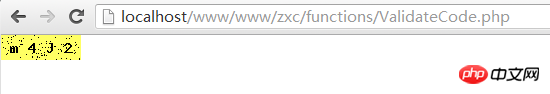
以上就是本文的全部内容,希望对大家的学习有所帮助。
相关推荐:
以上是PHP生成图片验证码功能详解的详细内容。更多信息请关注PHP中文网其他相关文章!
声明:
本文内容由网友自发贡献,版权归原作者所有,本站不承担相应法律责任。如您发现有涉嫌抄袭侵权的内容,请联系admin@php.cn

