这次给大家带来PHP开发微信远程遥控服务器步骤详解,PHP开发微信远程遥控服务器的注意事项有哪些,下面就是实战案例,一起来看一下。
摘要
微信公众好的开发很火,小程序更火。于是也凑个热闹,尝试了一把。
大致的功能还是有的,不过是不全,很多地方我没有进行处理。不过对于纯文本方式的交流,已经没有问题啦。


环境搭建
下面大致的讲讲微信公众号的原理吧。可能我理解的有些不到位,如果有些许不当,欢迎批评指教。
客户端发送给微信平台请求,微信平台将请求转发给私服,交给程序处理之后,获取到私服的处理结果,然后反馈给客户端。
当然,这其中起到核心作用的自然是“微信公众平台”啦。相当于提供了一个舞台,一个能让各位能人异士展现出各自的特色的平台。其实,不仅微信如此,阿里同样是这样,如此各大电商才能一展手脚不是。
开启配置
这第一步,就是先申请一个微信开发者账号,个人的话选择订阅号就足够了。网上相关的资料很多,也很详细,我就不多说了。咱们直奔主题好了。
首先登陆开发者账号成功后,开启服务器端的设置即可,如下图
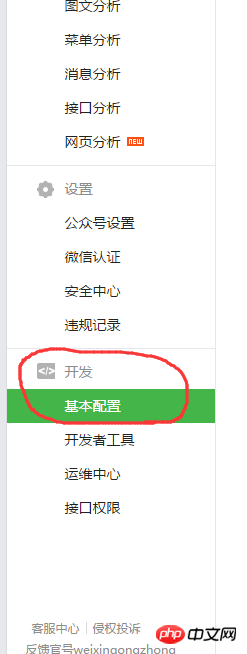
开启完成,根据自己服务器的情况进行一下设置即可。
URL就是你的私服用于处理请求数据的地址
TOKEN就是一个令牌,随便设置。不过记住待会自己的代码上会用到。
至于密钥嘛,没什么较大的作用,暂且可以先不用管。

按需设置
设置完,就可以启用了。这就好比家里的电线全部装修好了,现在要使用,按下开关一样。如下图

启用服务器配置
服务器环境
关于服务器这块,官网上讲解的也是很详细的啦。
https://mp.weixin.qq.com/wiki
我们还可以下载官方的demo来模拟。
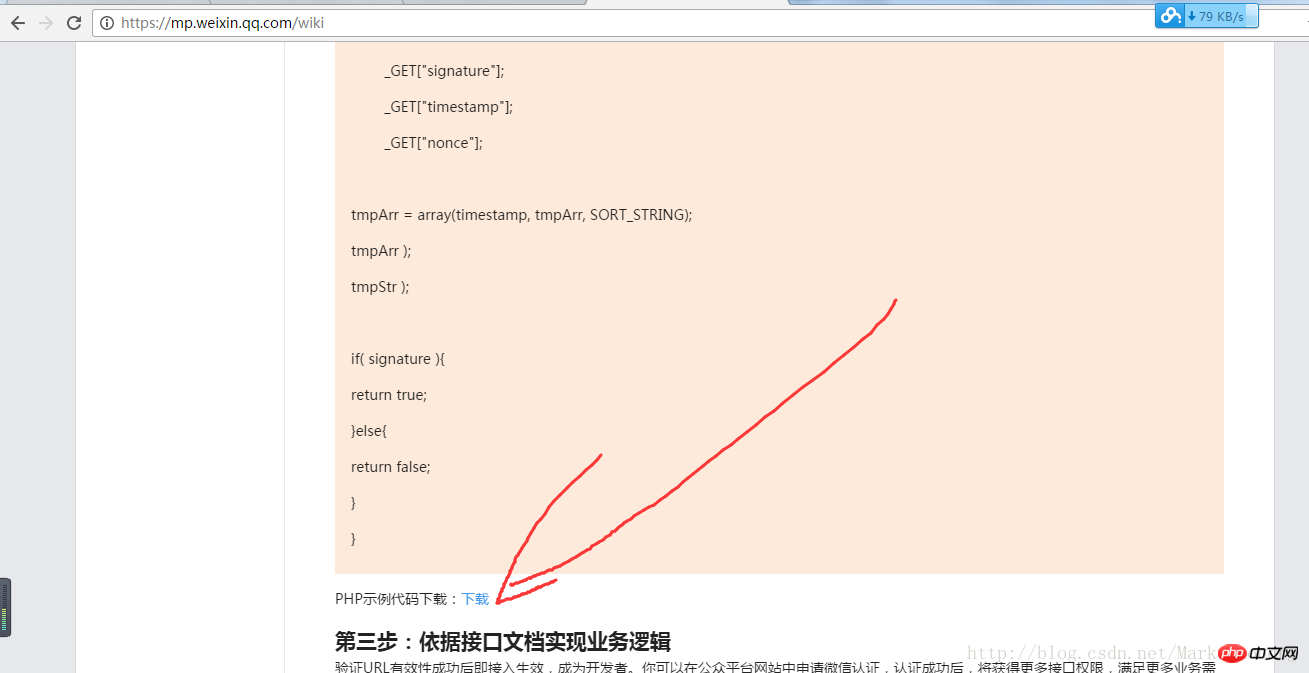
官方样本
代码也很简单。基本上学过了PHP基本语法的都能够看得懂。
<?php
/**
* wechat php test
*/
//define your token
define("TOKEN", "weixin");
$wechatObj = new wechatCallbackapiTest();
$wechatObj->valid();
class wechatCallbackapiTest
{
public function valid()
{
$echoStr = $_GET["echostr"];
//valid signature , option
if($this->checkSignature()){
echo $echoStr;
exit;
}
}
public function responseMsg()
{
//get post data, May be due to the different environments
$postStr = $GLOBALS["HTTP_RAW_POST_DATA"];
//extract post data
if (!empty($postStr)){
/* libxml_disable_entity_loader is to prevent XML eXternal Entity Injection,
the best way is to check the validity of xml by yourself */
libxml_disable_entity_loader(true);
$postObj = simplexml_load_string($postStr, 'SimpleXMLElement', LIBXML_NOCDATA);
$fromUsername = $postObj->FromUserName;
$toUsername = $postObj->ToUserName;
$keyword = trim($postObj->Content);
$time = time();
$textTpl = "<xml>
<ToUserName><![CDATA[%s]]></ToUserName>
<FromUserName><![CDATA[%s]]></FromUserName>
<CreateTime>%s</CreateTime>
<MsgType><![CDATA[%s]]></MsgType>
<Content><![CDATA[%s]]></Content>
<FuncFlag>0</FuncFlag>
</xml>";
if(!empty( $keyword ))
{
$msgType = "text";
$contentStr = "Welcome to wechat world!";
$resultStr = sprintf($textTpl, $fromUsername, $toUsername, $time, $msgType, $contentStr);
echo $resultStr;
}else{
echo "Input something...";
}
}else {
echo "";
exit;
}
}
private function checkSignature()
{
// you must define TOKEN by yourself
if (!defined("TOKEN")) {
throw new Exception('TOKEN is not defined!');
}
$signature = $_GET["signature"];
$timestamp = $_GET["timestamp"];
$nonce = $_GET["nonce"];
$token = TOKEN;
$tmpArr = array($token, $timestamp, $nonce);
// use SORT_STRING rule
sort($tmpArr, SORT_STRING);
$tmpStr = implode( $tmpArr );
$tmpStr = sha1( $tmpStr );
if( $tmpStr == $signature ){
return true;
}else{
return false;
}
}
}
?>
核心思路,无非检验一下签名,处理一下请求,反馈一下结果罢了。
这里我不得不想说的就是,我觉得腾讯其实可以将那些个模板什么的去掉,直接暴露出黑盒模式,这样的话安全性会更高一点。很多时候,权限放的越开,效果可能越差。
核心类
接下来就是我自己的处理逻辑了,参照官方文档。微信公众好上有6大接收接口,三大回复接口。依据MsgType即可判定。
接口详情
验证
private function checkSignature() {
// you must define TOKEN by yourself
if (! defined ( "TOKEN" )) {
throw new Exception ( 'TOKEN is not defined!' );
}
$signature = $_GET ["signature"];
$timestamp = $_GET ["timestamp"];
$nonce = $_GET ["nonce"];
$token = TOKEN;
$tmpArr = array (
$token,
$timestamp,
$nonce
);
// use SORT_STRING rule
sort ( $tmpArr, SORT_STRING );
$tmpStr = implode ( $tmpArr );
$tmpStr = sha1 ( $tmpStr );
if ($tmpStr == $signature) {
return true;
} else {
return false;
}
}
验证方法核心就是依据咱们之前网页上设置的TOKEN来工作的,所以代码上会用得到。
回复
回复的代码需要依据客户端发送的数据的类型来区分对待,类型这块微信平台会将数据打包好封装起来,我们住需要调用内部的MsgType进行处理即可。
拓展
拓展部分,是我自己异想天开往上加的。
添加机器人
调用一个机器人接口,来代替自己发送回复,技能让用户得到一个良好的用户体验,还能愉悦大众,何乐而不为?
我这边测试了两个接口,一个是curl模式,一个是file_get_contents模式,都挺好用的啦。
<?php
/**
* 图灵 机器人接口
*
* 使用curl来进行浏览器模拟并抓取数据
*/
function turing($requestStr) {
// 图灵机器人接口
$url = "http://www.tuling123.com/openapi/api";
// 用于POST请求的数据
$data = array(
'key'=>"哈哈,这个key还是得你自己去申请的啦",
'info'=>$requestStr,
);
// 构造curl下载器
$ch = curl_init();
curl_setopt($ch, CURLOPT_URL, $url);
curl_setopt($ch, CURLOPT_RETURNTRANSFER, 1);
curl_setopt($ch, CURLOPT_POST, 1);
curl_setopt($ch, CURLOPT_POSTFIELDS, $data);
$responseStr = curl_exec($ch);
curl_close($ch);
return $responseStr;
}
/**
* 调用另外的接口
* @param unknown $req
* @return mixed
*/
function test($req){
$url = "http://api.qingyunke.com/api.php?key=free&appid=0&msg=".$req;
$result = file_get_contents($url);
$result = json_decode($result, true);
return $result['content'];
}
$req = 'hello';
$res = test($req);
echo $res;
手机相对于电脑一个很大的优点就是便携,我们虽然不能随时随地携带电脑,但是却能使用手机来代替。很多时候对服务器的管理需要的命令很简单,但是远程登录的时候也不方便。这个时候就用微信来帮忙传话也是不错的啦。
我平时喜欢使用Python写一些脚本,什么获取本地IP,聊天,查看内存,网速啥的,可谓是应有尽有。这下也终于能有用武之地了。利用微信的关键字匹配,就可以简单的让微信公众号当一个小小传话员啦。
这里给个思路,具体实现起来也比较简单,当做是文本来处理即可。
完整代码
下面贴出我服务器上的完整代码,有些私密的地方我做了些更改,届时按照自己的情况进行修改即可。
valid();
// 调用回复信息方法
$wechatObj->responseMsg ();
// 微信消息处理核心类
class wechatCallbackapiTest {
public function valid() {
$echoStr = $_GET ["echostr"];
// valid signature , option
if ($this->checkSignature ()) {
echo $echoStr;
exit ();
} else {
echo "验证失败!";
}
}
public function responseMsg() {
// get post data, May be due to the different environments
// 类似$_POST但是可以接受XML数据,属于增强型
$postStr = $GLOBALS ["HTTP_RAW_POST_DATA"];
// extract post data
if (! empty ( $postStr )) {
/*
* libxml_disable_entity_loader is to prevent XML eXternal Entity Injection,
* the best way is to check the validity of xml by yourself
*/
// 不解析外部数据,防止xxml漏洞
libxml_disable_entity_loader ( true );
$postObj = simplexml_load_string ( $postStr, 'SimpleXMLElement', LIBXML_NOCDATA );
$fromUsername = $postObj->FromUserName;
$toUsername = $postObj->ToUserName;
$keyword = trim ( $postObj->Content );
$time = time ();
/*
* 微信客户端发送信息的时候会附带一些参数,详见官方文档。所以要根据不同的类型,来分别做相关的处理。
* 于是MsgType 就充当这样的一个区分的标记
*/
$msgType = $postObj->MsgType;
/*
* 当有用户关注后者退订的时候,会触发相应的事件。所以再来个event事件的监听更为友好。
* $event = $postObj->Event.
* 具体的参数信息,官网上很详细。
*/
$event = $postObj->Event;
switch ($msgType) {
// 文本消息 处理部分
case "text" :
if (! empty ( $keyword )) {
// 在此处进行对关键字的匹配就可以实现:针对不同关键字组装的相应数据
if($keyword=='音乐' || $keyword == "music") {
$msgType = 'music';
$musictitle = "The Mountain";
$musicdescription = "夏日舒心清凉歌曲";
$musicurl = "http://101.200.58.242/wx/themaintain.mp3";
$hqmusicurl = "http://101.200.58.242/wx/themaintain.mp3";
musicMessageHandle($fromUsername, $toUsername, $time, $msgType, $musictitle, $musicdescription, $musicurl, $hqmusicurl);
}elseif($keyword == '1'){
$msgType = 'text';
$contentStr = "人生得意须尽欢,莫使金樽空对月!";
textMessageHandle($fromUsername, $toUsername, $time, $msgType, $contentStr);
}elseif($keyword == '命令模式'){
$msgType = 'text';
$contentStr = "进入命令模式,开始对服务器进行管理!\n接下来将依据您输入的命令对服务器进行管理!";
textMessageHandle($fromUsername, $toUsername, $time, $msgType, $contentStr);
}else {
// 直接调用 机器人接口,与用户进行交流
$msgType = "text";
$contentStr = turing($keyword)!=""?turing($keyword):"这里是微信 纯文本测试数据!";
textMessageHandle ( $fromUsername, $toUsername, $time, $msgType, $contentStr );
}
} else {
echo "您得输入点数据,我才能回复不是!";
}
break;
// 接收图片信息
case "image" :
if (! empty ( $keyword )) {
// $msgType = "image";
$contentStr = "您发送的图片看起来还真不错!";
textMessageHandle ( $fromUsername, $toUsername, $time, $msgType, $contentStr );
} else {
echo "服务器没能收到您发送的图片!";
}
break;
// 接收语音信息
case "voice" :
if (! empty ( $keyword )) {
// $msgType = "voice";
$contentStr = "您发送的语音听起来还真不错!";
textMessageHandle ( $fromUsername, $toUsername, $time, $msgType, $contentStr );
} else {
echo "服务器没能收到您发送的语音!";
}
break;
// 接收视频信息
case "video" :
if (! empty ( $keyword )) {
// $msgType = "video";
$contentStr = "您发送的视频看起来还真不错!";
textMessageHandle ( $fromUsername, $toUsername, $time, $msgType, $contentStr );
} else {
echo "服务器没能收到您发送的视频!";
}
break;
// 接收视频信息
case "shortvideo" :
if (! empty ( $keyword )) {
// $msgType = "shortvideo";
$contentStr = "您发送的小视频看起来还真不错!";
textMessageHandle ( $fromUsername, $toUsername, $time, $msgType, $contentStr );
} else {
echo "服务器没能收到您发送的小视频!";
}
break;
// 接收位置信息
case "location" :
if (! empty ( $keyword )) {
// $msgType = "location";
$contentStr = "您发送的位置已被接收!";
textMessageHandle ( $fromUsername, $toUsername, $time, $msgType, $contentStr );
} else {
echo "服务器没能收到您发送的位置!";
}
break;
// 接收视频信息
case "link" :
if (! empty ( $keyword )) {
// $msgType = "link";
$contentStr = "您发送的链接看起来还真不错!";
textMessageHandle ( $fromUsername, $toUsername, $time, $msgType, $contentStr );
} else {
echo "服务器没能收到您发送的链接!";
}
break;
// 对事件进行侦听
case "event":
switch ($event) {
case "subscribe":
// 发送一些消息!
$msgType = 'text';
$contentStr = "终于等到你!";
textMessageHandle($fromUsername, $toUsername, $time, $msgType, $contentStr);
break;
}
break;
default :
break;
}
} else {
echo "";
exit ();
}
}
private function checkSignature() {
// you must define TOKEN by yourself
if (! defined ( "TOKEN" )) {
throw new Exception ( 'TOKEN is not defined!' );
}
$signature = $_GET ["signature"];
$timestamp = $_GET ["timestamp"];
$nonce = $_GET ["nonce"];
$token = TOKEN;
$tmpArr = array (
$token,
$timestamp,
$nonce
);
// use SORT_STRING rule
sort ( $tmpArr, SORT_STRING );
$tmpStr = implode ( $tmpArr );
$tmpStr = sha1 ( $tmpStr );
if ($tmpStr == $signature) {
return true;
} else {
return false;
}
}
}
/**
* 定义为心中想难关的六个接口的数据发送格式模板
*/
function textMessageHandle($fromUsername, $toUsername, $time, $msgType, $contentStr) {
$textTpl = "
%s
0
";
$resultStr = sprintf ( $textTpl, $fromUsername, $toUsername, $time, $msgType, $contentStr );
echo $resultStr;
}
function imageMessageHandle($fromUsername, $toUsername, $time, $msgType, $contentStr) {
$imageTpl = "
%s
1234567890123456
";
$resultStr = sprintf ( $textTpl, $fromUsername, $toUsername, $time, $msgType, $contentStr );
echo $resultStr;
}
function musicMessageHandle($fromUsername, $toUsername, $time, $msgType, $musictitle, $musicDescription, $musicurl, $hqmusicurl) {
$musicTpl = "
%s
<![CDATA[%s]]>
";
$resultStr = sprintf($musicTpl, $fromUsername, $toUsername, $time, $msgType, $musictitle, $musicDescription, $musicurl, $hqmusicurl);
echo $resultStr;
}
/**
* 图灵 机器人接口
*
* 使用curl来进行浏览器模拟并抓取数据
*/
function turing($requestStr) {
/* // 图灵机器人接口
$url = "http://www.tuling123.com/openapi/api";
// 用于POST请求的数据
$data = array(
"key"=>"您在图灵机器人官网上申请的key",
"info"=>$requestStr
);
// 构造curl下载器
$ch = curl_init();
curl_setopt($ch, CURLOPT_URL, $url);
curl_setopt($ch, CURLOPT_RETURNTRANSFER, 1);
curl_setopt($ch, CURLOPT_POST, 1);
curl_setopt($ch, CURLOPT_POSTFIELDS, $data);
$requestStr = curl_exec($ch);
curl_close($ch);
return responseStr; */
$url = "http://api.qingyunke.com/api.php?key=free&appid=0&msg=".$requestStr;
$result = file_get_contents($url);
$result = json_decode($result, true);
return $result['content'];
}
?>
总结
最后来回顾一下,本次试验用到了哪些知识点。
PHP的面向对象方法编程简单实现。
接口处理的两种方式
微信公众号后台私服的接入,处理,反馈。
前后端的交互,以及聊天机器人的应用。
其实,这些代码跟我一开始的设想还是差别挺大的,原本是想实现一个“遥控器”,晚上想睡觉之前,用微信发一条命令“打开电热毯”,半个小时后,电视看完了,去睡觉的时候发现被窝很暖和,是的,只要加上点硬件,这很容易实现啦再者冰箱了,电视了统统可以完成,那样估计就诊的是“智能家居”了吧。
相信看了本文案例你已经掌握了方法,更多精彩请关注php中文网其它相关文章!
推荐阅读:
以上是PHP开发微信远程遥控服务器步骤详解的详细内容。更多信息请关注PHP中文网其他相关文章!
 unset()和session_destroy()有什么区别?May 04, 2025 am 12:19 AM
unset()和session_destroy()有什么区别?May 04, 2025 am 12:19 AMThedifferencebetweenunset()andsession_destroy()isthatunset()clearsspecificsessionvariableswhilekeepingthesessionactive,whereassession_destroy()terminatestheentiresession.1)Useunset()toremovespecificsessionvariableswithoutaffectingthesession'soveralls
 在负载平衡的情况下,什么是粘性会话(会话亲和力)?May 04, 2025 am 12:16 AM
在负载平衡的情况下,什么是粘性会话(会话亲和力)?May 04, 2025 am 12:16 AMstickysessensureuserRequestSarerOutedTothesMeServerForsessionDataConsisterency.1)sessionIdentificeAssificationAssigeaSsignAssignSignSuserServerServerSustersusiseCookiesorUrlModifications.2)一致的ententRoutingDirectSsssssubsequeSssubsequeSubsequestrequestSameSameserver.3)loadBellankingDisteributesNebutesneNewuserEreNevuseRe.3)
 PHP中有哪些不同的会话保存处理程序?May 04, 2025 am 12:14 AM
PHP中有哪些不同的会话保存处理程序?May 04, 2025 am 12:14 AMphpoffersvarioussessionsionsavehandlers:1)文件:默认,简单的ButMayBottLeneckonHigh-trafficsites.2)Memcached:高性能,Idealforsforspeed-Criticalapplications.3)REDIS:redis:similartomemememememcached,withddeddeddedpassistence.4)withddeddedpassistence.4)databases:gelifforcontrati forforcontrati,有用
 PHP中的会话是什么?为什么使用它们?May 04, 2025 am 12:12 AM
PHP中的会话是什么?为什么使用它们?May 04, 2025 am 12:12 AMPHP中的session是用于在服务器端保存用户数据以在多个请求之间保持状态的机制。具体来说,1)session通过session_start()函数启动,并通过$_SESSION超级全局数组存储和读取数据;2)session数据默认存储在服务器的临时文件中,但可通过数据库或内存存储优化;3)使用session可以实现用户登录状态跟踪和购物车管理等功能;4)需要注意session的安全传输和性能优化,以确保应用的安全性和效率。
 说明PHP会话的生命周期。May 04, 2025 am 12:04 AM
说明PHP会话的生命周期。May 04, 2025 am 12:04 AMPHPsessionsstartwithsession_start(),whichgeneratesauniqueIDandcreatesaserverfile;theypersistacrossrequestsandcanbemanuallyendedwithsession_destroy().1)Sessionsbeginwhensession_start()iscalled,creatingauniqueIDandserverfile.2)Theycontinueasdataisloade
 绝对会话超时有什么区别?May 03, 2025 am 12:21 AM
绝对会话超时有什么区别?May 03, 2025 am 12:21 AM绝对会话超时从会话创建时开始计时,闲置会话超时则从用户无操作时开始计时。绝对会话超时适用于需要严格控制会话生命周期的场景,如金融应用;闲置会话超时适合希望用户长时间保持会话活跃的应用,如社交媒体。
 如果会话在服务器上不起作用,您将采取什么步骤?May 03, 2025 am 12:19 AM
如果会话在服务器上不起作用,您将采取什么步骤?May 03, 2025 am 12:19 AM服务器会话失效可以通过以下步骤解决:1.检查服务器配置,确保会话设置正确。2.验证客户端cookies,确认浏览器支持并正确发送。3.检查会话存储服务,如Redis,确保其正常运行。4.审查应用代码,确保会话逻辑正确。通过这些步骤,可以有效诊断和修复会话问题,提升用户体验。
 session_start()函数的意义是什么?May 03, 2025 am 12:18 AM
session_start()函数的意义是什么?May 03, 2025 am 12:18 AMsession_start()iscucialinphpformanagingusersessions.1)ItInitiateSanewsessionifnoneexists,2)resumesanexistingsessions,and3)setsasesessionCookieforContinuityActinuityAccontinuityAcconActInityAcconActInityAcconAccRequests,EnablingApplicationsApplicationsLikeUseAppericationLikeUseAthenticationalticationaltication and PersersonalizedContentent。


热AI工具

Undresser.AI Undress
人工智能驱动的应用程序,用于创建逼真的裸体照片

AI Clothes Remover
用于从照片中去除衣服的在线人工智能工具。

Undress AI Tool
免费脱衣服图片

Clothoff.io
AI脱衣机

Video Face Swap
使用我们完全免费的人工智能换脸工具轻松在任何视频中换脸!

热门文章

热工具

SublimeText3 Mac版
神级代码编辑软件(SublimeText3)

ZendStudio 13.5.1 Mac
功能强大的PHP集成开发环境

Dreamweaver Mac版
视觉化网页开发工具

螳螂BT
Mantis是一个易于部署的基于Web的缺陷跟踪工具,用于帮助产品缺陷跟踪。它需要PHP、MySQL和一个Web服务器。请查看我们的演示和托管服务。

适用于 Eclipse 的 SAP NetWeaver 服务器适配器
将Eclipse与SAP NetWeaver应用服务器集成。






