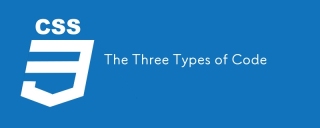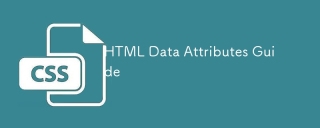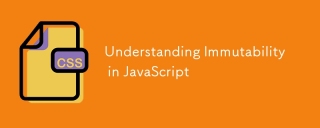本篇文章主要介绍如何用CSS实现的一张图完成的按钮实例,很好用很奥妙,值得收藏和分享 通过css来读取图片坐标系实现局部背景图,感兴趣的小伙伴参考一下。
网易126登录按钮代码如下:
<style>
.inp_L1,.inp_L2,{background:url(/upload/20080515201218970.jpg) no-repeat}
.inp_L1{ width:67px; height:23px; background-position:-4px -4px; border:0; color:#464646; line-height:23px}
.inp_L2{ width:67px; height:23px; background-position:-4px -30px; border:0; color:#464646; line-height:23px}
</style>
<input type="submit" value="登 录" class="inp_L1" onMouseOver="this.className='inp_L2'" onMouseOut="this.className='inp_L1'" id="input_btn1" name="enter.x" tabindex="4">导航按钮代码如下:
<head>
<meta http-equiv="Content-Type" content="text/html; charset=gb2312" />
<title>用CSS实现的一张图完成的导航条</title>
<style>
ul,li{ list-style:none; float:left;}
body{ font-size:12px; line-height:1.6; font-family:Verdana, "宋体", Arial; text-align:center;}
#info li{ margin-left:4px; margin-top:15px;}
#info a {display:block;text-align:center; padding-left:15px;
padding-top:2px;padding-bottom:1px;background-image:
url(/upload/20080515201218783.GIF);
background-repeat: no-repeat;color: #000; width:47px; cursor:hand; text-decoration: none;}
#job a:link,#job a:visited{background-position: -62px 0px;}
#eve a:link,#eve a:visited{background-position: -124px 0px;}
#oth a:link,#oth a:visited{background-position: -186px 0px;}
#car a:hover ,#car a:active {background-position: 0px -22px; color:#fff;}
#job a:hover ,#car a:active {background-position: -62px -22px; color:#fff;}
#eve a:hover ,#car a:active {background-position: -124px -22px; color:#fff;}
#oth a:hover ,#car a:active {background-position: -186px -22px; color:#fff;}
</style>
</head>
<body>
<div id="info">
<ul>
<li id="car"><a href="#" target="_blank"><span>
游 戏</span></a></li>
<li id="job"><a href="#" target="_blank"><span>
娱 乐</span></a></li>
<li id="eve"><a href="#" target="_blank"><span>
菜 单</span></a></li>
<li id="oth"><a href="#" target="_blank"><span>
好 玩</span></a></li>
</ul>
</div>
</body>
</html>相关推荐:
AngularJS开发WebApp实现高亮跳转按钮效果,ui-sref和ui-sref-active的使用方法
以上是用CSS实现的一张图完成的按钮实例的详细内容。更多信息请关注PHP中文网其他相关文章!
声明
本文内容由网友自发贡献,版权归原作者所有,本站不承担相应法律责任。如您发现有涉嫌抄袭侵权的内容,请联系admin@php.cn
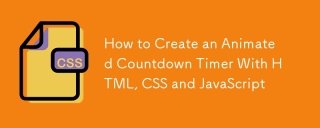 如何使用HTML,CSS和JavaScript创建动画倒计时计时器Apr 11, 2025 am 11:29 AM
如何使用HTML,CSS和JavaScript创建动画倒计时计时器Apr 11, 2025 am 11:29 AM您是否曾经在项目上需要一个倒计时计时器?对于这样的东西,可以自然访问插件,但实际上更多


热AI工具

Undresser.AI Undress
人工智能驱动的应用程序,用于创建逼真的裸体照片

AI Clothes Remover
用于从照片中去除衣服的在线人工智能工具。

Undress AI Tool
免费脱衣服图片

Clothoff.io
AI脱衣机

AI Hentai Generator
免费生成ai无尽的。

热门文章
R.E.P.O.能量晶体解释及其做什么(黄色晶体)
3 周前By尊渡假赌尊渡假赌尊渡假赌
R.E.P.O.最佳图形设置
3 周前By尊渡假赌尊渡假赌尊渡假赌
刺客信条阴影:贝壳谜语解决方案
2 周前ByDDD
R.E.P.O.如果您听不到任何人,如何修复音频
3 周前By尊渡假赌尊渡假赌尊渡假赌
WWE 2K25:如何解锁Myrise中的所有内容
3 周前By尊渡假赌尊渡假赌尊渡假赌

热工具

MinGW - 适用于 Windows 的极简 GNU
这个项目正在迁移到osdn.net/projects/mingw的过程中,你可以继续在那里关注我们。MinGW:GNU编译器集合(GCC)的本地Windows移植版本,可自由分发的导入库和用于构建本地Windows应用程序的头文件;包括对MSVC运行时的扩展,以支持C99功能。MinGW的所有软件都可以在64位Windows平台上运行。

PhpStorm Mac 版本
最新(2018.2.1 )专业的PHP集成开发工具

SublimeText3 Linux新版
SublimeText3 Linux最新版

SecLists
SecLists是最终安全测试人员的伙伴。它是一个包含各种类型列表的集合,这些列表在安全评估过程中经常使用,都在一个地方。SecLists通过方便地提供安全测试人员可能需要的所有列表,帮助提高安全测试的效率和生产力。列表类型包括用户名、密码、URL、模糊测试有效载荷、敏感数据模式、Web shell等等。测试人员只需将此存储库拉到新的测试机上,他就可以访问到所需的每种类型的列表。

Atom编辑器mac版下载
最流行的的开源编辑器