这篇文章主要介绍了实现简易html视频播放器的方法,H5创建视频播放器很简单,您只需要添加一些H5的标签即可创建出炫酷的播放器
本文介绍了实现简易html视频播放器的方法,分享给大家,具体如下:
文件列表
root@tianshl:/data/video# ls hch.mp4 test.mp4 xyx.mp4 index.html video.list jquery.js
index.html
<!DOCTYPE html>
<html>
<head>
<meta charset="UTF-8">
<style type="text/css">
body{
text-align: center;
}
#content-wrap{
margin-top: 50px;
display: inline-block;
}
#content{
display: flex;
}
/* 播放器 */
#video{
display: inline-block;
margin: 0;
border: 12px solid #eee;
box-sizing: border-box;
}
.video-list-wrap{
background-color: #eee;
border-right: 1px solid #fff;
}
/* 视频列表 */
.video-list{
display: inline-block;
box-sizing: border-box;
margin: 0;
width: 150px;
list-style: none;
padding: 0;
overflow: auto;
font-size: 12px;
}
/* 列表项 */
.video-item{
cursor: pointer;
width: 150px;
box-sizing: border-box;
text-align: left;
padding: 5px 0 5px 10px;
}
.video-item:not(:last-child){
border-bottom: 1px solid #fff;
}
.video-item:hover, .active{
background-color: #ddd;
color: #333;
}
/* 视频列表标题 */
.video-title{
background-color: gainsboro;
font-size: 12px;
height: 30px;
line-height: 30px;
text-align: center;
}
</style>
</head>
<body>
<p id="content-wrap">
<p id="content">
<p class="video-list-wrap">
<p class="video-title">视频列表</p>
<ul class="video-list"></ul>
</p>
</p>
</p>
</body>
<script type="text/javascript" src="./jquery.js"></script>
<script type="text/javascript">
$(function(){
var $content = $('#content');
// 初始化播放器
var init = function(src){
var $video = $('<video id="video" controls>');
$video.attr('preload', 'auto');
$video.attr('width', 720).attr('height', 405);
$video.attr('autoplay', 'autoplay');
$video.append($('<source>').attr('src', src).attr('type', 'video/mp4'));
$content.append($video);
};
/* 获取视频列表 */
var $video_list = $('.video-list');
$video_list.css('height', 340);
$.ajax({
url: "video.list",
type: "GET",
async: true,
success: function(resp){
$.each(resp.split('\n'), function(idx, item){
if (item === '') return;
var $p = $('<li>').addClass('video-item');
$p.text(item);
$p.data('path', item);
$video_list.append($p);
});
}
});
init();
/* 切换视频 */
$video_list.on('click', '.video-item', function(){
$("#video").remove();
var $this = $(this);
$this.parent().find('.active').removeClass('active');
$this.addClass('active');
init($this.data('path'));
});
})
</script>
</html>
video.list
# 该目录下的所有MP4文件, 供jQuery解析 root@tianshl:/data/video# ls *.mp4 > video.list
nginx配置
user root;
worker_processes 1;
events {
worker_connections 1024;
}
http {
include mime.types;
sendfile on;
keepalive_timeout 65;
server {
listen 8000;
server_name 本机IP;
location / {
# 前两行是认证(可不加)
auth_basic "secret";
auth_basic_user_file /usr/local/nginx/passwd.db;
# 路径
root /data/video;
# 首页
index index.html;
}
}
}
界面展示
http://localhost:8000
认证
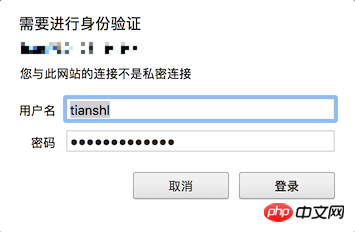
播放器
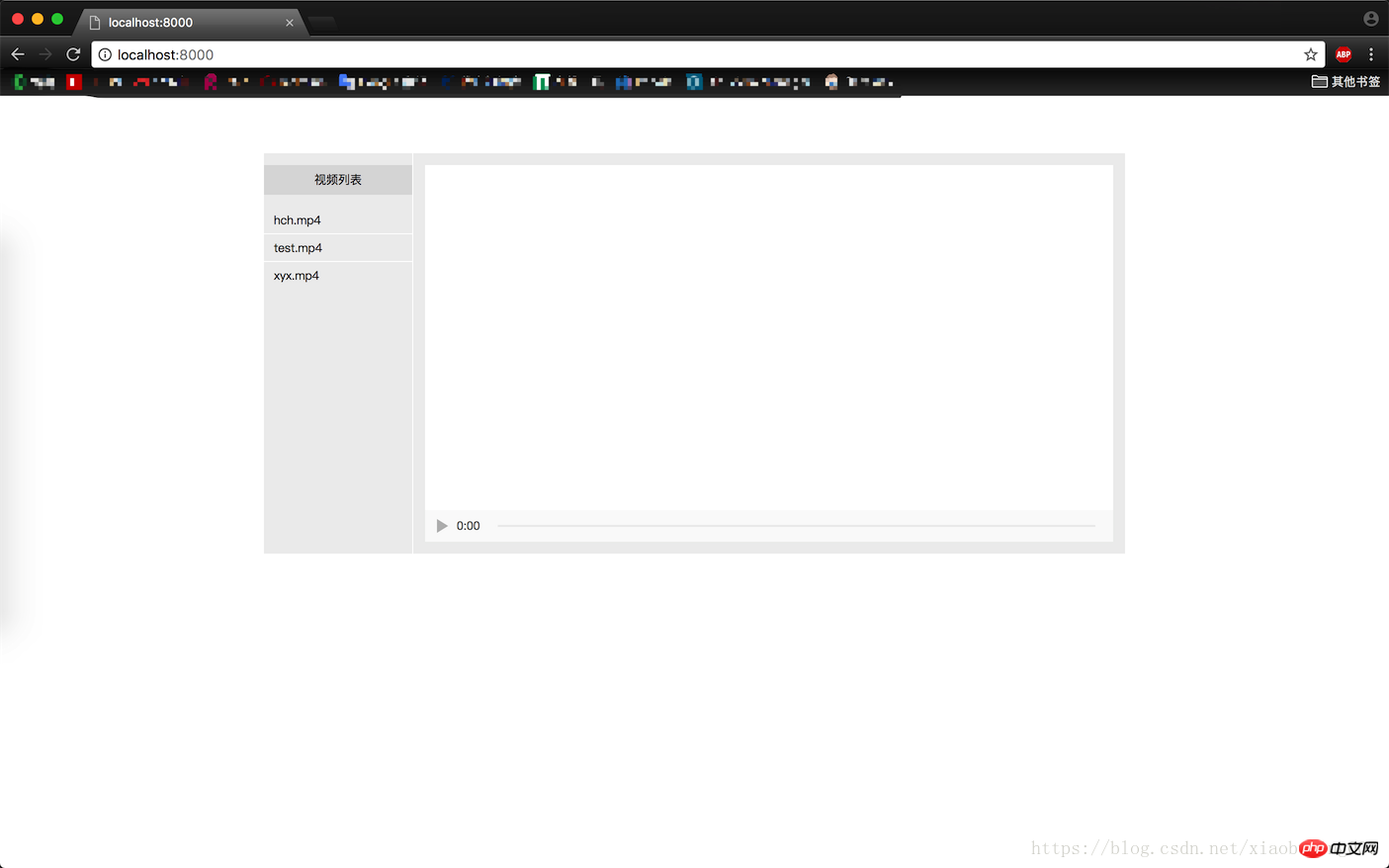
相关推荐:
以上是实现简易html视频播放器的方法的详细内容。更多信息请关注PHP中文网其他相关文章!
 举一个带有属性的HTML标签的示例。May 16, 2025 am 12:02 AM
举一个带有属性的HTML标签的示例。May 16, 2025 am 12:02 AMHTML标签和属性的使用方法包括:1.基本用法:使用标签如和,通过属性如src和href添加必要信息。2.高级用法:使用data-*自定义属性实现复杂交互。3.避免常见错误:确保属性值用引号包围。4.性能优化:保持简洁,使用标准属性和CSS类名,确保图像有alt属性。掌握这些将提升网页开发技能。
 HTML标签和HTML属性有什么区别?May 14, 2025 am 12:01 AM
HTML标签和HTML属性有什么区别?May 14, 2025 am 12:01 AMHTMLtagsdefinethestructureofawebpage,whileattributesaddfunctionalityanddetails.1)Tagslike,,andoutlinethecontent'splacement.2)Attributessuchassrc,class,andstyleenhancetagsbyspecifyingimagesources,styling,andmore,improvingfunctionalityandappearance.
 HTML的未来:进化和趋势May 13, 2025 am 12:01 AM
HTML的未来:进化和趋势May 13, 2025 am 12:01 AMHTML的未来将朝着更加语义化、功能化和模块化的方向发展。1)语义化将使标签更明确地描述内容,提升SEO和无障碍访问。2)功能化将引入新元素和属性,满足用户需求。3)模块化将支持组件化开发,提高代码复用性。
 为什么HTML属性对Web开发很重要?May 12, 2025 am 12:01 AM
为什么HTML属性对Web开发很重要?May 12, 2025 am 12:01 AMhtmlattributesarecrucialinwebdevelopment forcontrollingBehavior,外观和功能
 Alt属性的目的是什么?为什么重要?May 11, 2025 am 12:01 AM
Alt属性的目的是什么?为什么重要?May 11, 2025 am 12:01 AMalt属性是HTML中标签的重要部分,用于提供图片的替代文本。1.当图片无法加载时,alt属性中的文本会显示,提升用户体验。2.屏幕阅读器使用alt属性帮助视障用户理解图片内容。3.搜索引擎索引alt属性中的文本,提高网页的SEO排名。
 HTML,CSS和JavaScript:示例和实际应用May 09, 2025 am 12:01 AM
HTML,CSS和JavaScript:示例和实际应用May 09, 2025 am 12:01 AMHTML、CSS和JavaScript在网页开发中的作用分别是:1.HTML用于构建网页结构;2.CSS用于美化网页外观;3.JavaScript用于实现动态交互。通过标签、样式和脚本,这三者共同构筑了现代网页的核心功能。
 如何在标签上设置lang属性?为什么这很重要?May 08, 2025 am 12:03 AM
如何在标签上设置lang属性?为什么这很重要?May 08, 2025 am 12:03 AM设置标签的lang属性是优化网页可访问性和SEO的关键步骤。1)在标签中设置lang属性,如。2)在多语言内容中,为不同语言部分设置lang属性,如。3)使用符合ISO639-1标准的语言代码,如"en"、"fr"、"zh"等。正确设置lang属性可以提高网页的可访问性和搜索引擎排名。
 HTML属性的目的是什么?May 07, 2025 am 12:01 AM
HTML属性的目的是什么?May 07, 2025 am 12:01 AMhtmlattributeseresene forenhancingwebelements'functionalityandAppearance.TheyAdDinformationTodeFineBehavior,外观和互动,使网站互动,响应式,visalalyAppealing.AttributesLikutesLikeSlikEslikesrc,href,href,href,类,类型,类型,和dissabledtransfransformformformformformformformformformformformformformformforment


热AI工具

Undresser.AI Undress
人工智能驱动的应用程序,用于创建逼真的裸体照片

AI Clothes Remover
用于从照片中去除衣服的在线人工智能工具。

Undress AI Tool
免费脱衣服图片

Clothoff.io
AI脱衣机

Video Face Swap
使用我们完全免费的人工智能换脸工具轻松在任何视频中换脸!

热门文章

热工具

安全考试浏览器
Safe Exam Browser是一个安全的浏览器环境,用于安全地进行在线考试。该软件将任何计算机变成一个安全的工作站。它控制对任何实用工具的访问,并防止学生使用未经授权的资源。

WebStorm Mac版
好用的JavaScript开发工具

Dreamweaver CS6
视觉化网页开发工具

记事本++7.3.1
好用且免费的代码编辑器

螳螂BT
Mantis是一个易于部署的基于Web的缺陷跟踪工具,用于帮助产品缺陷跟踪。它需要PHP、MySQL和一个Web服务器。请查看我们的演示和托管服务。





