这篇文章介绍的内容是关于mac 系统下删除旧的php版本安装最新的php版本及Xdebug,有着一定的参考价值,现在分享给大家,有需要的朋友可以参考一下
我的2015版的macpro 系统下默认安装了php5.6.28的版本,我用brew 或其它网上的方式安装了php7.0以及php7.1,然而当我打印phpinfo()的时候,我的php5.6.28又出现了,我感觉我有强迫症,我非要搞定它不行,整整浪费了一天多时间,网上的各种方法差不都都试了。然而很多只能借鉴,用处不大,因为每个人的电脑环境可能略有不同。现在搞定了,这里记录一下。
我的第一步是删除我所看到的php版本,我准备将电脑上的所有php全部删干净,然后重新安装一个最新的版本。此操作有风险,须谨慎。网上是这样说的:ps:不建议删除自带的php版本.因为一些软件可能依赖于php环境.虽然可以自编译或使用brew安装新版本的php,但是不建议新手操作.切记操作前.先使用TM备份下系统.以便失误后可以还原文件。
不过你没必要这么做。多一个版本应该也没问题的。删除过程中,user/bin 目录下的可执行文件php 无法删掉,虽然说mac 下有中方式在安全模式下可以删除任何文件的操作,但是我没做,这个文件保留了,还有个php-config, vi打开文件可以看到php版本是最老的,我猜测有可能是这个导致的。
等我觉得其它删除了,我用brew 重新安装了php7.1的版本。这时候你会发现这个目录问题成了头等问题,网上的很多教程和路径,现在都没有了。。 那就跟着这篇文章走吧。
brew 安装完php7.1,下面会有一段东西:
The php.ini and php-fpm.ini file can be found in:
/usr/local/etc/php/7.1
To enable PHP in Apache add the following to httpd.conf and restart Apache:
LoadModule php7_module /usr/local/opt/php@7.1/lib/httpd/modules/libphp7.so
SetHandler application/x-httpd-php
Finally, check DirectoryIndex includes index.php
DirectoryIndex index.php index.html
The php.ini and php-fpm.ini file can be found in:
/usr/local/etc/php/7.1/
This formula is keg-only, which means it was not symlinked into /usr/local,
because this is an alternate version of another formula.
If you need to have this software first in your PATH run:
echo 'export PATH="/usr/local/opt/php@7.1/bin:$PATH"' >> ~/.bash_profile
echo 'export PATH="/usr/local/opt/php@7.1/sbin:$PATH"' >> ~/.bash_profile
For compilers to find this software you may need to set:
LDFLAGS: -L/usr/local/opt/php@7.1/lib
CPPFLAGS: -I/usr/local/opt/php@7.1/include
To have launchd start php@7.1 now and restart at login:
brew services start php@7.1
Or, if you don't want/need a background service you can just run:
php-fpm
这个信息很都有用,它告诉了你一些方法和安装路径。这个信息我是走投无路的时候才去看的,才发现真的不能忽略,没办法按照上面的提示一步一步做。应该都能看懂吧,不能的话可以留言。完了之后别忘记重启php-fpm
下面说一下我重启npm走的弯路
重启php-fpm时有可能会有两种报错,一种是无法找到或打开php-fpm 第二种就是无法按路径找到或打开error_log
解决第一个错误
执行 ps aux|grep php-fpm 可以看到php-fpm 的进程
如
root 21891 0.0 0.0 112660 960 pts/3 R+ 16:18 0:00 grep --color=auto php-fpm root 42891 0.0 0.1 182796 1220 ? Ss 4月18 0:19 php-fpm: master process (/usr/local/php/etc/php-fpm.conf) nobody 42892 0.0 0.6 183000 6516 ? S 4月18 0:07 php-fpm: pool www nobody 42893 0.0 0.6 183000 6508 ? S 4月18 0:17 php-fpm: pool www
可以看到上面有个路径,我是将brew 安装路径下的php-fpm.conf,用cp命令copy 到上面这个路径下的。 如果不删除旧的php的话,这个路径下会有一个php-fpm.config.default,可以直接copy 这个文件然后改成php-fpm.conf也可以的。
第二种错误是log 的问题,那就找到对应的php-fpm.conf 打开,里面有log 以及需要对应的地址,找到mac 下log 的地址。我的在/usr/local/var 路径下,改成真实的地址,默认的地址是错误的。
然后重启fpm ,依然没好。
php-fpm --fpm-config /usr/local/etc/php/5.4/php-fpm.conf --prefix /usr/local/var
执行了这句,发现只要终端不关,php 能用,关了,就挂了。。。
咋好的呢,还是开头优先介绍的。brew services start php@7.1 这句命令
然后我在终端php -v 以及 php-fpm -v
mengdeMacBook-Pro:var GHM$ php-fpm -v
PHP 7.1.16 (fpm-fcgi) (built: Apr 12 2018 03:25:57)
Copyright (c) 1997-2018 The PHP Group
Zend Engine v3.1.0, Copyright (c) 1998-2018 Zend Technologies
with Xdebug v2.6.0, Copyright (c) 2002-2018, by Derick Rethans
with Zend OPcache v7.1.16, Copyright (c) 1999-2018, by Zend Technologies
mengdeMacBook-Pro:var GHM$ php -v
PHP 7.1.16 (cli) (built: Apr 12 2018 03:25:50) ( NTS )
Copyright (c) 1997-2018 The PHP Group
Zend Engine v3.1.0, Copyright (c) 1998-2018 Zend Technologies
with Xdebug v2.6.0, Copyright (c) 2002-2018, by Derick Rethans
with Zend OPcache v7.1.16, Copyright (c) 1999-2018, by Zend Technologies
刚开始我的php-v 显示的是最新的,php-fpm 执行的还是旧的版本。现在说明ok了
再打开网页看下phpinfo()
PHP Version 7.1.16
| System | Darwin mengdeMacBook-Pro.local 16.4.0 Darwin Kernel Version 16.4.0: Thu Dec 22 22:53:21 PST 2016; root:xnu-3789.41.3~3/RELEASE_X86_64 x86_64 |
| Build Date | Apr 12 2018 03:24:25 |
| Configure Command | './configure' '--prefix=/usr/local/Cellar/php@7.1/7.1.16_1' '--localstatedir=/usr/local/var' '--sysconfdir=/usr/local/etc/php/7.1' '--with-config-file-path=/usr/local/etc/php/7.1' '--with-config-file-scan-dir=/usr/local/etc/php/7.1/conf.d' '--with-pear=/usr/local/Cellar/php@7.1/7.1.16_1/share/php@7.1/pear' '--enable-bcmath' '--enable-calendar' '--enable-dba' '--enable-dtrace' '--enable-exif' '--enable-ftp' '--enable-fpm' '--enable-intl' '--enable-mbregex' '--enable-mbstring' '--enable-mysqlnd' '--enable-opcache-file' '--enable-pcntl' '--enable-phpdbg' '--enable-phpdbg-webhelper' '--enable-shmop' '--enable-soap' '--enable-sockets' '--enable-sysvmsg' '--enable-sysvsem' '--enable-sysvshm' '--enable-wddx' '--enable-zip' '--with-apxs2=/usr/local/opt/httpd/bin/apxs' '--with-bz2' '--with-fpm-user=_www' '--with-fpm-group=_www' '--with-freetype-dir=/usr/local/opt/freetype' '--with-gd' '--with-gettext=/usr/local/opt/gettext' '--with-gmp=/usr/local/opt/gmp' '--with-icu-dir=/usr/local/opt/icu4c' '--with-jpeg-dir=/usr/local/opt/jpeg' '--with-kerberos' '--with-layout=GNU' '--with-ldap' '--with-ldap-sasl' '--with-libedit' '--with-libzip' '--with-mcrypt=/usr/local/opt/mcrypt' '--with-mhash' '--with-mysql-sock=/tmp/mysql.sock' '--with-mysqli=mysqlnd' '--with-ndbm' '--with-openssl=/usr/local/opt/openssl' '--with-pdo-dblib=/usr/local/opt/freetds' '--with-pdo-mysql=mysqlnd' '--with-pdo-odbc=unixODBC,/usr/local/opt/unixodbc' '--with-pdo-pgsql=/usr/local/opt/libpq' '--with-pgsql=/usr/local/opt/libpq' '--with-pic' '--with-png-dir=/usr/local/opt/libpng' '--with-pspell=/usr/local/opt/aspell' '--with-unixODBC=/usr/local/opt/unixodbc' '--with-webp-dir=/usr/local/opt/webp' '--with-xmlrpc' '--with-xsl' '--with-zlib' '--with-curl' |
坑多,两天了有些我也忘了,谁有遇到问题可以留言。。。
下面说下xdebug 安装
建议按官方,少走弯路
打开这个xdebug 官方页面
然后command+a 全选,command +v 复制,放到框框里面,运行底部的按钮,会打印出很多我们安装xdebug所需要用到的信息
按步骤走就好了,有一点坑就是,当执行phpsize 的时候报:command cannot find ,这时候找到brew 安装php 的可执行bin目录,直接用那个里面的phpsize 拿来运行,绝对路径运行就可以执行了。还有官方下载的页面有两级目录,而且名字一样,别弄错了,不然运行不了。
Download xdebug-2.6.0.tgz
Unpack the downloaded file with
tar -xvzf xdebug-2.6.0.tgzRun:
cd xdebug-2.6.0-
Run:
phpize(See the FAQ if you don't havephpize.As part of its output it should show:
Configuring for: ... Zend Module Api No: 20160303 Zend Extension Api No: 320160303
If it does not, you are using the wrong
phpize. Please followthis FAQ entry and skip the next step. Run:
./configureRun:
makeRun:
cp modules/xdebug.so /usr/local/lib/php/pecl/20160303Edit
/usr/local/etc/php/7.1/php.iniand add the linezend_extension = /usr/local/lib/php/pecl/20160303/xdebug.soRestart the webserver
然后,刷新pathinfo() ,command+f 查找xdebug
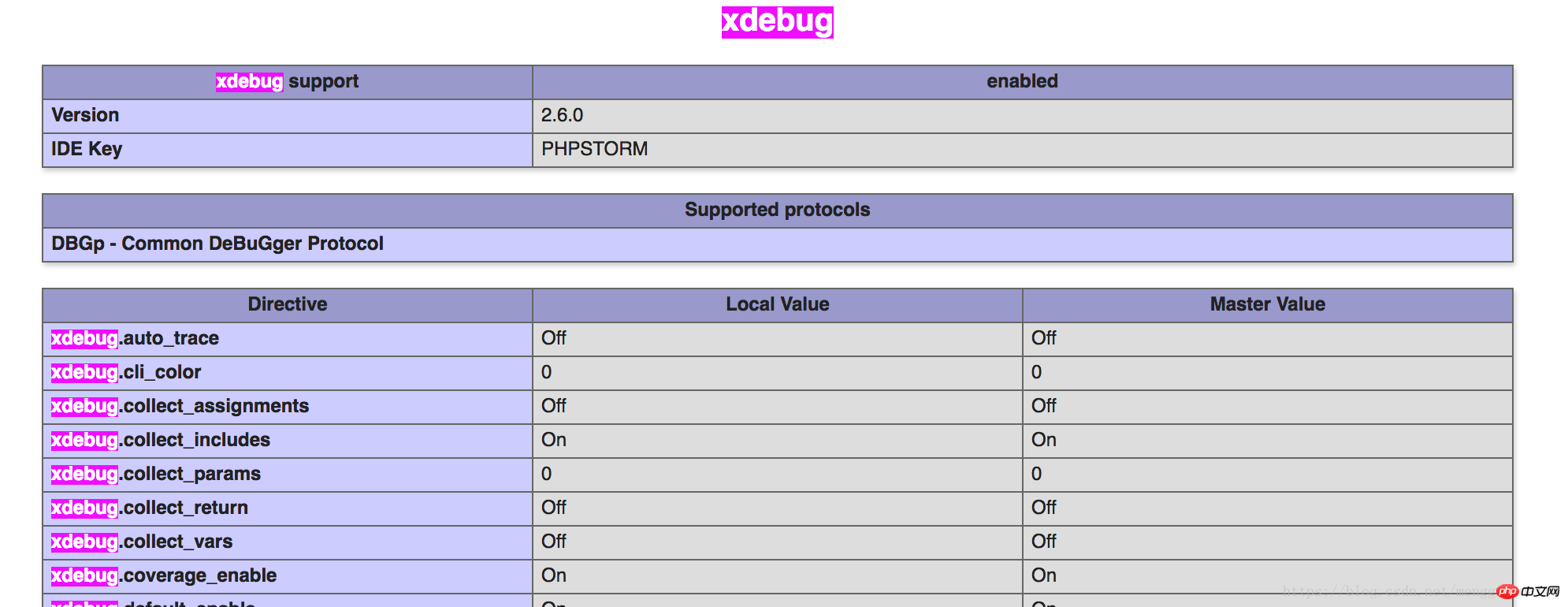
看到这样就成功了
然后就是配置xdebug 了
相关推荐:
以上是mac 系统下删除旧的php版本安装最新的php版本及Xdebug的详细内容。更多信息请关注PHP中文网其他相关文章!
 超越炒作:评估当今PHP的角色Apr 12, 2025 am 12:17 AM
超越炒作:评估当今PHP的角色Apr 12, 2025 am 12:17 AMPHP在现代编程中仍然是一个强大且广泛使用的工具,尤其在web开发领域。1)PHP易用且与数据库集成无缝,是许多开发者的首选。2)它支持动态内容生成和面向对象编程,适合快速创建和维护网站。3)PHP的性能可以通过缓存和优化数据库查询来提升,其广泛的社区和丰富生态系统使其在当今技术栈中仍具重要地位。
 PHP中的弱参考是什么?什么时候有用?Apr 12, 2025 am 12:13 AM
PHP中的弱参考是什么?什么时候有用?Apr 12, 2025 am 12:13 AM在PHP中,弱引用是通过WeakReference类实现的,不会阻止垃圾回收器回收对象。弱引用适用于缓存系统和事件监听器等场景,需注意其不能保证对象存活,且垃圾回收可能延迟。
 解释PHP中的__ Invoke Magic方法。Apr 12, 2025 am 12:07 AM
解释PHP中的__ Invoke Magic方法。Apr 12, 2025 am 12:07 AM\_\_invoke方法允许对象像函数一样被调用。1.定义\_\_invoke方法使对象可被调用。2.使用$obj(...)语法时,PHP会执行\_\_invoke方法。3.适用于日志记录和计算器等场景,提高代码灵活性和可读性。
 解释PHP 8.1中的纤维以进行并发。Apr 12, 2025 am 12:05 AM
解释PHP 8.1中的纤维以进行并发。Apr 12, 2025 am 12:05 AMFibers在PHP8.1中引入,提升了并发处理能力。1)Fibers是一种轻量级的并发模型,类似于协程。2)它们允许开发者手动控制任务的执行流,适合处理I/O密集型任务。3)使用Fibers可以编写更高效、响应性更强的代码。
 PHP社区:资源,支持和发展Apr 12, 2025 am 12:04 AM
PHP社区:资源,支持和发展Apr 12, 2025 am 12:04 AMPHP社区提供了丰富的资源和支持,帮助开发者成长。1)资源包括官方文档、教程、博客和开源项目如Laravel和Symfony。2)支持可以通过StackOverflow、Reddit和Slack频道获得。3)开发动态可以通过关注RFC了解。4)融入社区可以通过积极参与、贡献代码和学习分享来实现。
 PHP与Python:了解差异Apr 11, 2025 am 12:15 AM
PHP与Python:了解差异Apr 11, 2025 am 12:15 AMPHP和Python各有优势,选择应基于项目需求。1.PHP适合web开发,语法简单,执行效率高。2.Python适用于数据科学和机器学习,语法简洁,库丰富。
 php:死亡还是简单地适应?Apr 11, 2025 am 12:13 AM
php:死亡还是简单地适应?Apr 11, 2025 am 12:13 AMPHP不是在消亡,而是在不断适应和进化。1)PHP从1994年起经历多次版本迭代,适应新技术趋势。2)目前广泛应用于电子商务、内容管理系统等领域。3)PHP8引入JIT编译器等功能,提升性能和现代化。4)使用OPcache和遵循PSR-12标准可优化性能和代码质量。
 PHP的未来:改编和创新Apr 11, 2025 am 12:01 AM
PHP的未来:改编和创新Apr 11, 2025 am 12:01 AMPHP的未来将通过适应新技术趋势和引入创新特性来实现:1)适应云计算、容器化和微服务架构,支持Docker和Kubernetes;2)引入JIT编译器和枚举类型,提升性能和数据处理效率;3)持续优化性能和推广最佳实践。


热AI工具

Undresser.AI Undress
人工智能驱动的应用程序,用于创建逼真的裸体照片

AI Clothes Remover
用于从照片中去除衣服的在线人工智能工具。

Undress AI Tool
免费脱衣服图片

Clothoff.io
AI脱衣机

AI Hentai Generator
免费生成ai无尽的。

热门文章

热工具

Atom编辑器mac版下载
最流行的的开源编辑器

SecLists
SecLists是最终安全测试人员的伙伴。它是一个包含各种类型列表的集合,这些列表在安全评估过程中经常使用,都在一个地方。SecLists通过方便地提供安全测试人员可能需要的所有列表,帮助提高安全测试的效率和生产力。列表类型包括用户名、密码、URL、模糊测试有效载荷、敏感数据模式、Web shell等等。测试人员只需将此存储库拉到新的测试机上,他就可以访问到所需的每种类型的列表。

DVWA
Damn Vulnerable Web App (DVWA) 是一个PHP/MySQL的Web应用程序,非常容易受到攻击。它的主要目标是成为安全专业人员在合法环境中测试自己的技能和工具的辅助工具,帮助Web开发人员更好地理解保护Web应用程序的过程,并帮助教师/学生在课堂环境中教授/学习Web应用程序安全。DVWA的目标是通过简单直接的界面练习一些最常见的Web漏洞,难度各不相同。请注意,该软件中

SublimeText3 Linux新版
SublimeText3 Linux最新版

EditPlus 中文破解版
体积小,语法高亮,不支持代码提示功能






