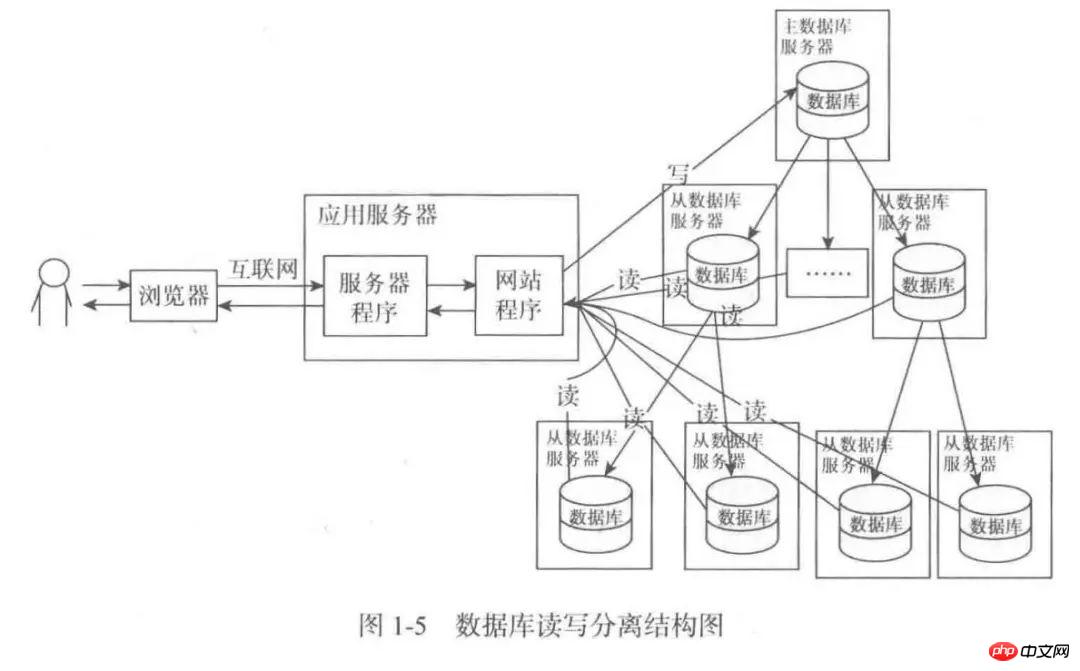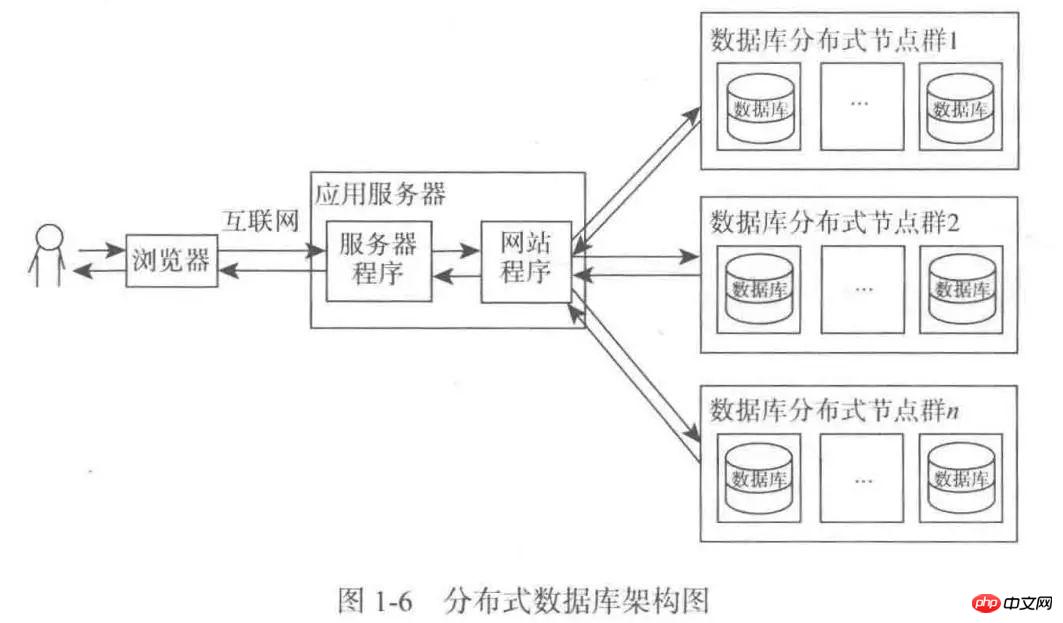本篇文章给大家分享的是Spring MVC代码实践之网站架构及演变,内容挺不错的,希望可以帮助到有需要的朋友
网站架构及其演变过程
基础结构
网络传输分解方式:
标准的 OSI 参考模型
TCP/IP 参考模型
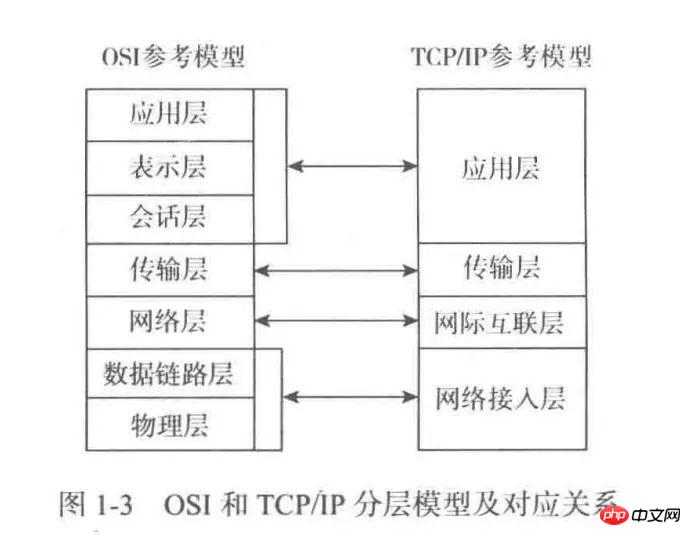
海量数据的解决方案
-
缓存和页面静态化
-
缓存
通过程序直接保存在内存中
使用缓存框架 (Encache、Redis、Memcache)
-
页面静态化
使用模板技术生成(Velocity、FreeMaker等)
-
数据库优化
-
表结构优化
-
SQL 语句优化
-
分区
-
分表
-
索引优化
-
使用存储过程代替直接操作过程
-
分离活跃数据
-
批量读取和延迟修改
-
读写分离

-
分布式数据库

-
NoSQL 和 Hadoop
高并发的解决方案
应用和静态资源的分离:静态文件(图片、视频、JS、CSS等)放在专门的服务器上
页面缓存(Nginx 服务器、Squid 服务器)
集群与分布式
反向代理
CDN
-
底层优化:网络传输协议
常见协议和标准
TCP/IP 协议
IP:查找地址,对应着国际互联网
TCP:规范传输规则,对应着传输层
TCP 在传输之前会进行三次沟通,称 “三次握手”,传完数据断开的时候要进行四次沟通,称 “四次挥手”。
TCP 两个序号,三个标志位含义:
seq:表示所传数据的序号。TCP 传输时每一个字节都有一个序号,发送数据的时候会将数据的第一个序号发送给对方,接收方会按序号检查是否接收完整了,如果没接收完整就需要重新传送,这样就可以保证数据的完整性。
ack:表示确认号。接收端用它来给发送端反馈已经成功接收到的数据信息,它的值为希望接收的下一个数据包起始序号。
ACK:确认位,只有 ACK = 1 的时候 ack 才起作用。正常通信时 ACK 为 1,第一次发起请求时因为没有需要确认接收的数据所以 ACK 为 0。
SYN:同步位,用于在建立连接时同步序号。刚开始建立连接时并没有历史接收的数据,所以 ack 也就没有办法设置,这是按照正常的机制就无法运行了,SYN 的作用就是解决这个问题的,当接收端接收到 SYN = 1 的报文时就会直接将 ack 设置为接收到的 seq + 1 的值,注意这里的值并不是检验后设置的,而是根据 SYN 直接设置的,这样正常的机制就可以运行了,所以 SYN 叫同步位。SYN 会在前两次握手时都为 1,这是因为通信的双方的 ack 都需要设置一个初始值。
FIN:终止位,用来在数据传输完毕后释放连接。
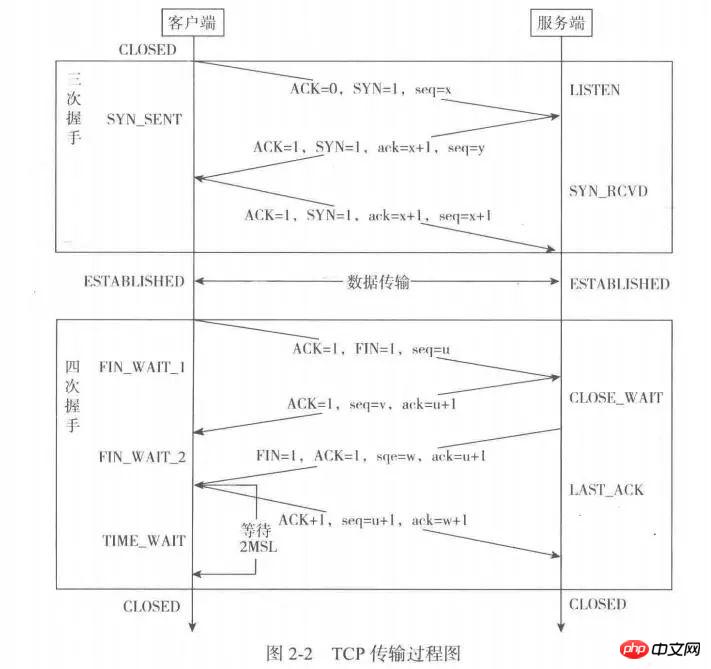
DNS 的设置
DNS 解析
参考域名设置,如下是我在腾讯云域名的设置
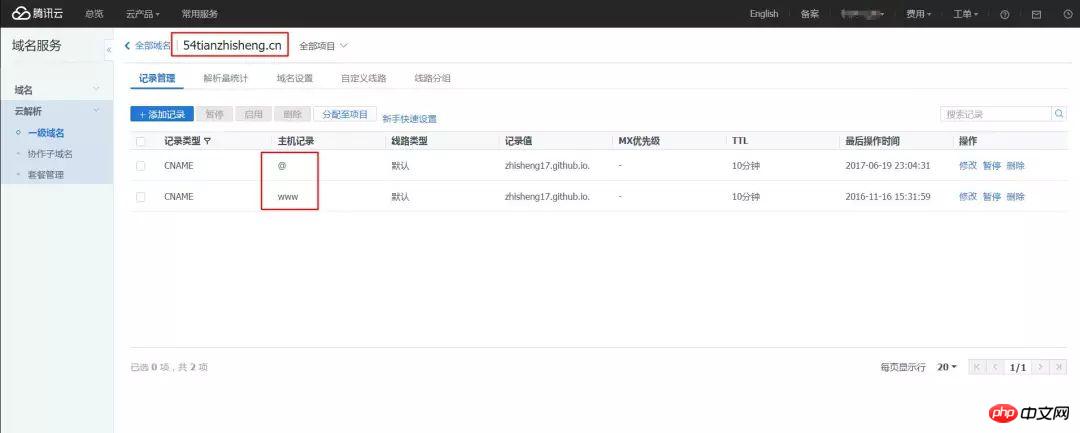
记录类型:
A记录: 将域名指向一个IPv4地址(例如:8.8.8.8)
CNAME:将域名指向另一个域名(例如 www.54tianzhisheng.cn)
MX: 将域名指向邮件服务器地址
TXT: 可任意填写,长度限制255,通常做SPF记录(反垃圾邮件)
NS: 域名服务器记录,将子域名指定其他DNS服务器解析
AAAA:将域名指向一个iPv6地址(例如:ff06:0:0:0:0:0:0:c3)
SRV:记录提供特定服务的服务器(例如xmpp-server.tcp)
显性URL:将域名301重定向到另一个地址
隐性URL:类似显性URL,但是会隐藏真实目标地址
主机记录:
要解析 www.54tianzhisheng.cn,请填写 www。主机记录就是域名前缀,常见用法有:
www: *解析后的域名为 www.54tianzhisheng.cn。
*@: 直接解析主域名 54tianzhisheng.cn。
*: 泛解析,匹配其他所有域名 *.54tianzhisheng.cn。
mail: 将域名解析为 mail.54tianzhisheng.cn,通常用于解析邮箱服务器。
二级域名: 如:abc.54tianzhisheng.cn,填写abc。
手机网站: 如:m.54tianzhisheng.cn,填写m。
Java 中 Socket 的用法
普通 Soket 的用法
Socket 分为 ServerSocket 和 Socket 两大类。
ServerSocket 用于服务器端,可以通过 accept 方法监听请求,监听到请求后返回 Socket;
Socket 用户具体完成数据传输,客户端直接使用 Socket 发送请求并传输数据。
随便写了个单方面发送消息的 demo:
客户端:
<span style="color:rgb(199,146,234);line-height:20px;font-size:13px !important;white-space: !important;">import</span><span style="color:rgb(238,255,255);line-height:20px;font-size:13px !important;white-space: !important;"> java</span><span style="color:rgb(204,204,204);line-height:20px;font-size:13px !important;white-space: !important;">.</span><span style="color:rgb(238,255,255);line-height:20px;font-size:13px !important;white-space: !important;">io</span><span style="color:rgb(204,204,204);line-height:20px;font-size:13px !important;white-space: !important;">.</span><span style="color:rgb(126,165,247);line-height:20px;font-size:13px !important;white-space: !important;">IOException</span><span style="color:rgb(204,204,204);line-height:20px;font-size:13px !important;white-space: !important;">;</span><span style="color:rgb(199,146,234);line-height:20px;font-size:13px !important;white-space: !important;">import</span><span style="color:rgb(238,255,255);line-height:20px;font-size:13px !important;white-space: !important;"> java</span><span style="color:rgb(204,204,204);line-height:20px;font-size:13px !important;white-space: !important;">.</span><span style="color:rgb(238,255,255);line-height:20px;font-size:13px !important;white-space: !important;">io</span><span style="color:rgb(204,204,204);line-height:20px;font-size:13px !important;white-space: !important;">.</span><span style="color:rgb(126,165,247);line-height:20px;font-size:13px !important;white-space: !important;">OutputStream</span><span style="color:rgb(204,204,204);line-height:20px;font-size:13px !important;white-space: !important;">;</span><span style="color:rgb(199,146,234);line-height:20px;font-size:13px !important;white-space: !important;">import</span><span style="color:rgb(238,255,255);line-height:20px;font-size:13px !important;white-space: !important;"> java</span><span style="color:rgb(204,204,204);line-height:20px;font-size:13px !important;white-space: !important;">.</span><span style="color:rgb(238,255,255);line-height:20px;font-size:13px !important;white-space: !important;">net</span><span style="color:rgb(204,204,204);line-height:20px;font-size:13px !important;white-space: !important;">.</span><span style="color:rgb(126,165,247);line-height:20px;font-size:13px !important;white-space: !important;">Socket</span><span style="color:rgb(204,204,204);line-height:20px;font-size:13px !important;white-space: !important;">;</span><span style="color:rgb(79,103,117);line-height:20px;font-size:13px !important;white-space: !important;">/**</span><span style="color:rgb(79,103,117);line-height:20px;font-size:13px !important;white-space: !important;"> * Created by 10412 on 2017/5/2.</span><span style="color:rgb(79,103,117);line-height:20px;font-size:13px !important;white-space: !important;"> * TCP客户端:</span><span style="color:rgb(79,103,117);line-height:20px;font-size:13px !important;white-space: !important;"> ①:建立tcp的socket服务,最好明确具体的地址和端口。这个对象在创建时,就已经可以对指定ip和端口进行连接(三次握手)。</span><span style="color:rgb(79,103,117);line-height:20px;font-size:13px !important;white-space: !important;"> ②:如果连接成功,就意味着通道建立了,socket流就已经产生了。只要获取到socket流中的读取流和写入流即可,只要通过getInputStream和getOutputStream就可以获取两个流对象。</span><span style="color:rgb(79,103,117);line-height:20px;font-size:13px !important;white-space: !important;"> ③:关闭资源。</span>*/ //单方面的输入! public class TcpClient { public static void main(String[] args) { try { Socket s = new Socket("127.0.0.1", 9999); OutputStream o = s.getOutputStream(); o.write("tcp sssss".getBytes()); s.close(); } catch (IOException e) { e.printStackTrace(); } } }
服务器端:
<span style="color:rgb(199,146,234);line-height:20px;font-size:13px !important;white-space: !important;">import</span><span style="color:rgb(238,255,255);line-height:20px;font-size:13px !important;white-space: !important;"> java</span><span style="color:rgb(204,204,204);line-height:20px;font-size:13px !important;white-space: !important;">.</span><span style="color:rgb(238,255,255);line-height:20px;font-size:13px !important;white-space: !important;">io</span><span style="color:rgb(204,204,204);line-height:20px;font-size:13px !important;white-space: !important;">.</span><span style="color:rgb(126,165,247);line-height:20px;font-size:13px !important;white-space: !important;">IOException</span><span style="color:rgb(204,204,204);line-height:20px;font-size:13px !important;white-space: !important;">;</span><span style="color:rgb(199,146,234);line-height:20px;font-size:13px !important;white-space: !important;">import</span><span style="color:rgb(238,255,255);line-height:20px;font-size:13px !important;white-space: !important;"> java</span><span style="color:rgb(204,204,204);line-height:20px;font-size:13px !important;white-space: !important;">.</span><span style="color:rgb(238,255,255);line-height:20px;font-size:13px !important;white-space: !important;">io</span><span style="color:rgb(204,204,204);line-height:20px;font-size:13px !important;white-space: !important;">.</span><span style="color:rgb(126,165,247);line-height:20px;font-size:13px !important;white-space: !important;">InputStream</span><span style="color:rgb(204,204,204);line-height:20px;font-size:13px !important;white-space: !important;">;</span><span style="color:rgb(199,146,234);line-height:20px;font-size:13px !important;white-space: !important;">import</span><span style="color:rgb(238,255,255);line-height:20px;font-size:13px !important;white-space: !important;"> java</span><span style="color:rgb(204,204,204);line-height:20px;font-size:13px !important;white-space: !important;">.</span><span style="color:rgb(238,255,255);line-height:20px;font-size:13px !important;white-space: !important;">net</span><span style="color:rgb(204,204,204);line-height:20px;font-size:13px !important;white-space: !important;">.</span><span style="color:rgb(126,165,247);line-height:20px;font-size:13px !important;white-space: !important;">ServerSocket</span><span style="color:rgb(204,204,204);line-height:20px;font-size:13px !important;white-space: !important;">;</span><span style="color:rgb(199,146,234);line-height:20px;font-size:13px !important;white-space: !important;">import</span><span style="color:rgb(238,255,255);line-height:20px;font-size:13px !important;white-space: !important;"> java</span><span style="color:rgb(204,204,204);line-height:20px;font-size:13px !important;white-space: !important;">.</span><span style="color:rgb(238,255,255);line-height:20px;font-size:13px !important;white-space: !important;">net</span><span style="color:rgb(204,204,204);line-height:20px;font-size:13px !important;white-space: !important;">.</span><span style="color:rgb(126,165,247);line-height:20px;font-size:13px !important;white-space: !important;">Socket</span><span style="color:rgb(204,204,204);line-height:20px;font-size:13px !important;white-space: !important;">;</span>/** * Created by 10412 on 2017/5/2. */ public class TcpServer { public static void main(String[] args) { try { ServerSocket ss = new ServerSocket(9999);//建立服务端的socket服务 Socket s = ss.accept();//获取客户端对象 String ip = s.getInetAddress().getHostAddress(); int port = s.getPort(); System.out.println(ip + " : " + port + " connected"); // 可以通过获取到的socket对象中的socket流和具体的客户端进行通讯。 InputStream ins = s.getInputStream();//读取客户端的数据,使用客户端对象的socket读取流 byte[] bytes = new byte[1024]; int len = ins.read(bytes); String text = new String(bytes, 0, len); System.out.println(text); //关闭资源 s.close(); ss.close(); } catch (IOException e) { e.printStackTrace(); } } }
以上是Spring MVC代码实践之网站架构及演变的详细内容。更多信息请关注PHP中文网其他相关文章!
 使用数据库存储会话的优点是什么?Apr 24, 2025 am 12:16 AM
使用数据库存储会话的优点是什么?Apr 24, 2025 am 12:16 AM使用数据库存储会话的主要优势包括持久性、可扩展性和安全性。1.持久性:即使服务器重启,会话数据也能保持不变。2.可扩展性:适用于分布式系统,确保会话数据在多服务器间同步。3.安全性:数据库提供加密存储,保护敏感信息。
 您如何在PHP中实现自定义会话处理?Apr 24, 2025 am 12:16 AM
您如何在PHP中实现自定义会话处理?Apr 24, 2025 am 12:16 AM在PHP中实现自定义会话处理可以通过实现SessionHandlerInterface接口来完成。具体步骤包括:1)创建实现SessionHandlerInterface的类,如CustomSessionHandler;2)重写接口中的方法(如open,close,read,write,destroy,gc)来定义会话数据的生命周期和存储方式;3)在PHP脚本中注册自定义会话处理器并启动会话。这样可以将数据存储在MySQL、Redis等介质中,提升性能、安全性和可扩展性。
 什么是会话ID?Apr 24, 2025 am 12:13 AM
什么是会话ID?Apr 24, 2025 am 12:13 AMSessionID是网络应用程序中用来跟踪用户会话状态的机制。1.它是一个随机生成的字符串,用于在用户与服务器之间的多次交互中保持用户的身份信息。2.服务器生成并通过cookie或URL参数发送给客户端,帮助在用户的多次请求中识别和关联这些请求。3.生成通常使用随机算法保证唯一性和不可预测性。4.在实际开发中,可以使用内存数据库如Redis来存储session数据,提升性能和安全性。
 您如何在无状态环境(例如API)中处理会议?Apr 24, 2025 am 12:12 AM
您如何在无状态环境(例如API)中处理会议?Apr 24, 2025 am 12:12 AM在无状态环境如API中管理会话可以通过使用JWT或cookies来实现。1.JWT适合无状态和可扩展性,但大数据时体积大。2.Cookies更传统且易实现,但需谨慎配置以确保安全性。
 您如何防止与会议有关的跨站点脚本(XSS)攻击?Apr 23, 2025 am 12:16 AM
您如何防止与会议有关的跨站点脚本(XSS)攻击?Apr 23, 2025 am 12:16 AM要保护应用免受与会话相关的XSS攻击,需采取以下措施:1.设置HttpOnly和Secure标志保护会话cookie。2.对所有用户输入进行输出编码。3.实施内容安全策略(CSP)限制脚本来源。通过这些策略,可以有效防护会话相关的XSS攻击,确保用户数据安全。
 您如何优化PHP会话性能?Apr 23, 2025 am 12:13 AM
您如何优化PHP会话性能?Apr 23, 2025 am 12:13 AM优化PHP会话性能的方法包括:1.延迟会话启动,2.使用数据库存储会话,3.压缩会话数据,4.管理会话生命周期,5.实现会话共享。这些策略能显着提升应用在高并发环境下的效率。
 什么是session.gc_maxlifetime配置设置?Apr 23, 2025 am 12:10 AM
什么是session.gc_maxlifetime配置设置?Apr 23, 2025 am 12:10 AMthesession.gc_maxlifetimesettinginphpdeterminesthelifespanofsessiondata,setInSeconds.1)它'sconfiguredinphp.iniorviaini_set().2)abalanceIsiseededeedeedeedeedeedeedto to to avoidperformance andununununununexpectedLogOgouts.3)
 您如何在PHP中配置会话名?Apr 23, 2025 am 12:08 AM
您如何在PHP中配置会话名?Apr 23, 2025 am 12:08 AM在PHP中,可以使用session_name()函数配置会话名称。具体步骤如下:1.使用session_name()函数设置会话名称,例如session_name("my_session")。2.在设置会话名称后,调用session_start()启动会话。配置会话名称可以避免多应用间的会话数据冲突,并增强安全性,但需注意会话名称的唯一性、安全性、长度和设置时机。


热AI工具

Undresser.AI Undress
人工智能驱动的应用程序,用于创建逼真的裸体照片

AI Clothes Remover
用于从照片中去除衣服的在线人工智能工具。

Undress AI Tool
免费脱衣服图片

Clothoff.io
AI脱衣机

Video Face Swap
使用我们完全免费的人工智能换脸工具轻松在任何视频中换脸!

热门文章

热工具

螳螂BT
Mantis是一个易于部署的基于Web的缺陷跟踪工具,用于帮助产品缺陷跟踪。它需要PHP、MySQL和一个Web服务器。请查看我们的演示和托管服务。

EditPlus 中文破解版
体积小,语法高亮,不支持代码提示功能

ZendStudio 13.5.1 Mac
功能强大的PHP集成开发环境

安全考试浏览器
Safe Exam Browser是一个安全的浏览器环境,用于安全地进行在线考试。该软件将任何计算机变成一个安全的工作站。它控制对任何实用工具的访问,并防止学生使用未经授权的资源。

SublimeText3 Mac版
神级代码编辑软件(SublimeText3)