postman上传图片到服务器方法
- 小云云原创
- 2018-03-29 10:29:093741浏览
本文主要和大家分享postman上传图片到服务器方法,结合图文的形式,希望能帮助到大家。
1. postman的设置:
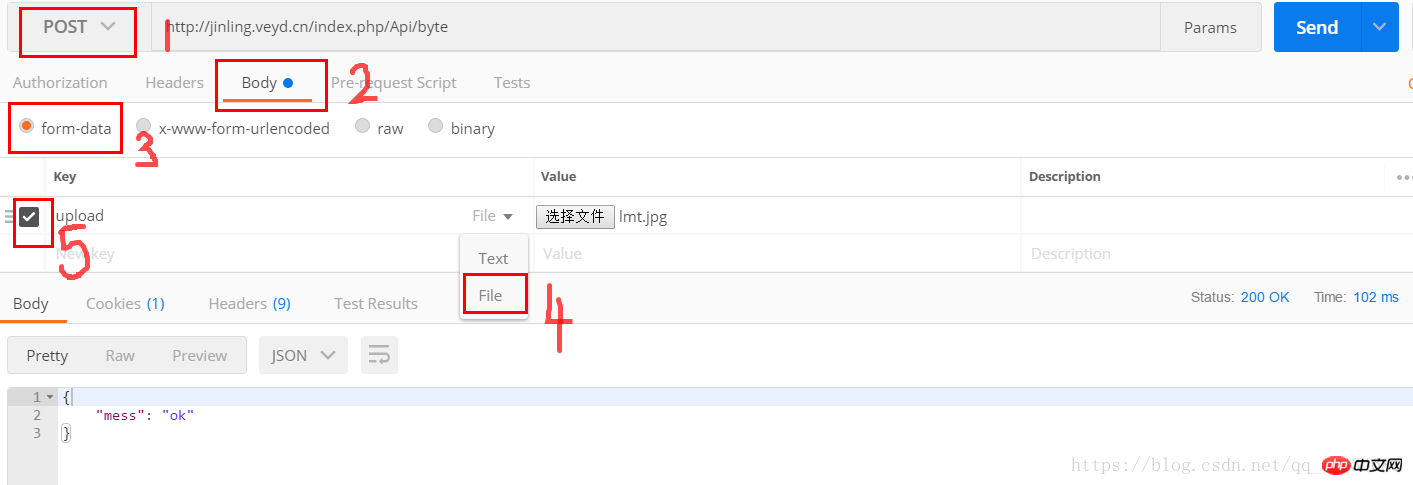
2. PHP代码:
public function byte(){
$base_path = "./uploads/"; //存放目录
if(!is_dir($base_path)){
mkdir($base_path,0777,true);
}
$target_path = $base_path . basename ( $_FILES ['upload'] ['name'] );
if (move_uploaded_file ( $_FILES ['upload'] ['tmp_name'], $target_path )) {
$info['mess'] = 'ok';
//$info['flag'] = 0;
exit(json_encode($info));
} else {
$array = array (
"flag" => 0,
"mess" => "There was an error uploading the file, please try again!" . $_FILES ['upload'] ['error']
);
exit(json_encode ( $array ));
}
}3. api说明:
| 请求方式 | 参数 | 是否必须 | 参数说明 |
|---|---|---|---|
| POST | upload | Y | 所要上传的文件 |
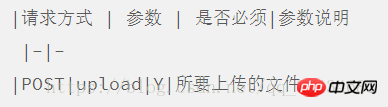
1. postman的设置:
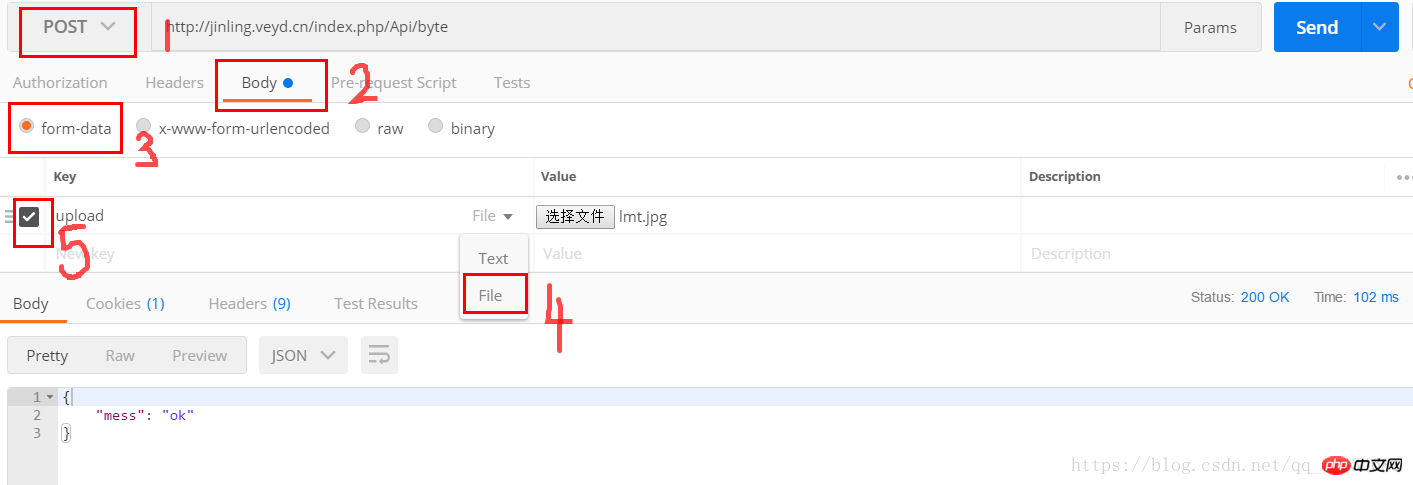
2. PHP代码:
public function byte(){
$base_path = "./uploads/"; //存放目录
if(!is_dir($base_path)){
mkdir($base_path,0777,true);
}
$target_path = $base_path . basename ( $_FILES ['upload'] ['name'] );
if (move_uploaded_file ( $_FILES ['upload'] ['tmp_name'], $target_path )) {
$info['mess'] = 'ok';
//$info['flag'] = 0;
exit(json_encode($info));
} else {
$array = array (
"flag" => 0,
"mess" => "There was an error uploading the file, please try again!" . $_FILES ['upload'] ['error']
);
exit(json_encode ( $array ));
}
}3. api说明:
| 请求方式 | 参数 | 是否必须 | 参数说明 |
|---|---|---|---|
| POST | upload | Y | 所要上传的文件 |
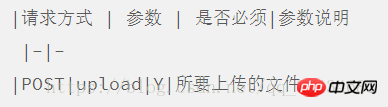
以上是postman上传图片到服务器方法的详细内容。更多信息请关注PHP中文网其他相关文章!
声明:
本文内容由网友自发贡献,版权归原作者所有,本站不承担相应法律责任。如您发现有涉嫌抄袭侵权的内容,请联系admin@php.cn

