本文主要和大家分享php导出Excel里HTML内容文件类方法,主要以代码的形式和大家分享,希望能帮助到大家。
<?php
/**
* 导出Excel(内容为HTML)文件类
* @author yzq
*/
class Excel_html{
private $_common_style = ''; //通用样式
private $_head = ''; //表头内容
private $_body = ''; //表格内容
private $_head_bgcolor = '#f3f3f3'; //表头默认背景颜色
private $_body_bgcolor = ''; //表格默认背景颜色
private $_default_width = 100; //默认宽度
Private $_default_align = 'center'; //默认对齐方式
private $_default_charset = 'utf-8'; //默认导出编码
private $_tables = []; //一个文件里有多个table时使用
private $_table_brs = []; //table间是否换行
/**
* 设置表头背景颜色
*/
public function set_head_bgcolor($bgcolor = '#f3f3f3'){
$this->_head_bgcolor = $bgcolor;
}
/**
* 设置表格背景颜色
*/
public function set_body_bgcolor($bgcolor = ''){
$this->_body_bgcolor = $bgcolor;
}
/**
* 设置输出字符编码
*/
public function set_charset($charset = 'utf-8'){
$this->_default_charset = $charset;
}
/**
* 设置默认对齐方式
*/
public function set_align($align = 'center'){
$this->_default_align = $align;
}
/**
* 设置默认宽度
* @param int $width
*/
public function set_default_width($width = 100){
$this->_default_width = $width;
}
/**
* 设置通用样式
* @param string $style
*/
public function set_common_style($style = ''){
$this->_common_style = $style;
}
/**
* 添加一个table
* @param int $add_br 是否添加换行
*/
public function add_talbe($add_br = 0){
$this->_tables[] = array(
'head' => $this->_head,
'body' => $this->_body,
);
$this->_table_brs[] = $add_br ? 1 : 0;
$this->_head = '';
$this->_body = '';
}
/**
* 添加表头
* @param array $head_arr = array(
* // array(array(字段名1, 宽度, 其他设置), 字段名2) 宽度 其他设置(如跨列,跨行等) 可选
* array(
* array('序号', 100, ['colspan' => 2, 'rowspan' => 2]),
* '订单号',
* '同行客户'
* )
* )
*
*/
public function add_head($head_arr = array()){
$head_html = '<tr>';
if (is_array($head_arr) && !empty($head_arr)){
foreach ($head_arr as $head){
if (!is_array($head)){
$head_html .= "<th width='" . $this->_default_width . "' bgcolor='" . $this->_head_bgcolor . "'>" . $this->get_value($head) . "</th>\n";
}else {
$width = !empty($head[1]) ? $head[1] : $this->_default_width;
$other = isset($head[2]) ? $head[2] : [];
$head_html .= "<th width='" . $width . "' bgcolor='" . $this->_head_bgcolor . "'";
if(!empty($other) && is_array($other)){
foreach($other as $k => $v){
$head_html .= " {$k}='{$v}' ";
}
}
$head_html .= " >" . $this->get_value($head[0]) . "</th>\n";
}
}
}
$head_html .= "</tr>\n";
$this->_head .= $head_html;
}
/**
* 添加表格内容
* @param array $body_arr = array(
* //array(array(字段值, 对齐方式, 样式, 其他设置)) //对齐方式、样式、其他设置(如跨列,跨行等)可选
* array(
* array(1, 'left', 'style="..."', ['colspan' => 2, 'rowspan' => 2]),
* array('2', 'right'),
* 3
* )
* )
*
* @param $deal_long_num 是否处理长度较长的数字字符串 防止转换为科学计数法
*
*/
public function add_body($body_arr = array(), $deal_long_num = false){
$body_html = '<tr>';
if (is_array($body_arr) && !empty($body_arr)){
foreach ($body_arr as $body){
if (!is_array($body)){
$style = $deal_long_num ? 'style="mso-number-format:\'\@\';"' : '';
$body_html .= "<td bgcolor='" . $this->_body_bgcolor . "' align='" . $this->_default_align . "' {$style}>" . $this->get_value($body) . "</td>\n";
}else {
$align = isset($body[1]) ? $body[1] : $this->_default_align;
$style = isset($body[2]) ? $body[2] : '';
$other = isset($body[3]) ? $body[3] : [];
if (!empty($style)){
$style = $deal_long_num ? (rtrim($style, ';"') . ";mso-number-format:'\@';" . '"') : $style;
}else{
$style = $deal_long_num ? 'style="mso-number-format:\'\@\';"' : '';
}
$body_html .= "<td bgcolor='" . $this->_body_bgcolor . "' align='" . $align ."' " . $style . "";
if(!empty($other) && is_array($other)){
foreach($other as $k => $v){
$body_html .= " {$k}='{$v}' ";
}
}
$body_html .= ">" . $this->get_value($body[0]) . "</td>\n";
}
}
}
$body_html .= "</tr>\n";
$this->_body .= $body_html;
}
/**
* 下载excel文件
*/
public function downLoad($filename = ''){
$this->add_talbe();
$chare_set = $this->_default_charset;
$down_content = '<meta http-equiv="Content-Type" content="text/html; charset=' . $chare_set . '" />' . "\n";
$down_content .= $this->_common_style;
foreach ($this->_tables as $t_key => $table){
if (empty($table['head']) && empty($table['body'])){
continue;
}
$down_content .= '<table border="1">' . "\n";
$down_content .= $table['head'] . "\n";
$down_content .= $table['body'] . "\n";
$down_content .= '</table>';
if ($this->_table_brs[$t_key]){
$down_content .= "<br/>";
}
$down_content .= "\n";
}
if(!$filename) {
$filename = date('YmdHis',time()).'.xls';
}
$ci = &get_instance();
$ci->load->helper('download');
force_download($filename, $down_content);
}
private function get_value($value){
if (strtolower($this->_default_charset) != 'utf-8'){
return iconv('utf-8', $this->_default_charset, $value);
}else{
return $value;
}
}
}使用举例:
$excel = new Excel_html();
$head = [
['序号', 50], ['姓名', 100], ['移动电话', 120], ['部门', 120]
];
$excel->add_head($head);
$rs = array(
array(
'realname' => 'a',
'mobile' => '12345678901',
'department_name' => '测试',
),
array(
'realname' => 'b',
'mobile' => '12345678912',
'department_name' => '技术',
),
);
foreach($rs as $i => $item){
$excel->add_body([
$i + 1,
$item['realname'],
$item['mobile'],
$item['department_name'],
]);
}
$excel->downLoad();
exit();相关推荐:
以上是php导出Excel里HTML内容文件类方法的详细内容。更多信息请关注PHP中文网其他相关文章!
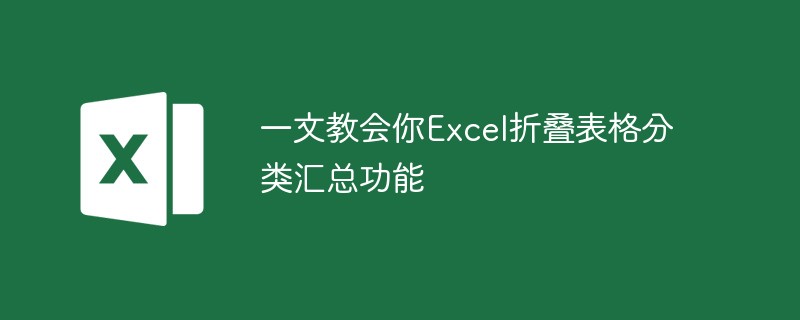 一文教会你Excel折叠表格分类汇总功能May 12, 2022 am 11:58 AM
一文教会你Excel折叠表格分类汇总功能May 12, 2022 am 11:58 AM本篇文章给大家带来了关于excel的相关知识,其中主要介绍了关于折叠表格的相关问题,就是分类汇总的功能,这样查看数据会非常的方便,下面一起来看一下,希望对大家有帮助。
 实用Excel技巧分享:计算年数差、月数差、周数差Apr 22, 2022 am 09:56 AM
实用Excel技巧分享:计算年数差、月数差、周数差Apr 22, 2022 am 09:56 AM在之前的文章《实用Excel技巧分享:利用 数据透视表 来汇总业绩》中,我们学习了下Excel数据透视表,了解了利用数据透视表来汇总业绩的方法。而今天我们来聊聊怎么计算时间差(年数差、月数差、周数差),希望对大家有所帮助!
 实例总结Excel中AGGREGATE函数的八个用法May 17, 2022 am 11:37 AM
实例总结Excel中AGGREGATE函数的八个用法May 17, 2022 am 11:37 AM本篇文章给大家带来了关于excel的相关知识,其中主要介绍了关于AGGREGATE函数的相关内容,该函数用法与SUBTOTAL函数类似,但在功能上比SUBTOTAL函数更加强大,下面一起来看一下,希望对大家有帮助。
 Word与Excel联动:表格借用Word进行分栏打印!May 07, 2022 am 10:28 AM
Word与Excel联动:表格借用Word进行分栏打印!May 07, 2022 am 10:28 AM在之前的文章《实用Word技巧分享:聊聊你没用过的“行号”功能》中,我们了解了Word中你肯定没用过的"行号”功能。今天继续实用Word技巧分享,看看Excel表格怎么借用Word进行分栏打印,快来收藏使用吧!
 实用Excel技巧分享:合并单元格后实现筛选功能May 11, 2022 am 10:22 AM
实用Excel技巧分享:合并单元格后实现筛选功能May 11, 2022 am 10:22 AM在之前的文章《实用Excel技巧分享:原来“定位功能”这么有用!》中,我们了解了定位功能的妙用。而今天我们聊聊合并后的单元格如何实现筛选功能,分享一种复制粘贴和方法解决这个问题,另外还会给大家分享一种合并单元格的不错的替代方式。
 实例详解利用Excel制作倒计时牌May 16, 2022 am 11:53 AM
实例详解利用Excel制作倒计时牌May 16, 2022 am 11:53 AM本篇文章给大家带来了关于excel的相关知识,其中主要介绍了关于zenmm制作倒计时牌的相关内容,使用Excel中的日期函数结合按指定时间刷新的VBA代码,即可制作出倒计时牌,下面一起来看一下,希望对大家有帮助。
 Excel怎么查找总和为某个值的组合May 18, 2022 am 11:25 AM
Excel怎么查找总和为某个值的组合May 18, 2022 am 11:25 AM本篇文章给大家带来了关于excel的相关知识,其中主要介绍了关于如何使用函数寻找总和为某个值的组合的问题,下面一起来看一下,希望对大家有帮助。
 图文详解Excel中XLOOKUP函数典型用法整理Apr 21, 2022 am 11:46 AM
图文详解Excel中XLOOKUP函数典型用法整理Apr 21, 2022 am 11:46 AM本篇文章给大家带来了关于Excel的相关知识,其中主要介绍了关于XLOOKUP函数的相关知识,包括了常规查询、逆向查询、返回多列、自动除错以及近似查找等内容,下面一起来看一下,希望对大家有帮助。


热AI工具

Undresser.AI Undress
人工智能驱动的应用程序,用于创建逼真的裸体照片

AI Clothes Remover
用于从照片中去除衣服的在线人工智能工具。

Undress AI Tool
免费脱衣服图片

Clothoff.io
AI脱衣机

AI Hentai Generator
免费生成ai无尽的。

热门文章

热工具

螳螂BT
Mantis是一个易于部署的基于Web的缺陷跟踪工具,用于帮助产品缺陷跟踪。它需要PHP、MySQL和一个Web服务器。请查看我们的演示和托管服务。

VSCode Windows 64位 下载
微软推出的免费、功能强大的一款IDE编辑器

Dreamweaver Mac版
视觉化网页开发工具

SublimeText3 英文版
推荐:为Win版本,支持代码提示!

记事本++7.3.1
好用且免费的代码编辑器





