CSS内边距外边距代码详解
- 小云云原创
- 2018-02-28 10:06:3422472浏览
本文主要和大家分享css之内边距与外边距,本文运用了多个实例与代码,希望能帮助到大家。
外边距:
margin 左边距 margin-left:数值 | autoauto:即距离这个边最远的距离 右边距: margin-right:数值 | auto上边距: margin-top:数值 这里不能用auto下边距: margin-bottom:数值 这里也不能用auto外边距 复合写法1:margin: 0px(上) 0px(右) 0px(下) 0px(左)2:margin: 0px(上) 0px(左右) 0px(下)3:margin: 0px(上下边距) 0px(左右边距)4:margin: 0px(上下左右边距都是0px)
代码示例:
<!DOCTYPE html><html lang="en"><head>
<meta charset="UTF-8">
<title>外边距</title>
<link rel="stylesheet" href="index.css"/> </head><body>
<p class="p1">我是p1</p>
<p class="p2">我是p2</p></body></html>p{
width: 200px;
height: 200px;
background: red;
}
.p1{
margin-left: 100px;
margin-top: 100px;
margin-bottom: 0px;
}
.p2{
background: blue;
margin-right: auto;
margin-left: auto;
/* margin-left: 300px;
margin-top: -200px; */
}微博三列布局
模仿页面 简单实现三列<!DOCTYPE html><html lang="en"><head>
<meta charser="utf-8"/>
<title>微博三列布局</title>
<style>
.content{ width : 900px; height : 1200px; background-color:yellow; }
.p1{ width:200px; height:1200px; background-color:red; }
.p2{ width:500px; height:1200px; background-color:green; margin-left:220px; margin-top:-1200px; }
.p3{ width:160px; height:1200px; background-color:blue; margin-left:auto; margin-top:-1200px; }
</style></head><body>
<p class="content">
<p class="p1"></p>
<p class="p2"></p>
<p class="p3"></p>
</p></body></html>
内边距
<!DOCTYPE html><html lang="en"><head>
<meta charset="UTF-8">
<title>内边距</title>
<link rel="stylesheet" href="index.css"/></head><body>
<!-- 内边距 padding -->
<!-- 左内距 padding-left:数值 -->
<!-- 右内距 padding-right:数值 -->
<!-- 上内距 padding-top -->
<!-- 下内距 padding-bottom -->
<!-- 内边距 复合写法 -->
<!-- 1:padding: 0px(上) 0px(右) 0px(下) 0px(左) -->
<!-- 2:padding: 0px(上) 0px(左右) 0px(下) -->
<!-- 3:padding: 0px(上下边距) 0px(左右边距) -->
<!-- 4:padding: 0px (上下左右边距都是0px)-->
<p>xxxx</p></body></html>背景色样式:
背景样式:background
背景颜色 background-color:颜色值
背景图片 background-image:url("图片路径")
背景图片平铺 backgroud-repeat:repeat-x(沿着x轴平铺) | repeat-y(沿着Y轴平铺) | no-repeat(不平铺)
背景图片定位 background-position: x y
x轴: 支持left center right 支持百分比
y轴: 支持top center bottom 支持百分比
背景图片尺寸 background-size: x y | cover | contain
background:复合写法
background:background-color background-image background-position background-repeat定义多张图片的复合写法
background:url("timg.jpg") 0px 0px/100px 100px repeat, url("timg.jpg") 30% 30%/100px 100px no-repeat,
url("timg.jpg") 60% 60%/100px 100px no-repeat, gold url(timg.jpg) 90% 90%/100px 100px no-repeat;外边距的坑:
父子同级结构下,父级与子级都设置了上边距的情况下,如果父级没有设置border的情况下,会引起塌陷问题, 即父级框会向下移动一段距离(这段距离是子级设置的上边距的长度)
比如没有border的代码:
<!DOCTYPE html><html lang="en"><head>
<meta charset="utf-8"/>
<title>外边距的坑</title>
<style>
.p1{ width:250px; height:250px; margin-top:5px; background-color:blue; }
.p2{ width:150px; height:150px; margin-top:50px; background-color:red; }
</style></head><body>
<p class="p1">
<p class="p2">
<p class="p3">q</p>
</p>
</p></body></html>此时结果截图:
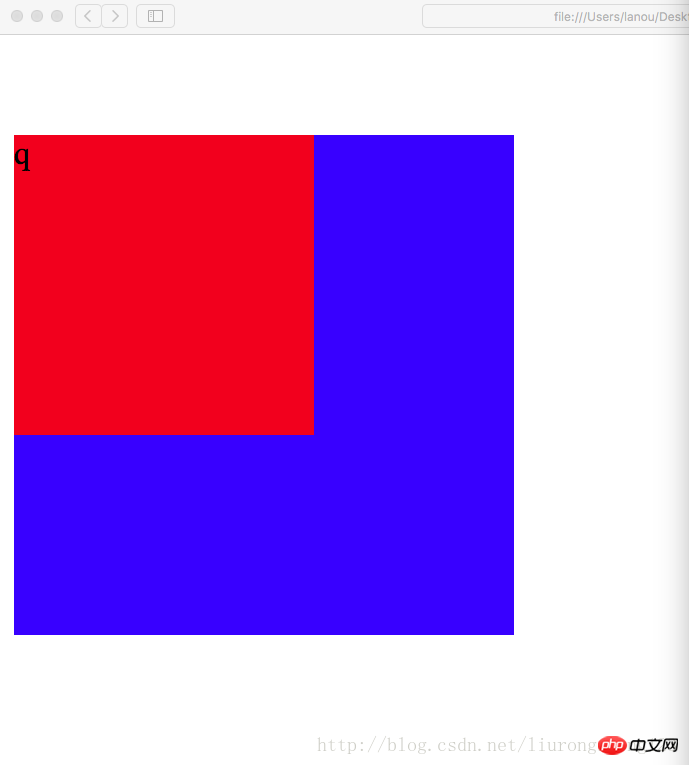
当设置了border时,这个塌陷问题将得到完美解决,这个塌陷问题是系统的原因,我们只负责解决 解决后的代码:
<!DOCTYPE html><html lang="en"><head>
<meta charset="utf-8"/>
<title>外边距的坑</title>
<style>
.p1{ width:250px; height:250px; margin-top:5px; background-color:blue; border:1px gold dashed; }
.p2{ width:150px; height:150px; margin-top:50px; background-color:red; }
</style></head><body>
<p class="p1">
<p class="p2">
<p class="p3">q</p>
</p>
</p></body></html>此时运行结果截图:
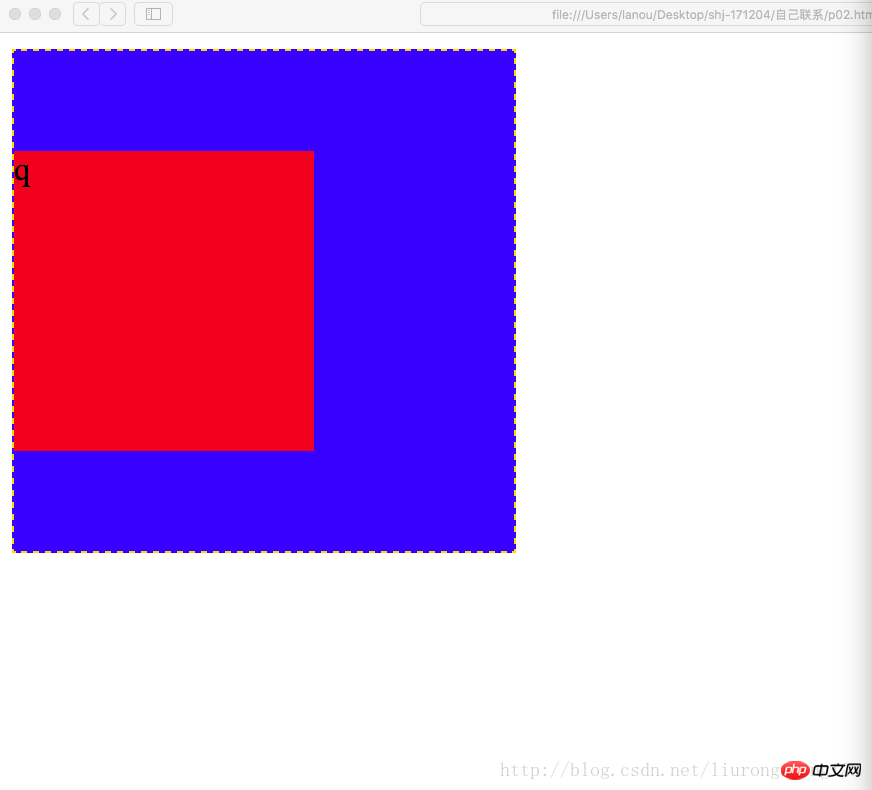
从截图中可以看到,父级的位置恢复为原来的位置(原来位置:即没有创建p2的时候,p1所在的位置),塌陷问题得到解决.
设置内边距问题 一个p即可以设置外边距也可以设置内边距,当设置内边距时,该框体会在该方向上扩大相应的距离 比如初始情况为:
<!DOCTYPE html><html lang="en"><head>
<meta charset="utf-8"/>
<title>外边距的坑</title>
<style>
.p1{ width:200px; height:200px; margin-top:5px; background-color:blue; border:1px gold dashed; }
.p2{ width:100px; height:100px; margin-top:20px; background-color:red; }
</style></head><body>
<p class="p1">
<p class="p2">
<p class="p3">q</p>
</p>
</p></body></html>结果截图:这个结果是宽200 高200时的结果,此时没有设置内边距
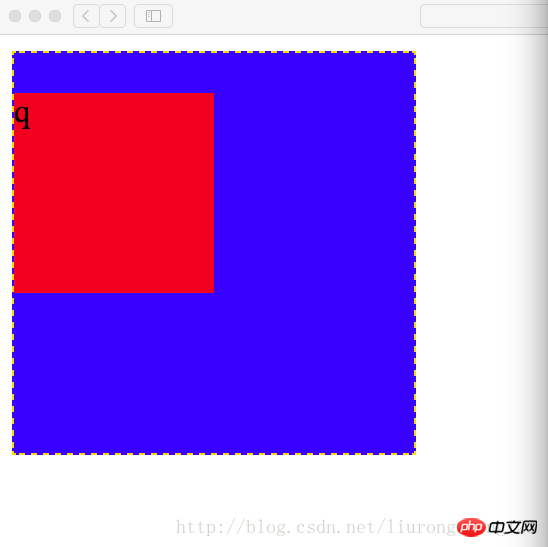
设置内边距时的代码:此时将边框顶边的内边距设置为50
代码示例:
<!DOCTYPE html><html lang="en"><head>
<meta charset="utf-8"/>
<title>外边距的坑</title>
<style>
.p1{ width:200px; height:200px; margin-top:5px; padding-top:50px; background-color:blue; border:1px gold dashed; }
.p2{ width:100px; height:100px; margin-top:20px; background-color:red; }
</style></head><body>
<p class="p1">
<p class="p2">
<p class="p3">q</p>
</p>
</p></body></html>结果截图:此时外边框的高变为了250,外边框顶边距内边框顶边的距离为20+50=70像素
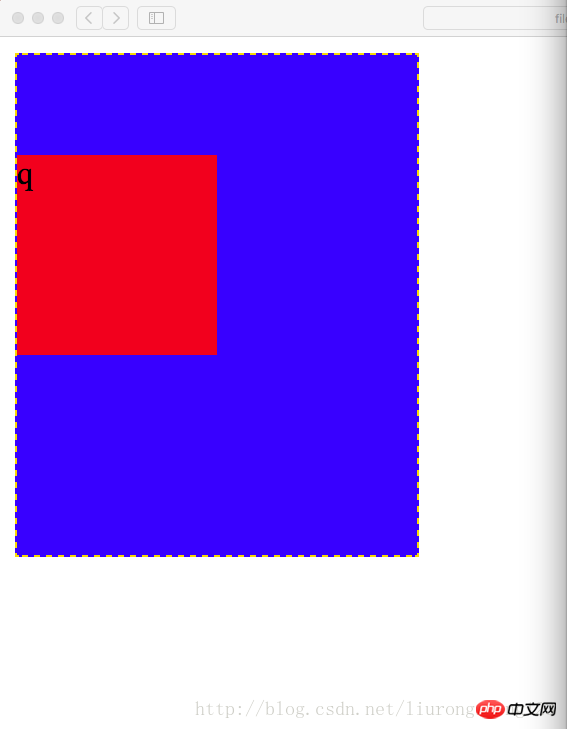
此时要想设置内边距同时又不想改变框体的大小,需要提前从外边框的高度中减去要设置的内边距的长度,即200-50=150,即外边框的属性设置为宽200像素,高150像素 代码示例
<!DOCTYPE html><html lang="en"><head>
<meta charset="utf-8"/>
<title>外边距的坑</title>
<style>
.p1{ width:200px; height:150px; margin-top:5px; padding-top:50px; background-color:blue; border:1px gold dashed; }
.p2{ width:100px; height:100px; margin-top:20px; background-color:red; }
</style></head><body>
<p class="p1">
<p class="p2">
<p class="p3">q</p>
</p>
</p></body></html>结果截图:此时的结果恢复为外边框为正放形 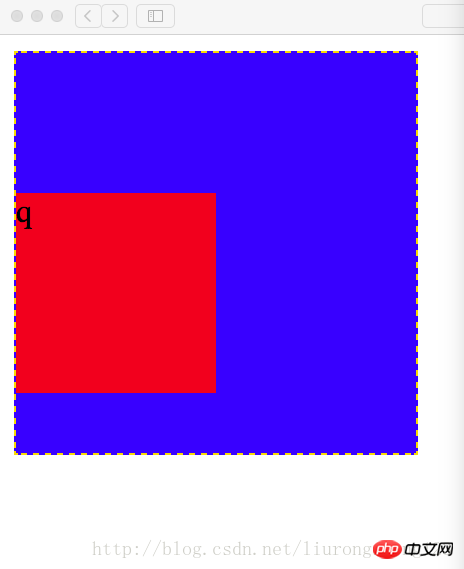
此时如果将子级的上边框也设置内边距,则也需要提前将子级的高减去相应的距离 代码示例:代码中高已经减去相应的内边距;如果子级边框不设置边框顶边的内边距,设置边框底边的内边距,此时为了确保边框不因为内边距为改变,任然需要减去相应的内边距 代码为设置边框定边的内边距
<!DOCTYPE html><html lang="en"><head>
<meta charset="utf-8"/>
<title>外边距的坑</title>
<style>
.p1{ width:200px; height:150px; margin-top:5px; padding-top:50px; background-color:blue; border:1px gold dashed; }
.p2{ width:100px; height:80px; margin-top:20px; padding-top:20px; background-color:red; }
</style></head><body>
<p class="p1">
<p class="p2">
<p class="p3">q</p>
</p>
</p></body></html>结果截图:此时的结果不太明显
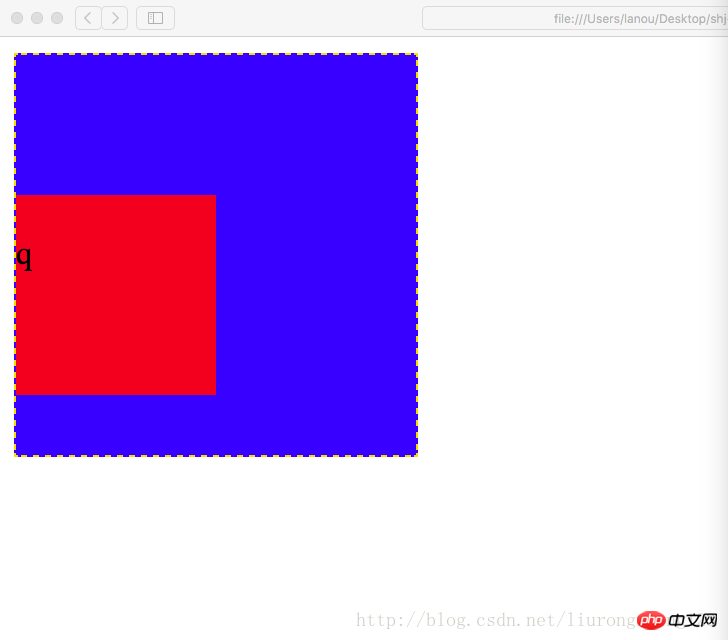
外边距的另一个坑:
同级结构下(注意不是父子结构,上面那个坑是父子级结构),外边距冲突的情况下(即两个同级的p,一个在上面,一个在下面, 你设置了外边距即magin-bottom,我也设置了外边距即(magin-top),此时两个外边距在一起会起冲突, 他们两个的距离会是两个边距中的较大者,而不是两个边距的值相加 代码示例:
<!DOCTYPE html><html lang="en"><head>
<meta charset="utf-8"/>
<title>外边距的坑</title>
<style>
.p1{ width:100px; height:100px; margin-bottom:20px; background-color:blue; }
.p2{ width:100px; height:100px; margin-top:30px; background-color:red; }
</style></head><body>
<p class="p1"></p>
<p class="p2"></p></body></html>结果截图:
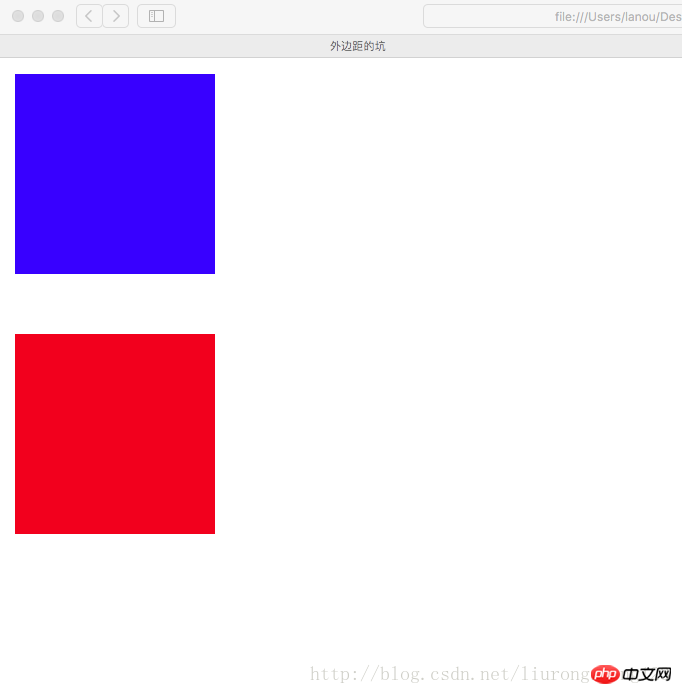
盒模型的构成需要:<!-- 盒模型:构成:容器尺寸+padding+border+margin -->
六环练习
<!DOCTYPE html><html lang="en"><head>
<meta charset="UTF-8">
<title>六环</title>
<style>
.p1{ border: 1px dashed black; width: 600px; height: 554px; margin: 0 auto; padding-top: 46px; }
.p2{ border: 4px lightblue solid; background: gray; width: 500px; height: 475px; margin: 0 auto; padding-top: 25px; }
.p3{ background: pink; width:450px; height: 425px; margin: 0 auto; padding-top: 25px; }
.p4{ border: 1px dotted white; width: 400px; height: 380px; margin: 0 auto; padding-top: 20px; }
.p5{ border: 1px dashed white; width: 340px; height: 320px; margin: 0 auto; padding: 20px; }
.p6{ width:300px; height:300px; margin:auto; background-color: red; }
</style></head><body>
<p class="p1">
<p class="p2">
<p class="p3">
<p class="p4">
<p class="p5">
<p class="p6"></p>
</p>
</p>
</p>
</p>
</p></body></html>相关推荐:
使用CSS3的box-sizing属性解决div宽高被内边距撑开的问题解决方法
以上是CSS内边距外边距代码详解的详细内容。更多信息请关注PHP中文网其他相关文章!
声明:
本文内容由网友自发贡献,版权归原作者所有,本站不承担相应法律责任。如您发现有涉嫌抄袭侵权的内容,请联系admin@php.cn
上一篇:动态增加选项卡实例代码分享下一篇:CSS的Word中的列表详解

