css3仿写阿里云水纹效果代码分享
- 小云云原创
- 2018-02-23 09:34:081806浏览
本文主要和大家介绍了css3 仿写阿里云水纹效果的示例代码的相关资料,小编觉得挺不错的,现在分享给大家,也给大家做个参考。一起跟随小编过来看看吧,希望能帮助到大家。
效果图
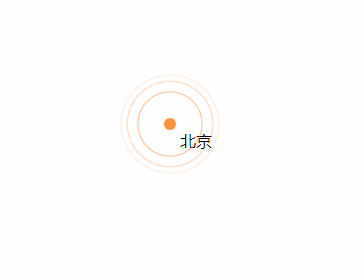
什么也不说了,上代码。
<!DOCTYPE html>
<html>
<head>
<title>css3 水纹效果</title>
<style type="text/css">
.point_area {
text-align: center;
position: relative;
width: 150px;
height: 150px;
transition: opacity .5s ease-out;
}
.point_area .point {
position: absolute;
top: 0;
left: 0;
right: 0;
bottom: 0;
width: 10px;
height: 10px;
margin: auto;
-webkit-border-radius: 50%;
-webkit-background-clip: padding-box;
-moz-border-radius: 50%;
-moz-background-clip: padding;
border-radius: 50%;
background-clip: padding-box;
background: transparent;
}
.point_area .point_dot {
z-index: 1;
background-color: #ff903d;
border: 1px solid rgba(255,144,61,.37);
}
.point_area .point_10 {
width: 100%;
height: 100%;
}
.point_area .point_10:after {
content: "";
display: block;
position: absolute;
top: 0;
right: 0;
bottom: 0;
left: 0;
border-radius: 50%;
border: 2px solid #ff903d;
opacity: 0;
-webkit-animation: ripple 4.5s ease-out 225ms infinite;
animation: ripple 4.5s ease-out 225ms infinite;
}
.point_area .point_40 {
width: 100%;
height: 100%;
}
.point_area .point_40:after {
content: "";
display: block;
position: absolute;
top: 0;
right: 0;
bottom: 0;
left: 0;
border-radius: 50%;
border: 2px solid #ff903d;
opacity: 0;
-webkit-animation: ripple 4.5s ease-out .9s infinite;
animation: ripple 4.5s ease-out .9s infinite;
}
.point_area .point_80 {
width: 100%;
height: 100%;
}
.point_area .point_80:after {
content: "";
display: block;
position: absolute;
top: 0;
right: 0;
bottom: 0;
left: 0;
border-radius: 50%;
border: 2px solid #ff903d;
opacity: 0;
-webkit-animation: ripple 4.5s ease-out 1.8s infinite;
animation: ripple 4.5s ease-out 1.8s infinite;
}
@-webkit-keyframes ripple{
0%{
opacity:0;-webkit-transform:scale(.1)
}
5%{
opacity:1
}
to{
opacity:0;
-webkit-transform:scale(1)
}
}
@keyframes ripple{
0%{
opacity:0;
-webkit-transform:scale(.1);
transform:scale(.1)
}
5%{
opacity:1
}
to{
opacity:0;
-webkit-transform:scale(1);
transform:scale(1)
}
}
</style>
</head>
<body style="position: relative;">
<p class="point_area" style="top: 158px; left: 661px; position: absolute; width: 110px; height: 110px; visibility: visible; opacity: 1;">
<p class="point_name" style="position: absolute; top: 45px; left: 65px;">北京</p>
<a href="#" target="_blank" class="point point_dot"></a>
<p class="point point_10"></p>
<p class="point point_40"></p>
<p class="point point_shadow point_80"></p>
</p>
</body>
</html>相关推荐:
以上是css3仿写阿里云水纹效果代码分享的详细内容。更多信息请关注PHP中文网其他相关文章!
声明:
本文内容由网友自发贡献,版权归原作者所有,本站不承担相应法律责任。如您发现有涉嫌抄袭侵权的内容,请联系admin@php.cn
上一篇:6种CSS水平垂直居中解决方案下一篇:CSS理解块级格式上下文BFC

