本文主要介绍JS实现的简单四则运算计算器功能,涉及javascript事件响应及数值运算相关操作技巧,需要的朋友可以参考下,希望能帮助到大家。
先来看看运行效果:
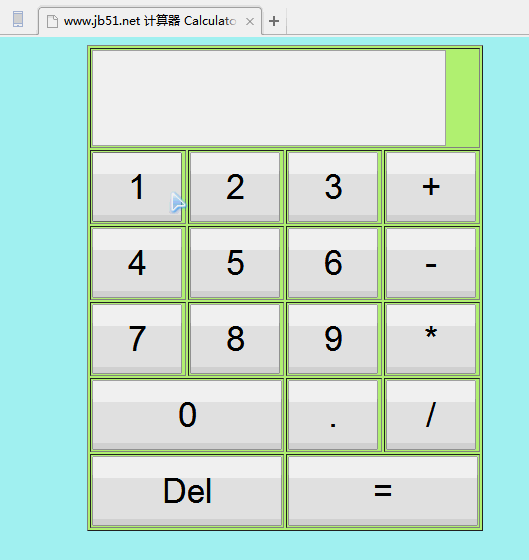
具体代码如下:
<!DOCTYPE html>
<html>
<meta name="content-type" content="text/html; charset=UTF-8">
<head>
<title>www.jb51.net 计算器 Calculator</title>
<!--将按键内容以字符串形式存储在文字框中当按钮为“=”时,调用eval方法计算结果然后将结果输出文字框中-->
<script type="text/javascript">
var numresult;
var str;
function onclicknum(nums) {
str = document.getElementById("nummessege");
str.value = str.value + nums;
}
function onclickclear() {
str = document.getElementById("nummessege");
str.value = "";
}
function onclickresult() {
str = document.getElementById("nummessege");
numresult = eval(str.value);
str.value = numresult;
}
</script>
</head>
<body bgcolor="affff" >
<!--定义按键表格,每个按键对应一个事件触发-->
<table border="1" align="center" bgColor="#bbff77"
style="height: 350px; width: 270px">
<tr>
<td colspan="4">
<input type="text" id="nummessege"
style="height: 90px; width: 350px; font-size: 50px" />
</td>
</tr>
<tr>
<td>
<input type="button" value="1" id="1" onclick="onclicknum(1)"
style="height: 70px; width: 90px; font-size: 35px">
</td>
<td>
<input type="button" value="2" id="2" onclick="onclicknum(2)"
style="height: 70px; width: 90px; font-size: 35px">
</td>
<td>
<input type="button" value="3" id="3" onclick="onclicknum(3)"
style="height: 70px; width: 90px; font-size: 35px">
</td>
<td>
<input type="button" value="+" id="add" onclick="onclicknum('+')"
style="height: 70px; width: 90px; font-size: 35px">
</td>
</tr>
<tr>
<td>
<input type="button" value="4" id="4" onclick="onclicknum(4)"
style="height: 70px; width: 90px; font-size: 35px">
</td>
<td>
<input type="button" value="5" id="5" onclick="onclicknum(5)"
style="height: 70px; width: 90px; font-size: 35px">
</td>
<td>
<input type="button" value="6" id="6" onclick="onclicknum(6)"
style="height: 70px; width: 90px; font-size: 35px">
</td>
<td>
<input type="button" value="-" id="sub" onclick="onclicknum('-')"
style="height: 70px; width: 90px; font-size: 35px">
</td>
</tr>
<tr>
<td>
<input type="button" value="7" id="7" onclick="onclicknum(7)"
style="height: 70px; width: 90px; font-size: 35px">
</td>
<td>
<input type="button" value="8" id="8" onclick="onclicknum(8)"
style="height: 70px; width: 90px; font-size: 35px">
</td>
<td>
<input type="button" value="9" id="9" onclick="onclicknum(9)"
style="height: 70px; width: 90px; font-size: 35px">
</td>
<td>
<input type="button" value="*" id="mul" onclick="onclicknum('*')"
style="height: 70px; width: 90px; font-size: 35px">
</td>
</tr>
<tr>
<td colspan="2">
<input type="button" value="0" id="0" onclick="onclicknum(0)"
style="height: 70px; width: 190px; font-size: 35px">
</td>
<td>
<input type="button" value="." id="point" onclick="onclicknum('.')"
style="height: 70px; width: 90px; font-size: 35px">
</td>
<td>
<input type="button" value="/" id="pision"
onclick="onclicknum('/')"
style="height: 70px; width: 90px; font-size: 35px">
</td>
</tr>
<tr>
<td colspan="2">
<input type="button" value="Del" id="clear"
onclick="onclickclear()"
style="height: 70px; width: 190px; font-size: 35px" />
</td>
<td colspan="2">
<input type="button" value="=" id="result"
onclick="onclickresult()"
style="height: 70px; width: 190px; font-size: 35px" />
</td>
</tr>
</table>
</body>
</html>相关推荐:
以上是js实现简单四则运算计算器功能的详细内容。更多信息请关注PHP中文网其他相关文章!
 Python和JavaScript的未来:趋势和预测Apr 27, 2025 am 12:21 AM
Python和JavaScript的未来:趋势和预测Apr 27, 2025 am 12:21 AMPython和JavaScript的未来趋势包括:1.Python将巩固在科学计算和AI领域的地位,2.JavaScript将推动Web技术发展,3.跨平台开发将成为热门,4.性能优化将是重点。两者都将继续在各自领域扩展应用场景,并在性能上有更多突破。
 Python vs. JavaScript:开发环境和工具Apr 26, 2025 am 12:09 AM
Python vs. JavaScript:开发环境和工具Apr 26, 2025 am 12:09 AMPython和JavaScript在开发环境上的选择都很重要。1)Python的开发环境包括PyCharm、JupyterNotebook和Anaconda,适合数据科学和快速原型开发。2)JavaScript的开发环境包括Node.js、VSCode和Webpack,适用于前端和后端开发。根据项目需求选择合适的工具可以提高开发效率和项目成功率。
 JavaScript是用C编写的吗?检查证据Apr 25, 2025 am 12:15 AM
JavaScript是用C编写的吗?检查证据Apr 25, 2025 am 12:15 AM是的,JavaScript的引擎核心是用C语言编写的。1)C语言提供了高效性能和底层控制,适合JavaScript引擎的开发。2)以V8引擎为例,其核心用C 编写,结合了C的效率和面向对象特性。3)JavaScript引擎的工作原理包括解析、编译和执行,C语言在这些过程中发挥关键作用。
 JavaScript的角色:使网络交互和动态Apr 24, 2025 am 12:12 AM
JavaScript的角色:使网络交互和动态Apr 24, 2025 am 12:12 AMJavaScript是现代网站的核心,因为它增强了网页的交互性和动态性。1)它允许在不刷新页面的情况下改变内容,2)通过DOMAPI操作网页,3)支持复杂的交互效果如动画和拖放,4)优化性能和最佳实践提高用户体验。
 C和JavaScript:连接解释Apr 23, 2025 am 12:07 AM
C和JavaScript:连接解释Apr 23, 2025 am 12:07 AMC 和JavaScript通过WebAssembly实现互操作性。1)C 代码编译成WebAssembly模块,引入到JavaScript环境中,增强计算能力。2)在游戏开发中,C 处理物理引擎和图形渲染,JavaScript负责游戏逻辑和用户界面。
 从网站到应用程序:JavaScript的不同应用Apr 22, 2025 am 12:02 AM
从网站到应用程序:JavaScript的不同应用Apr 22, 2025 am 12:02 AMJavaScript在网站、移动应用、桌面应用和服务器端编程中均有广泛应用。1)在网站开发中,JavaScript与HTML、CSS一起操作DOM,实现动态效果,并支持如jQuery、React等框架。2)通过ReactNative和Ionic,JavaScript用于开发跨平台移动应用。3)Electron框架使JavaScript能构建桌面应用。4)Node.js让JavaScript在服务器端运行,支持高并发请求。
 Python vs. JavaScript:比较用例和应用程序Apr 21, 2025 am 12:01 AM
Python vs. JavaScript:比较用例和应用程序Apr 21, 2025 am 12:01 AMPython更适合数据科学和自动化,JavaScript更适合前端和全栈开发。1.Python在数据科学和机器学习中表现出色,使用NumPy、Pandas等库进行数据处理和建模。2.Python在自动化和脚本编写方面简洁高效。3.JavaScript在前端开发中不可或缺,用于构建动态网页和单页面应用。4.JavaScript通过Node.js在后端开发中发挥作用,支持全栈开发。
 C/C在JavaScript口译员和编译器中的作用Apr 20, 2025 am 12:01 AM
C/C在JavaScript口译员和编译器中的作用Apr 20, 2025 am 12:01 AMC和C 在JavaScript引擎中扮演了至关重要的角色,主要用于实现解释器和JIT编译器。 1)C 用于解析JavaScript源码并生成抽象语法树。 2)C 负责生成和执行字节码。 3)C 实现JIT编译器,在运行时优化和编译热点代码,显着提高JavaScript的执行效率。


热AI工具

Undresser.AI Undress
人工智能驱动的应用程序,用于创建逼真的裸体照片

AI Clothes Remover
用于从照片中去除衣服的在线人工智能工具。

Undress AI Tool
免费脱衣服图片

Clothoff.io
AI脱衣机

Video Face Swap
使用我们完全免费的人工智能换脸工具轻松在任何视频中换脸!

热门文章

热工具

PhpStorm Mac 版本
最新(2018.2.1 )专业的PHP集成开发工具

mPDF
mPDF是一个PHP库,可以从UTF-8编码的HTML生成PDF文件。原作者Ian Back编写mPDF以从他的网站上“即时”输出PDF文件,并处理不同的语言。与原始脚本如HTML2FPDF相比,它的速度较慢,并且在使用Unicode字体时生成的文件较大,但支持CSS样式等,并进行了大量增强。支持几乎所有语言,包括RTL(阿拉伯语和希伯来语)和CJK(中日韩)。支持嵌套的块级元素(如P、DIV),

MinGW - 适用于 Windows 的极简 GNU
这个项目正在迁移到osdn.net/projects/mingw的过程中,你可以继续在那里关注我们。MinGW:GNU编译器集合(GCC)的本地Windows移植版本,可自由分发的导入库和用于构建本地Windows应用程序的头文件;包括对MSVC运行时的扩展,以支持C99功能。MinGW的所有软件都可以在64位Windows平台上运行。

螳螂BT
Mantis是一个易于部署的基于Web的缺陷跟踪工具,用于帮助产品缺陷跟踪。它需要PHP、MySQL和一个Web服务器。请查看我们的演示和托管服务。

EditPlus 中文破解版
体积小,语法高亮,不支持代码提示功能





