在使用matplotlib模块时画坐标图时,往往需要对坐标轴设置很多参数,这些参数包括横纵坐标轴范围、坐标轴刻度大小、坐标轴名称等 ,在matplotlib中包含了很多函数,用来对这些参数进行设置。我们可以对坐标轴进行设置,设置坐标轴的范围,设置坐标轴上的文字描述等。本文我们将和大家介绍python matplotlib坐标轴设置的方法。
基本用法
例如:
import numpy as np
import pandas as pd
import matplotlib.pyplot as plt
# 生成x轴上的数据:从-3到3,总共有50个点
x = np.linspace(-1, 1, 50)
# 定义一个线性方程
y1 = 2 * x + 1
# 定义一个二次方程
y2 = x ** 2
# 设置x轴的取值范围为:-1到2
plt.xlim(-1, 2)
# 设置y轴的取值范围为:-1到3
plt.ylim(-1, 3)
# 设置x轴的文本,用于描述x轴代表的是什么
plt.xlabel("I am x")
# 设置y轴的文本,用于描述y轴代表的是什么
plt.ylabel("I am y")
plt.plot(x, y2)
# 绘制红色的线宽为1虚线的线条
plt.plot(x, y1, color='red', linewidth=1.0, linestyle='--')
# 显示图表
plt.show()输出图为:
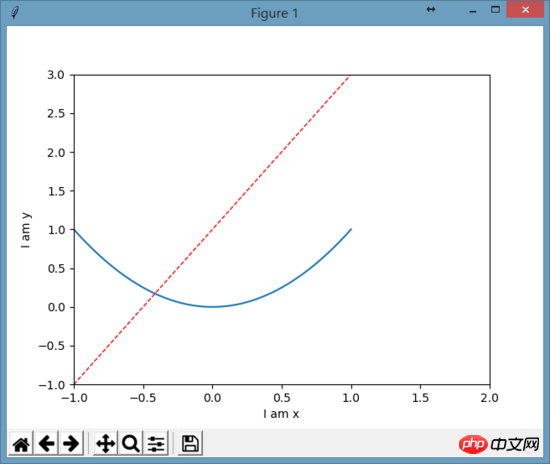
修改坐标轴的刻度
想要修改x轴的刻度,从-1到2,总共5点:
new_ticks = np.linspace(-1, 2, 5) plt.xticks(new_ticks)
只要把上述代码放在画图之前,最后画出来的图为:
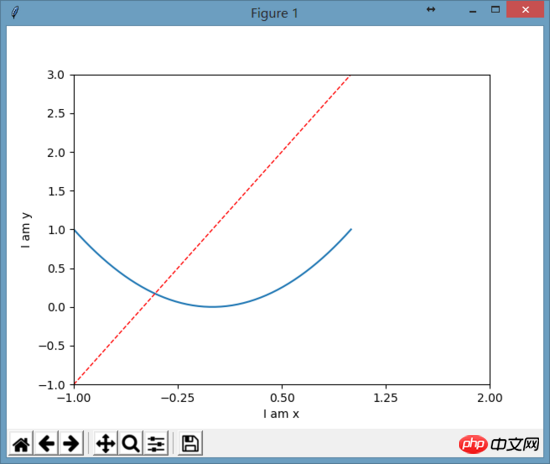
这样x轴上的刻度就被修改成了从-1到2共5个点。
把刻度用文字来表示
# 设置y刻度:用文字来显示刻度 plt.yticks([-2, -1.8, -1, 1.22, 3], ['really bad', 'bad', 'normal', 'good', 'really good'])
上面代码的意思就是把y刻度中的数值和文字进行了映射:
-2 => 'really bad'
-1.8 => 'bad'
-1 => 'normal'
1.22 => 'good'
3 => 'really good'
显示图为:
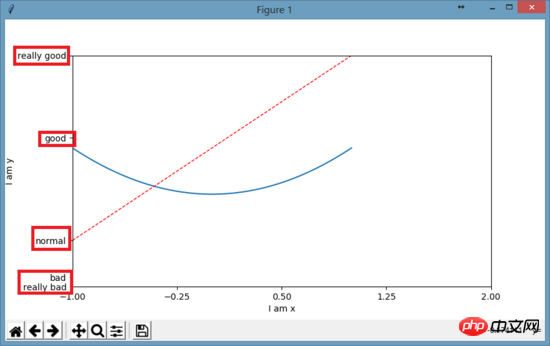
修改坐标轴刻度字体
为了能够使刻度上的字体显示得好看些,可以使用:
plt.yticks([-2, -1.8, -1, 1.22, 3], [r'$really\ bad$', r'$bad\alpha$', 'normal', r'$good$', 'really good'])
上面用正则文本方式来显示字体,同时还用\alpha来转义显示数学中的alpha字母,图像显示如下:
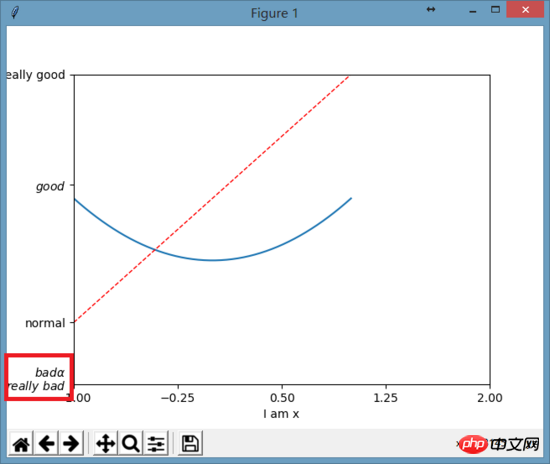
以上内容就是python matplotlib坐标轴设置的方法,希望能帮助到大家。
相关推荐:
Python实现在matplotlib中两个坐标轴之间画一条直线光标的方法
以上是python matplotlib坐标轴设置的方法的详细内容。更多信息请关注PHP中文网其他相关文章!
 对于循环和python中的循环时:每个循环的优点是什么?May 13, 2025 am 12:01 AM
对于循环和python中的循环时:每个循环的优点是什么?May 13, 2025 am 12:01 AMforloopsareadvantageousforknowniterations and sequests,供应模拟性和可读性;而LileLoopSareIdealFordyNamicConcitionSandunknowniterations,提供ControloperRoverTermination.1)forloopsareperfectForeTectForeTerToratingOrtratingRiteratingOrtratingRitterlistlistslists,callings conspass,calplace,cal,ofstrings ofstrings,orstrings,orstrings,orstrings ofcces
 Python:深入研究汇编和解释May 12, 2025 am 12:14 AM
Python:深入研究汇编和解释May 12, 2025 am 12:14 AMpythonisehybridmodelofcompilationand interpretation:1)thepythoninterspretercompilesourcececodeintoplatform- interpententbybytecode.2)thepytythonvirtualmachine(pvm)thenexecuteCutestestestesteSteSteSteSteSteSthisByTecode,BelancingEaseofuseWithPerformance。
 Python是一种解释或编译语言,为什么重要?May 12, 2025 am 12:09 AM
Python是一种解释或编译语言,为什么重要?May 12, 2025 am 12:09 AMpythonisbothinterpretedAndCompiled.1)它的compiledTobyTecodeForportabilityAcrosplatforms.2)bytecodeisthenInterpreted,允许fordingfordforderynamictynamictymictymictymictyandrapiddefupment,尽管Ititmaybeslowerthananeflowerthanancompiledcompiledlanguages。
 对于python中的循环时循环与循环:解释了关键差异May 12, 2025 am 12:08 AM
对于python中的循环时循环与循环:解释了关键差异May 12, 2025 am 12:08 AM在您的知识之际,而foroopsareideal insinAdvance中,而WhileLoopSareBetterForsituations则youneedtoloopuntilaconditionismet
 循环时:实用指南May 12, 2025 am 12:07 AM
循环时:实用指南May 12, 2025 am 12:07 AMForboopSareSusedwhenthentheneMberofiterationsiskNownInAdvance,而WhileLoopSareSareDestrationsDepportonAcondition.1)ForloopSareIdealForiteratingOverSequencesLikelistSorarrays.2)whileLeleLooleSuitableApeableableableableableableforscenarioscenarioswhereTheLeTheLeTheLeTeLoopContinusunuesuntilaspecificiccificcificCondond
 Python:它是真正的解释吗?揭穿神话May 12, 2025 am 12:05 AM
Python:它是真正的解释吗?揭穿神话May 12, 2025 am 12:05 AMpythonisnotpuroly interpred; itosisehybridablectofbytecodecompilationandruntimeinterpretation.1)PythonCompiLessourceceCeceDintobyTecode,whitsthenexecececected bytybytybythepythepythepythonvirtirtualmachine(pvm).2)
 与同一元素的Python串联列表May 11, 2025 am 12:08 AM
与同一元素的Python串联列表May 11, 2025 am 12:08 AMconcateNateListsinpythonwithTheSamelements,使用:1)operatototakeepduplicates,2)asettoremavelemavphicates,or3)listCompreanspearensionforcontroloverduplicates,每个methodhasdhasdifferentperferentperferentperforentperforentperforentperfortenceandordormplications。
 解释与编译语言:Python的位置May 11, 2025 am 12:07 AM
解释与编译语言:Python的位置May 11, 2025 am 12:07 AMpythonisanterpretedlanguage,offeringosofuseandflexibilitybutfacingperformancelanceLimitationsInCricapplications.1)drightingedlanguageslikeLikeLikeLikeLikeLikeLikeLikeThonexecuteline-by-line,允许ImmediaMediaMediaMediaMediaMediateFeedBackAndBackAndRapidPrototypiD.2)compiledLanguagesLanguagesLagagesLikagesLikec/c thresst


热AI工具

Undresser.AI Undress
人工智能驱动的应用程序,用于创建逼真的裸体照片

AI Clothes Remover
用于从照片中去除衣服的在线人工智能工具。

Undress AI Tool
免费脱衣服图片

Clothoff.io
AI脱衣机

Video Face Swap
使用我们完全免费的人工智能换脸工具轻松在任何视频中换脸!

热门文章

热工具

Dreamweaver CS6
视觉化网页开发工具

Atom编辑器mac版下载
最流行的的开源编辑器

mPDF
mPDF是一个PHP库,可以从UTF-8编码的HTML生成PDF文件。原作者Ian Back编写mPDF以从他的网站上“即时”输出PDF文件,并处理不同的语言。与原始脚本如HTML2FPDF相比,它的速度较慢,并且在使用Unicode字体时生成的文件较大,但支持CSS样式等,并进行了大量增强。支持几乎所有语言,包括RTL(阿拉伯语和希伯来语)和CJK(中日韩)。支持嵌套的块级元素(如P、DIV),

Dreamweaver Mac版
视觉化网页开发工具

禅工作室 13.0.1
功能强大的PHP集成开发环境





