静态化文件位置注意:
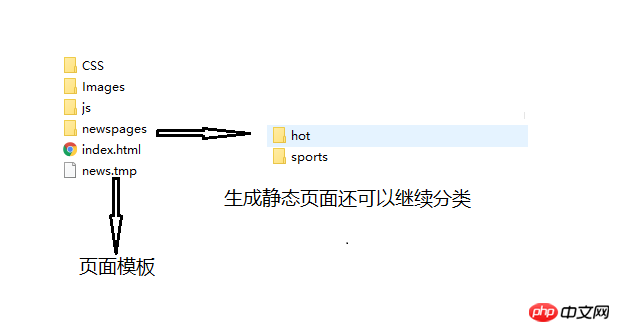
实体类定义:
public class News {
private String title;
private String pubTime;
private String category;
private String newsContent;
public String getTitle() {
return title;
}
public void setTitle(String title) {
this.title = title;
}
public String getPubTime() {
return pubTime;
}
public void setPubTime(String pubTime) {
this.pubTime = pubTime;
}
public String getCategory() {
return category;
}
public void setCategory(String category) {
this.category = category;
}
public String getNewsContent() {
return newsContent;
}
public void setNewsContent(String newsContent) {
this.newsContent = newsContent;
}
}自定义流的工具类
public class CharStreamIO {
public void copyFile(String fsrc,String fDest){
File file = new File(fDest);
if(file.exists()){
file.delete();
}
PrintWriter out = null;
BufferedReader in = null;
try {
in = new BufferedReader(new FileReader(fsrc));
out = new PrintWriter(new BufferedWriter(new FileWriter(fDest)));
String strRet;
while((strRet=in.readLine()) != null){
out.println(strRet);
out.flush();
}
} catch (Exception e) {
e.printStackTrace();
}finally{
if(in != null){
try {
in.close();
} catch (Exception e2) {
e2.printStackTrace();
}
}
if(out != null){
try {
out.close();
} catch (Exception e2) {
e2.printStackTrace();
}
}
}
}
/**
* 把传入的信息,保存成文件
* @param finfo 传入的文件内容信息
* @param fname 目标路径和文件名
*/
public void writeFile(String finfo,String fDest){
File file = new File(fDest);
if(file.exists()){
file.delete();
}
PrintWriter out = null;
try {
out = new PrintWriter(new BufferedWriter(new FileWriter(fDest)));
out.write(finfo);
out.flush();
} catch (Exception e) {
e.printStackTrace();
}finally{
if(out !=null){
out.close();
}
}
}
/**
* 读取文本型文件
* @param name
* @return
*/
public String readFile(String fname){
File file = new File(fname);
StringBuilder bild = new StringBuilder();
BufferedReader in = null;
if(file.exists()){
try {
in = new BufferedReader(new FileReader(fname));
String strRet;
while((strRet=in.readLine()) != null){
bild.append(strRet);
}
} catch (Exception e) {
e.printStackTrace();
}finally{
if(in != null){
try {
in.close();
} catch (Exception e2) {
e2.printStackTrace();
}
}
}
}else{
System.out.println(fname + "不存在");
}
return bild.toString();
}
}数据访问层
public class NewsDao {
/**
* 读取数据库中要生成的新闻信息
* @return
*/
public List<News> getAllNews(){
CharStreamIO io = new CharStreamIO();
SimpleDateFormat sd = new SimpleDateFormat("yyyy-MM-dd HH:mm:ss");
List<News> newsList = new ArrayList<News>();
News n1 = new News();
n1.setCategory("sport");
String c1 = io.readFile("NewsInfo\\news1.txt");
n1.setNewsContent(c1);
n1.setPubTime(sd.format(new Date()));
n1.setTitle("深足教练组:说我们买球是侮辱 朱广沪常暗中支招");
News n2 = new News();
n2.setCategory("hot");
String c2 = io.readFile("\\NewsInfo\\news2.txt");
n2.setNewsContent(c2);
n2.setPubTime(sd.format(new Date()));
n2.setTitle("对对对发发发失误失误");
newsList.add(n1);
newsList.add(n2);
return newsList;
}
}业务逻辑层
public class NewsBiz {
/**
* 读取数据库中要生成的新闻信息
* @return
*/
public void createAllNews() throws Exception{
NewsDao dao = new NewsDao();
List<News> newsList = dao.getAllNews();
String destPath = "/News/newspages";
for(int i=0;i<newsList.size();i++){
//读取模板
CharStreamIO io = new CharStreamIO();
String tmp = io.readFile("/News/news.tmp");
//替换模板中的参数数据
News n = newsList.get(i);
String newTmp;
newTmp = tmp.replace(TemplateParam.TITLE, n.getTitle());
newTmp = newTmp.replace(TemplateParam.CATEGORY,n.getCategory());
newTmp = newTmp.replace(TemplateParam.PUB_TIME,n.getPubTime());
newTmp = newTmp.replace(TemplateParam.CONTENT, n.getNewsContent());
//把替换后的内容保存成新闻页面
io.writeFile(newTmp, destPath + "/news-" + i + ".html");
}
}
}TemplateParam类
public class TemplateParam {
public static final String TITLE = "%{title}%";
public static final String CATEGORY = "%{category}%";
public static final String CONTENT = "%{newsContent}%";
public static final String PUB_TIME = "%{pubTime}%";
}用户接口层
public class NewsTest {
public static void main(String[] args) {
NewsBiz biz = new NewsBiz();
try {
biz.createAllNews();
System.out.println("新闻页面创建完毕!");
} catch (Exception e) {
e.printStackTrace();
}
}
}以上是html实现页面静态化的案例的详细内容。更多信息请关注PHP中文网其他相关文章!
 HTML的未来:网络设计的发展和趋势Apr 17, 2025 am 12:12 AM
HTML的未来:网络设计的发展和趋势Apr 17, 2025 am 12:12 AMHTML的未来充满了无限可能。1)新功能和标准将包括更多的语义化标签和WebComponents的普及。2)网页设计趋势将继续向响应式和无障碍设计发展。3)性能优化将通过响应式图片加载和延迟加载技术提升用户体验。
 HTML与CSS vs. JavaScript:比较概述Apr 16, 2025 am 12:04 AM
HTML与CSS vs. JavaScript:比较概述Apr 16, 2025 am 12:04 AMHTML、CSS和JavaScript在网页开发中的角色分别是:HTML负责内容结构,CSS负责样式,JavaScript负责动态行为。1.HTML通过标签定义网页结构和内容,确保语义化。2.CSS通过选择器和属性控制网页样式,使其美观易读。3.JavaScript通过脚本控制网页行为,实现动态和交互功能。
 HTML:是编程语言还是其他?Apr 15, 2025 am 12:13 AM
HTML:是编程语言还是其他?Apr 15, 2025 am 12:13 AMHTMLISNOTAPROGRAMMENGUAGE; ITISAMARKUMARKUPLAGUAGE.1)htmlStructures andFormatSwebContentusingtags.2)itworkswithcsssforstylingandjavascript for Interactivity,增强WebevebDevelopment。
 HTML:建立网页的结构Apr 14, 2025 am 12:14 AM
HTML:建立网页的结构Apr 14, 2025 am 12:14 AMHTML是构建网页结构的基石。1.HTML定义内容结构和语义,使用、、等标签。2.提供语义化标记,如、、等,提升SEO效果。3.通过标签实现用户交互,需注意表单验证。4.使用、等高级元素结合JavaScript实现动态效果。5.常见错误包括标签未闭合和属性值未加引号,需使用验证工具。6.优化策略包括减少HTTP请求、压缩HTML、使用语义化标签等。
 从文本到网站:HTML的力量Apr 13, 2025 am 12:07 AM
从文本到网站:HTML的力量Apr 13, 2025 am 12:07 AMHTML是一种用于构建网页的语言,通过标签和属性定义网页结构和内容。1)HTML通过标签组织文档结构,如、。2)浏览器解析HTML构建DOM并渲染网页。3)HTML5的新特性如、、增强了多媒体功能。4)常见错误包括标签未闭合和属性值未加引号。5)优化建议包括使用语义化标签和减少文件大小。
 了解HTML,CSS和JavaScript:初学者指南Apr 12, 2025 am 12:02 AM
了解HTML,CSS和JavaScript:初学者指南Apr 12, 2025 am 12:02 AMWebDevelovermentReliesonHtml,CSS和JavaScript:1)HTMLStructuresContent,2)CSSStyleSIT和3)JavaScriptAddSstractivity,形成thebasisofmodernWebemodernWebExexperiences。
 HTML的角色:构建Web内容Apr 11, 2025 am 12:12 AM
HTML的角色:构建Web内容Apr 11, 2025 am 12:12 AMHTML的作用是通过标签和属性定义网页的结构和内容。1.HTML通过到、等标签组织内容,使其易于阅读和理解。2.使用语义化标签如、等增强可访问性和SEO。3.优化HTML代码可以提高网页加载速度和用户体验。
 HTML和代码:仔细观察术语Apr 10, 2025 am 09:28 AM
HTML和代码:仔细观察术语Apr 10, 2025 am 09:28 AMhtmlisaspecifictypefodyfocusedonstructuringwebcontent,而“代码” badlyLyCludEslanguagesLikeLikejavascriptandPytyPythonForFunctionality.1)htmldefineswebpagertuctureduseTags.2)“代码”代码“ code” code code code codeSpassSesseseseseseseseAwiderRangeLangeLangeforLageforLogageforLogicIctInterract


热AI工具

Undresser.AI Undress
人工智能驱动的应用程序,用于创建逼真的裸体照片

AI Clothes Remover
用于从照片中去除衣服的在线人工智能工具。

Undress AI Tool
免费脱衣服图片

Clothoff.io
AI脱衣机

AI Hentai Generator
免费生成ai无尽的。

热门文章

热工具

SublimeText3 英文版
推荐:为Win版本,支持代码提示!

mPDF
mPDF是一个PHP库,可以从UTF-8编码的HTML生成PDF文件。原作者Ian Back编写mPDF以从他的网站上“即时”输出PDF文件,并处理不同的语言。与原始脚本如HTML2FPDF相比,它的速度较慢,并且在使用Unicode字体时生成的文件较大,但支持CSS样式等,并进行了大量增强。支持几乎所有语言,包括RTL(阿拉伯语和希伯来语)和CJK(中日韩)。支持嵌套的块级元素(如P、DIV),

MinGW - 适用于 Windows 的极简 GNU
这个项目正在迁移到osdn.net/projects/mingw的过程中,你可以继续在那里关注我们。MinGW:GNU编译器集合(GCC)的本地Windows移植版本,可自由分发的导入库和用于构建本地Windows应用程序的头文件;包括对MSVC运行时的扩展,以支持C99功能。MinGW的所有软件都可以在64位Windows平台上运行。

SublimeText3汉化版
中文版,非常好用

SublimeText3 Mac版
神级代码编辑软件(SublimeText3)





