效果如下:拖动翻阅卡片,或点击‘下一张’翻阅卡片效果
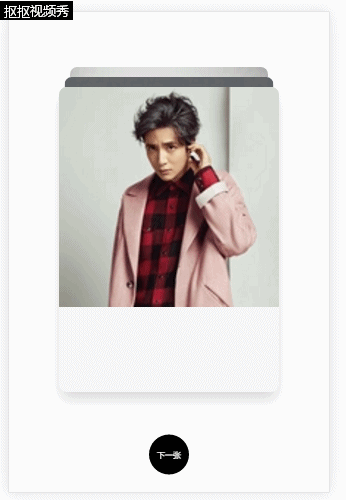
<!DOCTYPE html>
<html>
<head>
<meta charset="UTF-8">
<meta name="viewport" content="width=640, user-scalable=0">
<title>Document</title>
<style>
.containt{position:absolute; top:0; bottom:0; left:0; right:0; overflow:hidden;}
ul,li{margin:0; padding:0;}
ul{position:absolute; left:100px; right:100px; top:150px; bottom:200px;}
ul>li{list-style:none; display:none; position:absolute; top:0; left:0; width:100%; height:100%; border-radius: 15px; overflow:hidden; box-shadow:0 20px 40px rgba(0,0,0,0.1); background:#f6f6f6; transition:.3s; -webkit-transition:.3s; cursor:pointer;}
ul>li img{width:100%;}
ul>li:nth-child(1){display: block; z-index:2;}
ul>li:nth-child(2){display: block; transform:matrix(0.95,0,0,1,0,-20); -webkit-transform:matrix(0.95,0,0,1,0,-20); z-index: 1;}
ul>li:nth-child(3){display: block; transform:matrix(0.9,0,0,1,0,-40); -webkit-transform:matrix(0.9,0,0,1,0,-40); z-index: 0;}
ul>li>.content{height:100%; width: 100%;}
ul>li:nth-child(2)>.content{opacity:0.9;}
ul>li:nth-child(3)>.content{opacity:0.8;}
.footer{position: absolute; display:flex; display:-webkit-flex; bottom:0; left:0; right:0; height:150px; -webkit-align-items:center; -webkit-justify-content:center; text-align: center;}
.footer .button{width:80px; height:80px; line-height: 80px; background:#000; border-radius: 50%; color:#fff;}
</style>
</head>
<body>
<p>
<ul>
<li>
<p background-image="">
<img src="http://y.gtimg.cn/music/photo_new/T001R150x150M000002J4UUk29y8BY.jpg">
</p>
</li>
<li>
<p>
<img src="http://y.gtimg.cn/music/photo_new/T001R150x150M0000025NhlN2yWrP4.jpg">
</p>
</li>
<li>
<p>
<img src="http://y.gtimg.cn/music/photo_new/T001R150x150M000004AlfUb0cVkN1.jpg">
</p>
</li>
<li>
<p>
<img src="http://y.gtimg.cn/music/photo_new/T001R150x150M000003Nz2So3XXYek.jpg">
</p>
</li>
<li>
<p>
<img src="http://y.gtimg.cn/music/photo_new/T001R150x150M000001BLpXF2DyJe2.jpg">
</p>
</li>
<li>
<p background-image="">
<img src="http://y.gtimg.cn/music/photo_new/T001R150x150M000002J4UUk29y8BY.jpg">
</p>
</li>
</ul>
<p>
<p>下一张</p>
</p>
</p>
<script src="../js/jquery-3.2.0.min.js"></script>
<script>
window.onload = function(){
var pos = {};
var distance_pos = {};
var transition;
var touchStart = function(e){
var event = e ? e : window.event;
var touch = event.touches[0];
var target = event.target || event.srcElement;
transition = target.style.transition;
pos = {
x: touch.pageX,
y: touch.pageY
}
this.addEventListener('touchmove', touchMove, false);
this.addEventListener('touchend', touchEnd, false);
}
var touchMove = function(e){
var event = e ? e : window.event;
var touch = event.touches[0];
if($("li").length<2){
alert("已经是最后一张了");
this.removeEventListener('touchstart', touchStart, false);
this.removeEventListener('touchmove', touchMove, false);
this.removeEventListener('touchend', touchEnd, false);
return false;
}
distance_pos = {
x: touch.pageX - pos.x,
y: touch.pageY - pos.y
}
this.style.transition = 'none';
this.style.webkitTransition = 'none';
this.style.left = `${distance_pos.x}px`;
this.style.top = `${distance_pos.y}px`;
}
var touchEnd = function(e){
var event = e ? e : window.event;
this.style.transition = transition;
this.style.webkitTransition = transition;
if(Math.abs(distance_pos.x) > Math.abs(distance_pos.y)){
//水平滑动
if(distance_pos.x < -50){
// 向左滑出
this.style.left = '-640px';
removeTouchEvent(this)
}else if (distance_pos.x > 50) {
// 向右滑出
this.style.left = '640px';
removeTouchEvent(this)
}else{
this.style.top = '0px';
this.style.left = '0px';
}
}else{
//垂直滑动
if(distance_pos.y < -50){
// 向上滑出
this.style.top = '-150%';
removeTouchEvent(this)
}else if (distance_pos.y > 50) {
// 向下滑出
this.style.top = '150%';
removeTouchEvent(this)
}else{
this.style.top = '0px';
this.style.left = '0px';
}
}
this.removeEventListener('touchmove', touchMove, false);
this.removeEventListener('touchend', touchEnd, false);
}
var listenTouchEvent = function(){
$("li")[0].addEventListener('touchstart',touchStart,false)
}
var removeTouchEvent = function(el){
setTimeout(function(){
$(el).remove();
listenTouchEvent()
},300)
}
listenTouchEvent()
$(".button").click(function(){
var element = $("li")[0];
if($("li").length<2){
return;
}
element.style.transform = 'translate(640px,0px)';
removeTouchEvent(element);
})
}
</script>
</body>
</html>以上是如何实现卡片翻阅效果的详细内容。更多信息请关注PHP中文网其他相关文章!
 JavaScript是用C编写的吗?检查证据Apr 25, 2025 am 12:15 AM
JavaScript是用C编写的吗?检查证据Apr 25, 2025 am 12:15 AM是的,JavaScript的引擎核心是用C语言编写的。1)C语言提供了高效性能和底层控制,适合JavaScript引擎的开发。2)以V8引擎为例,其核心用C 编写,结合了C的效率和面向对象特性。3)JavaScript引擎的工作原理包括解析、编译和执行,C语言在这些过程中发挥关键作用。
 JavaScript的角色:使网络交互和动态Apr 24, 2025 am 12:12 AM
JavaScript的角色:使网络交互和动态Apr 24, 2025 am 12:12 AMJavaScript是现代网站的核心,因为它增强了网页的交互性和动态性。1)它允许在不刷新页面的情况下改变内容,2)通过DOMAPI操作网页,3)支持复杂的交互效果如动画和拖放,4)优化性能和最佳实践提高用户体验。
 C和JavaScript:连接解释Apr 23, 2025 am 12:07 AM
C和JavaScript:连接解释Apr 23, 2025 am 12:07 AMC 和JavaScript通过WebAssembly实现互操作性。1)C 代码编译成WebAssembly模块,引入到JavaScript环境中,增强计算能力。2)在游戏开发中,C 处理物理引擎和图形渲染,JavaScript负责游戏逻辑和用户界面。
 从网站到应用程序:JavaScript的不同应用Apr 22, 2025 am 12:02 AM
从网站到应用程序:JavaScript的不同应用Apr 22, 2025 am 12:02 AMJavaScript在网站、移动应用、桌面应用和服务器端编程中均有广泛应用。1)在网站开发中,JavaScript与HTML、CSS一起操作DOM,实现动态效果,并支持如jQuery、React等框架。2)通过ReactNative和Ionic,JavaScript用于开发跨平台移动应用。3)Electron框架使JavaScript能构建桌面应用。4)Node.js让JavaScript在服务器端运行,支持高并发请求。
 Python vs. JavaScript:比较用例和应用程序Apr 21, 2025 am 12:01 AM
Python vs. JavaScript:比较用例和应用程序Apr 21, 2025 am 12:01 AMPython更适合数据科学和自动化,JavaScript更适合前端和全栈开发。1.Python在数据科学和机器学习中表现出色,使用NumPy、Pandas等库进行数据处理和建模。2.Python在自动化和脚本编写方面简洁高效。3.JavaScript在前端开发中不可或缺,用于构建动态网页和单页面应用。4.JavaScript通过Node.js在后端开发中发挥作用,支持全栈开发。
 C/C在JavaScript口译员和编译器中的作用Apr 20, 2025 am 12:01 AM
C/C在JavaScript口译员和编译器中的作用Apr 20, 2025 am 12:01 AMC和C 在JavaScript引擎中扮演了至关重要的角色,主要用于实现解释器和JIT编译器。 1)C 用于解析JavaScript源码并生成抽象语法树。 2)C 负责生成和执行字节码。 3)C 实现JIT编译器,在运行时优化和编译热点代码,显着提高JavaScript的执行效率。
 JavaScript在行动中:现实世界中的示例和项目Apr 19, 2025 am 12:13 AM
JavaScript在行动中:现实世界中的示例和项目Apr 19, 2025 am 12:13 AMJavaScript在现实世界中的应用包括前端和后端开发。1)通过构建TODO列表应用展示前端应用,涉及DOM操作和事件处理。2)通过Node.js和Express构建RESTfulAPI展示后端应用。
 JavaScript和Web:核心功能和用例Apr 18, 2025 am 12:19 AM
JavaScript和Web:核心功能和用例Apr 18, 2025 am 12:19 AMJavaScript在Web开发中的主要用途包括客户端交互、表单验证和异步通信。1)通过DOM操作实现动态内容更新和用户交互;2)在用户提交数据前进行客户端验证,提高用户体验;3)通过AJAX技术实现与服务器的无刷新通信。


热AI工具

Undresser.AI Undress
人工智能驱动的应用程序,用于创建逼真的裸体照片

AI Clothes Remover
用于从照片中去除衣服的在线人工智能工具。

Undress AI Tool
免费脱衣服图片

Clothoff.io
AI脱衣机

Video Face Swap
使用我们完全免费的人工智能换脸工具轻松在任何视频中换脸!

热门文章

热工具

mPDF
mPDF是一个PHP库,可以从UTF-8编码的HTML生成PDF文件。原作者Ian Back编写mPDF以从他的网站上“即时”输出PDF文件,并处理不同的语言。与原始脚本如HTML2FPDF相比,它的速度较慢,并且在使用Unicode字体时生成的文件较大,但支持CSS样式等,并进行了大量增强。支持几乎所有语言,包括RTL(阿拉伯语和希伯来语)和CJK(中日韩)。支持嵌套的块级元素(如P、DIV),

VSCode Windows 64位 下载
微软推出的免费、功能强大的一款IDE编辑器

SublimeText3汉化版
中文版,非常好用

禅工作室 13.0.1
功能强大的PHP集成开发环境

ZendStudio 13.5.1 Mac
功能强大的PHP集成开发环境





