下面小编就为大家带来一篇Python之自动获取公网IP的实例讲解。小编觉得挺不错的,现在就分享给大家,也给大家做个参考。一起跟随小编过来看看吧
0.预备知识
0.1 SQL基础
ubuntu、Debian系列安装:
root@raspberrypi:~/python-script# apt-get install mysql-server
Redhat、Centos 系列安装:
[root@localhost ~]# yum install mysql-server
登录数据库
pi@raspberrypi:~ $ mysql -uroot -p -hlocalhost Enter password: Welcome to the MariaDB monitor. Commands end with ; or \g. Your MariaDB connection id is 36 Server version: 10.0.30-MariaDB-0+deb8u2 (Raspbian) Copyright (c) 2000, 2016, Oracle, MariaDB Corporation Ab and others. Type 'help;' or '\h' for help. Type '\c' to clear the current input statement. MariaDB [(none)]>
其中,mysql是客户端命令 -u是指定用户 -p是密码 -h是主机
创建数据库、创建数据表
创建数据库语法如下
MariaDB [(none)]> help create database
Name: 'CREATE DATABASE'
Description:
Syntax:
CREATE {DATABASE | SCHEMA} [IF NOT EXISTS] db_name
[create_specification] ...
create_specification:
[DEFAULT] CHARACTER SET [=] charset_name
| [DEFAULT] COLLATE [=] collation_name
CREATE DATABASE creates a database with the given name. To use this
statement, you need the CREATE privilege for the database. CREATE
SCHEMA is a synonym for CREATE DATABASE.
URL: https://mariadb.com/kb/en/create-database/
MariaDB [(none)]>创建数据表语法如下
MariaDB [(none)]> help create table Name: 'CREATE TABLE' Description: Syntax: CREATE [TEMPORARY] TABLE [IF NOT EXISTS] tbl_name (create_definition,...) [table_options] [partition_options] Or: CREATE [TEMPORARY] TABLE [IF NOT EXISTS] tbl_name [(create_definition,...)] [table_options] [partition_options] select_statement
创建数据库ServiceLogs
MariaDB [(none)]> CREATE DATABASE `ServiceLogs`
创建数据表
MariaDB [(none)]> CREATE TABLE `python_ip_logs` ( `serial_number` bigint(20) NOT NULL AUTO_INCREMENT, `time` datetime DEFAULT NULL, `old_data` varchar(50) DEFAULT NULL, `new_data` varchar(50) DEFAULT NULL, PRIMARY KEY (`serial_number`) ) ENGINE=InnoDB AUTO_INCREMENT=3 DEFAULT CHARSET=latin1
表内容的查询
MariaDB [ServiceLogs]> select * from python_ip_logs; Empty set (0.00 sec)
0.2 python连接操作MySQL
模块下载安装
下载路径: https://pypi.python.org/pypi/MySQL-python
安装:
安装: 解压 unzip MySQL-python-1.2.5.zip 进入解压后目录 cd MySQL-python-1.2.5/ 安装依赖 apt-get install libmysqlclient-dev 安装 python setup.py install 如果为0则安装OK echo $?
连接Mysql
root@raspberrypi:~/python-script# cat p_mysql_3.py
#!/usr/bin/env python
import MySQLdb
try :
conn = MySQLdb.connect("主机","用户名","密码","ServiceLogs")
print ("Connect Mysql successful")
except:
print ("Connect MySQL Fail")
root@raspberrypi:~/python-script#如果输出Connect Mysql successful则说明连接OK
Python MySQL insert语句
root@raspberrypi:~/python-script# cat p_mysql1.py
#!/usr/bin/env python
import MySQLdb
db = MySQLdb.connect("localhost","root","root","ServiceLogs")
cursor = db.cursor()
sql = "insert INTO python_ip_logs VALUES (DEFAULT,'2017-09-29 22:46:00','123','456')"
cursor.execute(sql)
db.commit()
db.close()
root@raspberrypi:~/python-script#执行完成后可以mysql客户端SELECT语句查看结果
1.需求
1.1 需求
由于宽带每次重启都会重新获得一个新的IP,那么在这种状态下,在进行ssh连接的时候会出现诸多的不便,好在之前还有花生壳软件,它能够通过域名来找到你的IP地址,进行访问,这样是最好的,不过最近花生壳也要进行实名认证才能够使用,于是乎,这就催发了我写一个python脚本来获取公网IP的冲动。
实现效果:当IP变更时,能够通过邮件进行通知,且在数据库中写入数据
1.2 大致思路
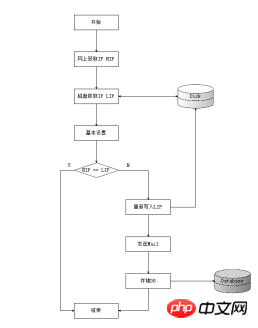
1.3 流程图
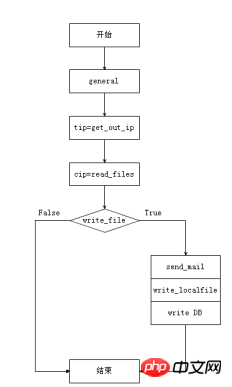
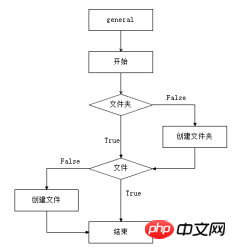
其他代码均没有什么好画的
2.代码编写
2.1.1 编写python代码
getnetworkip.py
root@raspberrypi:~/python-script# cat getnetworkip.py
#!/usr/bin/env python
# coding:UTF-8
import requests
import send_mail
import savedb
def get_out_ip() :
url = r'http://www.trackip.net/'
r = requests.get(url)
txt = r.text
ip = txt[txt.find('title')+6:txt.find('/title')-1]
return (ip)
def main() :
try:
savedb.general_files()
tip = get_out_ip()
cip = savedb.read_files()
if savedb.write_files(cip,tip) :
send_mail.SamMail(get_out_ip())
except :
return False
if __name__=="__main__" :
main()
root@raspberrypi:~/python-script#savedb.py
root@raspberrypi:~/python-script# cat savedb.py
#!/usr/bin/env python
import MySQLdb
import os
import time
dirname = "logs"
filename = "logs/.ip_tmp"
def general_files(Default_String="Null") :
var1 = Default_String
if not os.path.exists(dirname) :
os.makedirs(dirname)
if not os.path.exists(filename) :
f = open(filename,'w')
f.write(var1)
f.close()
def read_files() :
f = open(filename,'r')
txt = f.readline()
return (txt)
def write_files(txt,new_ip) :
if not txt == new_ip :
NowTime = time.strftime("%Y-%m-%d %H:%M:%S", time.localtime())
old_ip = read_files()
os.remove(filename)
general_files(new_ip)
write_db(NowTime,old_ip,new_ip)
return True
else:
return False
def write_db(NowTime,Old_ip,New_ip) :
db = MySQLdb.connect("主机","用户名","密码","库名")
cursor = db.cursor()
sql = """
INSERT INTO python_ip_logs
VALUES
(DEFAULT,"%s","%s","%s")
""" %(NowTime,Old_ip,New_ip)
try:
cursor.execute(sql)
db.commit()
except:
db.rollback()
db.close()
root@raspberrypi:~/python-script#send_mail.py
root@raspberrypi:~/python-script# cat send_mail.py
#!/usr/bin/env python
import smtplib
import email.mime.text
def SamMail(HtmlString) :
HOST = "smtp.163.com"
SUBJECT = "主题"
TO = "对方的邮箱地址"
FROM = "来自于哪里"
Remask = "The IP address has been changed"
msg = email.mime.text.MIMEText("""
<html>
<head>
<meta charset="utf-8" />
</head>
<body>
<em><h1>ip:%s</h1></em>
</body>
</html>
""" %(HtmlString),"html","utf-8")
msg['Subject'] = SUBJECT
msg['From'] = FROM
msg['TO'] = TO
try:
server = smtplib.SMTP()
server.connect(HOST,'25')
server.starttls()
server.login("用户名","密码")
server.sendmail(FROM,TO,msg.as_string())
server.quit()
except:
print ("Send mail Error")
root@raspberrypi:~/python-script#
print ("%s" %(line),end='')3.效果
收到的邮件如下:
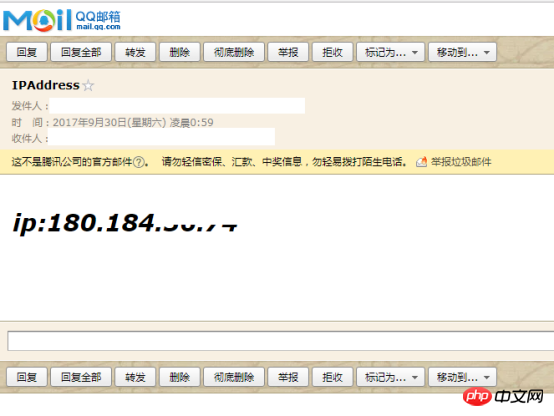
利用SELECT查看表,效果如下:
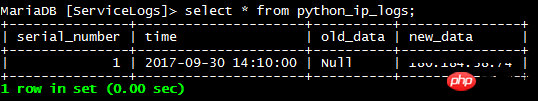
把脚本放入crontab中,让它执行定时任务即可
以上是Python中关于自动获取公网IP的实例讲解的详细内容。更多信息请关注PHP中文网其他相关文章!
 Python:深入研究汇编和解释May 12, 2025 am 12:14 AM
Python:深入研究汇编和解释May 12, 2025 am 12:14 AMpythonisehybridmodelofcompilationand interpretation:1)thepythoninterspretercompilesourcececodeintoplatform- interpententbybytecode.2)thepytythonvirtualmachine(pvm)thenexecuteCutestestestesteSteSteSteSteSteSthisByTecode,BelancingEaseofuseWithPerformance。
 Python是一种解释或编译语言,为什么重要?May 12, 2025 am 12:09 AM
Python是一种解释或编译语言,为什么重要?May 12, 2025 am 12:09 AMpythonisbothinterpretedAndCompiled.1)它的compiledTobyTecodeForportabilityAcrosplatforms.2)bytecodeisthenInterpreted,允许fordingfordforderynamictynamictymictymictymictyandrapiddefupment,尽管Ititmaybeslowerthananeflowerthanancompiledcompiledlanguages。
 对于python中的循环时循环与循环:解释了关键差异May 12, 2025 am 12:08 AM
对于python中的循环时循环与循环:解释了关键差异May 12, 2025 am 12:08 AM在您的知识之际,而foroopsareideal insinAdvance中,而WhileLoopSareBetterForsituations则youneedtoloopuntilaconditionismet
 循环时:实用指南May 12, 2025 am 12:07 AM
循环时:实用指南May 12, 2025 am 12:07 AMForboopSareSusedwhenthentheneMberofiterationsiskNownInAdvance,而WhileLoopSareSareDestrationsDepportonAcondition.1)ForloopSareIdealForiteratingOverSequencesLikelistSorarrays.2)whileLeleLooleSuitableApeableableableableableableforscenarioscenarioswhereTheLeTheLeTheLeTeLoopContinusunuesuntilaspecificiccificcificCondond
 Python:它是真正的解释吗?揭穿神话May 12, 2025 am 12:05 AM
Python:它是真正的解释吗?揭穿神话May 12, 2025 am 12:05 AMpythonisnotpuroly interpred; itosisehybridablectofbytecodecompilationandruntimeinterpretation.1)PythonCompiLessourceceCeceDintobyTecode,whitsthenexecececected bytybytybythepythepythepythonvirtirtualmachine(pvm).2)
 与同一元素的Python串联列表May 11, 2025 am 12:08 AM
与同一元素的Python串联列表May 11, 2025 am 12:08 AMconcateNateListsinpythonwithTheSamelements,使用:1)operatototakeepduplicates,2)asettoremavelemavphicates,or3)listCompreanspearensionforcontroloverduplicates,每个methodhasdhasdifferentperferentperferentperforentperforentperforentperfortenceandordormplications。
 解释与编译语言:Python的位置May 11, 2025 am 12:07 AM
解释与编译语言:Python的位置May 11, 2025 am 12:07 AMpythonisanterpretedlanguage,offeringosofuseandflexibilitybutfacingperformancelanceLimitationsInCricapplications.1)drightingedlanguageslikeLikeLikeLikeLikeLikeLikeLikeThonexecuteline-by-line,允许ImmediaMediaMediaMediaMediaMediateFeedBackAndBackAndRapidPrototypiD.2)compiledLanguagesLanguagesLagagesLikagesLikec/c thresst
 循环时:您什么时候在Python中使用?May 11, 2025 am 12:05 AM
循环时:您什么时候在Python中使用?May 11, 2025 am 12:05 AMUseforloopswhenthenumberofiterationsisknowninadvance,andwhileloopswheniterationsdependonacondition.1)Forloopsareidealforsequenceslikelistsorranges.2)Whileloopssuitscenarioswheretheloopcontinuesuntilaspecificconditionismet,usefulforuserinputsoralgorit


热AI工具

Undresser.AI Undress
人工智能驱动的应用程序,用于创建逼真的裸体照片

AI Clothes Remover
用于从照片中去除衣服的在线人工智能工具。

Undress AI Tool
免费脱衣服图片

Clothoff.io
AI脱衣机

Video Face Swap
使用我们完全免费的人工智能换脸工具轻松在任何视频中换脸!

热门文章

热工具

SublimeText3 Linux新版
SublimeText3 Linux最新版

ZendStudio 13.5.1 Mac
功能强大的PHP集成开发环境

EditPlus 中文破解版
体积小,语法高亮,不支持代码提示功能

适用于 Eclipse 的 SAP NetWeaver 服务器适配器
将Eclipse与SAP NetWeaver应用服务器集成。

螳螂BT
Mantis是一个易于部署的基于Web的缺陷跟踪工具,用于帮助产品缺陷跟踪。它需要PHP、MySQL和一个Web服务器。请查看我们的演示和托管服务。





