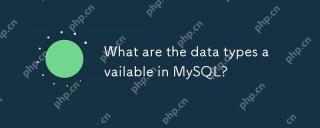本文给大家汇总介绍了mysql中的常用的运算符以及常用函数的用法及示例,非常的全面,有需要的小伙伴可以参考下
我们先来看个示例
use test; create table `employee`( emp_no int unsigned, emp_name varchar(30), emp_sex varchar(3), emp_age tinyint unsigned, sal double, history datetime ); insert into employee values(1, '张三', '男', 18, 5000, '2012-04-23'), (2, '李四', '男', 27, 4500, '2013-05-23'), (3, '王五', '男', 23, 4700, '2012-04-21'), (4, '子龙', '男', 19, 3800, '2011-03-04'), (5, '李白', '男', 15, 6200, '2015-09-09'), (6, '刘备', '男', 28, 2500, '2016-02-11'), (7, '吕布', '男', 21, 6000, '2010-10-18'), (8, '尚香', '女', 16, 4500, '2011-09-26'), (9, '小乔', '女', 15, null, '2013-07-05'), (10, '大乔', '女', 16, 5000, '2017-09-01');
常用的运算符:
1: 等于( = )
select * from employee where sal = 3800; select * from employee where sal = null; --这里查询不到为null的数据
2: 等于( 96b4fef55684b9312718d5de63fb7121 )
select * from employee where sal <=> 3800; select * from employee where sal <=> null; --这里可以查询到为null的数据
3: is判断(null)
select * from employee where sal is null; select * from employee where sal is not null;
4: null值判断还可以使用isnull();
select * from employee where isnull(sal); select * from employee where !isnull(sal);
5: 在区间(between)内 between min and max ps:这里是一个闭区间
select * from employee where sal between 4500 and 5000;
6: 不在区间内
select * from employee where sal not between 4500 and 5000; --null不为包括进去
7: and 和 or
select * from employee where sal not between 4500 and 5000 or sal is null; select * from employee where sal = 4500 and emp_sex = '女';
8: 小于(11a5f0f488a644f07953833dde8b7a62), 小于等于(4662b9e9f03b3b172b7bf6c7ff502611=)
select * from employee where sal >= 4500;
<span style='font-family: "Microsoft Yahei", "Hiragino Sans GB", Helvetica, "Helvetica Neue", 微软雅黑, Tahoma, Arial, sans-serif;'>***************************************************************************************************************</span><br>
数学函数
1: rand();
select rand() from dual; --dual是一个伪表 select 1+1 from dual; select rand(); --可以简写
2: least(value1, value2, ...) 返回最小值
select least(54,76,4,65,76,87,87,56,65,654,45,23,1,76); select least(54,76,4,65,76,87,87,56,65,654,45,23,1,76) as min_value; --列名可以起一个别名
3: greatest(value1, value2, ...) 返回最大值
select greatest(54,76,4,65,76,87,87,56,65,654,45,23,1,76);
4: round(M, D); 返回M的四舍五入的值, D表示要保留几们小数,默认值是0
select round(1.69); select round(1.69, 1);
5: abs() 绝对值
select 5-10; select abs(5-10);
***************************************************************************************************************
汇总函数
1: avg();
select * from employee where sal >= 6000; select avg(sal) from employee where sal >= 6000;
2: count()
select count(*) from employee; select count(emp_name) from employee; select count(sal) from employee; --打印9 这里会忽略null值 select count(*) from employee where sal >= 4000; select count(*) from employee where sal <= 4000 or sal is null;
3: sum()
select sum(sal) from employee where sal >= 6000;
4: min()
select min(sal) from employee;
5: max()
select max(sal) from employee;
***************************************************************************************************************
日期函数
1: 获取当前的日期时间
select now(), sysdate(), current_timestamp();
select now(6), sysdate(6), current_timestamp(6);
ps: now(), current_timestamp();没有区别, 表示sql开始执行时的时间
sysdate()表示这个函数开始时间2: 获取当前日期
select curdate(); --只有年月日
3: 获取当前时间
select curtime(); --只有时分秒
4: 日期的加运算date_add
select history, date_add(history, interval '1 12:10' day_minute) from employee; --date_add(history, interval '1 12:10' day_minute) select history, date_add(history, interval '1-1' year_month) from employee; --date_add(history, interval '1-1' year_month) select history, date_add(history, interval '1' second) from employee; --date_add(history, interval '1' second)
5: 日期的减运算data_sub
select history, date_sub(history, interval '1-1' year_month) from employee;
6: 计算日期差
select history, sysdate(), datediff(sysdate(), history) from employee; --以天数来表示
7: 获取日期的指定部分(把日期转换为指定的格式) date_format()
select history, date_format(history, '%Y年%m月%d号') from employee; select history, date_format(history, '%d号') from employee; select history, date_format(history, '%Y年%m月%d号 %H时%i分%s秒') from employee;
8: 计算出一个日期是星期几
select history, dayname(history) from employee;
9: 中文日期字符串转换日期str_to_date()
insert into employee values(11, '张飞', '男', 22, 3000, '2017年02月01号'); --报错 insert into employee values(11, '张飞', '男', 22, 3000, str_to_date('2017年02月01号', '%Y年%m月%d号 %H时%i分%s秒'));
insert into employee values(12, '二哥', '男', 22, 3000, str_to_date('2017年02月01号 23时02分02秒', '%Y年%m月%d号 %H时%i分%s秒'));
insert into employee values(12, '二哥', '男', 22, 3000, str_to_date('2017年02月01号 11时02分02秒', '%Y年%m月%d号 %h时%i分%s秒'));
ps: 如果是h则表示12小制, 如果是大H则表示24小明制;
字符串函数
1: left(str, len) 返回字符串str的左端len个字符
select left('abcdefg', 5);
2: length()
select length('abcdefg');
3: lower(str) 返回小写的字符串str
select lower('HELLO');
4: substring() 取子字符串, 第二个参数是截取的起始位置, 第三个参数是要截取的长度
select substring('helloworld',2,3);
5: concat() 字符串拼接
select concat(emp_name, '员工') from employee;
6: replace(替换
select replace(emp_name, '李', '老') from employee where emp_name = '李四';
以上是Mysql之运算符与函数的总结的详细内容。更多信息请关注PHP中文网其他相关文章!
 与其他RDBM相比,MySQL如何处理并发?Apr 29, 2025 am 12:44 AM
与其他RDBM相比,MySQL如何处理并发?Apr 29, 2025 am 12:44 AMMySQLhandlesconcurrencyusingamixofrow-levelandtable-levellocking,primarilythroughInnoDB'srow-levellocking.ComparedtootherRDBMS,MySQL'sapproachisefficientformanyusecasesbutmayfacechallengeswithdeadlocksandlacksadvancedfeatureslikePostgreSQL'sSerializa
 MySQL与其他关系数据库相比如何处理交易?Apr 29, 2025 am 12:37 AM
MySQL与其他关系数据库相比如何处理交易?Apr 29, 2025 am 12:37 AMmysqlHandLestActionSefectefectionalytheinnodbengine,supportingAcidPropertiessimilartopostgresqlesqlandoracle.1)mySqluessRepeTableReadAbleDasthEdefaultIsolationLelealevel,该canbeadjustEdToreDtoreDtoreadCommententCommententCommententCommententCommittedForHigh-TrafficsCenarios.2)
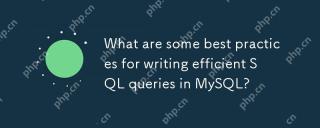 在MySQL中编写有效的SQL查询的最佳实践是什么?Apr 29, 2025 am 12:24 AM
在MySQL中编写有效的SQL查询的最佳实践是什么?Apr 29, 2025 am 12:24 AM最佳实践包括:1)理解数据结构和MySQL处理方式,2)适当索引,3)避免SELECT*,4)使用合适的JOIN类型,5)谨慎使用子查询,6)使用EXPLAIN分析查询,7)考虑查询对服务器资源的影响,8)定期维护数据库。这些做法能使MySQL查询不仅快速,还具备可维护性、可扩展性和资源效率。
 MySQL与PostgreSQL有何不同?Apr 29, 2025 am 12:23 AM
MySQL与PostgreSQL有何不同?Apr 29, 2025 am 12:23 AMMySQLisbetterforspeedandsimplicity,suitableforwebapplications;PostgreSQLexcelsincomplexdatascenarioswithrobustfeatures.MySQLisidealforquickprojectsandread-heavytasks,whilePostgreSQLispreferredforapplicationsrequiringstrictdataintegrityandadvancedSQLf
 MySQL如何处理数据复制?Apr 28, 2025 am 12:25 AM
MySQL如何处理数据复制?Apr 28, 2025 am 12:25 AMMySQL通过异步、半同步和组复制三种模式处理数据复制。1)异步复制性能高但可能丢失数据。2)半同步复制提高数据安全性但增加延迟。3)组复制支持多主复制和故障转移,适用于高可用性需求。
 您如何使用解释性语句分析查询性能?Apr 28, 2025 am 12:24 AM
您如何使用解释性语句分析查询性能?Apr 28, 2025 am 12:24 AMEXPLAIN语句可用于分析和提升SQL查询性能。1.执行EXPLAIN语句查看查询计划。2.分析输出结果,关注访问类型、索引使用情况和JOIN顺序。3.根据分析结果,创建或调整索引,优化JOIN操作,避免全表扫描,以提升查询效率。
 您如何备份并还原MySQL数据库?Apr 28, 2025 am 12:23 AM
您如何备份并还原MySQL数据库?Apr 28, 2025 am 12:23 AM使用mysqldump进行逻辑备份和MySQLEnterpriseBackup进行热备份是备份MySQL数据库的有效方法。1.使用mysqldump备份数据库:mysqldump-uroot-pmydatabase>mydatabase_backup.sql。2.使用MySQLEnterpriseBackup进行热备份:mysqlbackup--user=root--password=password--backup-dir=/path/to/backupbackup。恢复时,使用相应的命


热AI工具

Undresser.AI Undress
人工智能驱动的应用程序,用于创建逼真的裸体照片

AI Clothes Remover
用于从照片中去除衣服的在线人工智能工具。

Undress AI Tool
免费脱衣服图片

Clothoff.io
AI脱衣机

Video Face Swap
使用我们完全免费的人工智能换脸工具轻松在任何视频中换脸!

热门文章

热工具

禅工作室 13.0.1
功能强大的PHP集成开发环境

EditPlus 中文破解版
体积小,语法高亮,不支持代码提示功能

VSCode Windows 64位 下载
微软推出的免费、功能强大的一款IDE编辑器

SecLists
SecLists是最终安全测试人员的伙伴。它是一个包含各种类型列表的集合,这些列表在安全评估过程中经常使用,都在一个地方。SecLists通过方便地提供安全测试人员可能需要的所有列表,帮助提高安全测试的效率和生产力。列表类型包括用户名、密码、URL、模糊测试有效载荷、敏感数据模式、Web shell等等。测试人员只需将此存储库拉到新的测试机上,他就可以访问到所需的每种类型的列表。

ZendStudio 13.5.1 Mac
功能强大的PHP集成开发环境