下面小编就为大家带来一篇Python实现购物系统(示例讲解)。小编觉得挺不错的,现在就分享给大家,也给大家做个参考。一起跟随小编过来看看吧
要求:
用户入口
1、商品信息存在文件里
2、已购商品,余额记录。
商家入口
可以添加商品,修改商品价格
Code:
商家入口:
# Author:P J J
import os
ps = '''
1 >>>>>> 修改商品
2 >>>>>> 添加商品
按q为退出程序
'''
# 打开两个文件,f文件为原来存取商品文件,f_new文件为修改后的商品文件
f = open('commodit', 'r', encoding='utf-8')
f_new = open('commodit_update', 'w+', encoding='utf-8')
file_list = f.readlines()
# 打印商品信息
while True:
productslist = []
# 从商品文件中读取出来的数据存放到productslist列表里
for line in file_list:
productname = line.strip().split()
productname, oldprice = line.strip("\n").split()
productslist.append([productname, int(oldprice)])
choose = input("%s请选择:" %ps)
if choose =='1':
for index, item in enumerate(productslist):
print(index, item)
productindex = input("请输入要修改价格的商品序号:")
if productindex.isdigit():
productindex = int(productindex)
while True:
print('要修改商品信息:', productslist[productindex])
price = input("请输入要修改的价格:")
if price.isdigit():
price = int(price)
productslist[productindex][1]=price
break
else:
print("请正确的输入价格!")
continue
#已经修改好的商品列表循环写入f_new文件夹
for products in productslist:
insert_data = "%s %s" %(products[0],products[1])
f_new.write(insert_data+'\n')
print("商品价格已经修改!")
# 替换原来的文件
f_new = open('commodit_update', 'r', encoding='utf-8')
data = f_new.readlines()
f = open('commodit', 'w+', encoding='utf-8')
for line in data:
f.write(line)
f.close()
f_new.close()
#删除替换文件
os.remove('commodit_update')
elif choose =='2':
# 添加商品
f = open('commodit', 'a+', encoding='utf-8')
pricename = input("请输入商品名:")
while True:
price = input("请输入商品价格:")
if price.isdigit():
f.writelines('%s %s\n' % (pricename, price))
break
else:
print('输入错误请重新输入!')
continue
f.close()
continue
elif choose =='q':
break
else:
print("输入错误请重新输入")
continue买家入口:
# Author:P J J
productslist = []
f = open('commodit','r',encoding='utf-8')
for line in f:
productname,price = line.strip('\n').split()
productslist.append((productname,int(price)))
print(productslist)
shopping_list = []
salary = input("请输入你的现金:")
if salary.isdigit():
salary = int(salary)
while True:
# for item in productslist:
# print(productslist.index(item),item)
for index,item in enumerate(productslist):
print(index,item)
#判断用户要输入
user_choice = input("请选择要买什啥>>>:")
if user_choice.isdigit():
user_choice = int(user_choice)
if user_choice < len(productslist) and user_choice >= 0:
p_item = productslist[user_choice]
if p_item[1] <= salary: #买得起
shopping_list.append(p_item)
salary -=p_item[1]
print("加入 %s 购物车你的余额是\033[31;1m%s\033[0mRMB" %(p_item,salary))
else:
print("\033[32;1m 你的余额只剩[%s]RMB啦,还买个毛线\033[0m " %salary)
else:
print("\033[41;1m您输入的商品不存在,请重新输入!\033[0m")
elif user_choice == 'q':
print("----shopping_list----")
for p in shopping_list:
print(p)
print("你的余额:\033[31;1m%s\033[0mRMB" %salary)
#简单的余额记录
f = open('salary','w+',encoding='utf-8')
f.writelines(str(salary))
f.close
exit()
else:
print("错误选项")操作流程:
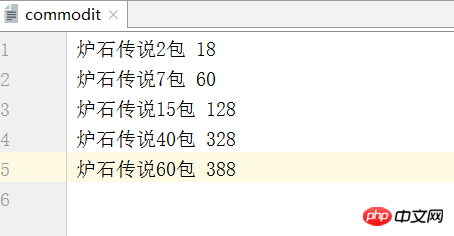
我的目录:

1、新建一个文件,名为 commodit 商品排列格式如下(自己可以更改商品名字或者价格)
2、运行商家入口测试功能
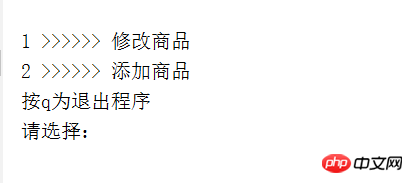
我们输入1,首先测试修改商品:
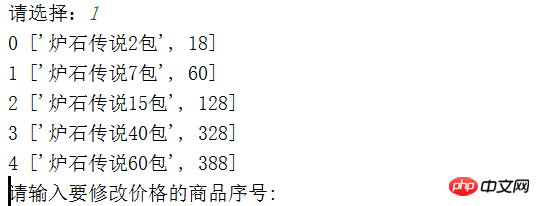
输入0,修改第一个商品价格为400:
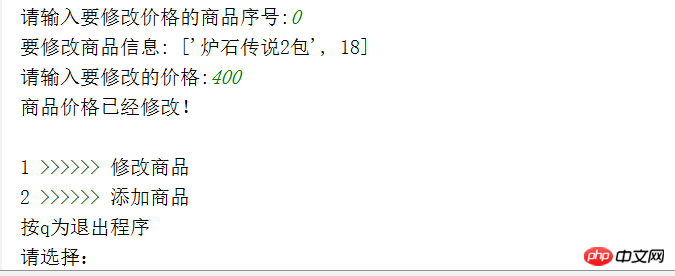
退出后查看 commodit 文件看见商品价格已经修改
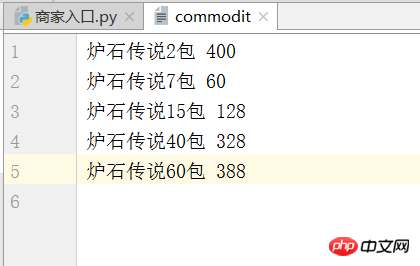
--------------------------------------------------
测试添加商品:
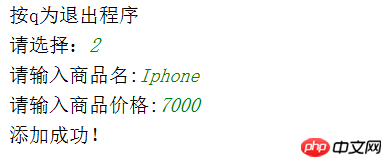
查看 commodit文件
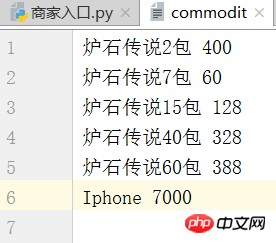
测试买家入口:
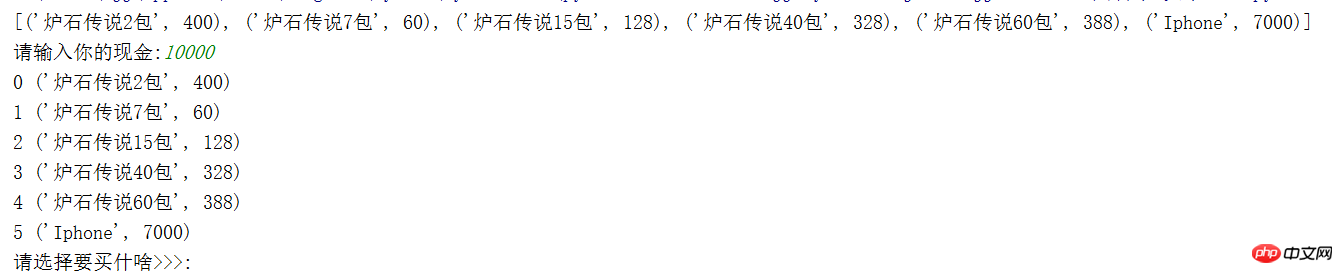
有钱了那就先来一台Iphone
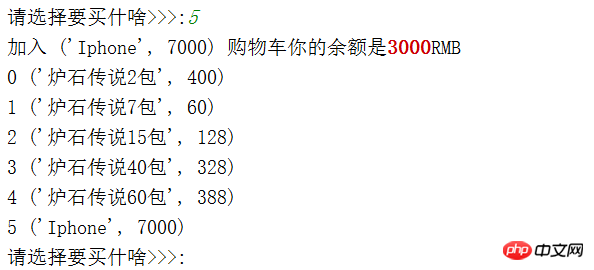
再来60包炉石卡包
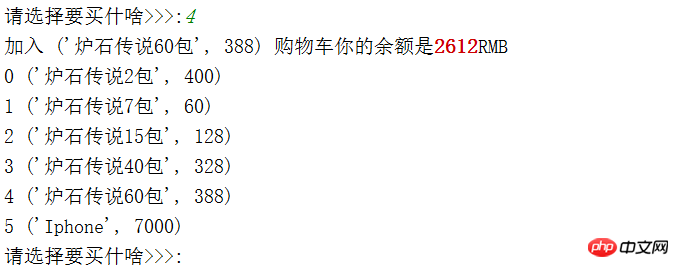
按q退出结账!并且有一个salary文件记录余额

此时目录会多一个salary文件
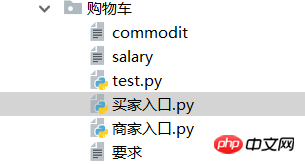
点开就能看到余额已经被记录
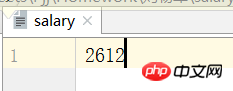
感想:
做完这个购物车花了2天,其实也不是整天都在弄,毕竟还要上课、学习。这次主要是熟悉文件的操作和一些基础知识的回顾,写完后能跑出功能就很开心了.因为中途遇到很多困难,解决了一个又出一个问题,不过通过上网查找和询问还是解决了。写完后感觉很low,毕竟自己敲得太少还是要多加练习,这个程序挺适合入门或者学完文件操作的亲来练练手。对了,自己测试程序的时候还出现bug,不过影响不是特别大,只是不要多次修改价格就行,这个问题我也想过怎么解决,就是把列表清空,这样数据就不会读出2遍,但又发现第二次读取的数据不是更改后的数据,我就在想,列表有没有刷新,清空功能。这里先留下这个问题吧。功能已经都实现了,但写的真的很low,等以后再掌握了新姿势,回头来改改!包括前面做的登录还有三级菜单!如果有跟我一样初学的可以一起学习Alex老师的python课程,如果有大神看到,并且能耐心看完,请大神再多指点指点小弟!
好了,Life is short,use python!
以上是Python实现购物系统实例介绍的详细内容。更多信息请关注PHP中文网其他相关文章!
 可以在Python数组中存储哪些数据类型?Apr 27, 2025 am 12:11 AM
可以在Python数组中存储哪些数据类型?Apr 27, 2025 am 12:11 AMpythonlistscanStoryDatatepe,ArrayModulearRaysStoreOneType,and numpyArraySareSareAraysareSareAraysareSareComputations.1)列出sareversArversAtileButlessMemory-Felide.2)arraymoduleareareMogeMogeNareSaremogeNormogeNoreSoustAta.3)
 如果您尝试将错误的数据类型的值存储在Python数组中,该怎么办?Apr 27, 2025 am 12:10 AM
如果您尝试将错误的数据类型的值存储在Python数组中,该怎么办?Apr 27, 2025 am 12:10 AMWhenyouattempttostoreavalueofthewrongdatatypeinaPythonarray,you'llencounteraTypeError.Thisisduetothearraymodule'sstricttypeenforcement,whichrequiresallelementstobeofthesametypeasspecifiedbythetypecode.Forperformancereasons,arraysaremoreefficientthanl
 Python标准库的哪一部分是:列表或数组?Apr 27, 2025 am 12:03 AM
Python标准库的哪一部分是:列表或数组?Apr 27, 2025 am 12:03 AMpythonlistsarepartofthestAndArdLibrary,herilearRaysarenot.listsarebuilt-In,多功能,和Rused ForStoringCollections,而EasaraySaraySaraySaraysaraySaraySaraysaraySaraysarrayModuleandleandleandlesscommonlyusedDduetolimitedFunctionalityFunctionalityFunctionality。
 您应该检查脚本是否使用错误的Python版本执行?Apr 27, 2025 am 12:01 AM
您应该检查脚本是否使用错误的Python版本执行?Apr 27, 2025 am 12:01 AMThescriptisrunningwiththewrongPythonversionduetoincorrectdefaultinterpretersettings.Tofixthis:1)CheckthedefaultPythonversionusingpython--versionorpython3--version.2)Usevirtualenvironmentsbycreatingonewithpython3.9-mvenvmyenv,activatingit,andverifying
 在Python阵列上可以执行哪些常见操作?Apr 26, 2025 am 12:22 AM
在Python阵列上可以执行哪些常见操作?Apr 26, 2025 am 12:22 AMPythonarrayssupportvariousoperations:1)Slicingextractssubsets,2)Appending/Extendingaddselements,3)Insertingplaceselementsatspecificpositions,4)Removingdeleteselements,5)Sorting/Reversingchangesorder,and6)Listcomprehensionscreatenewlistsbasedonexistin
 在哪些类型的应用程序中,Numpy数组常用?Apr 26, 2025 am 12:13 AM
在哪些类型的应用程序中,Numpy数组常用?Apr 26, 2025 am 12:13 AMNumPyarraysareessentialforapplicationsrequiringefficientnumericalcomputationsanddatamanipulation.Theyarecrucialindatascience,machinelearning,physics,engineering,andfinanceduetotheirabilitytohandlelarge-scaledataefficiently.Forexample,infinancialanaly
 您什么时候选择在Python中的列表上使用数组?Apr 26, 2025 am 12:12 AM
您什么时候选择在Python中的列表上使用数组?Apr 26, 2025 am 12:12 AMuseanArray.ArarayoveralistinpythonwhendeAlingwithHomeSdata,performance-Caliticalcode,orinterFacingWithCcccode.1)同质性data:arrayssavememorywithtypedelements.2)绩效code-performance-clitionalcode-clitadialcode-critical-clitical-clitical-clitical-clitaine code:araysofferferbetterperperperformenterperformanceformanceformancefornalumericalicalialical.3)
 所有列表操作是否由数组支持,反之亦然?为什么或为什么不呢?Apr 26, 2025 am 12:05 AM
所有列表操作是否由数组支持,反之亦然?为什么或为什么不呢?Apr 26, 2025 am 12:05 AM不,notalllistoperationsareSupportedByArrays,andviceversa.1)arraysdonotsupportdynamicoperationslikeappendorinsertwithoutresizing,wheremactssperformance.2)listssdonotguaranteeconeeconeconstanttanttanttanttanttanttanttanttimecomplecomecomecomplecomecomecomecomecomecomplecomectaccesslikearrikearraysodo。


热AI工具

Undresser.AI Undress
人工智能驱动的应用程序,用于创建逼真的裸体照片

AI Clothes Remover
用于从照片中去除衣服的在线人工智能工具。

Undress AI Tool
免费脱衣服图片

Clothoff.io
AI脱衣机

Video Face Swap
使用我们完全免费的人工智能换脸工具轻松在任何视频中换脸!

热门文章

热工具

Dreamweaver CS6
视觉化网页开发工具

SublimeText3 英文版
推荐:为Win版本,支持代码提示!

mPDF
mPDF是一个PHP库,可以从UTF-8编码的HTML生成PDF文件。原作者Ian Back编写mPDF以从他的网站上“即时”输出PDF文件,并处理不同的语言。与原始脚本如HTML2FPDF相比,它的速度较慢,并且在使用Unicode字体时生成的文件较大,但支持CSS样式等,并进行了大量增强。支持几乎所有语言,包括RTL(阿拉伯语和希伯来语)和CJK(中日韩)。支持嵌套的块级元素(如P、DIV),

EditPlus 中文破解版
体积小,语法高亮,不支持代码提示功能

适用于 Eclipse 的 SAP NetWeaver 服务器适配器
将Eclipse与SAP NetWeaver应用服务器集成。





