这篇文章主要为大家详细介绍了微信小程序之电影影评小程序制作代码,具有一定的参考价值,感兴趣的小伙伴们可以参考一下
本文实例为大家分享了微信小程序制作影评小程序的具体代码,供大家参考,具体内容如下
这是博主的项目包含的文件截图:
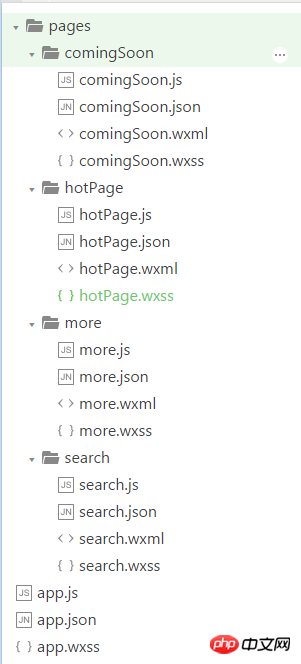
首先如图建立文件夹和page页面
然后app.json页面更新代码如下:
{
"pages": [
"pages/hotPage/hotPage",
"pages/comingSoon/comingSoon",
"pages/search/search",
"pages/more/more"
],
"window": {
"backgroundTextStyle": "light",
"navigationBarBackgroundColor": "#fff",
"navigationBarTitleText": "WeChat",
"navigationBarTextStyle": "black"
},
"tabBar": {
"list": [{
"pagePath": "pages/hotPage/hotPage",
"text": "本地热映"
},{
"pagePath": "pages/comingSoon/comingSoon",
"text": "即将上映"
},{
"pagePath": "pages/search/search",
"text": "影片搜索"
}]
}
}
是app.wxss页面(为后面的页面样式写的):
/**app.wxss**/
.container {
height: 100%;
display: flex;
flex-direction: column;
align-items: center;
justify-content: space-between;
padding: 200rpx 0;
box-sizing: border-box;
}
/* hotPage.wxss */
.movies{
display:flex;
}
.myimage{
flex: 1;
}
.moveInfo{
flex: 2;
}
.yanyuanlist{
display:flex;
}
.left{
flex:1;
}
.right{
flex:2;
}
页面显示如图:
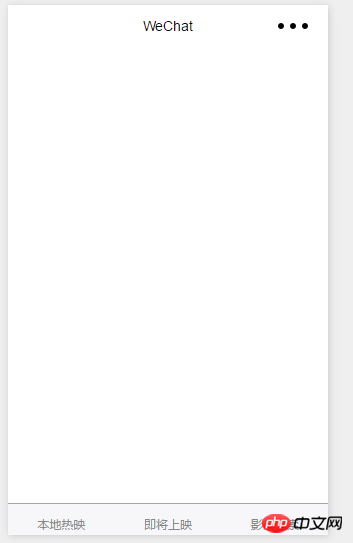
然后是hotPage.wxml页面:
<view class="movies" wx:for="{{movies}}" id="{{item.id}}" bindtap="jumpTomore">
<view class="myimage">
<image src="{{item.images.medium}}"></image>
</view>
<view class="moveInfo">
<view class="title">
名称:{{item.title}}
</view>
<view class="daoyan">
导演:{{item.directors["0"].name}}
</view>
<view class="yanyuanlist">
<view class="left">演员:</view>
<view class="right">
<block wx:for="{{item.casts}}">{{item.name}} </block>
</view>
</view>
<view class="fenlei">
分类:{{item.genres}}
</view>
<view class="year">
上映时间:{{item.year}}
</view>
</view>
</view>
然后是hotPage.js页面:
var that;
var page = 0;
// more.js
Page({
/**
* 页面的初始数据
*/
data: {
movies: []
},
/**
* 生命周期函数--监听页面加载
*/
onLoad: function (options) {
that = this;
that.linkNet(0);
},
jumpTomore: function (e) {
console.log(e.currentTarget.id);
wx.navigateTo({
url: '/pages/more/more?id=' + e.currentTarget.id,
})
},
linkNet: function (page) {
wx.request({
header: {
"Content-Type": "json"
},
url: 'https://api.douban.com/v2/movie/in_theaters',
data: {
start: 10 * page,
count: 10,
city: '成都'
},
success: function (e) {
console.log(e);
if (e.data.subjects.length == 0) {
wx.showToast({
title: '没有更多数据',
})
} else {
that.setData({
movies: that.data.movies.concat(e.data.subjects)
})
}
}
})
},
onReachBottom: function () {
that.linkNet(++page);
}
})
运行程序结果如图:

然后是hotPage.wxss:
image{
width:350rpx;
height:280rpx;
}
接着是第二个页面的布局和第一个页面一样,所以直接把第一个页面hotPage.wxml代码copy过来就好了;
同样comingSoon.js代码和hotPage.js代码也差不多,唯一需要改动的地方只有一个:
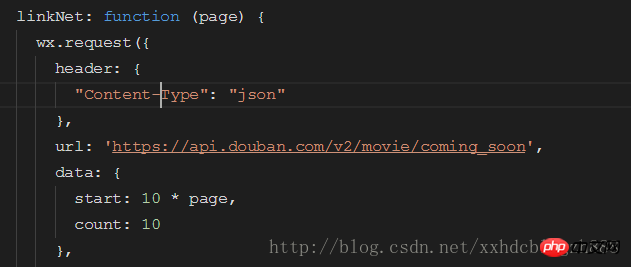
url和data改一下就好了
.wxss代码一致;
运行结果如下:

接着是第三个页面的代码:
search.wxml页面代码:
<view class="movies" wx:for="{{movies}}" id="{{item.id}}" bindtap="jumpTomore">
<view class="myimage">
<image src="{{item.images.medium}}"></image>
</view>
<view class="moveInfo">
<view class="title">
名称:{{item.title}}
</view>
<view class="daoyan">
导演:{{item.directors["0"].name}}
</view>
<view class="yanyuanlist">
<view class="left">演员:</view>
<view class="right">
<block wx:for="{{item.casts}}">{{item.name}} </block>
</view>
</view>
<view class="fenlei">
分类:{{item.genres}}
</view>
<view class="year">
上映时间:{{item.year}}
</view>
</view>
</view>
页面代码:
var input;
var that;
// search.js
Page({
/**
* 页面的初始数据
*/
data: {
movies: []
},
/**
* 生命周期函数--监听页面加载
*/
onLoad: function (options) {
that = this;
},
myInput: function (e) {
input = e.detail.value;
},
mySearch: function () {
wx.request({
header: {
"Content-Type": "json"
},
url: 'https://api.douban.com/v2/movie/search?q=' + input,
success: function (e) {
that.setData({
movies: e.data.subjects
})
}
})
}
})
.wxss代码同hotPage.wxss代码一致;
运行代码结果如下:
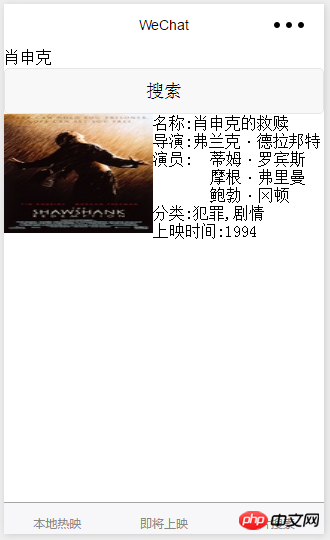
最后是详情页面,点击影片后会跳转到详情页面获得影片的详细信息:
more.wxml页面代码:
<!--more.wxml-->
<image src="{{imageUrl}}"></image>
<view class="moveInfo">
<view class="title">名字:{{title}}</view>
<view class="director">导演:{{director}}</view>
<view class="castleft">主演:</view>
<view class="casts" wx:for="{{casts}}">
<block class="castright">{{item.name}}</block>
</view>
<view class="year">年份:{{year}}</view>
<view class="rate">评分:{{rate}}</view>
<view class="summary">介绍:{{summary}}</view>
</view>
more.js代码:
var that;
// more.js
Page({
/**
* 页面的初始数据
*/
data: {
title: 0,
imageUrl: 0,
director: 0,
casts: [],
year: 0,
rate: 0,
summary: 0
},
/**
* 生命周期函数--监听页面加载
*/
onLoad: function (options) {
that = this;
wx.request({
header: {
"Content-Type": "json"
},
url: 'https://api.douban.com/v2/movie/subject/' + options.id,
success: function (e) {
console.log(e)
that.setData({
title: e.data.original_title,
imageUrl: e.data.images.large,
director: e.data.directors["0"].name,
casts: e.data.casts,
year: e.data.year,
rate: e.data.rating.average,
summary: e.data.summary
})
}
})
}
})
运行代码结果如下:
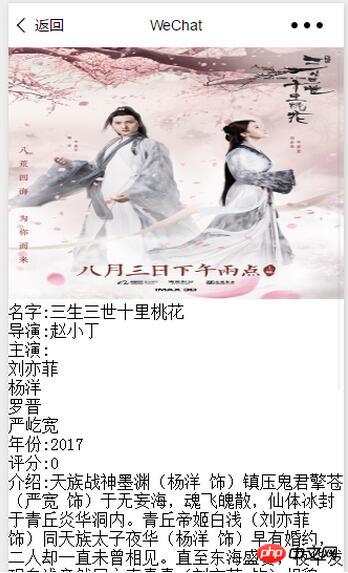
好了、全部代码如上都给出了..加油
以上是微信小程序实现电影影评小程序制作的实例代码的详细内容。更多信息请关注PHP中文网其他相关文章!

热AI工具

Undresser.AI Undress
人工智能驱动的应用程序,用于创建逼真的裸体照片

AI Clothes Remover
用于从照片中去除衣服的在线人工智能工具。

Undress AI Tool
免费脱衣服图片

Clothoff.io
AI脱衣机

AI Hentai Generator
免费生成ai无尽的。

热门文章

热工具

PhpStorm Mac 版本
最新(2018.2.1 )专业的PHP集成开发工具

SublimeText3 Mac版
神级代码编辑软件(SublimeText3)

适用于 Eclipse 的 SAP NetWeaver 服务器适配器
将Eclipse与SAP NetWeaver应用服务器集成。

EditPlus 中文破解版
体积小,语法高亮,不支持代码提示功能

DVWA
Damn Vulnerable Web App (DVWA) 是一个PHP/MySQL的Web应用程序,非常容易受到攻击。它的主要目标是成为安全专业人员在合法环境中测试自己的技能和工具的辅助工具,帮助Web开发人员更好地理解保护Web应用程序的过程,并帮助教师/学生在课堂环境中教授/学习Web应用程序安全。DVWA的目标是通过简单直接的界面练习一些最常见的Web漏洞,难度各不相同。请注意,该软件中




