本文通过实例代码给大家讲解了jQuery Ajax 实现分页 kkpager插件功能,需要的的朋友参考下吧
代码片段一:
<!--分页组件 JS CSS 开始--> <!--分页组件 CSS--> <link type="text/css" href="/resource/css/kkpager_blue.css" rel="external nofollow" rel="stylesheet" /> <!--分页组件 JS--> <script type="text/javascript" src="/resource/js/kkpager.min.js"></script> <script type="text/javascript" src="/resource/js/kkpager.js"></script> <!--分页组件 JS CSS 结束-->
代码片段二:
<script type="text/javascript">
$(function () {
//----分页部分 代码片段一 开始----
var totalPage = 20;//总共多少页
var totalRecords = 200;//总共多少条
var pagehref = window.location.href;
var pageNo = GetQueryString('pno');
if (!pageNo) {
pageNo = 1;
}
//----分页部分 代码片段一 结束----
//----页面数据加载 并绑定生成分页 开始----
function LoadingGoods() {
jQuery.ajax({
url: 'baidu.com',
type: "POST",
dataType: "json",
data: { '参数1': 1, '参数2': 2,'Page': pageNo, 'Limit': 20 },
success: function (result) {
if (result.success) {
var count = result.result;
var data = result.data;
totalRecords = count;
totalPage = Math.ceil(count / 20);
if (count > 0) {
$(".commodity_volume").html("");
var str = "";
for (var i = 0; i < data.length; i++) {
str += "<p class='commodity'></p>";
}
$(".commodity_volume").html(str);
} else {
$(".commodity_volume").html("");
var str = "";
str = "<p><center>没有查到您想要的数据。</center></p>"
$(".commodity_volume").html(str);
}
//----分页部分 代码片段二 开始----
kkpager.total = totalPage;
kkpager.totalRecords = totalRecords;
kkpager.generPageHtml({
pno: pageNo,
//总页码
total: totalPage,
//总数据条数
totalRecords: totalRecords,
//mode: 'click',
//链接前部
hrefFormer: pagehref,
//链接尾部
hrefLatter: '',//hrefLatter: '.html'
getLink: function (n) {
var hrefFormer = this.hrefFormer;
var url = this.hrefFormer + "&pno=" + n;
if (hrefFormer.indexOf("pno") > 0) {
var pno = GetQueryString("pno");
return this.hrefFormer.replace('pno=' + pno, 'pno=' + n);
} else {
return url;
}
}
});
//----分页部分 代码片段二 结束----
//----显示遮罩 开始----
$('#AjaxLoading').hide()
$(".showbox").stop(true).animate({ 'margin-top': '250px', 'opacity': '0' }, 400);
$(".overlay").css({ 'display': 'none', 'opacity': '0' });
//----显示遮罩 结束----
}
},
error: function () {
alert("请刷新后重试!")
}
});
}
LoadingGoods();//加载商品列表
//----页面数据加载 并绑定生成分页 结束----
} </script>代码片段三:
<p id="kkpager"></p>
下面这段代码:在原版上修改过,由于ajax分页不能及时更新总页数
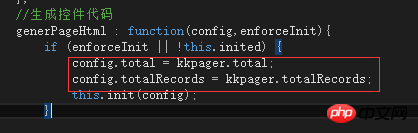
下面是插件kkpager.js代码:
/*
kkpager V1.3
https://github.com/pgkk/kkpager
Copyright (c) 2013 cqzhangkang@163.com
Licensed under the GNU GENERAL PUBLIC LICENSE
*/
var kkpager = {
pagerid : 'kkpager', //pID
mode : 'link', //模式(link 或者 click)
pno : 1, //当前页码
total : 1, //总页码
totalRecords : 0, //总数据条数
isShowFirstPageBtn : true, //是否显示首页按钮
isShowLastPageBtn : true, //是否显示尾页按钮
isShowPrePageBtn : true, //是否显示上一页按钮
isShowNextPageBtn : true, //是否显示下一页按钮
isShowTotalPage : true, //是否显示总页数
isShowCurrPage : true,//是否显示当前页
isShowTotalRecords : false, //是否显示总记录数
isGoPage : true, //是否显示页码跳转输入框
isWrapedPageBtns : true, //是否用span包裹住页码按钮
isWrapedInfoTextAndGoPageBtn : true, //是否用span包裹住分页信息和跳转按钮
hrefFormer : '', //链接前部
hrefLatter : '', //链接尾部
gopageWrapId : 'kkpager_gopage_wrap',
gopageButtonId : 'kkpager_btn_go',
gopageTextboxId : 'kkpager_btn_go_input',
lang : {
firstPageText : '首页',
firstPageTipText : '首页',
lastPageText : '尾页',
lastPageTipText : '尾页',
prePageText : '上一页',
prePageTipText : '上一页',
nextPageText : '下一页',
nextPageTipText : '下一页',
totalPageBeforeText : '共',
totalPageAfterText : '页',
currPageBeforeText : '当前第',
currPageAfterText : '页',
totalInfoSplitStr : '/',
totalRecordsBeforeText : '共',
totalRecordsAfterText : '条数据',
gopageBeforeText : ' 转到',
gopageButtonOkText : '确定',
gopageAfterText : '页',
buttonTipBeforeText : '第',
buttonTipAfterText : '页'
},
//链接算法(当处于link模式),参数n为页码
getLink : function(n){
//这里的算法适用于比如:
//hrefFormer=http://www.xx.com/news/20131212
//hrefLatter=.html
//那么首页(第1页)就是http://www.xx.com/news/20131212.html
//第2页就是http://www.xx.com/news/20131212_2.html
//第n页就是http://www.xx.com/news/20131212_n.html
if(n == 1){
return this.hrefFormer + this.hrefLatter;
}
return this.hrefFormer + '_' + n + this.hrefLatter;
},
//页码单击事件处理函数(当处于mode模式),参数n为页码
click : function(n){
//这里自己实现
//这里可以用this或者kkpager访问kkpager对象
return false;
},
//获取href的值(当处于mode模式),参数n为页码
getHref : function(n){
//默认返回'#'
return '#';
},
//跳转框得到输入焦点时
focus_gopage : function (){
var btnGo = $('#'+this.gopageButtonId);
$('#'+this.gopageTextboxId).attr('hideFocus',true);
btnGo.show();
btnGo.css('left','10px');
$('#'+this.gopageTextboxId).addClass('focus');
btnGo.animate({left: '+=30'}, 50);
},
//跳转框失去输入焦点时
blur_gopage : function(){
var _this = this;
setTimeout(function(){
var btnGo = $('#'+_this.gopageButtonId);
btnGo.animate({
left: '-=25'
}, 100, function(){
btnGo.hide();
$('#'+_this.gopageTextboxId).removeClass('focus');
});
},400);
},
//跳转输入框按键操作
keypress_gopage : function(){
var event = arguments[0] || window.event;
var code = event.keyCode || event.charCode;
//delete key
if(code == 8) return true;
//enter key
if(code == 13){
kkpager.gopage();
return false;
}
//copy and paste
if(event.ctrlKey && (code == 99 || code == 118)) return true;
//only number key
if(code<48 || code>57)return false;
return true;
},
//跳转框页面跳转
gopage : function(){
var str_page = $('#'+this.gopageTextboxId).val();
if(isNaN(str_page)){
$('#'+this.gopageTextboxId).val(this.next);
return;
}
var n = parseInt(str_page);
if(n < 1) n = 1;
if(n > this.total) n = this.total;
if(this.mode == 'click'){
this._clickHandler(n);
}else{
window.location = this.getLink(n);
}
},
//不刷新页面直接手动调用选中某一页码
selectPage : function(n){
this._config['pno'] = n;
this.generPageHtml(this._config,true);
},
//生成控件代码
generPageHtml : function(config,enforceInit){
if (enforceInit || !this.inited) {
config.total = kkpager.total;
config.totalRecords = kkpager.totalRecords;
this.init(config);
}
var str_first='',str_prv='',str_next='',str_last='';
if(this.isShowFirstPageBtn){
if(this.hasPrv){
str_first = '<a '+this._getHandlerStr(1)+' title="'
+(this.lang.firstPageTipText || this.lang.firstPageText)+'">'+this.lang.firstPageText+'</a>';
}else{
str_first = '<span class="disabled">'+this.lang.firstPageText+'</span>';
}
}
if(this.isShowPrePageBtn){
if(this.hasPrv){
str_prv = '<a '+this._getHandlerStr(this.prv)+' title="'
+(this.lang.prePageTipText || this.lang.prePageText)+'">'+this.lang.prePageText+'</a>';
}else{
str_prv = '<span class="disabled">'+this.lang.prePageText+'</span>';
}
}
if(this.isShowNextPageBtn){
if(this.hasNext){
str_next = '<a '+this._getHandlerStr(this.next)+' title="'
+(this.lang.nextPageTipText || this.lang.nextPageText)+'">'+this.lang.nextPageText+'</a>';
}else{
str_next = '<span class="disabled">'+this.lang.nextPageText+'</span>';
}
}
if(this.isShowLastPageBtn){
if(this.hasNext){
str_last = '<a '+this._getHandlerStr(this.total)+' title="'
+(this.lang.lastPageTipText || this.lang.lastPageText)+'">'+this.lang.lastPageText+'</a>';
}else{
str_last = '<span class="disabled">'+this.lang.lastPageText+'</span>';
}
}
var str = '';
var dot = '<span class="spanDot">...</span>';
var total_info='<span class="totalText">';
var total_info_splitstr = '<span class="totalInfoSplitStr">'+this.lang.totalInfoSplitStr+'</span>';
if(this.isShowCurrPage){
total_info += this.lang.currPageBeforeText + '<span class="currPageNum">' + this.pno + '</span>' + this.lang.currPageAfterText;
if(this.isShowTotalPage){
total_info += total_info_splitstr;
total_info += this.lang.totalPageBeforeText + '<span class="totalPageNum">'+this.total + '</span>' + this.lang.totalPageAfterText;
}else if(this.isShowTotalRecords){
total_info += total_info_splitstr;
total_info += this.lang.totalRecordsBeforeText + '<span class="totalRecordNum">'+this.totalRecords + '</span>' + this.lang.totalRecordsAfterText;
}
}else if(this.isShowTotalPage){
total_info += this.lang.totalPageBeforeText + '<span class="totalPageNum">'+this.total + '</span>' + this.lang.totalPageAfterText;;
if(this.isShowTotalRecords){
total_info += total_info_splitstr;
total_info += this.lang.totalRecordsBeforeText + '<span class="totalRecordNum">'+this.totalRecords + '</span>' + this.lang.totalRecordsAfterText;
}
}else if(this.isShowTotalRecords){
total_info += this.lang.totalRecordsBeforeText + '<span class="totalRecordNum">'+this.totalRecords + '</span>' + this.lang.totalRecordsAfterText;
}
total_info += '</span>';
var gopage_info = '';
if(this.isGoPage){
gopage_info = '<span class="goPageBox">'+this.lang.gopageBeforeText+'<span id="'+this.gopageWrapId+'">'+
'<input type="button" id="'+this.gopageButtonId+'" onclick="kkpager.gopage()" value="'
+this.lang.gopageButtonOkText+'" />'+
'<input type="text" id="'+this.gopageTextboxId+'" onfocus="kkpager.focus_gopage()" onkeypress="return kkpager.keypress_gopage(event);" onblur="kkpager.blur_gopage()" value="'+this.next+'" /></span>'+this.lang.gopageAfterText+'</span>';
}
//分页处理
if(this.total <= 8){
for(var i=1;i<=this.total;i++){
if(this.pno == i){
str += '<span class="curr">'+i+'</span>';
}else{
str += '<a '+this._getHandlerStr(i)+' title="'
+this.lang.buttonTipBeforeText + i + this.lang.buttonTipAfterText+'">'+i+'</a>';
}
}
}else{
if(this.pno <= 5){
for(var i=1;i<=7;i++){
if(this.pno == i){
str += '<span class="curr">'+i+'</span>';
}else{
str += '<a '+this._getHandlerStr(i)+' title="'+
this.lang.buttonTipBeforeText + i + this.lang.buttonTipAfterText+'">'+i+'</a>';
}
}
str += dot;
}else{
str += '<a '+this._getHandlerStr(1)+' title="'
+this.lang.buttonTipBeforeText + '1' + this.lang.buttonTipAfterText+'">1</a>';
str += '<a '+this._getHandlerStr(2)+' title="'
+this.lang.buttonTipBeforeText + '2' + this.lang.buttonTipAfterText +'">2</a>';
str += dot;
var begin = this.pno - 2;
var end = this.pno + 2;
if(end > this.total){
end = this.total;
begin = end - 4;
if(this.pno - begin < 2){
begin = begin-1;
}
}else if(end + 1 == this.total){
end = this.total;
}
for(var i=begin;i<=end;i++){
if(this.pno == i){
str += '<span class="curr">'+i+'</span>';
}else{
str += '<a '+this._getHandlerStr(i)+' title="'
+this.lang.buttonTipBeforeText + i + this.lang.buttonTipAfterText+'">'+i+'</a>';
}
}
if(end != this.total){
str += dot;
}
}
}
var pagerHtml = '<p>';
if(this.isWrapedPageBtns){
pagerHtml += '<span class="pageBtnWrap">' + str_first + str_prv + str + str_next + str_last + '</span>'
}else{
pagerHtml += str_first + str_prv + str + str_next + str_last;
}
if(this.isWrapedInfoTextAndGoPageBtn){
pagerHtml += '<span class="infoTextAndGoPageBtnWrap">' + total_info + gopage_info + '</span>';
}else{
pagerHtml += total_info + gopage_info;
}
pagerHtml += '</p><p style="clear:both;"></p>';
$("#"+this.pagerid).html(pagerHtml);
},
//分页按钮控件初始化
init : function(config){
this.pno = isNaN(config.pno) ? 1 : parseInt(config.pno);
this.total = isNaN(config.total) ? 1 : parseInt(config.total);
this.totalRecords = isNaN(config.totalRecords) ? 0 : parseInt(config.totalRecords);
if(config.pagerid){this.pagerid = config.pagerid;}
if(config.mode){this.mode = config.mode;}
if(config.gopageWrapId){this.gopageWrapId = config.gopageWrapId;}
if(config.gopageButtonId){this.gopageButtonId = config.gopageButtonId;}
if(config.gopageTextboxId){this.gopageTextboxId = config.gopageTextboxId;}
if(config.isShowFirstPageBtn != undefined){this.isShowFirstPageBtn=config.isShowFirstPageBtn;}
if(config.isShowLastPageBtn != undefined){this.isShowLastPageBtn=config.isShowLastPageBtn;}
if(config.isShowPrePageBtn != undefined){this.isShowPrePageBtn=config.isShowPrePageBtn;}
if(config.isShowNextPageBtn != undefined){this.isShowNextPageBtn=config.isShowNextPageBtn;}
if(config.isShowTotalPage != undefined){this.isShowTotalPage=config.isShowTotalPage;}
if(config.isShowCurrPage != undefined){this.isShowCurrPage=config.isShowCurrPage;}
if(config.isShowTotalRecords != undefined){this.isShowTotalRecords=config.isShowTotalRecords;}
if(config.isWrapedPageBtns){this.isWrapedPageBtns=config.isWrapedPageBtns;}
if(config.isWrapedInfoTextAndGoPageBtn){this.isWrapedInfoTextAndGoPageBtn=config.isWrapedInfoTextAndGoPageBtn;}
if(config.isGoPage != undefined){this.isGoPage=config.isGoPage;}
if(config.lang){
for(var key in config.lang){
this.lang[key] = config.lang[key];
}
}
this.hrefFormer = config.hrefFormer || '';
this.hrefLatter = config.hrefLatter || '';
if(config.getLink && typeof(config.getLink) == 'function'){this.getLink = config.getLink;}
if(config.click && typeof(config.click) == 'function'){this.click = config.click;}
if(config.getHref && typeof(config.getHref) == 'function'){this.getHref = config.getHref;}
if(!this._config){
this._config = config;
}
//validate
if(this.pno < 1) this.pno = 1;
this.total = (this.total <= 1) ? 1: this.total;
if(this.pno > this.total) this.pno = this.total;
this.prv = (this.pno<=2) ? 1 : (this.pno-1);
this.next = (this.pno >= this.total-1) ? this.total : (this.pno + 1);
this.hasPrv = (this.pno > 1);
this.hasNext = (this.pno < this.total);
this.inited = true;
},
_getHandlerStr : function(n){
if(this.mode == 'click'){
return 'href="'+this.getHref(n)+'" rel="external nofollow" onclick="return kkpager._clickHandler('+n+')"';
}
//link模式,也是默认的
return 'href="'+this.getLink(n)+'" rel="external nofollow" ';
},
_clickHandler : function(n){
var res = false;
if(this.click && typeof this.click == 'function'){
res = this.click.call(this,n) || false;
}
return res;
}
};下面是插件kkpager_blue.css代码:
#kkpager{
clear:both;
color:#999;
padding:5px 0px 5px 0px;
font-size:13px;
}
#kkpager a{
float: left;
border: 1px solid #ccc;
display: inline;
padding: 3px 10px 3px 10px;
margin-right: 5px;
border-radius: 3px;
-moz-border-radius: 3px;
-webkit-border-radius: 3px;
cursor: pointer;
background: #fff;
text-decoration:none;
color:#999;
}
#kkpager span.disabled{
float: left;
display: inline;
padding: 3px 10px 3px 10px;
margin-right: 5px;
border-radius: 3px;
-moz-border-radius: 3px;
-webkit-border-radius: 3px;
border:1px solid #DFDFDF;
background-color:#FFF;
color:#DFDFDF;
}
#kkpager span.curr{
float: left;
border: 1px solid #31ACE2;
display: inline;
padding: 3px 10px 3px 10px;
margin-right: 5px;
border-radius: 3px;
-moz-border-radius: 3px;
-webkit-border-radius: 3px;
background: #F0FDFF;
color: #31ACE2;
}
#kkpager a:hover{
border:1px solid #31ACE2;
background-color:#31ACE2;
color:#fff;
}
#kkpager span.normalsize{
}
#kkpager_gopage_wrap{
position:relative;
left:0px;
top:0px;
}
#kkpager_btn_go {
width:44px;
height:18px;
border:0px;
overflow:hidden;
line-height:140%;
padding:0px;
margin:0px;
text-align:center;
cursor:pointer;
background-color:#31ACE2;
color:#FFF;
position:absolute;
left:0px;
top:-2px;
-moz-border-radius: 3px;
-webkit-border-radius: 3px;
display:none;
}
#kkpager_btn_go_input{
width:36px;
height:14px;
color:#999;
text-align:center;
margin-left:1px;
margin-right:1px;
border:1px solid #DFDFDF;
position:relative;
-moz-border-radius: 3px;
-webkit-border-radius: 3px;
left:0px;
top:0px;
outline:none;
}
#kkpager_btn_go_input.focus{
border-color:#31ACE2;
}
#kkpager .pageBtnWrap{
float:left;
}
#kkpager .infoTextAndGoPageBtnWrap{
float:right;
}
#kkpager .spanDot{
float:left;
margin-right:5px;
}
#kkpager .currPageNum{
color:#FD7F4D;
}
#kkpager .infoTextAndGoPageBtnWrap{
padding-top:5px;
}总结
以上是jQuery使用Ajax实现分页kkpager插件的实例代码的详细内容。更多信息请关注PHP中文网其他相关文章!
 JavaScript是用C编写的吗?检查证据Apr 25, 2025 am 12:15 AM
JavaScript是用C编写的吗?检查证据Apr 25, 2025 am 12:15 AM是的,JavaScript的引擎核心是用C语言编写的。1)C语言提供了高效性能和底层控制,适合JavaScript引擎的开发。2)以V8引擎为例,其核心用C 编写,结合了C的效率和面向对象特性。3)JavaScript引擎的工作原理包括解析、编译和执行,C语言在这些过程中发挥关键作用。
 JavaScript的角色:使网络交互和动态Apr 24, 2025 am 12:12 AM
JavaScript的角色:使网络交互和动态Apr 24, 2025 am 12:12 AMJavaScript是现代网站的核心,因为它增强了网页的交互性和动态性。1)它允许在不刷新页面的情况下改变内容,2)通过DOMAPI操作网页,3)支持复杂的交互效果如动画和拖放,4)优化性能和最佳实践提高用户体验。
 C和JavaScript:连接解释Apr 23, 2025 am 12:07 AM
C和JavaScript:连接解释Apr 23, 2025 am 12:07 AMC 和JavaScript通过WebAssembly实现互操作性。1)C 代码编译成WebAssembly模块,引入到JavaScript环境中,增强计算能力。2)在游戏开发中,C 处理物理引擎和图形渲染,JavaScript负责游戏逻辑和用户界面。
 从网站到应用程序:JavaScript的不同应用Apr 22, 2025 am 12:02 AM
从网站到应用程序:JavaScript的不同应用Apr 22, 2025 am 12:02 AMJavaScript在网站、移动应用、桌面应用和服务器端编程中均有广泛应用。1)在网站开发中,JavaScript与HTML、CSS一起操作DOM,实现动态效果,并支持如jQuery、React等框架。2)通过ReactNative和Ionic,JavaScript用于开发跨平台移动应用。3)Electron框架使JavaScript能构建桌面应用。4)Node.js让JavaScript在服务器端运行,支持高并发请求。
 Python vs. JavaScript:比较用例和应用程序Apr 21, 2025 am 12:01 AM
Python vs. JavaScript:比较用例和应用程序Apr 21, 2025 am 12:01 AMPython更适合数据科学和自动化,JavaScript更适合前端和全栈开发。1.Python在数据科学和机器学习中表现出色,使用NumPy、Pandas等库进行数据处理和建模。2.Python在自动化和脚本编写方面简洁高效。3.JavaScript在前端开发中不可或缺,用于构建动态网页和单页面应用。4.JavaScript通过Node.js在后端开发中发挥作用,支持全栈开发。
 C/C在JavaScript口译员和编译器中的作用Apr 20, 2025 am 12:01 AM
C/C在JavaScript口译员和编译器中的作用Apr 20, 2025 am 12:01 AMC和C 在JavaScript引擎中扮演了至关重要的角色,主要用于实现解释器和JIT编译器。 1)C 用于解析JavaScript源码并生成抽象语法树。 2)C 负责生成和执行字节码。 3)C 实现JIT编译器,在运行时优化和编译热点代码,显着提高JavaScript的执行效率。
 JavaScript在行动中:现实世界中的示例和项目Apr 19, 2025 am 12:13 AM
JavaScript在行动中:现实世界中的示例和项目Apr 19, 2025 am 12:13 AMJavaScript在现实世界中的应用包括前端和后端开发。1)通过构建TODO列表应用展示前端应用,涉及DOM操作和事件处理。2)通过Node.js和Express构建RESTfulAPI展示后端应用。
 JavaScript和Web:核心功能和用例Apr 18, 2025 am 12:19 AM
JavaScript和Web:核心功能和用例Apr 18, 2025 am 12:19 AMJavaScript在Web开发中的主要用途包括客户端交互、表单验证和异步通信。1)通过DOM操作实现动态内容更新和用户交互;2)在用户提交数据前进行客户端验证,提高用户体验;3)通过AJAX技术实现与服务器的无刷新通信。


热AI工具

Undresser.AI Undress
人工智能驱动的应用程序,用于创建逼真的裸体照片

AI Clothes Remover
用于从照片中去除衣服的在线人工智能工具。

Undress AI Tool
免费脱衣服图片

Clothoff.io
AI脱衣机

Video Face Swap
使用我们完全免费的人工智能换脸工具轻松在任何视频中换脸!

热门文章

热工具

mPDF
mPDF是一个PHP库,可以从UTF-8编码的HTML生成PDF文件。原作者Ian Back编写mPDF以从他的网站上“即时”输出PDF文件,并处理不同的语言。与原始脚本如HTML2FPDF相比,它的速度较慢,并且在使用Unicode字体时生成的文件较大,但支持CSS样式等,并进行了大量增强。支持几乎所有语言,包括RTL(阿拉伯语和希伯来语)和CJK(中日韩)。支持嵌套的块级元素(如P、DIV),

VSCode Windows 64位 下载
微软推出的免费、功能强大的一款IDE编辑器

SublimeText3汉化版
中文版,非常好用

禅工作室 13.0.1
功能强大的PHP集成开发环境

ZendStudio 13.5.1 Mac
功能强大的PHP集成开发环境





