CSS如何实现提示框的实例详解
- 黄舟原创
- 2017-08-03 15:50:172223浏览
效果图:
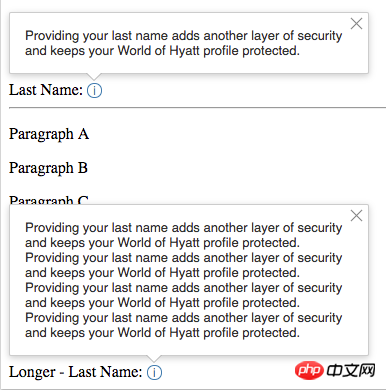
注意以下要点:
1、提示框的箭头效果,且箭头随位置变动。
2、提示框的关闭按钮,且提示框内容高度随意。
3、阴影效果
代码:
<!DOCTYPE HTML>
<HTML>
<HEAD>
<script src="https://code.jquery.com/jquery-3.2.1.min.js"></script>
<script>
$(function(){
function showTip(flag){
var tip = $("div.tool-tip-content-wrapper, div.tool-tip-info-border");
if(flag) tip.show();
else tip.hide();
}
$("span.tool-tip-info").on("click",function(){
showTip(true);
});
$("div.tip-content-btn").on("click",function(){
showTip(false);
});
});
</script>
<style>
.tool-tip-info-border{
display:none;
}
.tool-tip-info-border-b{
border-top-color: #fff;
border-left-color: transparent;
border-right-color: transparent;
border-bottom-color: transparent;
border-style: dashed dashed solid;
border-width: 8px;
position: absolute;
top: -12px;
left: -2px;
z-index:2000;
height: 0;
width: 0;
}
.tool-tip-info-border-a{
border-top-color: #aaa;
border-left-color: transparent;
border-right-color: transparent;
border-bottom-color:transparent;
border-style: dashed dashed solid;
border-width: 8px;
position: absolute;
top: -11px;
left: -2px;
z-index:2000;
height: 0;
width: 0;
}
.tool-tip-content {
background: #fff;
border: 1px solid #ccc;
border-color: rgba(0,0,0,.2);
-webkit-box-shadow: 0 2px 10px rgba(0,0,0,.2);
box-shadow: 0 2px 10px rgba(0,0,0,.2);
outline: none;
overflow: hidden;
position: absolute;
left: 0px;
bottom: 7px;
-webkit-animation: gb__a .2s;
animation: gb__a .2s;
-webkit-border-radius: 2px;
border-radius: 2px;
-webkit-user-select: text;
width:360px;
height:auto;
padding:15px;
font: 13px 'Lato',sans-serif;
color:rgb(51,51,51);
box-sizing: border-box;
}
.tool-tip-info{
position:relative;
display:inline-block;
width:13px;
height:13px;
text-align:center;
line-height:13px;
border: 1px solid #407bae;
border-radius:10px;
color:#407bae;
font: 12px 'Lato',sans-serif;
cursor:pointer;
}
.tip-content-btn{
position:absolute;
top:2px;
right:2px;
width:13px;
height:13px;
cursor:pointer;
}
.tip-content-btn:before{
position:absolute;
top:1px;
left:3px;
width:1px;
height:15px;
background-color:#888;
transform: rotate(-45deg);
-webkit-transform: rotate(-45deg);
-moz-transform: rotate(-45deg);
-ms-transform: rotate(-45deg);
-o-transform: rotate(-45deg);
content:"";
}
.tip-content-btn:hover:before{
background-color:#333;
}
.tip-content-btn:after{
position:absolute;
top:1px;
left:3px;
width:1px;
height:15px;
background-color:#888;
transform: rotate(45deg);
-webkit-transform: rotate(45deg);
-moz-transform: rotate(45deg);
-ms-transform: rotate(45deg);
-o-transform: rotate(45deg);
content:"";
}
.tip-content-btn:hover:after{
background-color:#333;
}
.tool-tip-content-wrapper{
position:relative !important;
height:0px;
display:none;
z-index:1000;
}
</style>
</HEAD>
<BODY>
<p>Paragraph A</p>
<p>Paragraph B</p>
<p>Paragraph C</p>
<p>Paragraph D</p>
<p>Paragraph E</p>
<p>Paragraph F</p>
<p>Paragraph G</p>
<div class="tool-tip-content-wrapper">
<div class="tool-tip-content">
<div class="tip-content-msg">
Providing your last name adds another
layer of security and keeps your World Of Tester profile protected.
</div>
<div class="tip-content-btn"></div>
</div>
</div>
<div>
Last Name:
<span class="tool-tip-info">
<span>i</span>
<div class="tool-tip-info-border">
<div class="tool-tip-info-border-a"></div>
<div class="tool-tip-info-border-b"></div>
</div>
</span>
</div>
<hr/>
<!--======== TEST CODE ONLY :::::::: Test Begin =========== -->
<p>Paragraph A</p>
<p>Paragraph B</p>
<p>Paragraph C</p>
<p>Paragraph D</p>
<p>Paragraph E</p>
<p>Paragraph F</p>
<p>Paragraph G</p>
<div class="tool-tip-content-wrapper">
<div class="tool-tip-content">
<div class="tip-content-msg">
Providing your last name adds another
layer of security and keeps your World Of Tester profile protected.
Providing your last name adds another
layer of security and keeps your World Of Tester profile protected.
Providing your last name adds another
layer of security and keeps your World Of Tester profile protected.
Providing your last name adds another
layer of security and keeps your World Of Tester profile protected.
</div>
<div class="tip-content-btn"></div>
</div>
</div>
<div>
Longer - Last Name:
<span class="tool-tip-info">
<span>i</span>
<div class="tool-tip-info-border">
<div class="tool-tip-info-border-a"></div>
<div class="tool-tip-info-border-b"></div>
</div>
</span>
</div>
<!--======== TEST CODE ONLY :::::::: Test End =========== -->
<BODY>
</HTML>以上是CSS如何实现提示框的实例详解的详细内容。更多信息请关注PHP中文网其他相关文章!
声明:
本文内容由网友自发贡献,版权归原作者所有,本站不承担相应法律责任。如您发现有涉嫌抄袭侵权的内容,请联系admin@php.cn

