在美团点评DBProxy读写分离使用说明文章中已经说明了使用目的,本文介绍ProxySQL的使用方法以及和DBProxy的性能差异。具体的介绍可以看官网的相关说明,并且这个中间件也是percona推的一款中间件。其特性和其他读写分离的中间件差距不大,具体的会在文中介绍。本文大致简单的介绍在使用过程中的一些说明,也可以看官方的wiki获得使用帮助。
环境:
Distributor ID: Ubuntu
Description: Ubuntu 14.04.5 LTS
Release: 14.04Codename: trusty
下载
percona站点:
https://www.percona.com/downloads/proxysql/
github/官网:
https://github.com/sysown/proxysql/releases
我们首先看一下自己的环境:
master:172.16.16.35:3306slave:172.16.16.35:3307slave:172.16.16.34:3307
MHA manager在172.16.16.34,配置文件如下:
[root@localhost bin]# cat /etc/masterha/app1.cnf [server default] manager_log=/var/log/mha/app1/manager.log manager_workdir=/var/log/mha/app1.log master_binlog_dir=/home/mysql/db3306/log/master_ip_failover_script=/usr/local/bin/master_ip_failover master_ip_online_change_script=/usr/local/bin/master_ip_online_change password=123456ping_interval=1remote_workdir=/tmp repl_password=123456repl_user=root report_script=/usr/local/bin/send_report shutdown_script=""ssh_user=root user=root [server1] hostname=172.16.16.35port=3306[server2] candidate_master=1check_repl_delay=0hostname=172.16.16.34port=3306[server3] hostname=172.16.16.35port=3307
[root@localhost bin]# sudo yum install http://www.percona.com/downloads/percona-release/redhat/0.1-4/percona-release-0.1-4.noarch.rpm[root@localhost bin]# yum install proxysql
Installed: proxysql.x86_64 0:1.3.7-1.1.el6 Complete!
[root@localhost bin]# find / -name proxysql/var/lib/proxysql/var/run/proxysql/etc/rc.d/init.d/proxysql/usr/bin/proxysql
[root@localhost bin]# cat /etc/proxysql-admin.cnf # proxysql admin interface credentials. export PROXYSQL_USERNAME="admin"export PROXYSQL_PASSWORD="admin"export PROXYSQL_HOSTNAME="localhost"export PROXYSQL_PORT="6032" # PXC admin credentials for connecting to pxc-cluster-node. export CLUSTER_USERNAME="admin"export CLUSTER_PASSWORD="admin"export CLUSTER_HOSTNAME="localhost"export CLUSTER_PORT="3306" # proxysql monitoring user. proxysql admin script will create this user in pxc to monitor pxc-nodes. export MONITOR_USERNAME="monitor"export MONITOR_PASSWORD="monit0r" # Application user to connect to pxc-node through proxysql export CLUSTER_APP_USERNAME="proxysql_user"export CLUSTER_APP_PASSWORD="passw0rd" # ProxySQL read/write hostgroup export WRITE_HOSTGROUP_ID="10"export READ_HOSTGROUP_ID="11" # ProxySQL read/write configuration mode. export MODE="singlewrite"
[root@localhost bin]# proxysql-admin --config-file=/etc/proxysql-admin.cnf --enable This script will assist with configuring ProxySQL (currently only Percona XtraDB cluster in combination with ProxySQL is supported) ProxySQL read/write configuration mode is singlewrite ProxySQL is not running; please start the proxysql service
[root@localhost bin]# service proxy proxy proxysql proxysql-admin proxysql_galera_checker proxysql_node_monitor [root@localhost bin]# service proxysql start Starting ProxySQL: DONE![root@localhost bin]# mysql -uadmin -padmin -h127.0.0.1 -P6032 mysql: [Warning] Using a password on the command line interface can be insecure. Welcome to the MySQL monitor. Commands end with ; or \g. Your MySQL connection id is 1Server version: 5.7.14 (ProxySQL Admin Module) Copyright (c) 2000, 2016, Oracle and/or its affiliates. All rights reserved. Oracle is a registered trademark of Oracle Corporation and/or its affiliates. Other names may be trademarks of their respective owners. Type 'help;' or '\h' for help. Type '\c' to clear the current input statement. mysql>
[root@localhost bin]# find / -name proxysql.cnf/etc/proxysql.cnf
[root@localhost bin]# mysql -uadmin -padmin -h127.0.0.1 -P6032 mysql: [Warning] Using a password on the command line interface can be insecure. Welcome to the MySQL monitor. Commands end with ; or \g. Your MySQL connection id is 2Server version: 5.7.14 (ProxySQL Admin Module) Copyright (c) 2000, 2016, Oracle and/or its affiliates. All rights reserved. Oracle is a registered trademark of Oracle Corporation and/or its affiliates. Other names may be trademarks of their respective owners. Type 'help;' or '\h' for help. Type '\c' to clear the current input statement. mysql> show databases;+-----+---------+-------------------------------+ | seq | name | file | +-----+---------+-------------------------------+ | 0 | main | | | 2 | disk | /var/lib/proxysql/proxysql.db | | 3 | stats | | | 4 | monitor | | +-----+---------+-------------------------------+4 rows in set (0.00 sec) mysql> use admin Database changed mysql> show tables;+--------------------------------------+ | tables | +--------------------------------------+ | global_variables | | mysql_collations | | mysql_query_rules | | mysql_replication_hostgroups | | mysql_servers | | mysql_users | | runtime_global_variables | | runtime_mysql_query_rules | | runtime_mysql_replication_hostgroups | | runtime_mysql_servers | | runtime_mysql_users | | runtime_scheduler | | scheduler | +--------------------------------------+13 rows in set (0.00 sec)
mysql> insert into mysql_servers(hostgroup_id,hostname,port,weight,max_connections,max_replication_lag,comment) values(100,'172.16.16.35',3306,1,1000,10,'test'); Query OK, 1 row affected (0.00 sec) mysql> insert into mysql_servers(hostgroup_id,hostname,port,weight,max_connections,max_replication_lag,comment) values(101,'172.16.16.34',3306,1,1000,10,'test'); Query OK, 1 row affected (0.00 sec) mysql> insert into mysql_servers(hostgroup_id,hostname,port,weight,max_connections,max_replication_lag,comment) values(101,'172.16.16.35',3307,1,1000,10,'test'); Query OK, 1 row affected (0.00 sec) mysql> select * from mysql_servers;+--------------+--------------+------+--------+--------+-------------+-----------------+---------------------+---------+----------------+---------+ | hostgroup_id | hostname | port | status | weight | compression | max_connections | max_replication_lag | use_ssl | max_latency_ms | comment | +--------------+--------------+------+--------+--------+-------------+-----------------+---------------------+---------+----------------+---------+ | 100 | 172.16.16.35 | 3306 | ONLINE | 1 | 0 | 1000 | 10 | 0 | 0 | test | | 101 | 172.16.16.34 | 3306 | ONLINE | 1 | 0 | 1000 | 10 | 0 | 0 | test | | 101 | 172.16.16.35 | 3307 | ONLINE | 1 | 0 | 1000 | 10 | 0 | 0 | test | +--------------+--------------+------+--------+--------+-------------+-----------------+---------------------+---------+----------------+---------+3 rows in set (0.00 sec)
mysql> insert into mysql_replication_hostgroups values(100,101,'masterha') ; Query OK, 1 row affected (0.00 sec) mysql> select * from mysql_replication_hostgroups;+------------------+------------------+----------+ | writer_hostgroup | reader_hostgroup | comment | +------------------+------------------+----------+ | 100 | 101 | masterha | +------------------+------------------+----------+1 row in set (0.00 sec)
mysql> GRANT SUPER, REPLICATION CLIENT ON *.* TO 'proxysql'@'172.16.16.%' IDENTIFIED BY 'proxysql'; Query OK, 0 rows affected, 1 warning (0.09 sec) mysql> flush privileges; Query OK, 0 rows affected (0.10 sec)
mysql> set mysql-monitor_username='proxysql'; Query OK, 1 row affected (0.00 sec) mysql> set mysql-monitor_password='proxysql'; Query OK, 1 row affected (0.00 sec) mysql> load mysql variables to runtime; Query OK, 0 rows affected (0.00 sec) mysql> save mysql variables to disk; Query OK, 74 rows affected (0.02 sec)
mysql> insert into mysql_users(username,password,active,default_hostgroup,transaction_persistent) values('root','123456',1,100,1);
Query OK, 1 row affected (0.00 sec)
mysql> select * from mysql_users;+----------+----------+--------+---------+-------------------+----------------+---------------+------------------------+--------------+---------+----------+-----------------+
| username | password | active | use_ssl | default_hostgroup | default_schema | schema_locked | transaction_persistent | fast_forward | backend | frontend | max_connections |
+----------+----------+--------+---------+-------------------+----------------+---------------+------------------------+--------------+---------+----------+-----------------+
| root | 123456 | 1 | 0 | 100 | NULL | 0 | 1 | 0 | 1 | 1 | 10000 |
+----------+----------+--------+---------+-------------------+----------------+---------------+------------------------+--------------+---------+----------+-----------------+1 row in set (0.00 sec)
mysql> load mysql servers to runtime; Query OK, 0 rows affected (0.01 sec) mysql> save mysql servers to disk; Query OK, 0 rows affected (0.08 sec) mysql> load mysql users to runtime; Query OK, 0 rows affected (0.00 sec) mysql> save mysql users to disk; Query OK, 0 rows affected (0.03 sec)
mysql> INSERT INTO mysql_query_rules(active,match_pattern,destination_hostgroup,apply) VALUES(1,'^SELECT.*FOR UPDATE$',100,1); Query OK, 1 row affected (0.01 sec) mysql> INSERT INTO mysql_query_rules(active,match_pattern,destination_hostgroup,apply) VALUES(1,'^SELECT',101,1); Query OK, 1 row affected (0.00 sec) mysql> LOAD MYSQL QUERY RULES TO RUNTIME; Query OK, 0 rows affected (0.00 sec) mysql> SAVE MYSQL QUERY RULES TO DISK; Query OK, 0 rows affected (0.04 sec)
[root@localhost ~]# mysql -uroot -p123456 -h172.16.16.34 -P6033 mysql: [Warning] Using a password on the command line interface can be insecure. Welcome to the MySQL monitor. Commands end with ; or \g. Your MySQL connection id is 22Server version: 5.7.14 (ProxySQL) Copyright (c) 2000, 2016, Oracle and/or its affiliates. All rights reserved. Oracle is a registered trademark of Oracle Corporation and/or its affiliates. Other names may be trademarks of their respective owners. Type 'help;' or '\h' for help. Type '\c' to clear the current input statement. mysql> select * from maxiangqian.test;+-----+------+ | id | name | +-----+------+ | 1 | qq | | 2 | qq | | 4 | aa | | 11 | a | | 111 | a | +-----+------+5 rows in set (0.04 sec)
mysql> select * from stats_mysql_query_digest;

mysql> select @@server_id;+-------------+ | @@server_id | +-------------+ | 353307 | +-------------+1 row in set (0.01 sec)
mysql> select * from maxiangqian.test for update;+-----+------+ | id | name | +-----+------+ | 1 | qq | | 2 | qq | | 4 | aa | | 11 | a | | 111 | a | +-----+------+5 rows in set (0.00 sec)
mysql> select * from stats_mysql_query_digest;
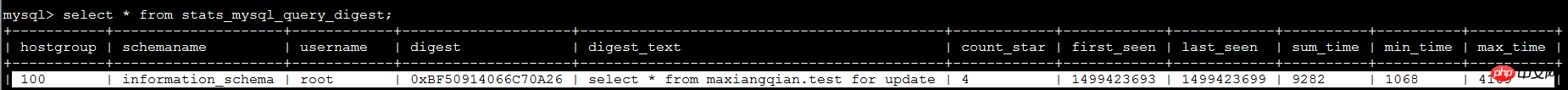
以上是ProxySQL读写分离从配置到使用的详细内容。更多信息请关注PHP中文网其他相关文章!
 解释酸的特性(原子,一致性,隔离,耐用性)。Apr 16, 2025 am 12:20 AM
解释酸的特性(原子,一致性,隔离,耐用性)。Apr 16, 2025 am 12:20 AMACID属性包括原子性、一致性、隔离性和持久性,是数据库设计的基石。1.原子性确保事务要么完全成功,要么完全失败。2.一致性保证数据库在事务前后保持一致状态。3.隔离性确保事务之间互不干扰。4.持久性确保事务提交后数据永久保存。
 MySQL:数据库管理系统与编程语言Apr 16, 2025 am 12:19 AM
MySQL:数据库管理系统与编程语言Apr 16, 2025 am 12:19 AMMySQL既是数据库管理系统(DBMS),也与编程语言紧密相关。1)作为DBMS,MySQL用于存储、组织和检索数据,优化索引可提高查询性能。2)通过SQL与编程语言结合,嵌入在如Python中,使用ORM工具如SQLAlchemy可简化操作。3)性能优化包括索引、查询、缓存、分库分表和事务管理。
 mySQL:使用SQL命令管理数据Apr 16, 2025 am 12:19 AM
mySQL:使用SQL命令管理数据Apr 16, 2025 am 12:19 AMMySQL使用SQL命令管理数据。1.基本命令包括SELECT、INSERT、UPDATE和DELETE。2.高级用法涉及JOIN、子查询和聚合函数。3.常见错误有语法、逻辑和性能问题。4.优化技巧包括使用索引、避免SELECT*和使用LIMIT。
 MySQL的目的:有效存储和管理数据Apr 16, 2025 am 12:16 AM
MySQL的目的:有效存储和管理数据Apr 16, 2025 am 12:16 AMMySQL是一种高效的关系型数据库管理系统,适用于存储和管理数据。其优势包括高性能查询、灵活的事务处理和丰富的数据类型。实际应用中,MySQL常用于电商平台、社交网络和内容管理系统,但需注意性能优化、数据安全和扩展性。
 SQL和MySQL:了解关系Apr 16, 2025 am 12:14 AM
SQL和MySQL:了解关系Apr 16, 2025 am 12:14 AMSQL和MySQL的关系是标准语言与具体实现的关系。1.SQL是用于管理和操作关系数据库的标准语言,允许进行数据的增、删、改、查。2.MySQL是一个具体的数据库管理系统,使用SQL作为其操作语言,并提供高效的数据存储和管理。
 说明InnoDB重做日志和撤消日志的作用。Apr 15, 2025 am 12:16 AM
说明InnoDB重做日志和撤消日志的作用。Apr 15, 2025 am 12:16 AMInnoDB使用redologs和undologs确保数据一致性和可靠性。1.redologs记录数据页修改,确保崩溃恢复和事务持久性。2.undologs记录数据原始值,支持事务回滚和MVCC。
 在解释输出(类型,键,行,额外)中要查找的关键指标是什么?Apr 15, 2025 am 12:15 AM
在解释输出(类型,键,行,额外)中要查找的关键指标是什么?Apr 15, 2025 am 12:15 AMEXPLAIN命令的关键指标包括type、key、rows和Extra。1)type反映查询的访问类型,值越高效率越高,如const优于ALL。2)key显示使用的索引,NULL表示无索引。3)rows预估扫描行数,影响查询性能。4)Extra提供额外信息,如Usingfilesort提示需要优化。
 在解释中使用临时状态以及如何避免它是什么?Apr 15, 2025 am 12:14 AM
在解释中使用临时状态以及如何避免它是什么?Apr 15, 2025 am 12:14 AMUsingtemporary在MySQL查询中表示需要创建临时表,常见于使用DISTINCT、GROUPBY或非索引列的ORDERBY。可以通过优化索引和重写查询避免其出现,提升查询性能。具体来说,Usingtemporary出现在EXPLAIN输出中时,意味着MySQL需要创建临时表来处理查询。这通常发生在以下情况:1)使用DISTINCT或GROUPBY时进行去重或分组;2)ORDERBY包含非索引列时进行排序;3)使用复杂的子查询或联接操作。优化方法包括:1)为ORDERBY和GROUPB


热AI工具

Undresser.AI Undress
人工智能驱动的应用程序,用于创建逼真的裸体照片

AI Clothes Remover
用于从照片中去除衣服的在线人工智能工具。

Undress AI Tool
免费脱衣服图片

Clothoff.io
AI脱衣机

AI Hentai Generator
免费生成ai无尽的。

热门文章

热工具

DVWA
Damn Vulnerable Web App (DVWA) 是一个PHP/MySQL的Web应用程序,非常容易受到攻击。它的主要目标是成为安全专业人员在合法环境中测试自己的技能和工具的辅助工具,帮助Web开发人员更好地理解保护Web应用程序的过程,并帮助教师/学生在课堂环境中教授/学习Web应用程序安全。DVWA的目标是通过简单直接的界面练习一些最常见的Web漏洞,难度各不相同。请注意,该软件中

SublimeText3汉化版
中文版,非常好用

螳螂BT
Mantis是一个易于部署的基于Web的缺陷跟踪工具,用于帮助产品缺陷跟踪。它需要PHP、MySQL和一个Web服务器。请查看我们的演示和托管服务。

SublimeText3 英文版
推荐:为Win版本,支持代码提示!

mPDF
mPDF是一个PHP库,可以从UTF-8编码的HTML生成PDF文件。原作者Ian Back编写mPDF以从他的网站上“即时”输出PDF文件,并处理不同的语言。与原始脚本如HTML2FPDF相比,它的速度较慢,并且在使用Unicode字体时生成的文件较大,但支持CSS样式等,并进行了大量增强。支持几乎所有语言,包括RTL(阿拉伯语和希伯来语)和CJK(中日韩)。支持嵌套的块级元素(如P、DIV),





