一、客户列表
1.分析
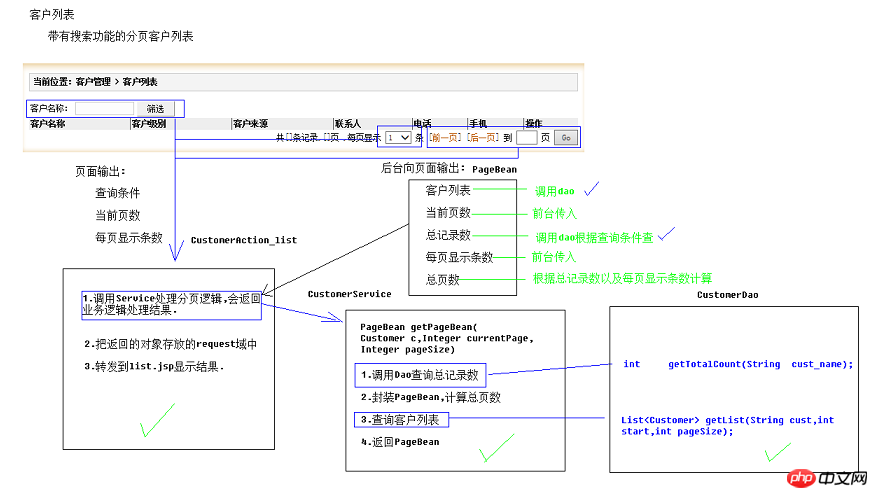
2.书写步骤
(1)封装PageBean
public class PageBean {//当前页数private Integer currentPage;//总记录数private Integer totalCount;//每页显示条数private Integer pageSize;//总页数private Integer totalPage;//分页列表数据private List list;public PageBean(Integer currentPage, Integer totalCount, Integer pageSize) {this.totalCount = totalCount; this.pageSize = pageSize; this.currentPage = currentPage; if(this.currentPage == null){//如页面没有指定显示那一页.显示第一页.this.currentPage = 1;
} if(this.pageSize == null){//如果每页显示条数没有指定,默认每页显示3条this.pageSize = 3;
} //计算总页数this.totalPage = (this.totalCount+this.pageSize-1)/this.pageSize; //判断当前页数是否超出范围//不能小于1if(this.currentPage < 1){this.currentPage = 1;
}//不能大于总页数if(this.currentPage > this.totalPage){this.currentPage = this.totalPage;
}
}//计算起始索引public int getStart(){return (this.currentPage-1)*this.pageSize;
} public Integer getCurrentPage() {return currentPage;
}public void setCurrentPage(Integer currentPage) {this.currentPage = currentPage;
}public Integer getTotalCount() {return totalCount;
}public void setTotalCount(Integer totalCount) {this.totalCount = totalCount;
}public Integer getPageSize() {return pageSize;
}public void setPageSize(Integer pageSize) {this.pageSize = pageSize;
}public Integer getTotalPage() {return totalPage;
}public void setTotalPage(Integer totalPage) {this.totalPage = totalPage;
}public List getList() {return list;
}public void setList(List list) {this.list = list;
}
}(2)书写Action
public class CustomerAction extends ActionSupport implements ModelDriven<Customer> {private Customer customer = new Customer(); private CustomerService cs;private Integer currentPage;private Integer pageSize;public String list() throws Exception {//封装离线查询对象DetachedCriteria dc = DetachedCriteria.forClass(Customer.class);//判断并封装参数if(StringUtils.isNotBlank(customer.getCust_name())){
dc.add(Restrictions.like("cust_name", "%"+customer.getCust_name()+"%"));
} //1 调用Service查询分页数据(PageBean)PageBean pb = cs.getPageBean(dc,currentPage,pageSize);//2 将PageBean放入request域,转发到列表页面显示ActionContext.getContext().put("pageBean", pb);return "list";
}
@Overridepublic Customer getModel() {return customer;
}public void setCs(CustomerService cs) {this.cs = cs;
}public Integer getCurrentPage() {return currentPage;
}public void setCurrentPage(Integer currentPage) {this.currentPage = currentPage;
}public Integer getPageSize() {return pageSize;
}public void setPageSize(Integer pageSize) {this.pageSize = pageSize;
}
}(3)书写Service
public class CustomerServiceImpl implements CustomerService {private CustomerDao cd;
@Overridepublic PageBean getPageBean(DetachedCriteria dc, Integer currentPage, Integer pageSize) {//1 调用Dao查询总记录数Integer totalCount = cd.getTotalCount(dc);//2 创建PageBean对象PageBean pb = new PageBean(currentPage, totalCount, pageSize);//3 调用Dao查询分页列表数据
List<Customer> list = cd.getPageList(dc,pb.getStart(),pb.getPageSize());//4 列表数据放入pageBean中.并返回 pb.setList(list);return pb;
}public void setCd(CustomerDao cd) {this.cd = cd;
}
}(4)书写Dao
public class CustomerDaoImpl extends HibernateDaoSupport implements CustomerDao {public Integer getTotalCount(DetachedCriteria dc) {//设置查询的聚合函数,总记录数 dc.setProjection(Projections.rowCount());
List<Long> list = (List<Long>) getHibernateTemplate().findByCriteria(dc); //清空之前设置的聚合函数dc.setProjection(null); if(list!=null && list.size()>0){
Long count = list.get(0);return count.intValue();
}else{return null;
}
}public List<Customer> getPageList(DetachedCriteria dc, int start, Integer pageSize) { return (List<Customer>) getHibernateTemplate().findByCriteria(dc, start, pageSize);
}
}(5)完成struts以及spring的配置
strus.xml添加代码:
<action name="CustomerAction_*" class="customerAction" method="{1}" > <result name="list" >/jsp/customer/list.jsp</result></action>applicationContext.xml添加代码:
<bean name="customerAction" class="cn.xyp.web.action.CustomerAction" scope="prototype" ><property name="cs" ref="customerService" ></property></bean><bean name="customerService" class="cn.xyp.service.impl.CustomerServiceImpl" ><property name="cd" ref="customerDao" ></property></bean><bean name="customerDao" class="cn.xyp.dao.impl.CustomerDaoImpl" ><!-- 注入sessionFactory --><property name="sessionFactory" ref="sessionFactory" ></property></bean>
(6)书写前台list.jsp页面
主要通过表单提交隐藏域的数据、jq和ognl表达式来实现。
<%@ page language="java" contentType="text/html; charset=UTF-8"pageEncoding="UTF-8"%><%@ taglib uri="http://java.sun.com/jsp/jstl/core" prefix="c" %><%@ taglib prefix="s" uri="/struts-tags" %><!DOCTYPE html PUBLIC "-//W3C//DTD HTML 4.01 Transitional//EN" "http://www.w3.org/TR/html4/loose.dtd"><html><head><TITLE>客户列表</TITLE> <meta http-equiv="Content-Type" content="text/html; charset=UTF-8"><LINK href="${pageContext.request.contextPath }/css/Style.css?1.1.11" type=text/css rel=stylesheet><LINK href="${pageContext.request.contextPath }/css/Manage.css?1.1.11" type=text/cssrel=stylesheet><script type="text/javascript" src="${pageContext.request.contextPath }/js/jquery-1.4.4.min.js?1.1.11"></script><SCRIPT language=javascript>function changePage(pageNum){
//1 将页码的值放入对应表单隐藏域中
$("#currentPageInput").val(pageNum);
//2 提交表单
$("#pageForm").submit();
};
function changePageSize(pageSize){
//1 将页码的值放入对应表单隐藏域中
$("#pageSizeInput").val(pageSize);
//2 提交表单
$("#pageForm").submit();
};
</SCRIPT><META content="MSHTML 6.00.2900.3492" name=GENERATOR></HEAD><body><TABLE cellSpacing=0 cellPadding=0 width="98%" border=0><Tbody><TR><TD width=15><IMG src="${pageContext.request.contextPath }/images/new_019.jpg"border=0></TD><TD width="100%" background="${pageContext.request.contextPath }/images/new_020.jpg"height=20></TD><TD width=15><IMG src="${pageContext.request.contextPath }/images/new_021.jpg"border=0></TD></TR></Tbody></TABLE><TABLE cellSpacing=0 cellPadding=0 width="98%" border=0><Tbody><TR><TD width=15 background=${pageContext.request.contextPath }/images/new_022.jpg><IMGsrc="${pageContext.request.contextPath }/images/new_022.jpg" border=0></TD><TD vAlign=top width="100%" bgColor=#ffffff><TABLE cellSpacing=0 cellPadding=5 width="100%" border=0><TR><TD class=manageHead>当前位置:客户管理 > 客户列表</TD></TR><TR><TD height=2></TD></TR></TABLE><TABLE borderColor=#cccccc cellSpacing=0 cellPadding=0width="100%" align=center border=0><Tbody><TR><TD height=25><FORM id="pageForm" name="customerForm"action="${pageContext.request.contextPath }/CustomerAction_list"method=post><!-- 隐藏域.当前页码 --><input type="hidden" name="currentPage" id="currentPageInput" value="<s:property value="#pageBean.currentPage" />" /><!-- 隐藏域.每页显示条数 --><input type="hidden" name="pageSize" id="pageSizeInput" value="<s:property value="#pageBean.pageSize" />" /><TABLE cellSpacing=0 cellPadding=2 border=0><Tbody><TR><TD>客户名称:</TD><TD><INPUT class=textbox id=sChannel2style="WIDTH: 80px" maxLength=50 name="cust_name" value="${param.cust_name}"></TD><TD><INPUT class=button id=sButton2 type=submitvalue=" 筛选 " name=sButton2></TD></TR></Tbody></TABLE></FORM></TD></TR><TR><TD><TABLE id=gridstyle="BORDER-TOP-WIDTH: 0px; FONT-WEIGHT: normal; BORDER-LEFT-WIDTH: 0px; BORDER-LEFT-COLOR: #cccccc; BORDER-BOTTOM-WIDTH: 0px; BORDER-BOTTOM-COLOR: #cccccc; WIDTH: 100%; BORDER-TOP-COLOR: #cccccc; FONT-STYLE: normal; BACKGROUND-COLOR: #cccccc; BORDER-RIGHT-WIDTH: 0px; TEXT-DECORATION: none; BORDER-RIGHT-COLOR: #cccccc"cellSpacing=1 cellPadding=2 rules=all border=0><Tbody><TRstyle="FONT-WEIGHT: bold; FONT-STYLE: normal; BACKGROUND-COLOR: #eeeeee; TEXT-DECORATION: none"><TD>客户名称</TD><TD>客户级别</TD><TD>客户来源</TD><TD>联系人</TD><TD>电话</TD><TD>手机</TD><TD>操作</TD></TR><s:iterator value="#pageBean.list" var="cust" ><TR style="FONT-WEIGHT: normal; FONT-STYLE: normal; BACKGROUND-COLOR: white; TEXT-DECORATION: none"><TD><s:property value="#cust.cust_name" /></TD><TD><s:property value="#cust.cust_level" /></TD><TD><s:property value="#cust.cust_source" /></TD><TD><s:property value="#cust.cust_linkman" /></TD><TD><s:property value="#cust.cust_phone" /></TD><TD><s:property value="#cust.cust_mobile" /></TD><TD><a href="${pageContext.request.contextPath }/customerServlet?method=edit&custId=${customer.cust_id}">修改</a> <a href="${pageContext.request.contextPath }/customerServlet?method=delete&custId=${customer.cust_id}">删除</a></TD></TR></s:iterator></Tbody></TABLE></TD></TR><TR><TD><SPAN id=pagelink><DIV
style="LINE-HEIGHT: 20px; HEIGHT: 20px; TEXT-ALIGN: right">共[<B><s:property value="#pageBean.totalCount" /> </B>]条记录,[<B><s:property value="#pageBean.totalPage" /></B>]页
,每页显示 <%-- changePageSize($('#pageSizeSelect option').filter(':selected').val()) --%> <select name="pageSize" onchange="changePageSize($('#pageSizeSelect option:selected').val())" id="pageSizeSelect" ><option value="3" <s:property value="#pageBean.pageSize==3?'selected':''" /> >3</option><option value="5" <s:property value="#pageBean.pageSize==5?'selected':''" /> >5</option></select>条
[<A href="javaScript:void(0)" onclick="changePage(<s:property value='#pageBean.currentPage-1' />)" >前一页</A>]<B><s:property value="#pageBean.currentPage" /></B>[<A href="javaScript:void(0)" onclick="changePage(<s:property value='#pageBean.currentPage+1' />)" >后一页</A>]
到<input type="text" size="3" id="page" name="page" value="<s:property value="#pageBean.currentPage" />" />
页 <input type="button" value="Go" onclick="changePage($('#page').val())"/></DIV></SPAN></TD></TR></Tbody></TABLE></TD><TD width=15 background="${pageContext.request.contextPath }/images/new_023.jpg"><IMGsrc="${pageContext.request.contextPath }/images/new_023.jpg" border=0></TD></TR></Tbody></TABLE><TABLE cellSpacing=0 cellPadding=0 width="98%" border=0><Tbody><TR><TD width=15><IMG src="${pageContext.request.contextPath }/images/new_024.jpg"border=0></TD><TD align=middle width="100%"background="${pageContext.request.contextPath }/images/new_025.jpg" height=15></TD><TD width=15><IMG src="${pageContext.request.contextPath }/images/new_026.jpg"border=0></TD></TR></Tbody></TABLE></body></HTML>二、BaseDao封装
1.抽取BaseDao

2.BaseDao设计思路

3.BaseDao接口书写
public interface BaseDao<T> {//增void save(T t);//删void delete(T t);//删void delete(Serializable id);//改void update(T t);//查 根据id查询 T getById(Serializable id);//查 符合条件的总记录数 Integer getTotalCount(DetachedCriteria dc);//查 查询分页列表数据List<T> getPageList(DetachedCriteria dc,Integer start,Integer pageSize);
}4.BaseDao的实现类
public class BaseDaoImpl<T> extends HibernateDaoSupport implements BaseDao<T> {private Class clazz;//用于接收运行期泛型类型
public BaseDaoImpl() {//获得当前类型的带有泛型类型的父类ParameterizedType ptClass = (ParameterizedType) this.getClass().getGenericSuperclass();//获得运行期的泛型类型clazz = (Class) ptClass.getActualTypeArguments()[0];
}
@Overridepublic void save(T t) {
getHibernateTemplate().save(t);
}
@Overridepublic void delete(T t) {
getHibernateTemplate().delete(t);
}
@Overridepublic void delete(Serializable id) {
T t = this.getById(id);//先取,再删 getHibernateTemplate().delete(t);
}
@Overridepublic void update(T t) {
getHibernateTemplate().update(t);
}
@Overridepublic T getById(Serializable id) {
return (T) getHibernateTemplate().get(clazz, id);
}
@Overridepublic Integer getTotalCount(DetachedCriteria dc) {//设置查询的聚合函数,总记录数 dc.setProjection(Projections.rowCount());
List<Long> list = (List<Long>) getHibernateTemplate().findByCriteria(dc); //清空之前设置的聚合函数dc.setProjection(null); if(list!=null && list.size()>0){
Long count = list.get(0);return count.intValue();
}else{return null;
}
}
@Overridepublic List<T> getPageList(DetachedCriteria dc, Integer start, Integer pageSize) {
List<T> list = (List<T>) getHibernateTemplate().findByCriteria(dc, start, pageSize); return list;
}
}5.业务Dao中的应用
public class CustomerDaoImpl extends BaseDaoImpl<Customer> implements CustomerDao {
}以上是SSH项目之客户列表和BaseDao封装实例的详细内容。更多信息请关注PHP中文网其他相关文章!
 JVM中的类加载程序子系统如何促进平台独立性?Apr 23, 2025 am 12:14 AM
JVM中的类加载程序子系统如何促进平台独立性?Apr 23, 2025 am 12:14 AM类加载器通过统一的类文件格式、动态加载、双亲委派模型和平台无关的字节码,确保Java程序在不同平台上的一致性和兼容性,实现平台独立性。
 Java编译器会产生特定于平台的代码吗?解释。Apr 23, 2025 am 12:09 AM
Java编译器会产生特定于平台的代码吗?解释。Apr 23, 2025 am 12:09 AMJava编译器生成的代码是平台无关的,但最终执行的代码是平台特定的。1.Java源代码编译成平台无关的字节码。2.JVM将字节码转换为特定平台的机器码,确保跨平台运行但性能可能不同。
 JVM如何处理不同操作系统的多线程?Apr 23, 2025 am 12:07 AM
JVM如何处理不同操作系统的多线程?Apr 23, 2025 am 12:07 AM多线程在现代编程中重要,因为它能提高程序的响应性和资源利用率,并处理复杂的并发任务。JVM通过线程映射、调度机制和同步锁机制,在不同操作系统上确保多线程的一致性和高效性。
 在Java的背景下,'平台独立性”意味着什么?Apr 23, 2025 am 12:05 AM
在Java的背景下,'平台独立性”意味着什么?Apr 23, 2025 am 12:05 AMJava的平台独立性是指编写的代码可以在任何安装了JVM的平台上运行,无需修改。1)Java源代码编译成字节码,2)字节码由JVM解释执行,3)JVM提供内存管理和垃圾回收功能,确保程序在不同操作系统上运行。
 Java应用程序仍然可以遇到平台特定的错误或问题吗?Apr 23, 2025 am 12:03 AM
Java应用程序仍然可以遇到平台特定的错误或问题吗?Apr 23, 2025 am 12:03 AMJavaapplicationscanindeedencounterplatform-specificissuesdespitetheJVM'sabstraction.Reasonsinclude:1)Nativecodeandlibraries,2)Operatingsystemdifferences,3)JVMimplementationvariations,and4)Hardwaredependencies.Tomitigatethese,developersshould:1)Conduc
 云计算如何影响Java平台独立性的重要性?Apr 22, 2025 pm 07:05 PM
云计算如何影响Java平台独立性的重要性?Apr 22, 2025 pm 07:05 PM云计算显着提升了Java的平台独立性。 1)Java代码编译为字节码,由JVM在不同操作系统上执行,确保跨平台运行。 2)使用Docker和Kubernetes部署Java应用,提高可移植性和可扩展性。
 Java的平台独立性在广泛采用中扮演着什么角色?Apr 22, 2025 pm 06:53 PM
Java的平台独立性在广泛采用中扮演着什么角色?Apr 22, 2025 pm 06:53 PMJava'splatformindependenceallowsdeveloperstowritecodeonceandrunitonanydeviceorOSwithaJVM.Thisisachievedthroughcompilingtobytecode,whichtheJVMinterpretsorcompilesatruntime.ThisfeaturehassignificantlyboostedJava'sadoptionduetocross-platformdeployment,s
 容器化技术(例如Docker)如何影响Java平台独立性的重要性?Apr 22, 2025 pm 06:49 PM
容器化技术(例如Docker)如何影响Java平台独立性的重要性?Apr 22, 2025 pm 06:49 PM容器化技术如Docker增强而非替代Java的平台独立性。1)确保跨环境的一致性,2)管理依赖性,包括特定JVM版本,3)简化部署过程,使Java应用更具适应性和易管理性。


热AI工具

Undresser.AI Undress
人工智能驱动的应用程序,用于创建逼真的裸体照片

AI Clothes Remover
用于从照片中去除衣服的在线人工智能工具。

Undress AI Tool
免费脱衣服图片

Clothoff.io
AI脱衣机

Video Face Swap
使用我们完全免费的人工智能换脸工具轻松在任何视频中换脸!

热门文章

热工具

SublimeText3 Linux新版
SublimeText3 Linux最新版

Atom编辑器mac版下载
最流行的的开源编辑器

SecLists
SecLists是最终安全测试人员的伙伴。它是一个包含各种类型列表的集合,这些列表在安全评估过程中经常使用,都在一个地方。SecLists通过方便地提供安全测试人员可能需要的所有列表,帮助提高安全测试的效率和生产力。列表类型包括用户名、密码、URL、模糊测试有效载荷、敏感数据模式、Web shell等等。测试人员只需将此存储库拉到新的测试机上,他就可以访问到所需的每种类型的列表。

SublimeText3汉化版
中文版,非常好用

SublimeText3 Mac版
神级代码编辑软件(SublimeText3)






