最近客串了一把前端,有行复制的功能用 jQuery 来实现了。感觉比以前原生js用 CreateElement 要简单多了,但还是遇到了一些陷阱比如IE7的bug,这里记录下来。先看看 table 的样子:这里3行是一组,按下"Copy"连值复制,按下"Add"只增加行不复制值。calendar 使用的是 jQuery UI 里的 datepicker
下图只是一个简单的demo,没有复杂的样式表:

为了灵活对应不同的表格,提取了一个共通的 js 来处理,作为使用前提:
1. table 必须有 id;
2. 有 id 的 tr 才会被复制;(tr的id从1开始编号)
3. table 内所有id都必须以 xxx_n 编号
function RowCopyUtility(opts) {
// 表格Id
this.tableId = opts.tableId;
// 分组内有多少行
this.rowGroupNumber = opts.rowGroupNumber;
// 一组内Button对应的方法Map(key=Button value, value=对应方法名)
// 所有方法都应以 function (idx) 方式调用
this.buttonHandlers = opts.buttonHandlers;
this._countForRowsGroup = -1;
this._keyForRow = -1;
this.getTargetRowGroup = function(groupIdx) {
var rows = [];
if (groupIdx > 0) {
for(var i=1; i<this.rowGroupNumber+1; i++) {
rows[i-1] = $("#row" + i + "_" + groupIdx);
}
} else {
for(var i=0; i<this.rowGroupNumber; i++) {
rows[i] = $("#" + this.tableId + " tr[id]").eq(i);
}
}
return rows;
};
this.addRow = function (groupIdx, needCopyValue) {
if (this._countForRowsGroup == -1) {
this._countForRowsGroup = ($("#" + this.tableId + " tr[id]").length - 1)/this.rowGroupNumber;
this._keyForRow = parseInt($("#" + this.tableId + " tr[id]:not(#row_add):last").attr("id").split("_")[1]) + 1;
}
if (groupIdx == 0) {
var firstRow = $("#" + this.tableId + " tr[id]:first");
var currentIdx = firstRow.attr("id").split("_")[1];
groupIdx = currentIdx;
}
var regForId = new RegExp("^(\\w+_)" + groupIdx + "$");
var regForName = new RegExp("^(\\w+_)" + groupIdx + "$");
var regForRadioId = new RegExp("^(\\w+_)" + groupIdx + "(.*)$");
var targetRows = this.getTargetRowGroup(groupIdx);
// 重要:注意闭包参数的作用域
var idx = this._keyForRow;
for(var i=0; i<targetRows.length; i++) {
// clone target rows
var cloneRow = targetRows[i].clone(false);
var newRowId = cloneRow.attr("id").split("_")[0] + "_" + idx;
cloneRow.attr("id", newRowId);
var radios = [];
cloneRow.find("[id]").each(function() {
var id = $(this).attr("id");
var oldId = id;
var name = $(this).attr("name");
id = id.replace(regForId, "$1" + idx);
$(this).attr("id", id);
var newname = name.replace(regForName, "$1" + idx);
$(this).attr("name", newname);
if ($(this).hasClass("hasDatepicker")) {
$(this).removeClass("hasDatepicker");
}
if ($(this).attr("type") == "checkbox") {
if($(this).next().attr("for") != "") {
$(this).next().attr("for", id);
}
if (!needCopyValue) {
$(this).attr("checked", "");
}
}
else if ($(this).attr("type") == "radio") {
id = id.replace(regForRadioId, "$1" + idx);
$(this).attr("id", id);
var radio = new Object();
radio.id = id;
radio.oldId = oldId;
radio.name = name;
radio.newname = newname;
// IE7's Bug
radio.checked = document.getElementById(oldId).checked;
radios[radios.length] = radio;
if($(this).next().attr("for") != "") {
$(this).next().attr("for", id);
}
if (!needCopyValue) {
$(this).attr("checked", "");
}
}
else if ($(this).attr("tagName") == "SELECT") {
if (needCopyValue) {
$(this).val(document.getElementById(oldId).value);
}
}
else if ($(this).attr("tagName") == "TEXTAREA" ||
$(this).attr("type") == "text" ||
$(this).attr("type") == "hidden") {
if (!needCopyValue) {
$(this).val("");
}
}
});
// insert into document
cloneRow.insertBefore("#" + this.tableId + " tr:last");
// replace name for radio
for(var n=0; n<radios.length; n++) {
document.getElementById(radios[n].id).outerHTML =
document.getElementById(radios[n].id).outerHTML.replace(radios[n].name, radios[n].newname);
// IE7's Bug
document.getElementById(radios[n].oldId).checked = radios[n].checked;
}
// Event Handler
var maps = this.buttonHandlers;
cloneRow.find("input:button").each(function() {
var value = $(this).attr("value");
var funcName = maps[value];
if (funcName != undefined) {
var func = null;
func = function() { eval(funcName + "(" + idx + ")"); };
if (func != null) {
$(this).attr("onclick", "");
$(this).unbind("click");
$(this).attr("onclick", "").click(func);
}
}
});
}
this._countForRowsGroup++;
this._keyForRow++;
};
this.copyRow = function(groupIdx) {
this.addRow(groupIdx, true);
};
this.deleteRow = function(groupIdx) {
if (this._countForRowsGroup == -1) {
this._countForRowsGroup = ($("#" + this.tableId + " tr[id]").length - 1)/this.rowGroupNumber;
this._keyForRow = parseInt($("#" + this.tableId + " tr[id]:not(#row_add):last").attr("id").split("_")[1]) + 1;
}
var allRows = $("#" + this.tableId + " tr[id]");
var miniRowsCount = this.rowGroupNumber + 1;
var tbl = $("#" + this.tableId);
if (allRows.length == miniRowsCount) {
tbl.find("input:text").each(function() { $(this).val(""); });
tbl.find("textarea").each(function() { $(this).val(""); });
tbl.find("input:hidden").each(function() { $(this).val(""); });
tbl.find("input:radio").each(function() { $(this).attr("checked", ""); });
tbl.find("input:checkbox").each(function() { $(this).attr("checked", ""); });
tbl.find("select").each(function() { document.getElementById($(this).attr("id")).selectedIndex = 0; });
tbl.find(".fg-common-field-errored").each(function() {
$(this).removeClass("fg-common-field-errored");
});
return;
}
for(var i=1; i<this.rowGroupNumber+1; i++) {
tbl.find("#row" + i + "_" + groupIdx).remove();
}
this._countForRowsGroup--;
};
}实际遇到的问题与解决办法:
1. jQuery 的 Clone() 方法,就算传入 false,元素的事件依然会被复制过来。(IE测试)
2. attr("name", name); 在IE中,不会直接替换掉,而是生成 submitName 保存。在 IE7 里 radio 会因为 name 相同而出现问题。
3. 在大量的匿名方法中,特别要注意闭包封送参数的作用域。
4. IE7里的Bug:在radio被复制时,原来的元素的选择值就没了。因此在复制前保存了复制源的radio属性,加入document之后再次设定:
// replace name for radio
for(var n=0; n<radios.length; n++) {
document.getElementById(radios[n].id).outerHTML =
document.getElementById(radios[n].id).outerHTML.replace(radios[n].name, radios[n].newname);
// IE7's Bug
document.getElementById(radios[n].oldId).checked = radios[n].checked;
}5. jQuery里清除事件单独用 attr("onclick", "") 并不好用;后期用 click(function) 绑定的事件用 unbind("click") 可以移除。
if (func != null) {
$(this).attr("onclick", "");
$(this).unbind("click");
$(this).attr("onclick", "").click(func);
}6. jQuery UI 的 DatePicker 当创建了 datepicker 之后,可以通过 hasClass("hasDatepick") 判断是否存在,否则在复制之后有问题。
(多次复制之后 datepicker settings 会莫名其妙丢失)
7. 其他,剩下就是要注意 jQuery 选择器不要过度使用了,越复杂的表达式效率越低。
顺便推荐看一下:15个值得开发人员关注的jQuery开发技巧和心得
还要说下IE9 的 debug 工具真心不错,提高不少开发效率哦一定要利用。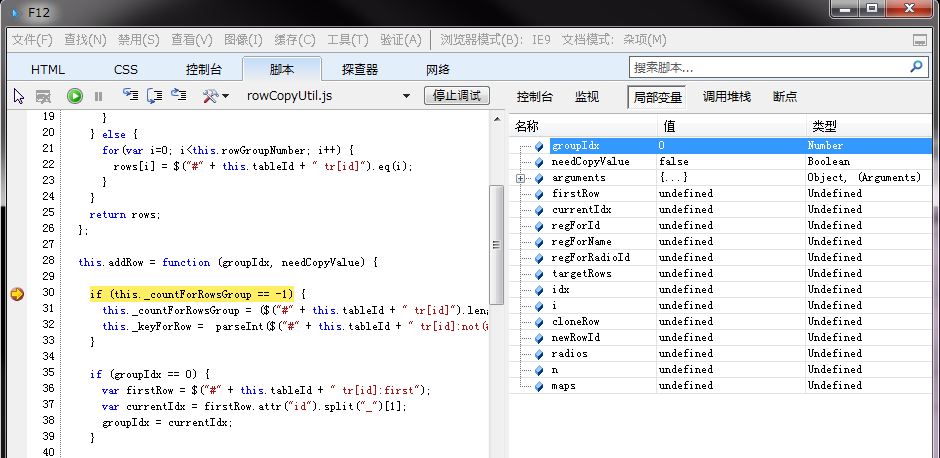
就这些,希望能对大家有帮助。最后附上,测试用的 html:
<html xmlns="http://www.w3.org/1999/xhtml" lang="ja" xml:lang="ja">
<head>
<meta http-equiv="Content-Type" content="text/html; charset=utf-8" />
<meta http-equiv="Pragma" content="no-cache" />
<meta http-equiv="Cache-Control" content="no-cache" />
<meta http-equiv="Expires" content="0" />
<style>
body{font-family:'Open Sans',arial,sans-serif;}
tr{height:30px}
input.button{width:60px}
table.main {
border-width: 2px;
border-spacing: 1px;
border-style: solid;
border-color: gray;
border-collapse: collapse;
background-color: white;
}
table.main th {
border-width: 1px;
padding: 5px;
border-style: inset;
border-color: gray;
background-color: #f0f0f0;
-moz-border-radius: ;
}
table.main td {
border-width: 1px;
padding: 5px;
border-style: inset;
border-color: gray;
background-color: white;
-moz-border-radius: ;
}
</style>
<script type="text/javascript" language="JavaScript" src="jquery.js"></script>
<script type="text/javascript" language="JavaScript" src="jquery-ui.js"></script>
<script type="text/javascript" language="JavaScript" src="rowCopyUtil.js"></script>
<link rel="stylesheet" href="jquery-ui.css" type="text/css" media="all" />
<link type="text/css" href="jqueryCalendarStyle.css" rel="stylesheet" />
<script type="text/javascript" >
var rowUtil = new RowCopyUtility(
{
tableId: "tab1",
rowGroupNumber: 3,
buttonHandlers: {"Copy":"copyRows", "Delete":"deleteRows", "calendar":"showDatepicker", "some button":"someButtonClick"}
}
);
function showDatepicker(idx) {
var textId = "#calendar_" + idx;
if (!$(textId).hasClass("hasDatepicker")) {
var text = $(textId).datepicker({
showOn : "calendar",
dateFormat : "yy/mm/dd"
});
}
$(textId).datepicker('show');
}
function addRows() {
rowUtil.addRow(0, false);
}
function copyRows(idx) {
rowUtil.copyRow(idx);
}
function deleteRows(idx) {
rowUtil.deleteRow(idx);
}
function someButtonClick(idx) {
alert(idx);
}
</script>
</head>
<body>
<table id="tab1" class="main">
<tr>
<th>Header1</th>
<th>Header2</th>
<th>Header3</th>
<th>Header4</th>
</tr>
<tr id="row1_0">
<td rowspan="3" >
<input class="button" type="button" value="Copy" onclick="copyRows(0);" />
<input class="button" type="button" value="Delete" onclick="deleteRows(0);" />
</td>
<td>text:<input type="text" id="text_0" /></td>
<td>
<input type="radio" name="radioAB_0" id="radioA_0" value="1" /><label for="radioA_0">Raido_A </label>
<input type="radio" name="radioAB_0" id="radioB_0" value="2" /><label for="radioB_0">Radio_B </label>
</td>
<td>
<select id="select_0">
<option value="0">---select---</option>
<option value="1">select option1</option>
<option value="2">select option2</option>
</select>
</td>
</tr>
<tr id="row2_0">
<td>
<input type="checkbox" id="checkA_0" /><label for="checkA_0">Check_A </label>
<input type="checkbox" id="checkB_0" /><label for="checkB_0">Check_B </label>
</td>
<td colspan="2">
<input type="text" id="calendar_0" style="width:90px"/><input type="button" value="calendar" onclick="showDatepicker(0);" />
<input type="button" value="some button" onclick="someButtonClick(0);" />
</td>
</tr>
<tr id="row3_0">
<td colspan="3">
textarea:<textarea id="textarea_0" style="width:100%"></textarea>
</td>
</tr>
<tr id="row_add">
<td colspan="4">
<input class="button" type="button" value="Add" onclick="addRows();" />
</td>
</tr>
</table>
</body>
</html>以上是利用 jQuery Clone进行复制操作的详细内容。更多信息请关注PHP中文网其他相关文章!
 JavaScript是用C编写的吗?检查证据Apr 25, 2025 am 12:15 AM
JavaScript是用C编写的吗?检查证据Apr 25, 2025 am 12:15 AM是的,JavaScript的引擎核心是用C语言编写的。1)C语言提供了高效性能和底层控制,适合JavaScript引擎的开发。2)以V8引擎为例,其核心用C 编写,结合了C的效率和面向对象特性。3)JavaScript引擎的工作原理包括解析、编译和执行,C语言在这些过程中发挥关键作用。
 JavaScript的角色:使网络交互和动态Apr 24, 2025 am 12:12 AM
JavaScript的角色:使网络交互和动态Apr 24, 2025 am 12:12 AMJavaScript是现代网站的核心,因为它增强了网页的交互性和动态性。1)它允许在不刷新页面的情况下改变内容,2)通过DOMAPI操作网页,3)支持复杂的交互效果如动画和拖放,4)优化性能和最佳实践提高用户体验。
 C和JavaScript:连接解释Apr 23, 2025 am 12:07 AM
C和JavaScript:连接解释Apr 23, 2025 am 12:07 AMC 和JavaScript通过WebAssembly实现互操作性。1)C 代码编译成WebAssembly模块,引入到JavaScript环境中,增强计算能力。2)在游戏开发中,C 处理物理引擎和图形渲染,JavaScript负责游戏逻辑和用户界面。
 从网站到应用程序:JavaScript的不同应用Apr 22, 2025 am 12:02 AM
从网站到应用程序:JavaScript的不同应用Apr 22, 2025 am 12:02 AMJavaScript在网站、移动应用、桌面应用和服务器端编程中均有广泛应用。1)在网站开发中,JavaScript与HTML、CSS一起操作DOM,实现动态效果,并支持如jQuery、React等框架。2)通过ReactNative和Ionic,JavaScript用于开发跨平台移动应用。3)Electron框架使JavaScript能构建桌面应用。4)Node.js让JavaScript在服务器端运行,支持高并发请求。
 Python vs. JavaScript:比较用例和应用程序Apr 21, 2025 am 12:01 AM
Python vs. JavaScript:比较用例和应用程序Apr 21, 2025 am 12:01 AMPython更适合数据科学和自动化,JavaScript更适合前端和全栈开发。1.Python在数据科学和机器学习中表现出色,使用NumPy、Pandas等库进行数据处理和建模。2.Python在自动化和脚本编写方面简洁高效。3.JavaScript在前端开发中不可或缺,用于构建动态网页和单页面应用。4.JavaScript通过Node.js在后端开发中发挥作用,支持全栈开发。
 C/C在JavaScript口译员和编译器中的作用Apr 20, 2025 am 12:01 AM
C/C在JavaScript口译员和编译器中的作用Apr 20, 2025 am 12:01 AMC和C 在JavaScript引擎中扮演了至关重要的角色,主要用于实现解释器和JIT编译器。 1)C 用于解析JavaScript源码并生成抽象语法树。 2)C 负责生成和执行字节码。 3)C 实现JIT编译器,在运行时优化和编译热点代码,显着提高JavaScript的执行效率。
 JavaScript在行动中:现实世界中的示例和项目Apr 19, 2025 am 12:13 AM
JavaScript在行动中:现实世界中的示例和项目Apr 19, 2025 am 12:13 AMJavaScript在现实世界中的应用包括前端和后端开发。1)通过构建TODO列表应用展示前端应用,涉及DOM操作和事件处理。2)通过Node.js和Express构建RESTfulAPI展示后端应用。
 JavaScript和Web:核心功能和用例Apr 18, 2025 am 12:19 AM
JavaScript和Web:核心功能和用例Apr 18, 2025 am 12:19 AMJavaScript在Web开发中的主要用途包括客户端交互、表单验证和异步通信。1)通过DOM操作实现动态内容更新和用户交互;2)在用户提交数据前进行客户端验证,提高用户体验;3)通过AJAX技术实现与服务器的无刷新通信。


热AI工具

Undresser.AI Undress
人工智能驱动的应用程序,用于创建逼真的裸体照片

AI Clothes Remover
用于从照片中去除衣服的在线人工智能工具。

Undress AI Tool
免费脱衣服图片

Clothoff.io
AI脱衣机

Video Face Swap
使用我们完全免费的人工智能换脸工具轻松在任何视频中换脸!

热门文章

热工具

SublimeText3 Linux新版
SublimeText3 Linux最新版

SublimeText3 Mac版
神级代码编辑软件(SublimeText3)

Atom编辑器mac版下载
最流行的的开源编辑器

EditPlus 中文破解版
体积小,语法高亮,不支持代码提示功能

禅工作室 13.0.1
功能强大的PHP集成开发环境





