数据库是属于服务器的,这是天经地义的事,但是有时候数据也许并非需要存储在服务器,但是这些数据也是一条一条的记录,怎么办?今天来带领你领略一下H5的一个新特性--indexedDB的风骚。你会情不自禁的发出感叹--不可思议!
一、链接数据库
indexedDB没有创建数据库的概念,你可以直接链接数据库,如果你链接的数据库并不存在,那么会自动的创建一个数据库。看下面的这个例子。
<!DOCTYPE html><html lang="en"><head><meta charset="UTF-8"><title>Document</title></head><body><button type="" id='conbtn'>链接数据库</button><script>// In the following line, you should include the prefixes of implementations you want to test. window.indexedDB = window.indexedDB || window.mozIndexedDB || window.webkitIndexedDB || window.msIndexedDB; // DON'T use "var indexedDB = ..." if you're not in a function.
// Moreover, you may need references to some window.IDB* objects: window.IDBTransaction = window.IDBTransaction || window.webkitIDBTransaction || window.msIDBTransaction;
window.IDBKeyRange = window.IDBKeyRange || window.webkitIDBKeyRange || window.msIDBKeyRange // (Mozilla has never prefixed these objects, so we don't need window.mozIDB*)
function connectDB(name,version,success,error){
let dbConnect = indexedDB.open(name,version);
dbConnect.onsuccess = function(e){
console.log('数据库链接成功!');
success(e.target.result);
}
dbConnect.onerror = function(e){
console.log('数据库链接失败!');
error(e);
}
dbConnect.onupgradeneeded = function(e){
success(e.target.result);
let oldVersion = e.oldVersion;
let newVersion = e.newVersion;
console.log('数据库更新成功,旧的版本号为:'+oldVersion+",新的版本号为:"+newVersion);
}
}
window.onload=function(){
let btn = document.getElementById('conbtn');
btn.onclick = function(){
connectDB('haha',1,function(){
console.log('链接成功,或者更新成功回调函数');
},function(){
console.log('链接失败回调函数!')
});
}
}</script></body></html>我点了两次链接数据库,结果是这样的。
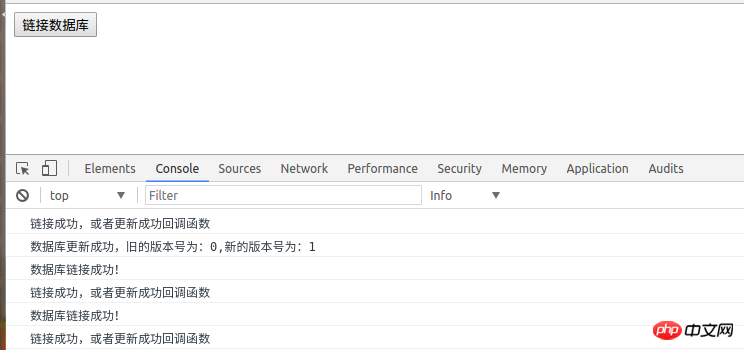
在Application的indexedDB中我们发现多了一个东西。
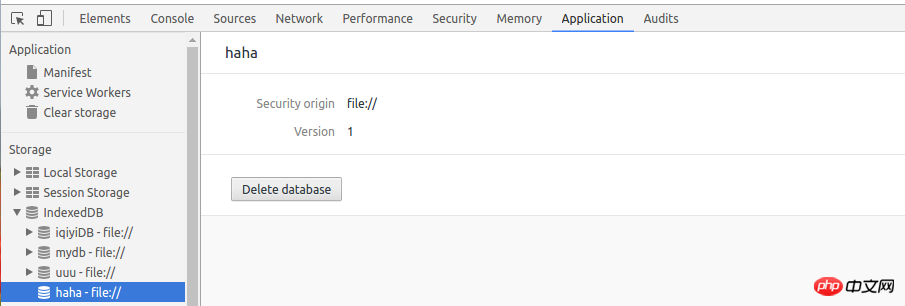
可以看到haha数据库已经成功建立了。
indexedDB的open方法用来链接或者更新数据库,第一次创建也认为是一次更新。第一个参数是数据库的名字,第二个参数为版本号。第一次创建或者版本号发生改变时出发更新事件upgradeneeded,链接成功后出发success事件,链接出错时触发error事件。
二、建表和索引
<!DOCTYPE html><html lang="en"><head><meta charset="UTF-8"><title>Document</title></head><body><button type="" id='conbtn'>链接数据库</button><script>// In the following line, you should include the prefixes of implementations you want to test. window.indexedDB = window.indexedDB || window.mozIndexedDB || window.webkitIndexedDB || window.msIndexedDB; // DON'T use "var indexedDB = ..." if you're not in a function.
// Moreover, you may need references to some window.IDB* objects: window.IDBTransaction = window.IDBTransaction || window.webkitIDBTransaction || window.msIDBTransaction;
window.IDBKeyRange = window.IDBKeyRange || window.webkitIDBKeyRange || window.msIDBKeyRange // (Mozilla has never prefixed these objects, so we don't need window.mozIDB*)
function connectDB(name,version,success,update,error){
let dbConnect = indexedDB.open(name,version);
dbConnect.onsuccess = function(e){
console.log('数据库链接成功!');
success(e.target.result);
}
dbConnect.onerror = function(e){
console.log('数据库链接失败!');
error(e);
}
dbConnect.onupgradeneeded = function(e){
update(e.target.result);
let oldVersion = e.oldVersion;
let newVersion = e.newVersion;
console.log('数据库更新成功,旧的版本号为:'+oldVersion+",新的版本号为:"+newVersion);
}
} function createTable(idb,storeName,key,idxs){if(!idb){
console.log(idb);return ;
}if(!key || !idxs){
console.log('参数错误');return ;
}if(!storeName){
console.log('storeName必须');return ;
}try{var store = idb.createObjectStore(storeName,key);
console.log('数据库存储对象(table)创建成功');for(var i = 0;i<idxs.length;i++){var idx = idxs[i];
store.createIndex(idx.indexName,idx.keyPath,idx.optionalParameters);
console.log('索引'+idx.indexName+'创建成功');
}
}catch(e){
console.log('建表出现错误');
console.log(JSON.stringify(e))
}
}
window.onload=function(){
let btn = document.getElementById('conbtn');
btn.onclick = function(){
connectDB('haha',1, function(idb){
console.log('链接成功,或者更新成功回调函数');
},function(idb){ createTable(idb,'test',{keyPath:'id',autoIncrement:true},[
{
indexName:'testIndex',
keyPath:'name',
optionalParameters:{
unique:true,
multiEntry:false }}]);
},function(){
console.log('链接失败回调函数!')
});
}
}</script></body></html>
我点了一下按钮结果时这样的。

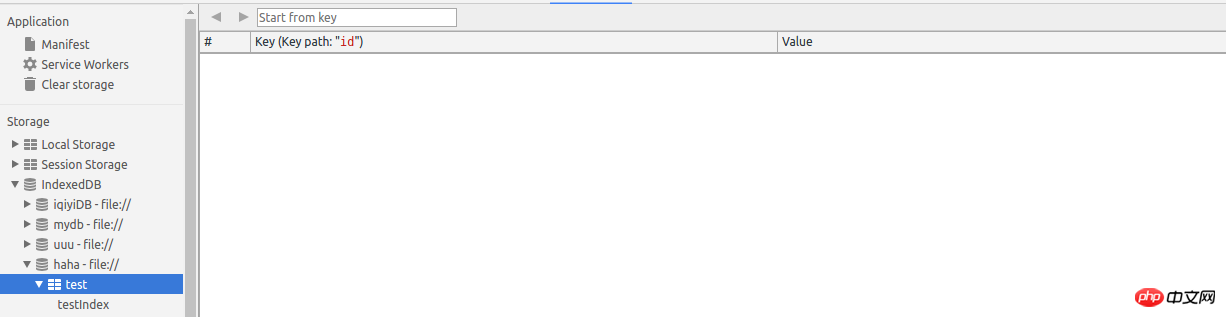
这里用到的两个核心方法时createObjectStore,和createIndex,这两个方法必须在数据库发生更新的事件中执行。
createObjectStore方法可以理解成是创建表,接受第一个参数为一个字符串,表示表名,第二个参数是一个对象,指定主键相关的东西,{keyPath:'主键是哪个字段',autoIncrement:是否自增}。
createIndex方法是创建索引的,接受三个参数,第一个是一个字符串,表示索引的名字,第二个参数表示字段名(谁的索引),第三个参数是个对象,具体自己查去。索引的作用是在查询操作时可以用到,不详讲,自行google吧。
三、添加数据
<!DOCTYPE html><html lang="en"><head><meta charset="UTF-8"><title>Document</title></head><body><button type="" id='conbtn'>链接数据库</button><button type="" id='add'>添加数据</button><script>// In the following line, you should include the prefixes of implementations you want to test. window.indexedDB = window.indexedDB || window.mozIndexedDB || window.webkitIndexedDB || window.msIndexedDB; // DON'T use "var indexedDB = ..." if you're not in a function.
// Moreover, you may need references to some window.IDB* objects: window.IDBTransaction = window.IDBTransaction || window.webkitIDBTransaction || window.msIDBTransaction;
window.IDBKeyRange = window.IDBKeyRange || window.webkitIDBKeyRange || window.msIDBKeyRange // (Mozilla has never prefixed these objects, so we don't need window.mozIDB*)
function connectDB(name,version,success,update,error){
let dbConnect = indexedDB.open(name,version);
dbConnect.onsuccess = function(e){
console.log('数据库链接成功!');
success(e.target.result);
}
dbConnect.onerror = function(e){
console.log('数据库链接失败!');
error(e);
}
dbConnect.onupgradeneeded = function(e){
update(e.target.result);
let oldVersion = e.oldVersion;
let newVersion = e.newVersion;
console.log('数据库更新成功,旧的版本号为:'+oldVersion+",新的版本号为:"+newVersion);
}
} function createTable(idb,storeName,key,idxs){if(!idb){
console.log(idb);return ;
}if(!key || !idxs){
console.log('参数错误');return ;
}if(!storeName){
console.log('storeName必须');return ;
}try{var store = idb.createObjectStore(storeName,key);
console.log('数据库存储对象(table)创建成功');for(var i = 0;i<idxs.length;i++){var idx = idxs[i];
store.createIndex(idx.indexName,idx.keyPath,idx.optionalParameters);
console.log('索引'+idx.indexName+'创建成功');
}
}catch(e){
console.log('建表出现错误');
console.log(JSON.stringify(e))
}
}function add(storeName,values){
connectDB('haha',1,function(idb){var ts = idb.transaction(storeName,"readwrite");var store = ts.objectStore(storeName); for(var i = 0;i<values.length;i++){
(function(i){var value = values[i];var req = store.put(value);
req.onsuccess = function(){
console.log("添加第"+i+"个数据成功");
}
req.onerror = function(e){
console.log("添加第"+i+"个数据失败");
console.log(JSON.stringify(e));
}
})(i)
}
ts.oncomplete = function(){
console.log('添加数据事务结束!');
}
},function(){},function(){});
}
window.onload=function(){
let btn = document.getElementById('conbtn');
btn.onclick = function(){
connectDB('haha',1, function(idb){
console.log('链接成功,或者更新成功回调函数');
},function(idb){
createTable(idb,'test',{keyPath:'id',autoIncrement:true},[
{
indexName:'testIndex',
keyPath:'name',
optionalParameters:{
unique:true,
multiEntry:false }}]);
},function(){
console.log('链接失败回调函数!')
});
}
let add1 = document.getElementById('add');
add1.onclick = function(){
add('test',[{name:"fjidfji",a:'uuuu'}])
}
}</script></body></html>
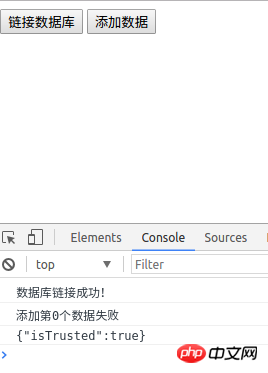
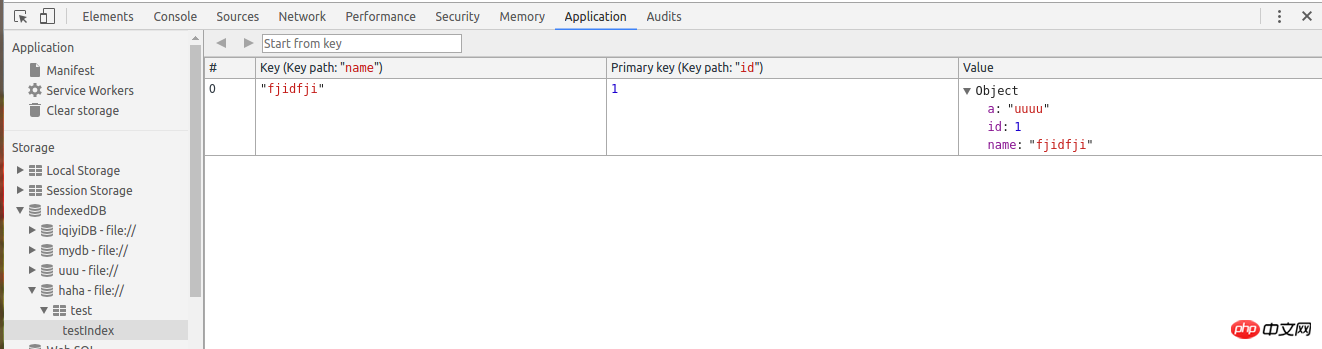
比较神奇的是你在建表的时候不需要指定你的字段,再添加数据时可以随便加。添加数据用到的是表对象的put方法,之前需要一个事务,从事务调个方法拿到存储对象(可以理解为表),具体看看例子就明白了。
四、查询数据
Document链接数据库添加数据查询
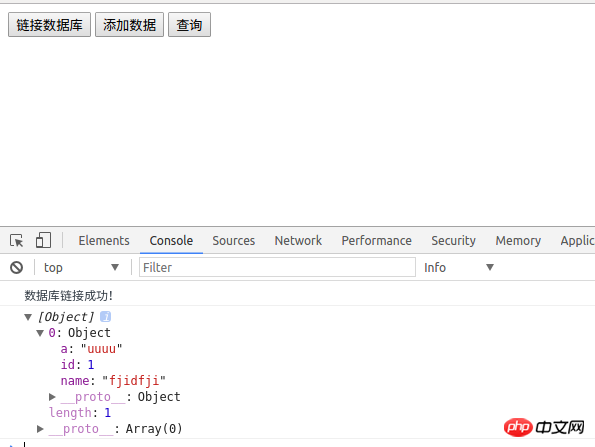
查询操作主要用到了游标,这个说起来还比较多,没时间说了,自行google。还有很多的操作这里不讲了。给一个我封装的不是很好的简易库,仅供参考。
一个简易库。
(function(window){'use strict';
window.dbUtil={
indexedDB :(window.indexedDB || window.mozIndexedDB || window.webkitIndexedDB || window.msIndexedDB),
IDBTransaction :(window.IDBTransaction || window.webkitIDBTransaction || window.msIDBTransaction),
IDBKeyRange :(window.IDBKeyRange || window.webkitIDBKeyRange || window.msIDBKeyRange),
IDBCursor : (window.IDBCursor || window.webkitIDBCursor || window.msIDBCursor),
idb:null,
dbName:"",
dbVersion:"",/**
* 初始化数据库,创建表和建立链接
* @param {[type]} dbName [description]
* @param {[type]} dbVersion [description]
* @param {[type]} storeObjs [description]
* @return {[type]} [description] */initDB:function (dbName,dbVersion,storeObjs){this.dbName = dbName;this.dbVersion = dbVersion;var dbConnect = this.indexedDB.open(this.dbName,this.dbVersion);var self = this;
dbConnect.onsuccess = function(e){
self.idb = e.target.result;
self.log('数据库链接成功!');
}
dbConnect.onerror = function(e){
console.log(e)
self.log('数据库链接失败!');
}
dbConnect.onupgradeneeded = function(e){
self.idb = e.target.result;var ts = e.target.transaction;var oldVersion = e.oldVersion;var newVersion = e.newVersion;
self.log('数据库更新成功,旧的版本号为:'+oldVersion+",新的版本号为:"+newVersion);if(storeObjs){for(var k = 0,len=storeObjs.length;k<len;k++){var storeObj = storeObjs[k];var storeName = storeObj.storeName;var key = storeObj.key;var idxs = storeObj.idxs;
self.createTable(storeName,key,idxs)
}
}
}
},/**
* 创建数据库存储对象(表)
* @param {[type]} key [description]
* @param {[type]} [description]
* @return {[type]} [description] */createTable:function(storeName,key,idxs){var self = this;var idb = self.idb;if(!idb){
self.log('数据库没有链接');return ;
}if(!key || !idxs){
self.log('参数错误');return ;
}if(!storeName){
self.log('storeName必须');return ;
}try{var store = idb.createObjectStore(storeName,key);
self.log('数据库存储对象(table)创建成功');for(var i = 0;i<idxs.length;i++){var idx = idxs[i];
store.createIndex(idx.indexName,idx.keyPath,idx.optionalParameters);
self.log('索引'+idx.indexName+'创建成功');
}
}catch(e){
self.log('建表出现错误');
console.log(JSON.stringify(e))
}
},/**
* [add description]
* @param {[type]} storeName [description]
* @param {[type]} values [description] */add:function(storeName,values){var dbConnect = this.indexedDB.open(this.dbName,this.dbVersion);var self = this;
dbConnect.onsuccess = function(e){var idb = e.target.result;var ts = idb.transaction(storeName,"readwrite");var store = ts.objectStore(storeName);for(var i = 0;i<values.length;i++){
(function(i){var value = values[i];var req = store.put(value);
req.onsuccess = function(){
self.log("添加第"+i+"个数据成功");
}
req.onerror = function(e){
self.log("添加第"+i+"个数据失败");
self.log(JSON.stringify(e));
}
})(i)
}
ts.oncomplete = function(){
self.log('添加数据事务结束!');
}
}
},/**
* [select description]
* @param {[type]} storeName [description]
* @param {[type]} count [description]
* @param {Function} callback [description]
* @param {[type]} indexName [description]
* @return {[type]} [description] */select:function(storeName,count,callback,indexName){var dbConnect = this.indexedDB.open(this.dbName,this.dbVersion);var self = this;var total = 0;var data = [];
dbConnect.onsuccess = function(e){
self.log("数据库链接成功!");var idb = e.target.result;var ts = idb.transaction(storeName,"readonly");var store = ts.objectStore(storeName);var req = store.count();var req2 = null;
req.onsuccess = function(){
total = this.result;var realCount = (count<=total)?count:total;if(typeof indexName == 'undefined'){var range = IDBKeyRange.bound(0,"9999999999999999999999");
req2 = store.openCursor(range,'prev');var cc = 0;
req2.onsuccess = function(){var cursor = this.result;if(total == 0){
callback([]);return;
}if(cursor){
cc++;
data.push(cursor.value);if(cc==realCount){
callback(data);return;
}
cursor.continue();
}
}
req2.onerror = function(){
self.log("检索出错")
}
}else{//待写 }
}
}
},/**
* [delete description]
* @param {[type]} storeName [description]
* @param {[type]} key [description]
* @return {[type]} [description] */delete:function(storeName,key,callback){var dbConnect = this.indexedDB.open(this.dbName,this.dbVersion);
let self = this;
dbConnect.onsuccess = function(e){var idb = e.target.result;var ts = idb.transaction(storeName,'readwrite');var store = ts.objectStore(storeName);
store.delete(key);
self.log('删除成功!');if(callback){
callback();
}
}
},/**
* [funciton description]
* @param {[type]} storeName [description]
* @param {[type]} key [description]
* @param {[type]} existCall [description]
* @param {[type]} notExistCall [description]
* @return {[type]} [description] */isExist:function(storeName,key,existCall,notExistCall){var dbConnect = this.indexedDB.open(this.dbName,this.dbVersion);
dbConnect.onsuccess = function(e){var idb = e.target.result;var ts = idb.transaction(storeName,'readonly');var store = ts.objectStore(storeName);var req = store.get(key);
req.onsuccess = function(){if(this.result == undefined){
notExistCall();
}else{
existCall(this.result);
}
}
req.onerror = function(){
notExistCall();
}
}
},/**
* clear
* @param {[type]} storeName [description]
* @return {[type]} [description] */clear:function clearObjectStore(storeName){var dbConnect = this.indexedDB.open(this.dbName,this.dbVersion);
dbConnect.onsuccess = function(e){var idb = e.target.result;var ts = idb.transaction(storeName,'readwrite');var store = ts.objectStore(storeName);
store.clear();
}
},/**
* 删除数据库
* @param {[type]} dbName [description]
* @return {[type]} [description] */dropDatabase:function(dbName){this.indexedDB.deleteDatabase(dbName);this.log('成功删除数据库:'+dbName);
},/**
* [log description]
* @param {[type]} msg [description]
* @return {[type]} [description] */log:function(msg){
console.log((new Date()).toTimeString()+":"+msg)
}
}
})(window);
五、使用indexedDB的优缺点
1、优点:可以将一些数据放到浏览器端,不用和服务器交互就可以实现一些功能,减轻服务器负担,加快响应速度。
2、缺点:
(1)不可靠:用户可能删处indexedDB,而且更换浏览器或者设备后这些数据就没了。
2)不便于数据采集:有很多时候将数据存到服务器是为了获得一些数据,如果放到浏览器端,这些数据比较难获取。
(3)无法共享:不同用户没办法共享数据,甚至时一个设备的不同浏览器也没法共享。
所以,是否适用indexedDB要进行一下利弊权衡,不是有了indexedDB就啥也不管,一骨脑将数据放进去。
最近两个课程设计,还有面试, 文章写的比较匆忙,如有问题请各位园友批评指正。最近找实习,各位园友要是我写的东西还可以而且公司招聘实习生的话可以给大熊一个机会,谢谢!
以上是将数据库从服务器移到浏览器--indexedDB基本操作封装的详细内容。更多信息请关注PHP中文网其他相关文章!
 H5代码示例:实际应用和教程Apr 25, 2025 am 12:10 AM
H5代码示例:实际应用和教程Apr 25, 2025 am 12:10 AMH5提供了多种新特性和功能,极大地增强了前端开发的能力。1.多媒体支持:通过和元素嵌入媒体,无需插件。2.画布(Canvas):使用元素动态渲染2D图形和动画。3.本地存储:通过localStorage和sessionStorage实现数据持久化存储,提升用户体验。
 H5和HTML5之间的连接:相似性和差异Apr 24, 2025 am 12:01 AM
H5和HTML5之间的连接:相似性和差异Apr 24, 2025 am 12:01 AMH5和HTML5是不同的概念:HTML5是HTML的一个版本,包含新元素和API;H5是基于HTML5的移动应用开发框架。HTML5通过浏览器解析和渲染代码,H5应用则需要容器运行并通过JavaScript与原生代码交互。
 H5代码的基础:密钥元素及其目的Apr 23, 2025 am 12:09 AM
H5代码的基础:密钥元素及其目的Apr 23, 2025 am 12:09 AMHTML5的关键元素包括、、、、、等,用于构建现代网页。1.定义头部内容,2.用于导航链接,3.表示独立文章内容,4.组织页面内容,5.展示侧边栏内容,6.定义页脚,这些元素增强了网页的结构和功能性。
 HTML5和H5:了解常见用法Apr 22, 2025 am 12:01 AM
HTML5和H5:了解常见用法Apr 22, 2025 am 12:01 AMHTML5和H5没有区别,H5是HTML5的简称。1.HTML5是HTML的第五个版本,增强了网页的多媒体和交互功能。2.H5常用于指代基于HTML5的移动网页或应用,适用于各种移动设备。
 HTML5:现代网络的基础(H5)Apr 21, 2025 am 12:05 AM
HTML5:现代网络的基础(H5)Apr 21, 2025 am 12:05 AMHTML5是超文本标记语言的最新版本,由W3C标准化。HTML5引入了新的语义化标签、多媒体支持和表单增强,提升了网页结构、用户体验和SEO效果。HTML5引入了新的语义化标签,如、、、等,使网页结构更清晰,SEO效果更好。HTML5支持多媒体元素和,无需第三方插件,提升了用户体验和加载速度。HTML5增强了表单功能,引入了新的输入类型如、等,提高了用户体验和表单验证效率。
 H5代码:编写清洁有效的HTML5Apr 20, 2025 am 12:06 AM
H5代码:编写清洁有效的HTML5Apr 20, 2025 am 12:06 AM如何写出干净高效的HTML5代码?答案是通过语义化标签、结构化代码、性能优化和避免常见错误。1.使用语义化标签如、等,提升代码可读性和SEO效果。2.保持代码结构化和可读性,使用适当缩进和注释。3.优化性能,通过减少不必要的标签、使用CDN和压缩代码。4.避免常见错误,如标签未闭合,确保代码有效性。
 H5:如何增强网络上的用户体验Apr 19, 2025 am 12:08 AM
H5:如何增强网络上的用户体验Apr 19, 2025 am 12:08 AMH5通过多媒体支持、离线存储和性能优化提升网页用户体验。1)多媒体支持:H5的和元素简化开发,提升用户体验。2)离线存储:WebStorage和IndexedDB允许离线使用,提升体验。3)性能优化:WebWorkers和元素优化性能,减少带宽消耗。
 解构H5代码:标签,元素和属性Apr 18, 2025 am 12:06 AM
解构H5代码:标签,元素和属性Apr 18, 2025 am 12:06 AMHTML5代码由标签、元素和属性组成:1.标签定义内容类型,用尖括号包围,如。2.元素由开始标签、内容和结束标签组成,如内容。3.属性在开始标签中定义键值对,增强功能,如。这些是构建网页结构的基本单位。


热AI工具

Undresser.AI Undress
人工智能驱动的应用程序,用于创建逼真的裸体照片

AI Clothes Remover
用于从照片中去除衣服的在线人工智能工具。

Undress AI Tool
免费脱衣服图片

Clothoff.io
AI脱衣机

Video Face Swap
使用我们完全免费的人工智能换脸工具轻松在任何视频中换脸!

热门文章

热工具

SublimeText3 英文版
推荐:为Win版本,支持代码提示!

ZendStudio 13.5.1 Mac
功能强大的PHP集成开发环境

MinGW - 适用于 Windows 的极简 GNU
这个项目正在迁移到osdn.net/projects/mingw的过程中,你可以继续在那里关注我们。MinGW:GNU编译器集合(GCC)的本地Windows移植版本,可自由分发的导入库和用于构建本地Windows应用程序的头文件;包括对MSVC运行时的扩展,以支持C99功能。MinGW的所有软件都可以在64位Windows平台上运行。

适用于 Eclipse 的 SAP NetWeaver 服务器适配器
将Eclipse与SAP NetWeaver应用服务器集成。

Atom编辑器mac版下载
最流行的的开源编辑器






