1. 安装完整的vim
# apt-get install vim-gnome
2. 安装ctags,ctags用于支持taglist,必需!
# apt-get install ctags
3. 安装taglist
#apt-get install vim-scripts
#apt-get install vim-addon-manager
# vim-addons install taglist
4. 安装pydiction(实现代码补全)
#wget
#unzip pydiction-1.2.zip
// ~/.vim/after/ftplugin和~/.vim/tools/pydiction/目录默认不存在,需要自行创建
#cp pydiction-1.2/python_pydiction.vim ~/.vim/after/ftplugin
#cp pydiction-1.2/complete-dict ~/.vim/tools/pydiction/complete-dict
5. 编辑配置文件
//~/.vimrc 修改当前用户配置,如果需要修改全局配置,vim /etc/vim/vimrc
# vim ~/.vimrc
let Tlist_Auto_Highlight_Tag=1let Tlist_Auto_Open=1let Tlist_Auto_Update=1let Tlist_Display_Tag_Scope=1let Tlist_Exit_OnlyWindow=1let Tlist_Enable_Dold_Column=1let Tlist_File_Fold_Auto_Close=1let Tlist_Show_One_File=1let Tlist_Use_Right_Window=1let Tlist_Use_SingleClick=1nnoremap <silent> <F8> :TlistToggle<CR>filetype plugin on autocmd FileType python set omnifunc=pythoncomplete#Completeautocmd FileType javascrīpt set omnifunc=javascriptcomplete#CompleteJSautocmd FileType html set omnifunc=htmlcomplete#CompleteTagsautocmd FileType css set omnifunc=csscomplete#CompleteCSSautocmd FileType xml set omnifunc=xmlcomplete#CompleteTagsautocmd FileType php set omnifunc=phpcomplete#CompletePHPautocmd FileType c set omnifunc=ccomplete#Completelet g:pydiction_location='~/.vim/tools/pydiction/complete-dict'set autoindent set tabstop=4set shiftwidth=4set expandtab set number set lines=35 columns=118
右边即为taglist窗口,按F8打开,使用Ctrl+w,再按w可以在code窗口和taglist窗口间切换
以上是在Ubuntu 下用vim 搭建python 环境 配置的详细内容。更多信息请关注PHP中文网其他相关文章!
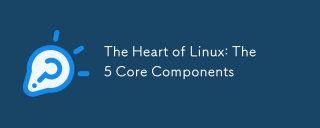 Linux的心脏:5个核心组件Apr 13, 2025 am 12:15 AM
Linux的心脏:5个核心组件Apr 13, 2025 am 12:15 AMLinux的5个核心组件分别是内核、Shell、文件系统、系统库和系统工具。1.内核管理硬件资源并为应用程序提供服务。2.Shell作为用户与系统的接口,解释并执行命令。3.文件系统负责数据的存储和组织。4.系统库提供预编译函数供应用程序调用。5.系统工具用于系统管理和维护。这些组件协同工作,赋予Linux强大的功能和灵活性。
 如何检查Debian OpenSSL配置Apr 12, 2025 pm 11:57 PM
如何检查Debian OpenSSL配置Apr 12, 2025 pm 11:57 PM本文介绍几种检查Debian系统OpenSSL配置的方法,助您快速掌握系统安全状态。一、确认OpenSSL版本首先,验证OpenSSL是否已安装及版本信息。在终端输入以下命令:opensslversion若未安装,系统将提示错误。二、查看配置文件OpenSSL主配置文件通常位于/etc/ssl/openssl.cnf。您可以使用文本编辑器(例如nano)查看:sudonano/etc/ssl/openssl.cnf此文件包含密钥、证书路径及加密算法等重要配置信息。三、利用ope
 Debian上Hadoop开发环境如何搭建Apr 12, 2025 pm 11:54 PM
Debian上Hadoop开发环境如何搭建Apr 12, 2025 pm 11:54 PM本指南详细介绍如何在Debian系统上搭建Hadoop开发环境。一、安装Java开发套件(JDK)首先,安装OpenJDK:sudoaptupdatesudoaptinstallopenjdk-11-jdk-y配置JAVA_HOME环境变量:sudonano/etc/environment在文件末尾添加(根据实际JDK版本调整路径):JAVA_HOME="/usr/lib/jvm/java-11-openjdk-amd64"保存并退出,然后执行:source/etc
 Debian上Hadoop资源管理怎么做Apr 12, 2025 pm 11:51 PM
Debian上Hadoop资源管理怎么做Apr 12, 2025 pm 11:51 PM在Debian系统上有效管理Hadoop资源,需要遵循以下步骤:Hadoop部署:首先,在Debian系统上完成Hadoop的安装与配置。这包括下载Hadoop发行包、解压、设置环境变量等必要操作。集群配置:安装完成后,对Hadoop集群进行配置,涵盖HDFS(Hadoop分布式文件系统)和YARN(YetAnotherResourceNegotiator)的设置。需要修改核心配置文件,例如:core-site.xml、hdfs-site.xml、mapred-site.x
 Debian Tomcat日志安全设置有哪些Apr 12, 2025 pm 11:48 PM
Debian Tomcat日志安全设置有哪些Apr 12, 2025 pm 11:48 PM提升DebianTomcat日志安全性,需关注以下关键策略:一、权限控制与文件管理:日志文件权限:默认日志文件权限(640)限制了访问,建议修改catalina.sh脚本中的UMASK值(例如,从0027改为0022),或在log4j2配置文件中直接设置filePermissions,以确保合适的读写权限。日志文件位置:Tomcat日志通常位于/opt/tomcat/logs(或类似路径),需定期检查该目录的权限设置。二、日志轮转与格式:日志轮转:配置server.xml
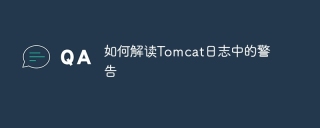 如何解读Tomcat日志中的警告Apr 12, 2025 pm 11:45 PM
如何解读Tomcat日志中的警告Apr 12, 2025 pm 11:45 PMTomcat服务器日志中的警告信息提示潜在问题,可能影响应用性能或稳定性。有效解读这些警告信息需要关注以下几个关键点:警告内容:仔细研读警告信息,明确问题类型、成因及可能的解决方法。警告信息通常会提供详细描述。日志级别:Tomcat日志包含不同级别信息,例如INFO、WARN、ERROR等。“WARN”级别的警告提示非致命性问题,但需要关注。时间戳:记录警告发生的时间,以便追溯问题出现的时间点,分析其与特定事件或操作的关系。上下文信息:查看警告信息前后日志内容,获取
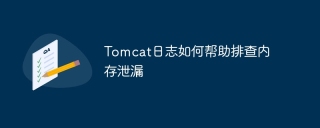 Tomcat日志如何帮助排查内存泄漏Apr 12, 2025 pm 11:42 PM
Tomcat日志如何帮助排查内存泄漏Apr 12, 2025 pm 11:42 PMTomcat日志是诊断内存泄漏问题的关键。通过分析Tomcat日志,您可以深入了解内存使用情况和垃圾回收(GC)行为,从而有效定位和解决内存泄漏。以下是如何利用Tomcat日志排查内存泄漏:1.GC日志分析首先,启用详细的GC日志记录。在Tomcat启动参数中添加以下JVM选项:-XX: PrintGCDetails-XX: PrintGCDateStamps-Xloggc:gc.log这些参数会生成详细的GC日志(gc.log),包含GC类型、回收对象大小和时间等信息。分析gc.log
 Debian Apache日志对服务器性能有何影响Apr 12, 2025 pm 11:39 PM
Debian Apache日志对服务器性能有何影响Apr 12, 2025 pm 11:39 PMDebian系统下Apache日志对服务器性能的影响是双刃剑,既有积极作用,也有潜在的负面影响。积极方面:问题诊断利器:Apache日志详细记录服务器所有请求和响应,是快速定位故障的宝贵资源。通过分析错误日志,可以轻松识别配置错误、权限问题及其他异常。安全监控哨兵:访问日志能够追踪潜在安全威胁,例如恶意攻击尝试。通过设置日志审计规则,可以有效检测异常活动。性能分析助手:访问日志记录请求频率和资源消耗,帮助分析哪些页面或服务最受欢迎,从而优化资源分配。结合top或htop等


热AI工具

Undresser.AI Undress
人工智能驱动的应用程序,用于创建逼真的裸体照片

AI Clothes Remover
用于从照片中去除衣服的在线人工智能工具。

Undress AI Tool
免费脱衣服图片

Clothoff.io
AI脱衣机

AI Hentai Generator
免费生成ai无尽的。

热门文章

热工具

禅工作室 13.0.1
功能强大的PHP集成开发环境

Dreamweaver Mac版
视觉化网页开发工具

WebStorm Mac版
好用的JavaScript开发工具

SublimeText3 Mac版
神级代码编辑软件(SublimeText3)

mPDF
mPDF是一个PHP库,可以从UTF-8编码的HTML生成PDF文件。原作者Ian Back编写mPDF以从他的网站上“即时”输出PDF文件,并处理不同的语言。与原始脚本如HTML2FPDF相比,它的速度较慢,并且在使用Unicode字体时生成的文件较大,但支持CSS样式等,并进行了大量增强。支持几乎所有语言,包括RTL(阿拉伯语和希伯来语)和CJK(中日韩)。支持嵌套的块级元素(如P、DIV),





