这是我第一篇博客,如果有什么写的不好还请多包涵
有一次工作有机会让我来接触redmine,刚开始我尝试手动安装,结果安装了N天。都没装上。后来看到了bitnami安装比较方便,可是因为服务器内存不够的缘故,也耽误了几天。不过最后还是安装上了,所以我决定还是记录在博客上。希望对能对大家有帮助
1.登陆网站
https://bitnami.com/stack/redmine/installer
下载
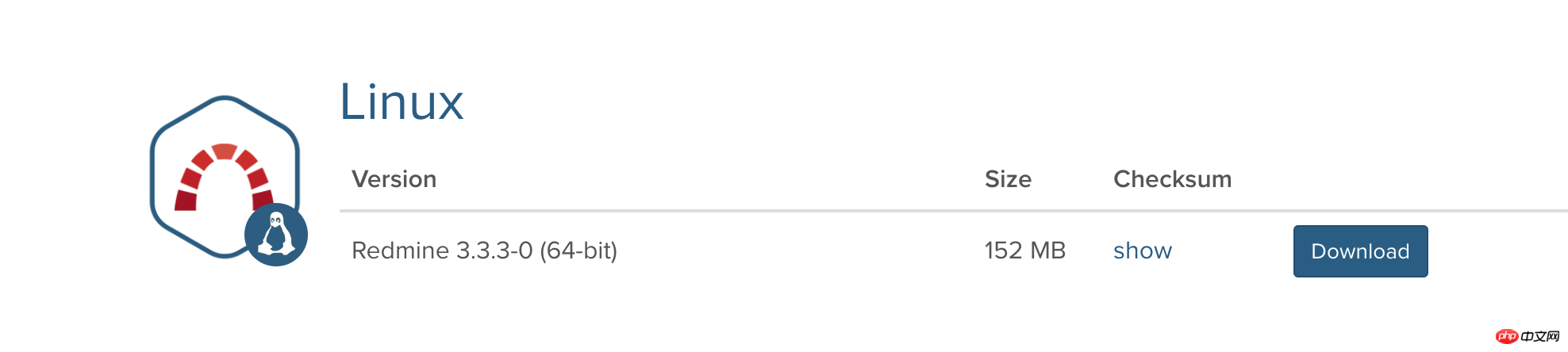
2.我是使用的scp 从本地上传到自己的服务器
scp /本机目录/本机文件 root@ip:/目标服务器路径
通过ssh登陆服务器
检查自己服务器是否安装了ruby
ruby -v
如果没有ruby 登陆ruby官网
下载安装ruby
目前最高版本是2.4.1
wget https:
下载解压后 增加环境变量
vi /etc/profile
export PATH=/usr/local/ruby/ruby-2.4.1/:$PATH
source /etc/profile
安装gcc
yum install gcc
进入ruby安装目录
./configure make sudo make install
进入bitnami下载目录

启动安装程序
./bitnami-redmine-3.3.3-0-linux-x64-installer.run
其实我安装的时候不像网络中的帖子那么顺利
比如这个错误
Abort,Retry,Ignore?[A/r/i]
Installing 0% 50% 100% #######################Unable to create symbolic link /usr/local/bitnami/ruby/lib/ruby/gems/2.1.0/gems/ffi-1.9.0/ext/ffi_c/libffi-x86_64-linux/include/ffitarget.h -> ../../libffi/src/x86/ffitarget.h Abort, Retry, Ignore ? [A/r/i]^C
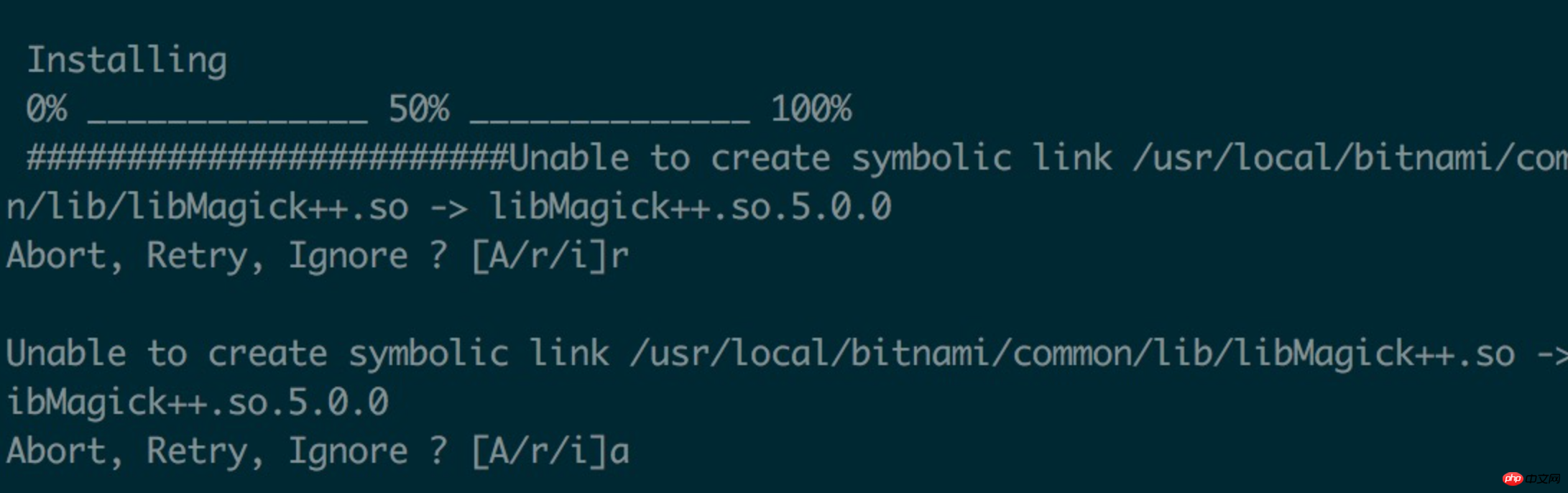
我查找了N天 有说磁盘满了的,可是我那个是新机器没装过别的 不会磁盘满了
我想对你说的是,如果你的服务器内存是1G,就换机器吧,换个高配的。此处有泪~~~~
接下来 我又遇到如此的错误
Installing 0% 50% 100% ########################################Warning: Problem running post-install step. Installation may not complete correctly Unknown error while running chown -R root:subversion/usr/local/bitnami/subversion/tmp Press [Enter] to continue: Warning: Problem running post-install step. Installation may not complete correctly Unknown error while running /usr/local/bitnami/ruby/bin/ruby -e"require('digest/sha1'); puts(Digest::SHA1.hexdigest('****'))"Press [Enter] to continue: Warning: Problem running post-install step. Installation may not complete correctly Error creating dynamic link /usr/local/bitnami/apps/redmine/bnconfig/usr/local/bitnami/apps/redmine/updateip Press [Enter] to continue:
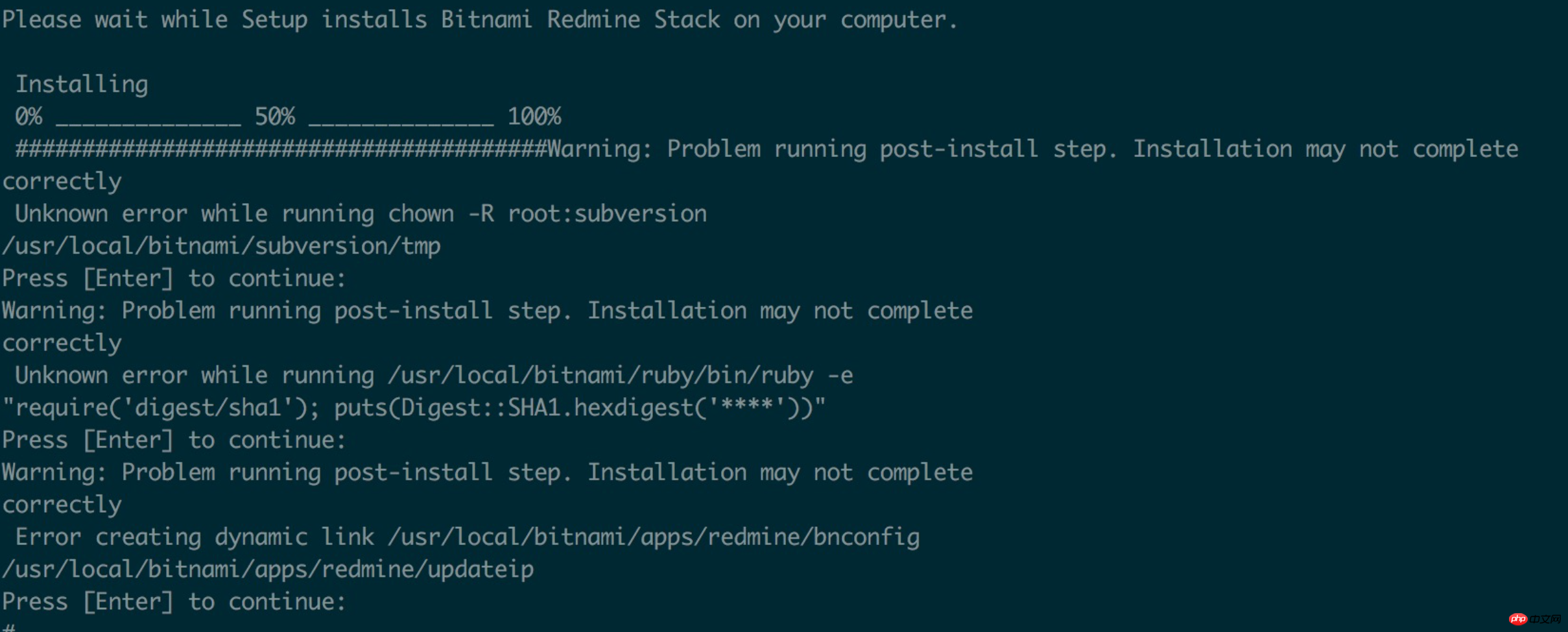
我当时是把ruby更新,取消了subversion安装
问题解决,不过上面我提到了ruby 下载 与安装,应该不会出现这个问题
还有一个问题如下
Installing 0% 50% 100% ######################################## Error: Error running /usr/local/bitnami/mysql/scripts/myscript.sh/usr/local/bitnami/mysql "****": FATAL ERROR: please install the following Perl modules before executing scripts/mysql_install_db: Data::Dumper Logging to '/usr/local/bitnami/mysql/data/mysqld.log'. ERROR 2002 (HY000): Can't connect to local MySQL server through socket'/usr/local/bitnami/mysql/tmp/mysql.sock' (2) ERROR 2002 (HY000): Can't connect to local MySQL server through socket'/usr/local/bitnami/mysql/tmp/mysql.sock' (2) ERROR 2002 (HY000): Can't connect to local MySQL server through socket
需要mysql依赖
yum -y install autoconf
问题解决
接下来 再次安装
./bitnami-redmine-3.3.3-0-linux-x64-installer.run
当你看到
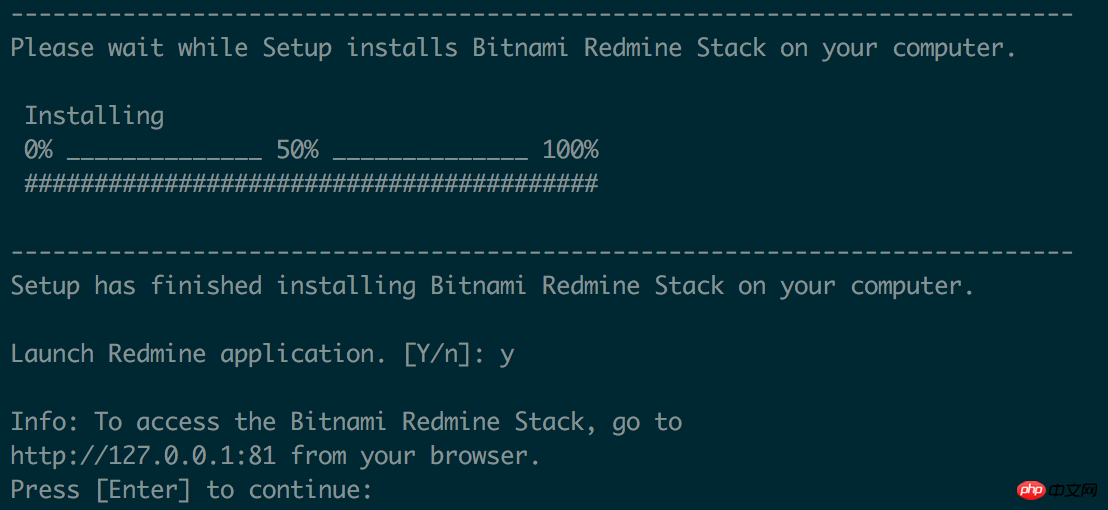
当你看到这些字,恭喜你,你安装成功了
访问你的服务器 的http://ip:port 用户名和密码是你安装过程中设置的用户名和密码

好了,祝君好运。
以上是Linux使用bitnami安装redmine的图文教程的详细内容。更多信息请关注PHP中文网其他相关文章!
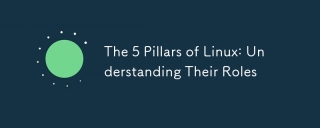 Linux的5支支柱:了解他们的角色Apr 11, 2025 am 12:07 AM
Linux的5支支柱:了解他们的角色Apr 11, 2025 am 12:07 AMLinux系统的五大支柱是:1.内核,2.系统库,3.Shell,4.文件系统,5.系统工具。内核管理硬件资源并提供基本服务;系统库为应用程序提供预编译函数;Shell是用户与系统交互的接口;文件系统组织和存储数据;系统工具用于系统管理和维护。
 Linux维护模式:工具和技术Apr 10, 2025 am 09:42 AM
Linux维护模式:工具和技术Apr 10, 2025 am 09:42 AM在Linux系统中,可以通过在启动时按特定键或使用命令如“sudosystemctlrescue”进入维护模式。维护模式允许管理员在不受干扰的情况下进行系统维护和故障排除,如修复文件系统、重置密码、修补安全漏洞等。
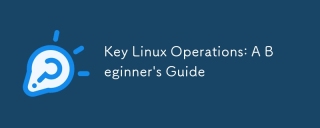 关键Linux操作:初学者指南Apr 09, 2025 pm 04:09 PM
关键Linux操作:初学者指南Apr 09, 2025 pm 04:09 PMLinux初学者应掌握文件管理、用户管理和网络配置等基本操作。1)文件管理:使用mkdir、touch、ls、rm、mv、cp命令。2)用户管理:使用useradd、passwd、userdel、usermod命令。3)网络配置:使用ifconfig、echo、ufw命令。这些操作是Linux系统管理的基础,熟练掌握它们可以有效管理系统。
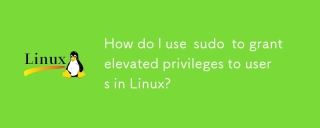 如何使用sudo向Linux的用户授予高架特权?Mar 17, 2025 pm 05:32 PM
如何使用sudo向Linux的用户授予高架特权?Mar 17, 2025 pm 05:32 PM本文解释了如何管理Linux中的Sudo特权,包括授予,撤销和安全性最佳实践。关键重点是安全和sudoers安全和限制访问。Character数量:159
 如何在Linux中实现SSH的两因素身份验证(2FA)?Mar 17, 2025 pm 05:31 PM
如何在Linux中实现SSH的两因素身份验证(2FA)?Mar 17, 2025 pm 05:31 PM本文提供了有关使用Google Authenticator在Linux上设置两因素身份验证(2FA)的指南,详细介绍了安装,配置和故障排除步骤。它突出了2FA的安全益处,例如增强的SEC
 如何使用TOP,HTOP和VMSTAT等工具来监视Linux中的系统性能?Mar 17, 2025 pm 05:28 PM
如何使用TOP,HTOP和VMSTAT等工具来监视Linux中的系统性能?Mar 17, 2025 pm 05:28 PM本文讨论了使用TOP,HTOP和VMSTAT监视Linux系统性能,并详细介绍其独特功能和自定义选项,以进行有效的系统管理。
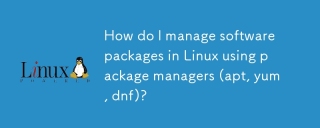 如何使用软件包管理器(APT,YUM,DNF)管理Linux中的软件包?Mar 17, 2025 pm 05:26 PM
如何使用软件包管理器(APT,YUM,DNF)管理Linux中的软件包?Mar 17, 2025 pm 05:26 PM文章讨论了使用APT,YUM和DNF在Linux中管理软件包,涵盖安装,更新和删除。它比较了它们对不同分布的功能和适用性。
 如何在Linux中使用正则表达式(REGEX)进行模式匹配?Mar 17, 2025 pm 05:25 PM
如何在Linux中使用正则表达式(REGEX)进行模式匹配?Mar 17, 2025 pm 05:25 PM本文介绍了如何在Linux中使用正则表达式(REGEX)进行模式匹配,文件搜索和文本操作,详细列式,命令和工具,例如GREP,SED和AWK。


热AI工具

Undresser.AI Undress
人工智能驱动的应用程序,用于创建逼真的裸体照片

AI Clothes Remover
用于从照片中去除衣服的在线人工智能工具。

Undress AI Tool
免费脱衣服图片

Clothoff.io
AI脱衣机

AI Hentai Generator
免费生成ai无尽的。

热门文章

热工具

禅工作室 13.0.1
功能强大的PHP集成开发环境

Atom编辑器mac版下载
最流行的的开源编辑器

Dreamweaver CS6
视觉化网页开发工具

ZendStudio 13.5.1 Mac
功能强大的PHP集成开发环境

EditPlus 中文破解版
体积小,语法高亮,不支持代码提示功能





