关于用css实现文本和图片垂直水平居中
- 黄舟原创
- 2017-06-06 13:25:262121浏览
关于用css实现文本和图片垂直水平居中
一直相信好记性不如烂笔头,最近遇到很多用到垂直居中的,整理一下以便日后查阅。
一、文本垂直水平居中
1、水平居中:
文字水平居中没什么好说的,用text-align: center;即可很容易的实现。
2、垂直居中:
1)简单的单行文本
利用line-height==height,使得单行文本垂直居中。
1 e388a4556c0f65e1904146cc1a846bee 2 垂直水平居中 3 94b3e26ee717c64999d7867364b1b4a3
1 p{
2 width: 200px;
3 height: 200px
4 text-align: center;
5 line-height: 200px;
6 background:#1AFF00;7 }
简单点来说,用p标签就可以,就像这样
e388a4556c0f65e1904146cc1a846bee垂直水平居中94b3e26ee717c64999d7867364b1b4a3
1 p{
2 width: 200px;
3 height: 200px;
4 text-align: center;
5 line-height: 200px;
6 background:#00ABFF;7
}
效果如下:
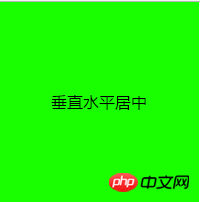
2)多行文本
利用表格元素的特性,块级父元素display: table;内联元素display: table-cell;vertical-align: middle;
(内联)
1 8cfb616408c43fb55cbe9d0aaf186081国际《儿童权利公约》界定的儿童系指18岁以下的任何人54bdf357c58b8a65c66d7c19c8e4d114 3 94b3e26ee717c64999d7867364b1b4a3
1 p{
2 width: 200px;
3 height: 200px;
4 display: table;
5 background:#1AFF00;
6 }
7 span{
8 display: table-cell;
9 vertical-align: middle;10 }
(块级)
1 e388a4556c0f65e1904146cc1a846bee 2 e388a4556c0f65e1904146cc1a846bee国际《儿童权利公约》界定的儿童系指18岁以下的任何人94b3e26ee717c64999d7867364b1b4a3 3 94b3e26ee717c64999d7867364b1b4a3
定位+transform: translateY(-50%);
1 p{
2 position: relative;
3 width: 200px;
4 height: 200px;
5 background: #00ABFF;
6 }
7 p{
8 position: absolute;
9 top: 50%;
10 left: 0;
11 width: 200px;
12 height: 64px;
13 transform: translateY(-50%);14 }
定位+margin负值
1 p{
2 position: relative;
3 width: 200px;
4 height: 200px;
5 background:#1AFF00;
6 }
7 p{
8 position: absolute;
9 top: 50%;
10 left: 0;
11 width: 200px;
12 height: 64px;
13 margin-top: -32px;
14 }
定位+margin: auto;
1 p{
2 position: relative;
3 width: 200px;
4 height: 200px;
5 background:#00ABFF;
6 }
7 p{
8 position: absolute;
9 top: 0;
10 left: 0;
11 right: 0;
12 bottom: 0;
13 margin: auto;
14 width: 200px;
15 height: 64px;
16 }
两者都是定宽定高,父元素用padding值,此值为父元素高度减去子元素高度的一半
1 p{
2 width: 200px;
3 height: 64px;
4 padding: 68px 0;
5 background:#1AFF00;
6 }
7 p{
8 width: 200px;
9 height: 64px;
10 }
两者都是定宽定高,父元素用overflow: hidden;(css hack)子元素用margin值,此值为父元素高度减去子元素高度的一半
p{
width: 200px;
height: 200px;
overflow: hidden;
background:#00ABFF;
}
p{
width: 200px;
height: 64px;
margin:68px auto;
}效果如下:
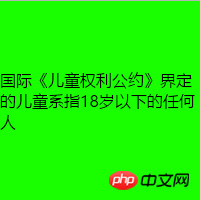
二、图片垂直水平居中
1、水平居中
1)img在css初始设置中是inline-block,行内块元素,此时若是要水平居中用text-align:center;
2)给img元素设置display:block;转换为块级元素,要想水平居中用margin:0 auto;
2、垂直居中
 1.jpg
1.jpg
用这张图片做示范
1 e388a4556c0f65e1904146cc1a846bee 2 72e30c8b3aca343ad2e7050cda8f444f 3 94b3e26ee717c64999d7867364b1b4a3
line-height==height vertical-align: middle;
p{
width: 198px;
height: 198px;
text-align: center;
line-height: 198px;
border: 1px solid #8900FF;
}
img{
vertical-align: middle;
}display: table-cell;vertical-align: middle;
p{
display: table-cell;
vertical-align: middle;
width: 198px;
height: 198px;
border: 1px solid #8900FF;
}
img{
display: block;
margin: 0 auto;
}display: table-cell;vertical-align: middle; text-align: center;
p{
display: table-cell;
vertical-align: middle;
text-align: center;
width: 198px;
height: 198px;
border: 1px solid #8900FF;
}定位+display: block;transform: translate(-50%,-50%);
p{
position: relative;
width: 198px;
height: 198px;
border: 1px solid #8900FF;
}
img{
position: absolute;
top: 50%;
left: 50%;
transform: translate(-50%,-50%);
display: block;
}定位+margin负值
p{
position: relative;
width: 198px;
height: 198px;
border: 1px solid #8900FF;
}
img{
position: absolute;
top: 50%;
left: 50%;
margin: -75px 0 0 -75px;
}定位+margin: auto;
p{
position: relative;
width: 198px;
height: 198px;
border: 1px solid #8900FF;
}
img{
position: absolute;
top: 0;
left: 0;
right: 0;
bottom: 0;
margin: auto;
display: block;
}overflow: hidden;margin值
p{
width: 198px;
height: 198px;
overflow: hidden;
border: 1px solid #8900FF;
}
img{ 8 margin: 25px;
}padding值
p{
2 padding: 25px;
3 width: 148px;
4 height: 148px;
5 border: 1px solid #8900FF;
6 }用table的属性+vertical-align: middle;实现
1 <p>2 <span><img alt="" src="1.jpg" /></span>3 </p>
p{
display: table;
width: 198px;
height: 198px;
text-align: center;
border: 1px solid #8900FF;
}
span{
display:table-cell;
vertical-align: middle;
}用background实现
1 e388a4556c0f65e1904146cc1a846bee94b3e26ee717c64999d7867364b1b4a3
1 p{
2 width: 198px;
3 height: 198px;
4 border: 1px dashed #8900FF;
5 background: url(1.jpg) no-repeat center center;
6 }效果如下:
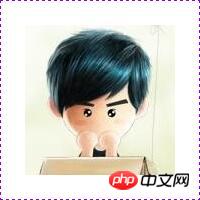
原文来自:http://www.cnblogs.com/Ni-F/p/6937931.html 感谢作者分享!
以上是关于用css实现文本和图片垂直水平居中的详细内容。更多信息请关注PHP中文网其他相关文章!

