对于网站编程的初学者来说,总是会上网找些源码来看,但久而久之还是停留在改代码的阶段,并不明白怎样去写一个完整的网站程序.有见如此我就开始写这样的文章(c#版),不足之处请批评指正.
数据库连接篇
在WEB项目里看到Web.config配置文件,在configuration这行加入下面代码用于和SQL服务器进行连接
<appSettings> <!-- 数据库连接字符串 --> <add key="ConnStr" value="Data Source=localhost;database=company;UID=sa;Password=;Persist Security Info=True;" /> </appSettings>
数据列表显示篇,如图:
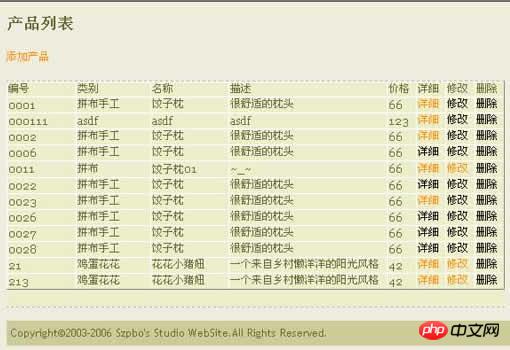
using System;
using System.Data;
using System.Web;
using System.Web.Security;
using System.Web.UI;
using System.Web.UI.WebControls;
using System.Web.UI.WebControls.WebParts;
using System.Web.UI.HtmlControls;
//引用命名空间:SQL托管,配置文件
using System.Data.SqlClient;
using System.Configuration;
public partial class _Default : System.Web.UI.Page
{
protected SqlConnection myconn = new SqlConnection(ConfigurationSettings.AppSettings["ConnectionString"]);
//读取web.config配置文件中的数据库连接字符串,并连接到指定的数据库
protected void Page_Load(object sender, EventArgs e)
{
if(!IsPostBack)//判断页面是否第一次运行
{
string strsql="select * from Product";//定义一个数据库的查询字符串
DataSet ds = new DataSet();
myconn.Open();//打开数据库连接
SqlDataAdapter command = new SqlDataAdapter(strsql,myconn);//表示用于填充DataSet 和更新SQL Server 数据库的一组数据命令和一个数据库连接
command.Fill(ds, "Product");
productList.DataSource = ds.Tables[0].DefaultView;
productList.DataBind();
ds.Clear();
myconn.Close();//关闭数据库连接
}
}
protected void grid_ItemDataBound(object sender, DataGridItemEventArgs e)
{
foreach (System.Web.UI.WebControls.HyperLink link in e.Item.Cells[7].Controls)
{
link.Attributes.Add("onClick", "if (!window.confirm('您真的要删除这条记录吗?')){return false;}");
}
}
}数据添加篇
protected void btnAdd_Click(object sender, EventArgs e)
{
string ProductId = this.txtProductId.Text;
string CategoryId = this.txtCategoryId.Text;
string Name = this.txtName.Text;
string Description = this.txtDescription.Text;
string Price =this.txtPrice.Text;
string sql_Exeits = "select * from Product where ProductId='" + ProductId + "'";
SqlCommand cmd_Exeits = new SqlCommand(sql_Exeits, myconn);
myconn.Open();
SqlDataReader rdr = cmd_Exeits.ExecuteReader();
while (rdr.Read())
{
Response.Write("<script language='JavaScript'>");
Response.Write("alert('对不起,该产品编号已经存在!')");
Response.Write("</script>");
this.txtCategoryId.Text = "";
this.txtDescription.Text = "";
this.txtName.Text = "";
this.txtPrice.Text = "";
this.txtProductId.Text = "";
return;
}
rdr.Close();
string sql_add = "insert into Product(ProductId,CategoryId,Name,Description,Price)values('" + ProductId + "','" + CategoryId + "','" + Name + "','" + Description + "','" + Price + "')";
SqlCommand cmd_add = new SqlCommand(sql_add, myconn);//SqlCommand:表示要对SQL Server数据库执行的一个Transact-SQL语句或存储过程
cmd_add.ExecuteNonQuery();//对连接执行Transact-SQL语句并返回受影响的行数。对于 UPDATE、INSERT 和 DELETE 语句,返回值为该命令所影响的行数。对于所有其他类型的语句,返回值为 -1。如果发生回滚,返回值也为 -1。
myconn.Dispose();
myconn.Close();
}
[/CODE
[COLOR=Red]数据显示篇[/COLOR]
[CODE]
protected void Page_Load(object sender, EventArgs e)
{
if (!IsPostBack)
{
string id = Request.Params["id"];
if (id == null || id.Trim() == "")
{
Response.Redirect("default.aspx");
Response.End();
}
else
{
string sql_show = "select * from Product Where ProductId=" + id;
SqlCommand cmd_show = new SqlCommand(sql_show, conn);
conn.Open();
SqlDataReader rd_show = cmd_show.ExecuteReader();//使用SqlDataReader对象读取并返回一个记录集
shows.DataSource = rd_show;//指向数据源
shows.DataBind();//绑定数据
rd_show.Close();//关闭SqlDataReader
}
}
}数据修改篇
protected void btnAdd_Click(object sender, EventArgs e)
{
string ProductId = this.lblProductId.Text;
string CategoryId = this.txtCategoryId.Text;
string Name = this.txtName.Text;
string Description = this.txtDescription.Text;
decimal Price = decimal.Parse(this.txtPrice.Text);
string sql_edit = "update Product set CategoryId='" + CategoryId + "',Name='" + Name + "',Description='" + Description + "',Price='" + Price + "' where ProductId =" + ProductId;
SqlCommand cmd_edit = new SqlCommand(sql_edit, conn);
conn.Open();
cmd_edit.ExecuteNonQuery();
conn.Close();
Response.Write("<script language=javascript>window.alert('保存成功!')</script>");
Response.Redirect("show.aspx?id=" + ProductId);
}数据删除篇
protected void Page_Load(object sender, EventArgs e)
{
if (!Page.IsPostBack)
{
string ProductId = Request.Params["id"];
string sql_del = "delete from Product where ProductId=" + ProductId;
SqlCommand cmd_del = new SqlCommand(sql_del, conn);
conn.Open();
cmd_del.ExecuteNonQuery();
conn.Close();
Response.Redirect("default.aspx");
}
}以上是ASP.NET数据入门的详细内容。更多信息请关注PHP中文网其他相关文章!
 C#和.NET运行时:它们如何一起工作Apr 19, 2025 am 12:04 AM
C#和.NET运行时:它们如何一起工作Apr 19, 2025 am 12:04 AMC#和.NET运行时紧密合作,赋予开发者高效、强大且跨平台的开发能力。1)C#是一种类型安全且面向对象的编程语言,旨在与.NET框架无缝集成。2).NET运行时管理C#代码的执行,提供垃圾回收、类型安全等服务,确保高效和跨平台运行。
 C#.NET开发:入门的初学者指南Apr 18, 2025 am 12:17 AM
C#.NET开发:入门的初学者指南Apr 18, 2025 am 12:17 AM要开始C#.NET开发,你需要:1.了解C#的基础知识和.NET框架的核心概念;2.掌握变量、数据类型、控制结构、函数和类的基本概念;3.学习C#的高级特性,如LINQ和异步编程;4.熟悉常见错误的调试技巧和性能优化方法。通过这些步骤,你可以逐步深入C#.NET的世界,并编写高效的应用程序。
 c#和.net:了解两者之间的关系Apr 17, 2025 am 12:07 AM
c#和.net:了解两者之间的关系Apr 17, 2025 am 12:07 AMC#和.NET的关系是密不可分的,但它们不是一回事。C#是一门编程语言,而.NET是一个开发平台。C#用于编写代码,编译成.NET的中间语言(IL),由.NET运行时(CLR)执行。
 c#.net的持续相关性:查看当前用法Apr 16, 2025 am 12:07 AM
c#.net的持续相关性:查看当前用法Apr 16, 2025 am 12:07 AMC#.NET依然重要,因为它提供了强大的工具和库,支持多种应用开发。1)C#结合.NET框架,使开发高效便捷。2)C#的类型安全和垃圾回收机制增强了其优势。3).NET提供跨平台运行环境和丰富的API,提升了开发灵活性。
 从网络到桌面:C#.NET的多功能性Apr 15, 2025 am 12:07 AM
从网络到桌面:C#.NET的多功能性Apr 15, 2025 am 12:07 AMC#.NETisversatileforbothwebanddesktopdevelopment.1)Forweb,useASP.NETfordynamicapplications.2)Fordesktop,employWindowsFormsorWPFforrichinterfaces.3)UseXamarinforcross-platformdevelopment,enablingcodesharingacrossWindows,macOS,Linux,andmobiledevices.
 C#.NET与未来:适应新技术Apr 14, 2025 am 12:06 AM
C#.NET与未来:适应新技术Apr 14, 2025 am 12:06 AMC#和.NET通过不断的更新和优化,适应了新兴技术的需求。1)C#9.0和.NET5引入了记录类型和性能优化。2).NETCore增强了云原生和容器化支持。3)ASP.NETCore与现代Web技术集成。4)ML.NET支持机器学习和人工智能。5)异步编程和最佳实践提升了性能。
 c#.net适合您吗?评估其适用性Apr 13, 2025 am 12:03 AM
c#.net适合您吗?评估其适用性Apr 13, 2025 am 12:03 AMc#.netissutableforenterprise-levelapplications withemofrosoftecosystemdueToItsStrongTyping,richlibraries,androbustperraries,androbustperformance.however,itmaynotbeidealfoross-platement forment forment forment forvepentment offependment dovelopment toveloperment toveloperment whenrawspeedsportor whenrawspeedseedpolitical politionalitable,
 .NET中的C#代码:探索编程过程Apr 12, 2025 am 12:02 AM
.NET中的C#代码:探索编程过程Apr 12, 2025 am 12:02 AMC#在.NET中的编程过程包括以下步骤:1)编写C#代码,2)编译为中间语言(IL),3)由.NET运行时(CLR)执行。C#在.NET中的优势在于其现代化语法、强大的类型系统和与.NET框架的紧密集成,适用于从桌面应用到Web服务的各种开发场景。


热AI工具

Undresser.AI Undress
人工智能驱动的应用程序,用于创建逼真的裸体照片

AI Clothes Remover
用于从照片中去除衣服的在线人工智能工具。

Undress AI Tool
免费脱衣服图片

Clothoff.io
AI脱衣机

AI Hentai Generator
免费生成ai无尽的。

热门文章

热工具

记事本++7.3.1
好用且免费的代码编辑器

SecLists
SecLists是最终安全测试人员的伙伴。它是一个包含各种类型列表的集合,这些列表在安全评估过程中经常使用,都在一个地方。SecLists通过方便地提供安全测试人员可能需要的所有列表,帮助提高安全测试的效率和生产力。列表类型包括用户名、密码、URL、模糊测试有效载荷、敏感数据模式、Web shell等等。测试人员只需将此存储库拉到新的测试机上,他就可以访问到所需的每种类型的列表。

PhpStorm Mac 版本
最新(2018.2.1 )专业的PHP集成开发工具

Atom编辑器mac版下载
最流行的的开源编辑器

ZendStudio 13.5.1 Mac
功能强大的PHP集成开发环境





