这篇文章主要介绍了nodejs+websocket实时聊天系统的改进版,具有一定的参考价值,感兴趣的小伙伴们可以参考一下
本文属于nodejs+websocket实时聊天系统的改进版本,具体内容如下
自己也是真的菜,一个websocket简单聊天系统硬被我搞了那么些天。
看来以后还是得写更多的代码。
client.html:
<!DOCTYPE html>
<html lang="en">
<head>
<meta charset="UTF-8">
<meta name="viewport" content="width=device-width, initial-scale=1.0">
<meta http-equiv="X-UA-Compatible" content="ie=edge">
<title>Document</title>
<style>
.kuang {
width: 600px;
min-height: 50px;
max-height: 296px;
border: 1px solid;
float: left;
display: block;
position: relative;
overflow-y: scroll;
}
.value {
width: 200px;
}
.input {
display: block;
position: absolute;
left: 0;
margin-top: 300px;
}
</style>
</head>
<body>
<label>连接用户:</label>
<input type="text" id="name" />
<button id="conn">连接</button>
<button id="close">断开</button><br/><br/>
<p class="kuang" id="mess"></p>
<p class="input">
<input type="text" class="value" id="value1" />
<button id="send">发送</button>
</p>
<script>
var input = document.getElementById("name");
var conn = document.getElementById("conn");
var close = document.getElementById("close");
var mess = document.getElementById("mess");
var value1 = document.getElementById("value1");
var pattern = /^[\u4e00-\u9fa5]{2,10}$/;
close.disabled = true;
if (window.WebSocket) {
conn.onclick = function () {
if (!pattern.test(input.value)) {
alert("名称不能为空且必须为中文");
return;
}
var ws = new WebSocket('ws://127.0.0.1:8082');
conn.disabled = true;
close.disabled = false;
ws.onopen = function (e) {
console.log("连接服务器成功");
ws.send(input.value);
input.setAttribute("readOnly", 'true');
value1.setAttribute("readOnly", 'true');
}
ws.onmessage = function (e) {
value1.removeAttribute("readOnly");
var time = new Date();
mess.innerHTML += time.toUTCString() + ":" + e.data + "<br>";
document.getElementById("send").onclick = function (e) {
ws.send(input.value + "说:" + value1.value);
value1.value = " ";
}
document.onkeydown = function (e) {
e = e || window.event;
if (e.keyCode == 13) {
document.getElementById("send").onclick();
return false;
}
}
}
ws.onclose = function (e) {
console.log("服务器关闭");
}
ws.onerror = function () {
console.log("连接出错");
}
/**
* 客户端主动断开连接
*
* **/
close.onclick = function () {
ws.onclose();
ws.send(input.value + 'close' + "了连接");
input.removeAttribute("readOnly");
conn.disabled = false;
close.disabled = true;
}
}
}
</script>
</body>
</html> 只能说界面丑陋忽略它。
server.js:
var ws = require("nodejs-websocket");
console.log("开始建立连接...");
var str1 = null, str2 = null, clientReady = false, serverReady = false;
var a = [];
var server = ws.createServer(function (conn) {
conn.on('text', function (str) {
a.push(str);
if (!clientReady) {
if (a[0] === str) {
str1 = conn;
clientReady = true;
str1.sendText("欢迎你" + str);
}
} else if (!serverReady) {
if (str.indexOf('close') >= 0) {
a.splice(2, 1);
clientReady = false;
str1 = null;
return;
}
if (a[1] === str) {
str2 = conn;
serverReady = true;
str2.sendText("欢迎你" + str);
str1.sendText(str + "在线啦,你们可以聊天啦");
return;
}
} else if (clientReady && serverReady) {
str2.sendText(str);
str1.sendText(str);
if (str.indexOf('close') >= 0) {
a.splice(2, a.length);
var len = a.length;
for (var i = 0; i < len; i++) {
// 定位该元素位置
if (str.indexOf(a[i]) >= 0) {
a.splice(i, 1);
if (i == 0) {
str1 = str2;
}
serverReady = false;
str2 = null;
return;
}
}
}
}
})
conn.on("close", function (code, reason) {
console.log("关闭连接");
clientReady = false;
serverReady = false;
})
conn.on("error", function (code, reason) {
console.log("异常关闭");
});
}).listen(8082);
console.log("websocket连接完毕")简单的截图说明一下:
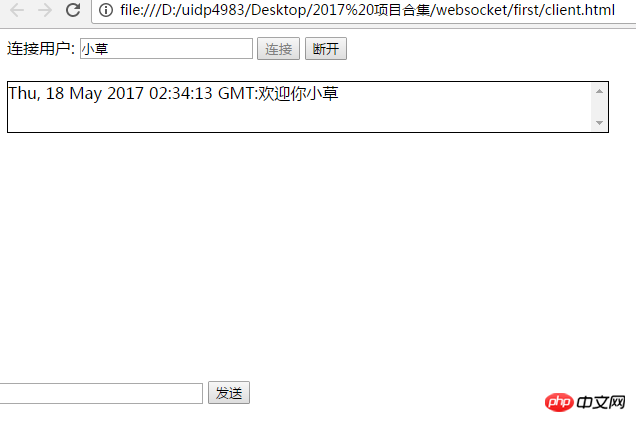
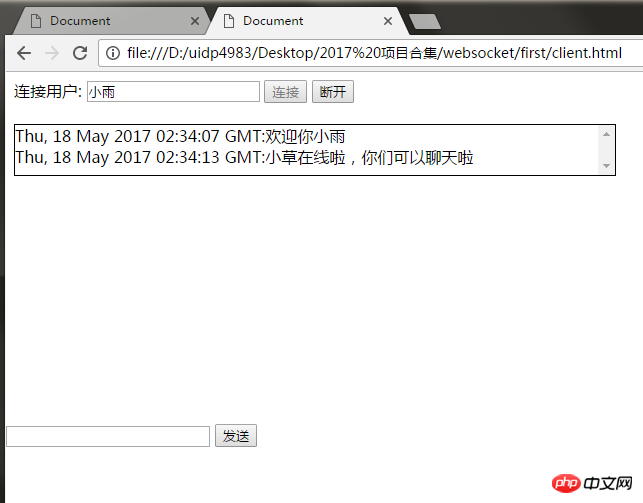
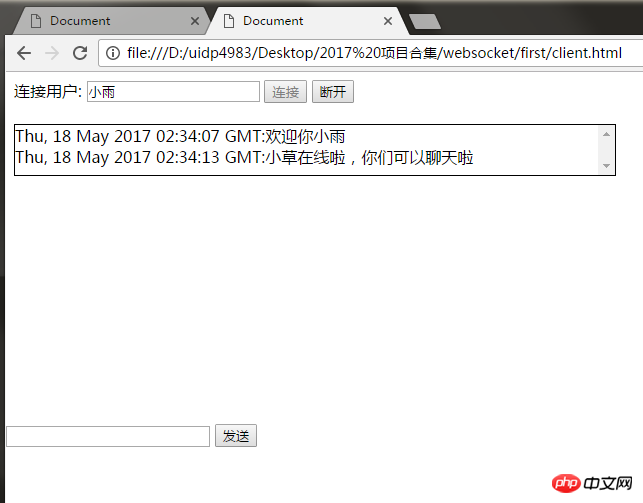
开启服务,相同页面执行两遍,就可以聊天啦。反正过程就是这样。就是还有一个大的问题。比如我a断开连接了,只有b一个人在连接巨人b还能发信息,可以发信息算可以吧。居然b自己接收自己的信息。那就不能忍了。
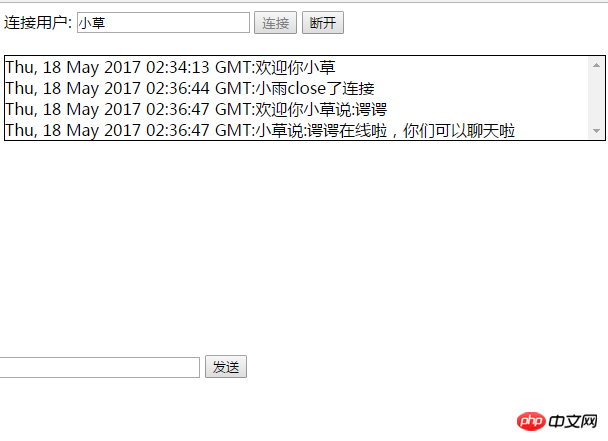
就是这种呀,逻辑都错乱了,理清逻辑是个费脑子的事情。有知道的同学吗?怎么处理呀
【相关推荐】
2. Js完成倒计时时差效果
5. Js完成倒计时时差效果
以上是nodejs+websocket完成一个聊天系统功能的详细内容。更多信息请关注PHP中文网其他相关文章!
 JavaScript和Web:核心功能和用例Apr 18, 2025 am 12:19 AM
JavaScript和Web:核心功能和用例Apr 18, 2025 am 12:19 AMJavaScript在Web开发中的主要用途包括客户端交互、表单验证和异步通信。1)通过DOM操作实现动态内容更新和用户交互;2)在用户提交数据前进行客户端验证,提高用户体验;3)通过AJAX技术实现与服务器的无刷新通信。
 了解JavaScript引擎:实施详细信息Apr 17, 2025 am 12:05 AM
了解JavaScript引擎:实施详细信息Apr 17, 2025 am 12:05 AM理解JavaScript引擎内部工作原理对开发者重要,因为它能帮助编写更高效的代码并理解性能瓶颈和优化策略。1)引擎的工作流程包括解析、编译和执行三个阶段;2)执行过程中,引擎会进行动态优化,如内联缓存和隐藏类;3)最佳实践包括避免全局变量、优化循环、使用const和let,以及避免过度使用闭包。
 Python vs. JavaScript:学习曲线和易用性Apr 16, 2025 am 12:12 AM
Python vs. JavaScript:学习曲线和易用性Apr 16, 2025 am 12:12 AMPython更适合初学者,学习曲线平缓,语法简洁;JavaScript适合前端开发,学习曲线较陡,语法灵活。1.Python语法直观,适用于数据科学和后端开发。2.JavaScript灵活,广泛用于前端和服务器端编程。
 Python vs. JavaScript:社区,图书馆和资源Apr 15, 2025 am 12:16 AM
Python vs. JavaScript:社区,图书馆和资源Apr 15, 2025 am 12:16 AMPython和JavaScript在社区、库和资源方面的对比各有优劣。1)Python社区友好,适合初学者,但前端开发资源不如JavaScript丰富。2)Python在数据科学和机器学习库方面强大,JavaScript则在前端开发库和框架上更胜一筹。3)两者的学习资源都丰富,但Python适合从官方文档开始,JavaScript则以MDNWebDocs为佳。选择应基于项目需求和个人兴趣。
 从C/C到JavaScript:所有工作方式Apr 14, 2025 am 12:05 AM
从C/C到JavaScript:所有工作方式Apr 14, 2025 am 12:05 AM从C/C 转向JavaScript需要适应动态类型、垃圾回收和异步编程等特点。1)C/C 是静态类型语言,需手动管理内存,而JavaScript是动态类型,垃圾回收自动处理。2)C/C 需编译成机器码,JavaScript则为解释型语言。3)JavaScript引入闭包、原型链和Promise等概念,增强了灵活性和异步编程能力。
 JavaScript引擎:比较实施Apr 13, 2025 am 12:05 AM
JavaScript引擎:比较实施Apr 13, 2025 am 12:05 AM不同JavaScript引擎在解析和执行JavaScript代码时,效果会有所不同,因为每个引擎的实现原理和优化策略各有差异。1.词法分析:将源码转换为词法单元。2.语法分析:生成抽象语法树。3.优化和编译:通过JIT编译器生成机器码。4.执行:运行机器码。V8引擎通过即时编译和隐藏类优化,SpiderMonkey使用类型推断系统,导致在相同代码上的性能表现不同。
 超越浏览器:现实世界中的JavaScriptApr 12, 2025 am 12:06 AM
超越浏览器:现实世界中的JavaScriptApr 12, 2025 am 12:06 AMJavaScript在现实世界中的应用包括服务器端编程、移动应用开发和物联网控制:1.通过Node.js实现服务器端编程,适用于高并发请求处理。2.通过ReactNative进行移动应用开发,支持跨平台部署。3.通过Johnny-Five库用于物联网设备控制,适用于硬件交互。
 使用Next.js(后端集成)构建多租户SaaS应用程序Apr 11, 2025 am 08:23 AM
使用Next.js(后端集成)构建多租户SaaS应用程序Apr 11, 2025 am 08:23 AM我使用您的日常技术工具构建了功能性的多租户SaaS应用程序(一个Edtech应用程序),您可以做同样的事情。 首先,什么是多租户SaaS应用程序? 多租户SaaS应用程序可让您从唱歌中为多个客户提供服务


热AI工具

Undresser.AI Undress
人工智能驱动的应用程序,用于创建逼真的裸体照片

AI Clothes Remover
用于从照片中去除衣服的在线人工智能工具。

Undress AI Tool
免费脱衣服图片

Clothoff.io
AI脱衣机

AI Hentai Generator
免费生成ai无尽的。

热门文章

热工具

记事本++7.3.1
好用且免费的代码编辑器

ZendStudio 13.5.1 Mac
功能强大的PHP集成开发环境

VSCode Windows 64位 下载
微软推出的免费、功能强大的一款IDE编辑器

螳螂BT
Mantis是一个易于部署的基于Web的缺陷跟踪工具,用于帮助产品缺陷跟踪。它需要PHP、MySQL和一个Web服务器。请查看我们的演示和托管服务。

SecLists
SecLists是最终安全测试人员的伙伴。它是一个包含各种类型列表的集合,这些列表在安全评估过程中经常使用,都在一个地方。SecLists通过方便地提供安全测试人员可能需要的所有列表,帮助提高安全测试的效率和生产力。列表类型包括用户名、密码、URL、模糊测试有效载荷、敏感数据模式、Web shell等等。测试人员只需将此存储库拉到新的测试机上,他就可以访问到所需的每种类型的列表。





