制作一个漂亮的file文件上传控件样式的实例教程
- 零下一度原创
- 2017-05-11 15:33:064263浏览
作为一名前端程序猿呢,在工作中经常会遇到form表单这种东西。然而表单的其他input控件样式还是很好改变的。但是,唯独input类型是file的文件上传控件可能就没那么好打扮的漂亮。刚好菜鸟我最近工作中也遇到了这个问题。解决以后想着人生在于总结。于是乎就把这个简单的demo记录下来。
html代码
<form action=""method="post"enctype="multipart/form-data">
<a href="#" class="a-upload"><input type="file" name="file" id="file">点击这里上传图片</a>
</form>css代码
.a-upload {
padding: 4px 10px;
width: 200px;
height: 30px;
box-sizing: border-box;
line-height: 20px;
position: relative;
cursor: pointer;
color: #888;
background: #fafafa;
border: 1px solid #ddd;
border-radius: 4px;
overflow: hidden;
display: inline-block;
*display: inline;
*zoom: 1;
top: 5px;
}
.a-upload input {
position: absolute;
font-size: 100px;
opacity: 0;
filter: alpha(opacity=0);
cursor: pointer;
width: 200px;
height: 30px;
left: 0;
top: 0;
}
.a-upload:hover {
color: #444;
background: #eee;
border-color: #ccc;
text-decoration: none
}结果
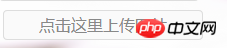
【相关推荐】
1. 免费html在线视频教程
2. html开发手册
以上是制作一个漂亮的file文件上传控件样式的实例教程的详细内容。更多信息请关注PHP中文网其他相关文章!
声明:
本文内容由网友自发贡献,版权归原作者所有,本站不承担相应法律责任。如您发现有涉嫌抄袭侵权的内容,请联系admin@php.cn
上一篇:html基础教程之代码初体验下一篇:页内跳转(锚点练习)的实例代码

