这篇文章主要介绍了Windows下安装python MySQLdb遇到的问题及解决方法,需要的朋友可以参考下
片头语:因为工作需要,在CentOS上搭建环境MySQL+Python+MySQLdb,个人比较习惯使用Windows系统的操作习惯,对纯字符的OS暂时还不太习惯,所以,希望能在Windows系统上也搭建一个类似的环境,用于开发。下面介绍的是在Windows环境下编译MySQLdb的过程。补充一句:最近在网上搜索到一个MySQLdb的Windows安装包,使用起来会更方便一些,地址:http://www.codegood.com/archives/4
mysql-connector-python是MySQL官网提供的专门连接python的驱动程序;使用起来很方便。文件里面有很多程序实例供参考。
手工编译MySQLdb的过程如下:
下面列举出上面需要用到的软件的下载地址:
MySQL - www.mysql.com/ 64796f9d4ab7bc88db8307d028b60916
Python - www.python.org/ fb26738de0c3dd9fa043814c8ba9917b
MySQLdb - sourceforge.net/projects/mysql-python/ b043e52b8ef0558141a8d90b8f9569ca
1、安装MySQL,选择Custom,然后将“C Include Files / Lib Files”勾选上,如果使用Typical,则会出现问题(1),后面的配置也基本上都是默认选项,除了额外将"添加到系统路径"(Include Bin Directory in Windows PATH)这个复选框勾上。如果你对安装MySQL不是很清楚,可以从网上搜索一下,相关的文章很多
2、安装Python,也基本上默认的选项,只是把安装路径稍微改了一下。Python的默认安装路径是"C:/Python26",个人习惯将其改为"C:/Program Files/Python26"
3、在安装MySQLdb之前必须安装setuptools,要不然会出现编译错误。
Setuptools - http://pypi.python.org/pypi/setuptools b43e4ff680d4ce107c8fe412ce5c8ed8
默认安装这个工具即可...
好了,可以正式开始安装MySQLdb了,我们下载的这个tar.gz是源码包,里面是没有安装程序的,需要先编译,再安装。3c8c29d3d405913cb1674d619ab809a8
(1)将MySQL-python-1.2.3.tar.gz解压到当前目录下,会出现一个MySQL-python-1.2.3文件夹;
(2)WIN+R,打开运行对话框,输入cmd,打开MS-DOS,进入上面解压的那个文件夹;(前提是你得明白cd是什么命令 :-)....)
(3)输入setup.py build开始编译...3e11cec463b35fec57c405ae5575904a
我在编译过程中遇到以下问题:
1)问题: _mysql.c(34) : fatal error C1083: Cannot open include file: ‘config-win.h': No such file or directory
error: command ‘”C:/Program Files/Microsoft Visual Studio 9.0/VC/BIN/cl.exe”‘ failed with exit status 2
原因:原因是安装MySQL的时候没有安装C语言库。
解决:重新运行MySQL的安装程序,选择Modify,把“C Include Files / Lib Files”勾选上,并安装。
2)问题:Traceback (most recent call last):
File "setup.py", line 15, in 4225fa317875f3e92281a7b1a5733569
metadata, options = get_config()
File "C:/MySQL-python-1.2.3/setup_windows.py", line 7, in get_config
serverKey = _winreg.OpenKey(_winreg.HKEY_LOCAL_MACHINE, options['registry_key'])
WindowsError: [Error 2] The system cannot find the file specified
原因:MySQL for python 1.2.3仍然是在寻找MySQL5.0的版本
解决:1、打开目录下site.cfg文件,修改最后一行为“registry_key = SOFTWARE/MySQL AB/MySQL Server 5.1”
2、打开setup_windows.py文件,修改第七行为“serverKey = _winreg.OpenKey(_winreg.HKEY_LOCAL_MACHINE, 'SOFTWARE/MySQL AB/MySQL Server 5.1')”
3)问题:build/temp.win32-2.7/Release/_mysql.pyd.manifest : general error c1010070: Failed to load and parse the manifest. The system cannot find the file specified.
error: command ‘mt.exe' failed with exit status 31
原因:路径发生变化?
解决:打开“你的PYTHON安装目录/Lib/distutils/msvc9compiler.py”文件,找到“ld_args.append('/MANIFESTFILE:' + temp_manifest)”这行代码,将其改为“ld_args.append('/MANIFEST')”
(4)当编译完成以后,就可以输入setup.py install了,现在终于大功告成了!
可以在DOS环境下输入以下命令进行测试:
C:/Users/Michael>python Python 2.6.6 (r266:84297, Aug 24 2010, 18:46:32) [MSC v.1500 32 bit (Intel)] on win32 Type "help", "copyright", "credits" or "license" for more information. >>> import MySQLdb >>>
【相关推荐】
1. Python免费视频教程
3. python学习手册
以上是安装MySQLdb时遇到报错的情况及解决方案的详细内容。更多信息请关注PHP中文网其他相关文章!
 Python:深入研究汇编和解释May 12, 2025 am 12:14 AM
Python:深入研究汇编和解释May 12, 2025 am 12:14 AMpythonisehybridmodelofcompilationand interpretation:1)thepythoninterspretercompilesourcececodeintoplatform- interpententbybytecode.2)thepytythonvirtualmachine(pvm)thenexecuteCutestestestesteSteSteSteSteSteSthisByTecode,BelancingEaseofuseWithPerformance。
 Python是一种解释或编译语言,为什么重要?May 12, 2025 am 12:09 AM
Python是一种解释或编译语言,为什么重要?May 12, 2025 am 12:09 AMpythonisbothinterpretedAndCompiled.1)它的compiledTobyTecodeForportabilityAcrosplatforms.2)bytecodeisthenInterpreted,允许fordingfordforderynamictynamictymictymictymictyandrapiddefupment,尽管Ititmaybeslowerthananeflowerthanancompiledcompiledlanguages。
 对于python中的循环时循环与循环:解释了关键差异May 12, 2025 am 12:08 AM
对于python中的循环时循环与循环:解释了关键差异May 12, 2025 am 12:08 AM在您的知识之际,而foroopsareideal insinAdvance中,而WhileLoopSareBetterForsituations则youneedtoloopuntilaconditionismet
 循环时:实用指南May 12, 2025 am 12:07 AM
循环时:实用指南May 12, 2025 am 12:07 AMForboopSareSusedwhenthentheneMberofiterationsiskNownInAdvance,而WhileLoopSareSareDestrationsDepportonAcondition.1)ForloopSareIdealForiteratingOverSequencesLikelistSorarrays.2)whileLeleLooleSuitableApeableableableableableableforscenarioscenarioswhereTheLeTheLeTheLeTeLoopContinusunuesuntilaspecificiccificcificCondond
 Python:它是真正的解释吗?揭穿神话May 12, 2025 am 12:05 AM
Python:它是真正的解释吗?揭穿神话May 12, 2025 am 12:05 AMpythonisnotpuroly interpred; itosisehybridablectofbytecodecompilationandruntimeinterpretation.1)PythonCompiLessourceceCeceDintobyTecode,whitsthenexecececected bytybytybythepythepythepythonvirtirtualmachine(pvm).2)
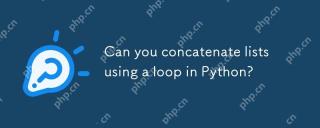 您可以使用Python中的循环加入列表吗?May 10, 2025 am 12:14 AM
您可以使用Python中的循环加入列表吗?May 10, 2025 am 12:14 AM是的,YouCanconCatenatElistsusingAloopInpyThon.1)使用eparateLoopsForeachListToAppendIteMstoaresultList.2)useanestedlooptoiterateOverMultipliplipliplipliplipliplipliplipliplipliplistforamoreConciseApprace.3)
 condenate列表python:使用,扩展()等May 10, 2025 am 12:12 AM
condenate列表python:使用,扩展()等May 10, 2025 am 12:12 AMThemostefficientmethodsforconcatenatinglistsinPythonare:1)theextend()methodforin-placemodification,2)itertools.chain()formemoryefficiencywithlargedatasets.Theextend()methodmodifiestheoriginallist,makingitmemory-efficientbutrequirescautionifpreserving
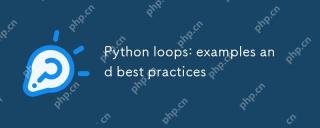 Python循环:示例和最佳实践May 10, 2025 am 12:05 AM
Python循环:示例和最佳实践May 10, 2025 am 12:05 AMpythonboopsincludeforandwhileloops,with forloopsidealforequencessand and whileloopsforcondition repetition.bestpracticesinvolve:1)使用listComprehensionsforshensionsforsimpletranspletransformations,2)obseringEnumerateForIndex-valuepairs,3)optingftingftingfortermornemoremoremoremore


热AI工具

Undresser.AI Undress
人工智能驱动的应用程序,用于创建逼真的裸体照片

AI Clothes Remover
用于从照片中去除衣服的在线人工智能工具。

Undress AI Tool
免费脱衣服图片

Clothoff.io
AI脱衣机

Video Face Swap
使用我们完全免费的人工智能换脸工具轻松在任何视频中换脸!

热门文章

热工具

适用于 Eclipse 的 SAP NetWeaver 服务器适配器
将Eclipse与SAP NetWeaver应用服务器集成。

记事本++7.3.1
好用且免费的代码编辑器

EditPlus 中文破解版
体积小,语法高亮,不支持代码提示功能

MinGW - 适用于 Windows 的极简 GNU
这个项目正在迁移到osdn.net/projects/mingw的过程中,你可以继续在那里关注我们。MinGW:GNU编译器集合(GCC)的本地Windows移植版本,可自由分发的导入库和用于构建本地Windows应用程序的头文件;包括对MSVC运行时的扩展,以支持C99功能。MinGW的所有软件都可以在64位Windows平台上运行。

ZendStudio 13.5.1 Mac
功能强大的PHP集成开发环境





