推荐一个文件事物管理 Transactional File Manager
Project Description
Transactional File Manager is a .NET API that supports including file system operations such as file copy, move, delete, append, etc. in a transaction. It's an implementation of System.Transaction.IEnlistmentNotification (works with System.Transactions.TransactionScope).
This library allows you to wrap file system operations in transactions like this:
// Wrap a file copy and a database insert in the same transactionTxFileManager fileMgr = new TxFileManager();using (TransactionScope scope1 = new TransactionScope())
{// Copy a file
fileMgr.Copy(srcFileName, destFileName);// Insert a database record
dbMgr.ExecuteNonQuery(insertSql);scope1.Complete();
}Current Features
Support the following file operations in transactions:
AppendAllText
Copy
CreateDirectory
DeleteDirectory
DeleteFile
Move
Snapshot
WriteAllText
WriteAllBytes
This library supports any file system and is not a wrapper over Transactional NTFS (see AlphaFS).
Examples
// Completely unrealistic example showing how various file operations, including operations done // by library/3rd party code, can participate in transactions.IFileManager fileManager = new TxFileManager();using (TransactionScope scope1 = new TransactionScope())
{ fileManager.WriteAllText(inFileName, xml); // Snapshot allows any file operation to be part of our transaction.
// All we need to know is the file name.
//The statement below tells the TxFileManager to remember the state of this file.
// So even though XslCompiledTransform has no knowledge of our TxFileManager, the file it creates (outFileName)
// will still be restored to this state in the event of a rollback.
fileManager.Snapshot(outFileName); XslCompiledTransform xsl = new XslCompiledTransform(true); xsl.Load(uri); xsl.Transform(inFileName, outFileName); // write to database 1. This database op will get committed/rolled back along with the file operations we are doing in this transaction.
myDb1.ExecuteNonQuery(sql1); // write to database 2. The transaction is promoted to a distributed transaction here.
myDb2.ExecuteNonQuery(sql2); // let's delete some files
for (string fileName in filesToDelete)
{
fileManager.Delete(fileName);
} // Just for kicks, let's start a new nested transaction. Since we specify RequiresNew here, this nested transaction
// will be committed/rolled back separately from the main transaction.
// Note that we can still use the same fileManager instance. It knows how to sort things out correctly.
using (TransactionScope scope2 = new TransactionScope(TransactionScopeOptions.RequiresNew))
{ fileManager.MoveFile(anotherFile, anotherFileDest);
} // move some files
for (string fileName in filesToMove)
{
fileManager.Move(fileName, GetNewFileName(fileName));
} // Finally, let's create a few temporary files...
// disk space has to be used for something.
// The nice thing about FileManager.GetTempFileName is that
// The temp file will be cleaned up automatically for you when the TransactionScope completes.
// No more worries about temp files that get left behind.
for (int i=0; i<10; i++)
{
fileManager.WriteAllText(fileManager.GetTempFileName(), "testing 1 2");
} scope1.Complete(); // In the event an exception occurs, everything done here will be rolled back including the output xsl file.}这是一个开源项目。原始项目网站是 事务文件管理器。
版权所有(c)2008-2013 Chinh Do
特此授予任何获得本软件和相关文档文件(“软件”)副本的人免费许可,无限制地处理本软件,包括但不限于使用,复制,修改,合并的权利,发布,分发,再授权和/或出售本软件的副本,并允许提供本软件的人员遵守以下条件:
上述版权声明和本许可声明应包含在本软件的所有副本或主要部分。
该软件“按原样”提供,不附带任何明示或暗示的保证,包括但不限于适销性,适用于特定用途和不侵权的保证。在任何情况下,作者或版权所有者均不对任何索赔,损害或其他责任负责,无论是否因与本软件或本软件的使用或其他交易相关的任何合同,侵权行为或其他方面的行为软件。
以上是文件事物管理Transactional File Manager的实例详解的详细内容。更多信息请关注PHP中文网其他相关文章!
 .NET中的C#代码:探索编程过程Apr 12, 2025 am 12:02 AM
.NET中的C#代码:探索编程过程Apr 12, 2025 am 12:02 AMC#在.NET中的编程过程包括以下步骤:1)编写C#代码,2)编译为中间语言(IL),3)由.NET运行时(CLR)执行。C#在.NET中的优势在于其现代化语法、强大的类型系统和与.NET框架的紧密集成,适用于从桌面应用到Web服务的各种开发场景。
 C#.NET:探索核心概念和编程基础知识Apr 10, 2025 am 09:32 AM
C#.NET:探索核心概念和编程基础知识Apr 10, 2025 am 09:32 AMC#是一种现代、面向对象的编程语言,由微软开发并作为.NET框架的一部分。1.C#支持面向对象编程(OOP),包括封装、继承和多态。2.C#中的异步编程通过async和await关键字实现,提高应用的响应性。3.使用LINQ可以简洁地处理数据集合。4.常见错误包括空引用异常和索引超出范围异常,调试技巧包括使用调试器和异常处理。5.性能优化包括使用StringBuilder和避免不必要的装箱和拆箱。
 测试C#.NET应用程序:单元,集成和端到端测试Apr 09, 2025 am 12:04 AM
测试C#.NET应用程序:单元,集成和端到端测试Apr 09, 2025 am 12:04 AMC#.NET应用的测试策略包括单元测试、集成测试和端到端测试。1.单元测试确保代码的最小单元独立工作,使用MSTest、NUnit或xUnit框架。2.集成测试验证多个单元组合的功能,常用模拟数据和外部服务。3.端到端测试模拟用户完整操作流程,通常使用Selenium进行自动化测试。
 高级C#.NET教程:ACE您的下一次高级开发人员面试Apr 08, 2025 am 12:06 AM
高级C#.NET教程:ACE您的下一次高级开发人员面试Apr 08, 2025 am 12:06 AMC#高级开发者面试需要掌握异步编程、LINQ、.NET框架内部工作原理等核心知识。1.异步编程通过async和await简化操作,提升应用响应性。2.LINQ以SQL风格操作数据,需注意性能。3..NET框架的CLR管理内存,垃圾回收需谨慎使用。
 C#.NET面试问题和答案:提高您的专业知识Apr 07, 2025 am 12:01 AM
C#.NET面试问题和答案:提高您的专业知识Apr 07, 2025 am 12:01 AMC#.NET面试问题和答案包括基础知识、核心概念和高级用法。1)基础知识:C#是微软开发的面向对象语言,主要用于.NET框架。2)核心概念:委托和事件允许动态绑定方法,LINQ提供强大查询功能。3)高级用法:异步编程提高响应性,表达式树用于动态代码构建。
 使用C#.NET建筑微服务:建筑师实用指南Apr 06, 2025 am 12:08 AM
使用C#.NET建筑微服务:建筑师实用指南Apr 06, 2025 am 12:08 AMC#.NET是构建微服务的热门选择,因为其生态系统强大且支持丰富。1)使用ASP.NETCore创建RESTfulAPI,处理订单创建和查询。2)利用gRPC实现微服务间的高效通信,定义和实现订单服务。3)通过Docker容器化微服务,简化部署和管理。
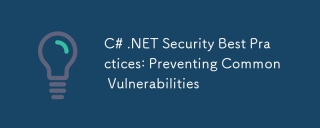 C#.NET安全性最佳实践:防止常见漏洞Apr 05, 2025 am 12:01 AM
C#.NET安全性最佳实践:防止常见漏洞Apr 05, 2025 am 12:01 AMC#和.NET的安全最佳实践包括输入验证、输出编码、异常处理、以及身份验证和授权。1)使用正则表达式或内置方法验证输入,防止恶意数据进入系统。2)输出编码防止XSS攻击,使用HttpUtility.HtmlEncode方法。3)异常处理避免信息泄露,记录错误但不返回详细信息给用户。4)使用ASP.NETIdentity和Claims-based授权保护应用免受未授权访问。
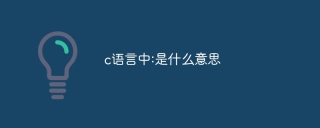 c语言中:是什么意思Apr 03, 2025 pm 07:24 PM
c语言中:是什么意思Apr 03, 2025 pm 07:24 PMC 语言中冒号 (':') 的含义:条件语句:分隔条件表达式和语句块循环语句:分隔初始化、条件和增量表达式宏定义:分隔宏名和宏值单行注释:表示从冒号到行尾的内容为注释数组维数:指定数组的维数


热AI工具

Undresser.AI Undress
人工智能驱动的应用程序,用于创建逼真的裸体照片

AI Clothes Remover
用于从照片中去除衣服的在线人工智能工具。

Undress AI Tool
免费脱衣服图片

Clothoff.io
AI脱衣机

AI Hentai Generator
免费生成ai无尽的。

热门文章

热工具

Atom编辑器mac版下载
最流行的的开源编辑器

ZendStudio 13.5.1 Mac
功能强大的PHP集成开发环境

DVWA
Damn Vulnerable Web App (DVWA) 是一个PHP/MySQL的Web应用程序,非常容易受到攻击。它的主要目标是成为安全专业人员在合法环境中测试自己的技能和工具的辅助工具,帮助Web开发人员更好地理解保护Web应用程序的过程,并帮助教师/学生在课堂环境中教授/学习Web应用程序安全。DVWA的目标是通过简单直接的界面练习一些最常见的Web漏洞,难度各不相同。请注意,该软件中

WebStorm Mac版
好用的JavaScript开发工具

安全考试浏览器
Safe Exam Browser是一个安全的浏览器环境,用于安全地进行在线考试。该软件将任何计算机变成一个安全的工作站。它控制对任何实用工具的访问,并防止学生使用未经授权的资源。






