最近研究了一下微信,感觉不是很难,借鉴了marker(www.yl-blog.com)的开源代码,修改了几处小BUG(在作者的开源网站上留了言,详见其开源网站),很快就实现关键的逻辑:
1、开发者验证
2、通过程序接口自定义菜单
3、用户关注后,发送欢迎消息
4、根据用户输入为其选择感兴趣的话题
5、发送文件消息、发送图文消息
6、使用静态网页模拟了微信网站的简单模板
公众号,daydayup_it,正在紧张的策划开发中,近期上线,计划主要提供一些优质的教育资源,敬请大家关注。
准备有空把关键技术整理一下,贴出来跟大家交流。
一、开发者验证,其实主要是写个Servlet,有点Web开发经验就很容易搞定
package org.marker.weixin.test;
import java.io.IOException;
import java.io.InputStream;
import java.io.OutputStream;
import java.io.Writer;
import java.util.ArrayList;
import java.util.Collections;
import java.util.Date;
import java.util.List;
import javax.servlet.ServletException;
import javax.servlet.http.HttpServlet;
import javax.servlet.http.HttpServletRequest;
import javax.servlet.http.HttpServletResponse;
import org.apache.commons.logging.Log;
import org.apache.commons.logging.LogFactory;
/**
* 处理微信服务器请求的Servlet URL地址:http://xxx/weixin/dealwith.do
*
* @author marker
* @blog www.yl-blog.com
* @weibo http://t.qq.com/wuweiit
*/
public class WinXinServlet extends HttpServlet {
private static final long serialVersionUID = 1L;
private static Log log = LogFactory.getLog(WinXinServlet.class);
// TOKEN 是你在微信平台开发模式中设置的字符串
public static final String TOKEN = "YourToken";
/**
* 处理微信服务器验证
* http://wallimn.iteye.com, 2014-09-11
*/
protected void doGet(HttpServletRequest request,
HttpServletResponse response) throws ServletException, IOException {
String signature = request.getParameter("signature");// 微信加密签名
String timestamp = request.getParameter("timestamp");// 时间戳
String nonce = request.getParameter("nonce");// 随机数
String echostr = request.getParameter("echostr");// 随机字符串
Writer out = response.getWriter();
System.out.println("收到验证请求:");
System.out.println(" signature="+signature);
System.out.println(" timestamp="+timestamp);
System.out.println(" nonce="+nonce);
System.out.println(" echostr="+echostr);
if(signature==null || timestamp==null || nonce==null || echostr==null){
//这几个参数为空时,排序会报错。
out.write("parameter is null!");
}
else{
// 重写totring方法,得到三个参数的拼接字符串
List<String> list = new ArrayList<String>(3) {
private static final long serialVersionUID = 2621444383666420433L;
public String toString() {
return this.get(0) + this.get(1) + this.get(2);
}
};
list.add(TOKEN);
list.add(timestamp);
list.add(nonce);
Collections.sort(list);// 排序
String tmpStr = new MySecurity().encode(list.toString(),
MySecurity.SHA_1);// SHA-1加密
if (signature.equals(tmpStr)) {
out.write(echostr);// 请求验证成功,返回随机码
} else {
out.write("check error!");
}
}
out.flush();
out.close();
}
/**
* 处理微信服务器发过来的各种消息,包括:文本、图片、地理位置、音乐等等
* http://wallimn.iteye.com, 2014-09-11
*/
protected void doPost(HttpServletRequest request,
HttpServletResponse response) throws ServletException, IOException {
log.info("收到POST请求:"+(new Date()));
request.setCharacterEncoding("utf-8");
response.setContentType("text/html; charset=utf-8");
InputStream is = request.getInputStream();
OutputStream os = response.getOutputStream();
//TODO:写微信平台推送过来的各种信息的处理逻辑
}
}二、微信网站的测试主页效果及代码,借助bootstrap,支持媒体查询,当手机水平看时,栏目会变成2*2布局,index.jsp,需要JSTL的支持,也可以自行去掉,不影响效果,注意连接文件的路径即可
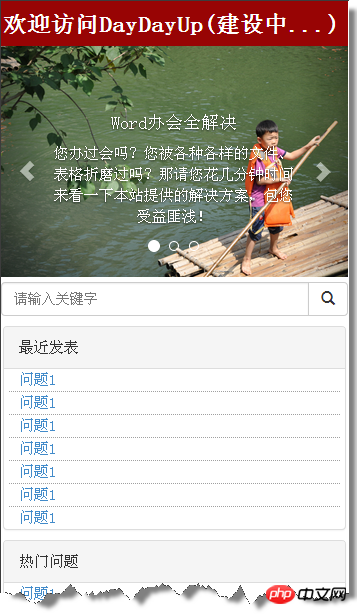
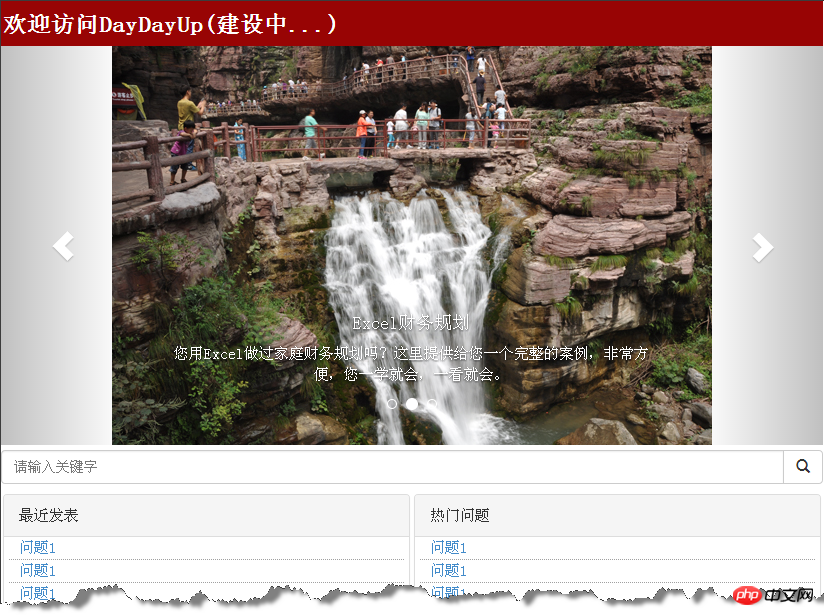
以上是JAVA微信开发总结的图文代码分享的详细内容。更多信息请关注PHP中文网其他相关文章!
声明
本文内容由网友自发贡献,版权归原作者所有,本站不承担相应法律责任。如您发现有涉嫌抄袭侵权的内容,请联系admin@php.cn

热AI工具

Undresser.AI Undress
人工智能驱动的应用程序,用于创建逼真的裸体照片

AI Clothes Remover
用于从照片中去除衣服的在线人工智能工具。

Undress AI Tool
免费脱衣服图片

Clothoff.io
AI脱衣机

Video Face Swap
使用我们完全免费的人工智能换脸工具轻松在任何视频中换脸!

热门文章
Windows 11 KB5054979中的新功能以及如何解决更新问题
4 周前ByDDD
如何修复KB5055523无法在Windows 11中安装?
3 周前ByDDD
Inzoi:如何申请学校和大学
4 周前ByDDD
如何修复KB5055518无法在Windows 10中安装?
3 周前ByDDD
在哪里可以找到Atomfall中的站点办公室钥匙
4 周前ByDDD

热工具

Atom编辑器mac版下载
最流行的的开源编辑器

VSCode Windows 64位 下载
微软推出的免费、功能强大的一款IDE编辑器

WebStorm Mac版
好用的JavaScript开发工具

螳螂BT
Mantis是一个易于部署的基于Web的缺陷跟踪工具,用于帮助产品缺陷跟踪。它需要PHP、MySQL和一个Web服务器。请查看我们的演示和托管服务。

禅工作室 13.0.1
功能强大的PHP集成开发环境




